Textto will let you send text messages from your Windows PC
2 min. read
Updated on
Read our disclosure page to find out how can you help MSPoweruser sustain the editorial team Read more
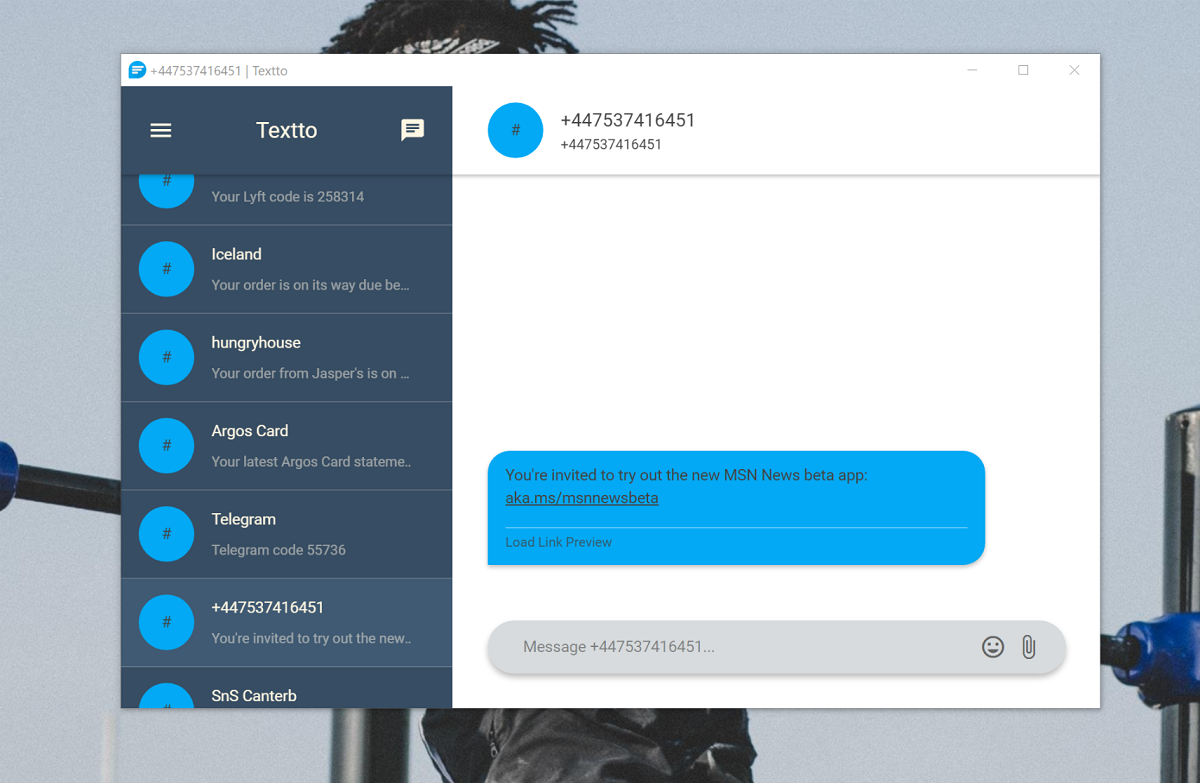
While Microsoft is working on a way to let users send and receive texts from their PCs, third-party app developers have long since found myriad ways to scratch that itch.
Textto is a new web app/desktop app for texting on your desktop. It works with Android phones, and needs little but notification sync and an internet connection.
There’s not much to say about a messaging app, other than it works, it looks good, comes with a light and dark theme with the option to set your own colour scheme, and eschews payment at this point.
It has a Windows app, but you can ignore that if you want and simply use it as a tab in your favourite browser app.
Here’s the app description.
- Read and Reply to texts without picking up your phone. Text from your computer just like you would with your phone. Save time reading and replying to your text conversations.
- No need to change your texting app. Textto syncs with your Android phone’s texting app. Whether you’re using the default app or a third party app, Textto has got you covered.
- Fully Featured. Textto includes all the features you would expect, including rich emoji support, picture messaging, group conversations and more.
- Great for work and school. Stay focused and productive without needing to reach for your phone. Get all your text message notifications right from your computer








