Tenorshare 4uKey Review - What Does It Offer in 2025?
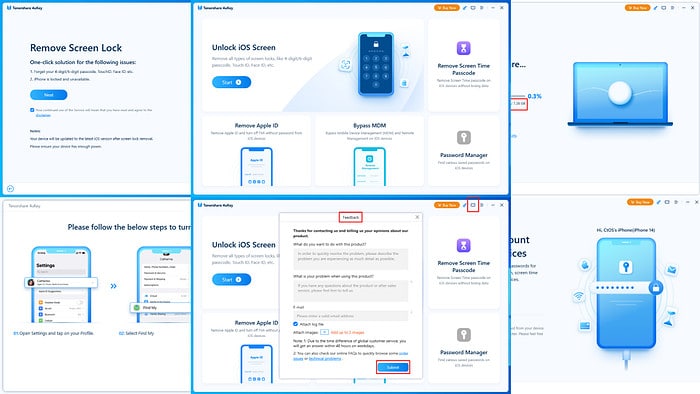
Read this ultimate Tenorshare 4uKey review before committing to this iPhone unlocker and password remover.
I’ve tested the iOS app for a few days. Below, I’ve outlined the features, possible bottlenecks, pricing, and my first-hand user experience. Let’s get into it!
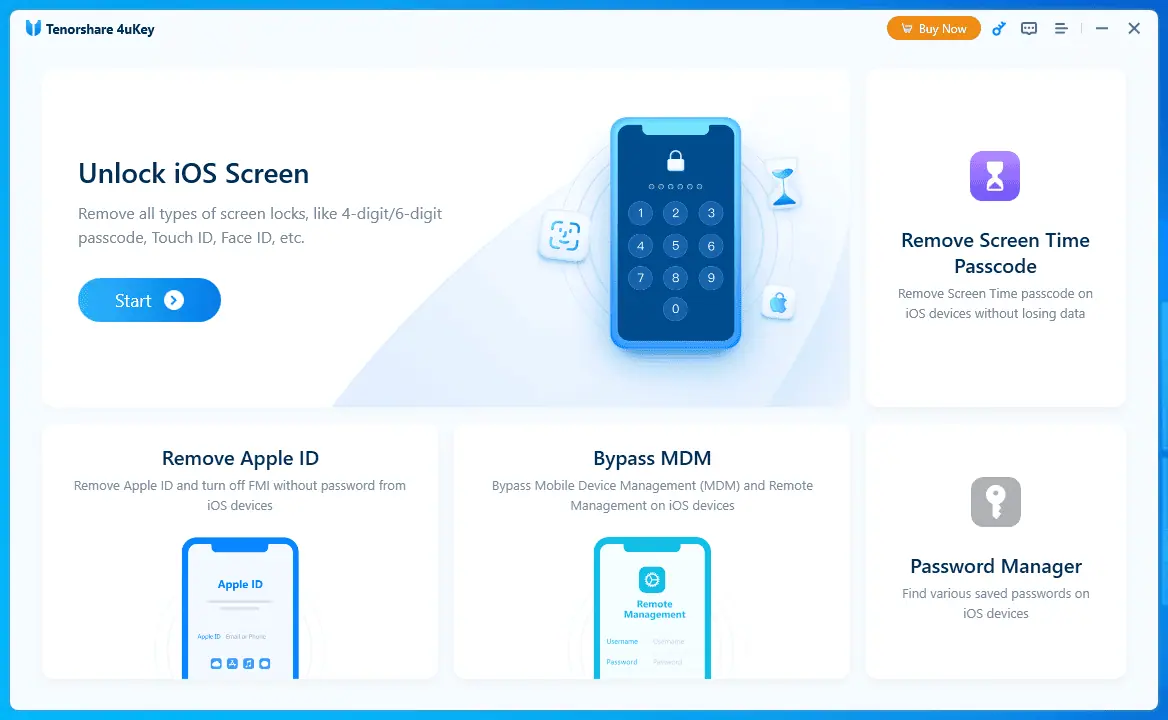
| Pros | Cons |
| Free trial available with limited functionalities | The 1-month license is super costly |
| Effective against all sorts of iOS lock screens | Auto renews subscription |
| Doesn’t forcibly remove MDM, which might violate business policies | Screen unlocking deletes device data and settings |
| Affordable iOS device unlocker | |
| Offers descriptive instructions to walk you through all functionalities | |
| User interface is available in 19 languages |
User Experience
After using 4uKey for the first 30 minutes, I could find out all of its features, including the manual and automated steps. I didn’t have to check the help and support articles, thankfully.
Also, all the functional buttons responded smoothly to my clicks.
Furthermore, it handled errors efficiently. I abruptly ended the process and disconnected the iPhone when running screen lock unlocking or MDM bypassing. The software detected those actions instantly and showed appropriate error messages.
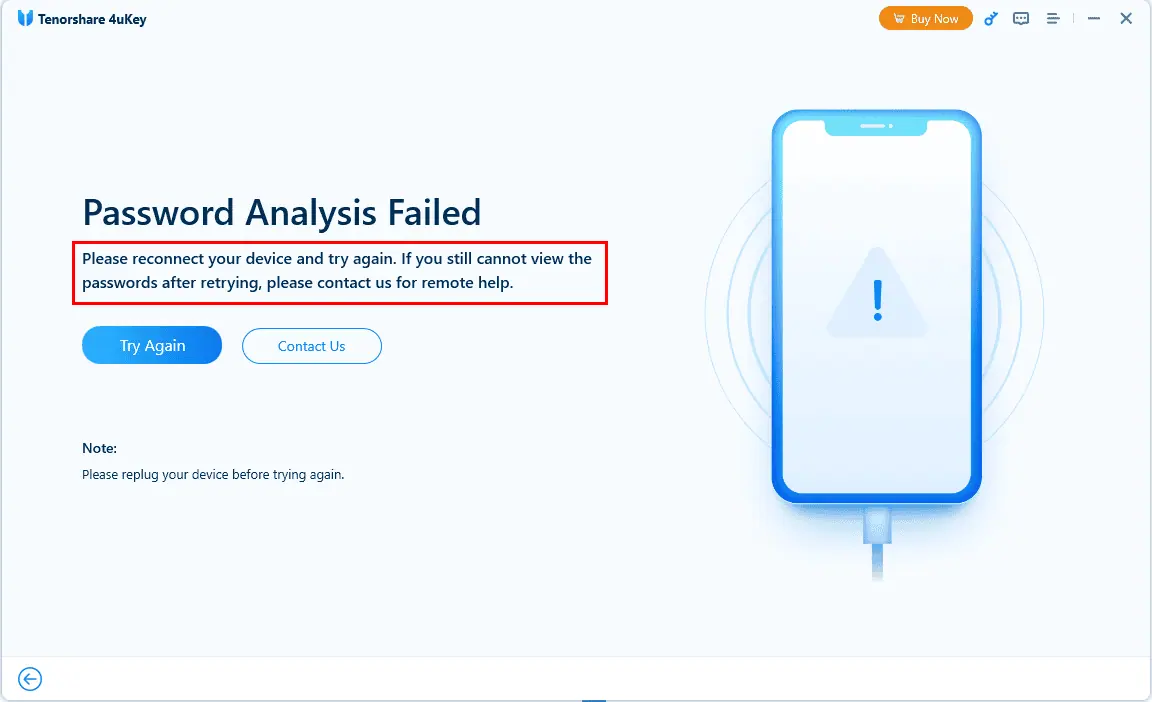
Another great quality is that you don’t have to remember steps. You just have to follow the text and graphical instructions. It explains the process so you get a clear idea before proceeding to the next screen of any feature.
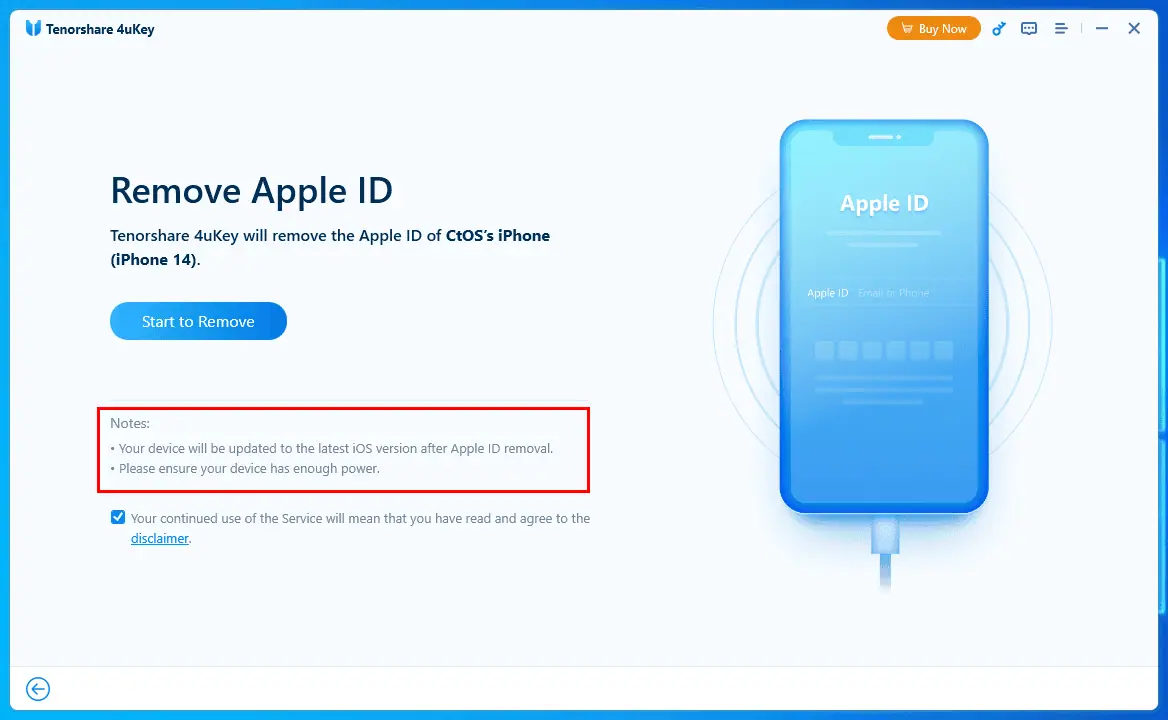
Unlock iOS Screen
The Unlock iOS Screen offers a straightforward process to remove all kinds of security measures.
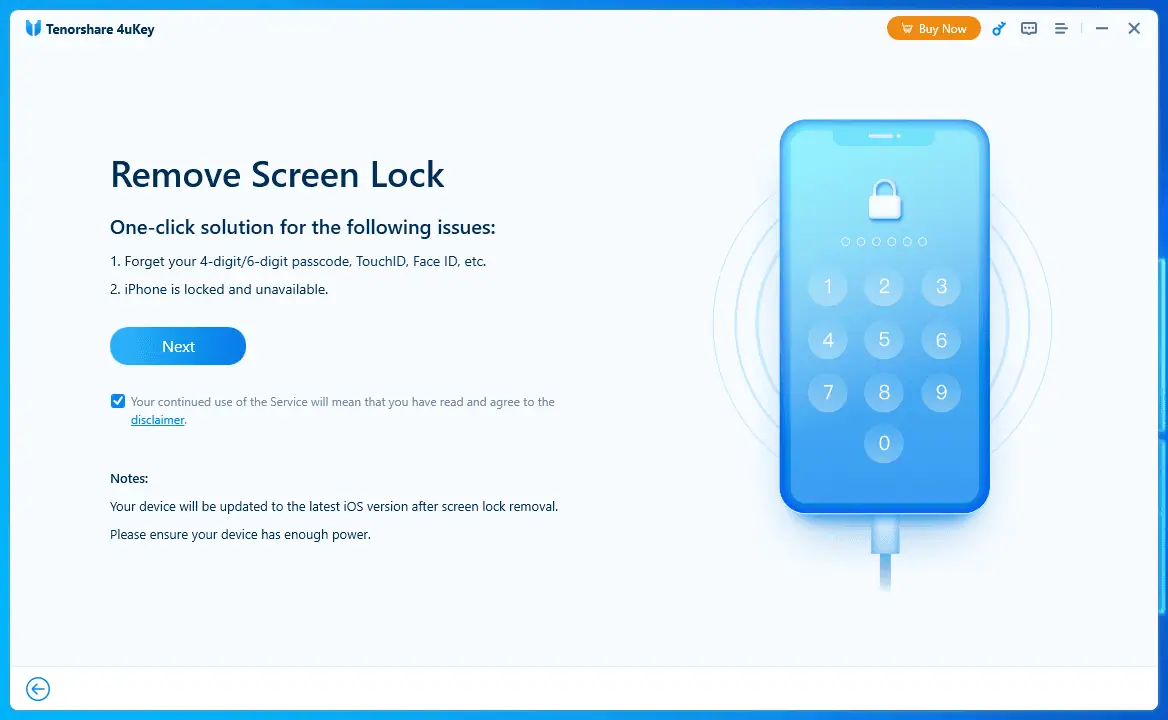
It can deal with the following problems:
- iPhone unavailable
- Security lockout
- Forgot device passcode
- iPhone is disabled
- The screen won’t respond to touch
- The front camera not working
- iPhone screen is broken.
Moreover, it can remove the following locks from your iOS devices:
- Touch ID
- 4-digit passcode
- Alphanumeric passcode
- 6-digit passcode
- Custom numeric code
- Face ID.
After you put the device into Recovery Mode, the software downloads the latest firmware for it. You’ll see the Hello screen and you can then set it up as a brand-new device.
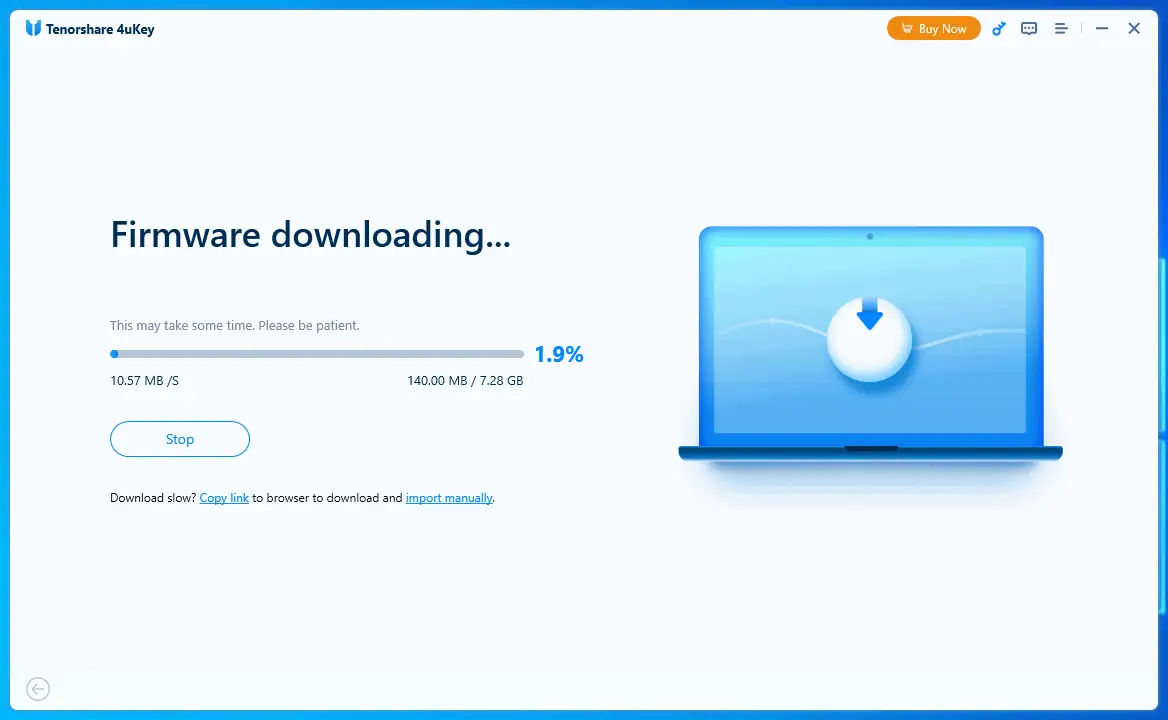
If you’ve got an Apple ID or iCloud account, you can sign in to restore from an existing backup.
During my Tenorshare 4uKey review, I could easily remove a 6-digit numeric passcode lock. However, I lost all device settings, apps, website bookmarks, and multimedia content.
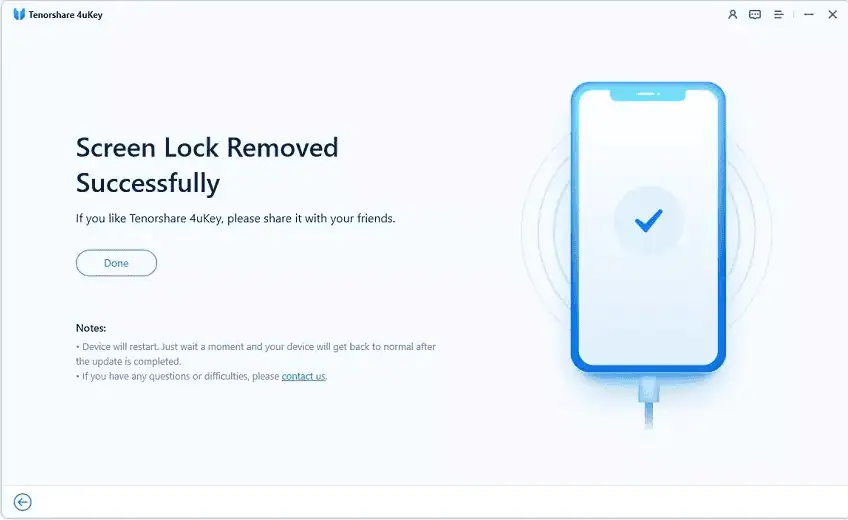
So, I can confidently say that the feature works. However, it’s more of an automated way to factory reset your iPhone. You must know your Apple ID and passcode to get past the Activation Lock when setting up from scratch.
So, if you’re looking to unlock your device without resetting, 4uKey isn’t the appropriate app. In fact, you’ll barely find any iPhone unlocker that removes various types of locks without factory resetting, deleting data, and settings.
Remove Apple ID
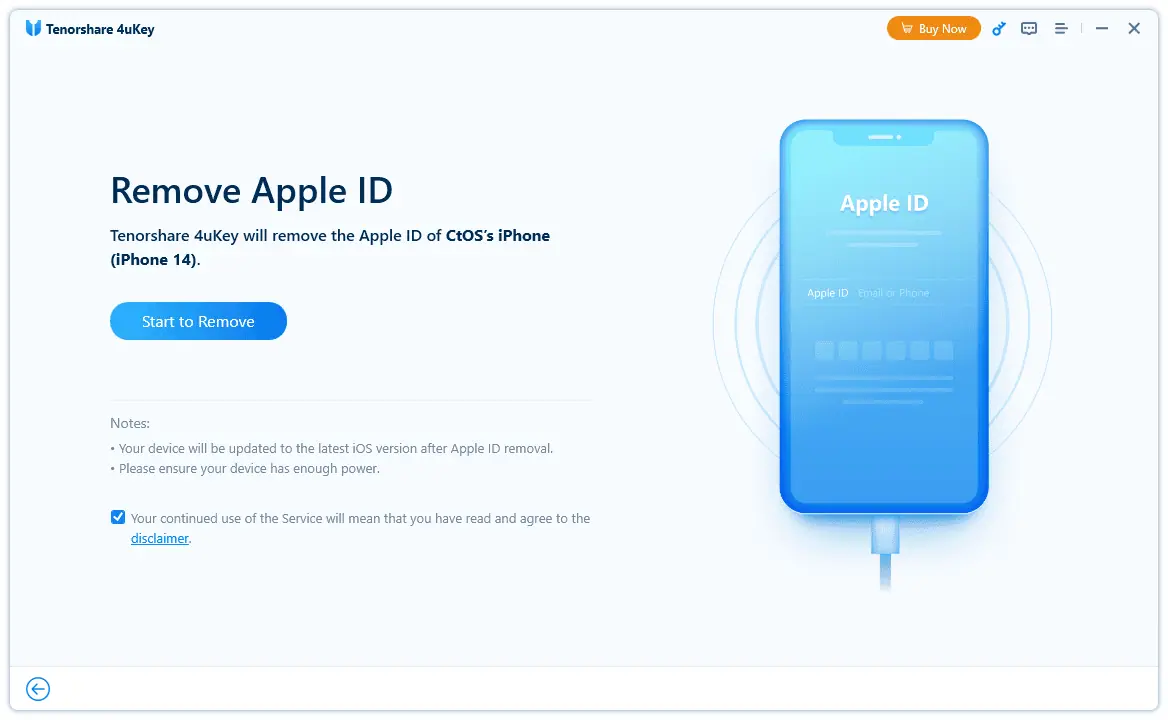
The Remove Apple ID feature lets you get rid of the existing or old Apple ID or iCloud account so you can set up a new one. However, it works differently on different iOS device editions with some conditions as outlined below:
- Find My iPhone or iPad is disabled: In this scenario, the tool supports all iOS devices. You won’t lose any device settings and data.
- Find My iPhone or iPad is active and the iOS is older than iOS 11.4: This mode is only for dated devices. You’ll also need to use Reset All Settings which requires the device passcode to authenticate. You won’t lose data except for existing settings.
- Find My iPhone or iPad is online and the iOS is iOS 11.4 and newer: The tool will flash the device with the latest iOS firmware. So, you’ll lose both device data and settings. Also, you risk the chance of entering the Activation Lock trap if you don’t know the passcode.
I’ve successfully used the feature on iPhone 14 running iOS 17 after disabling the Find My iPhone feature.
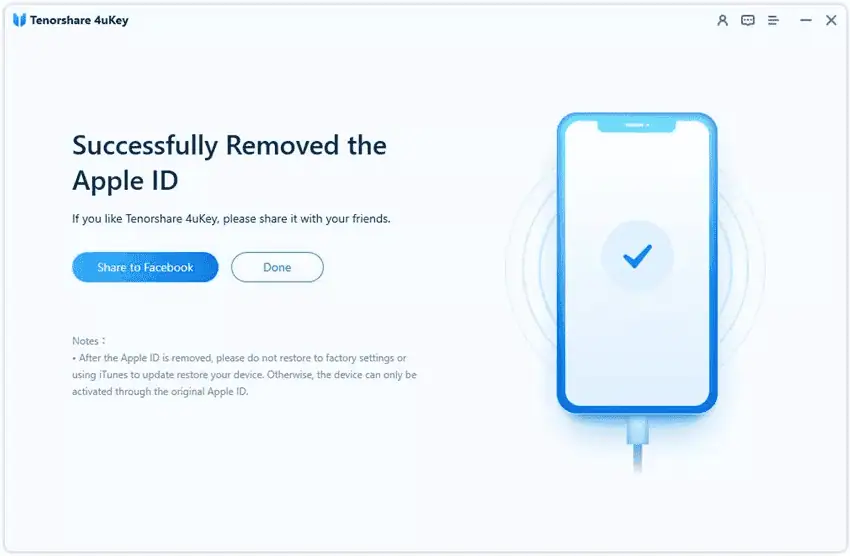
The caveat of this module is that the process is a bit complicated. However, if you read all the in-app instructions before taking any step, you should be able to remove the Apple ID.
This feature requires you to download iOS firmware from the internet. The tool will automatically connect to the right server and find the appropriate iOS edition. The download size is often more than 7 GB.
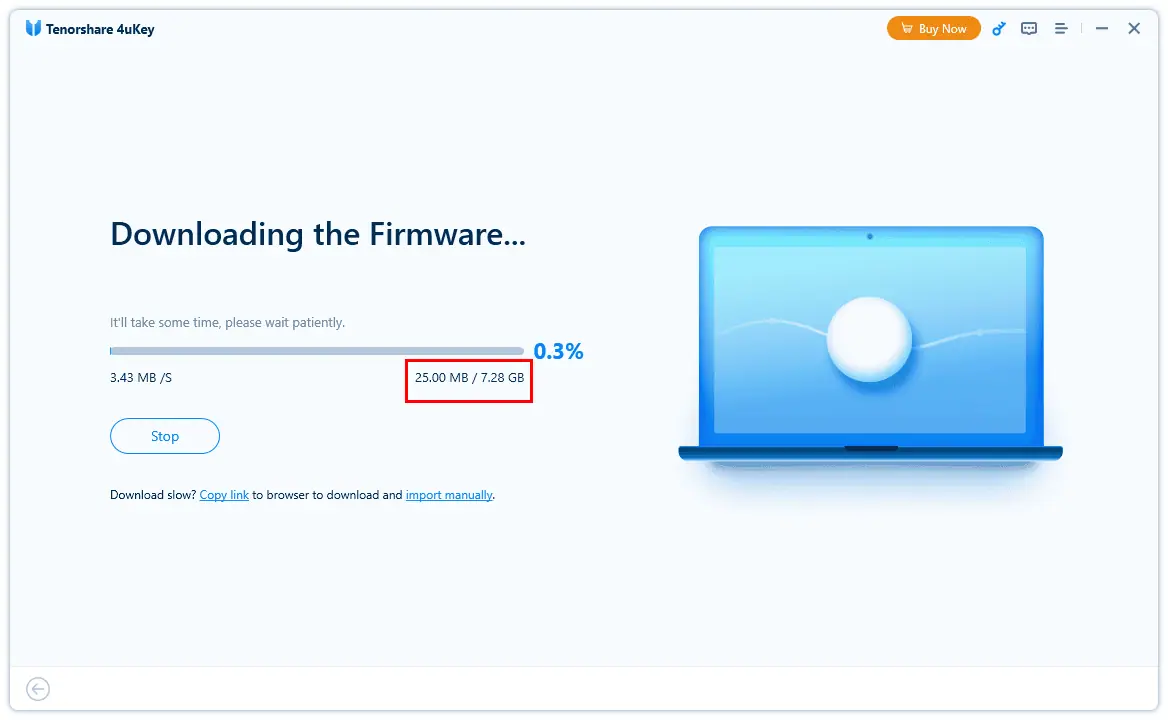
Here re some tips to avoid unnecessary bottlenecks:
- Don’t factory reset your iPhone or iPad.
- Refrain from restoring or updating the device using iTunes.
- Ensure you know the device passcode or use the Unlock iOS Screen feature to remove the passcode and set up a new one.
- Charge the device to 100% before attempting the Apple ID removal process.
- After a restart, choose the “Unlock With Passcode?” option to sign in.
Bypass MDM
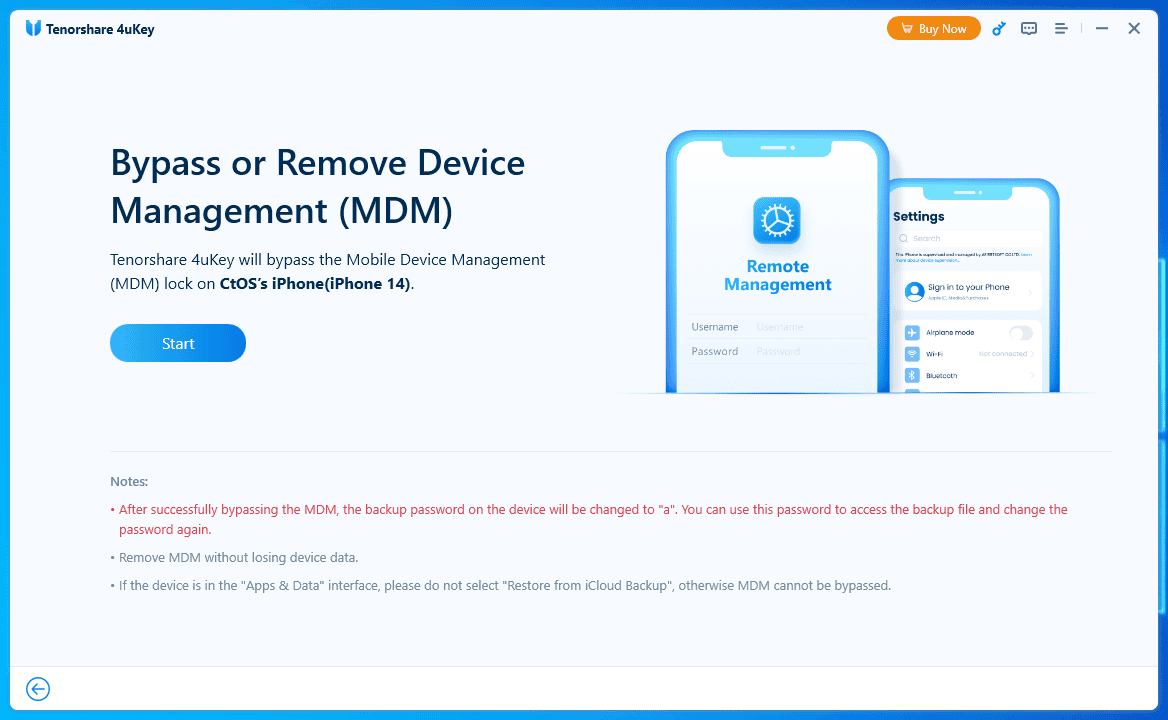
The Bypass MDM feature lets you disable the Mobile Device Management lock. MDM is a security system used by businesses to control iOS devices remotely.
If you forget the password for it as an organization admin or employee, you can use 4uKey to bypass the lock. The tool doesn’t remove the lock entirely. So, by using the feature, technically, you’re not violating any business restrictions or policies. If you restart or factory reset the device, the MDM lock will show up again.
Furthermore, you must know the Apple ID or iCloud passcode to use this feature. You’ll also have to disable Find My iPhone or iPad before running this module. This is a major limitation.
Another drawback is that it only supports Apple mobile phones and tablets that run on iOS 10.3 and newer.
When using the functionality, be careful not to hit the Restore data from iCloud backup option on the Apps & Data screen. If you do, the MDM bypassing won’t work.
Remove Screen Time Passcode
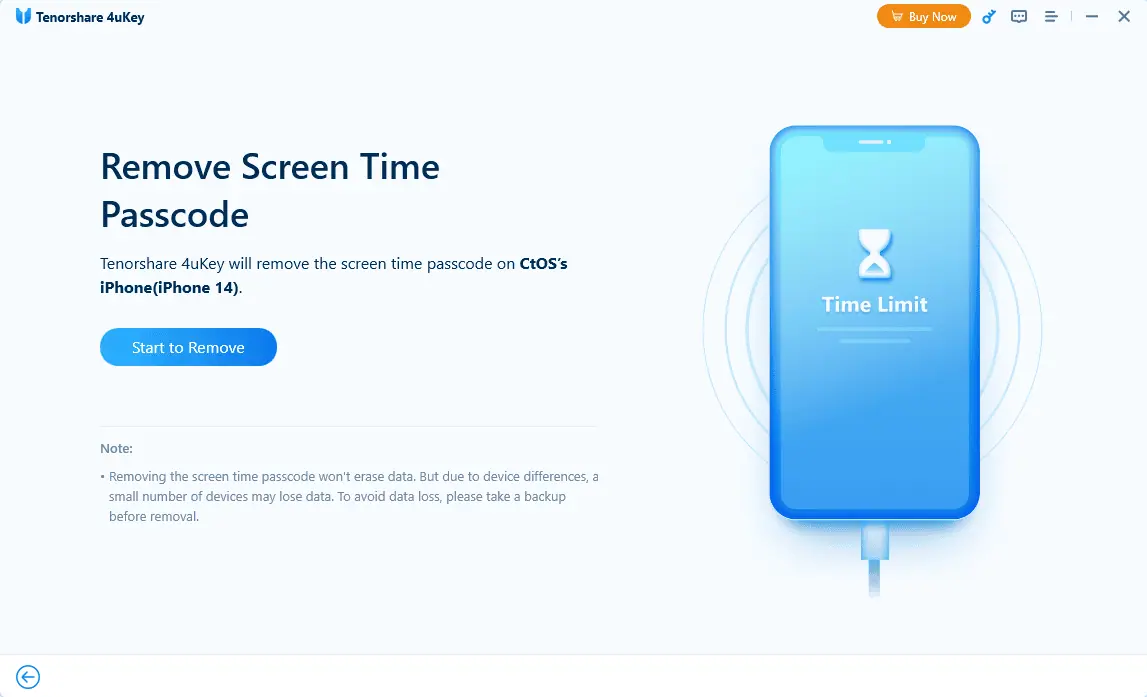
I often forget the Screen Time password of my iOS devices. In such a situation, you can use 4uKey to get rid of the existing PIN to set up a new one. The process also doesn’t factory reset the device. However, it’s only limited to iPhone 12 and newer devices.
During the Screen Time passcode removal process, the software also requires exclusive access to the iOS. Therefore, you must disable the Find My iPhone or Find My iPad features when the tool prompts on the PC or Mac screen to do so.
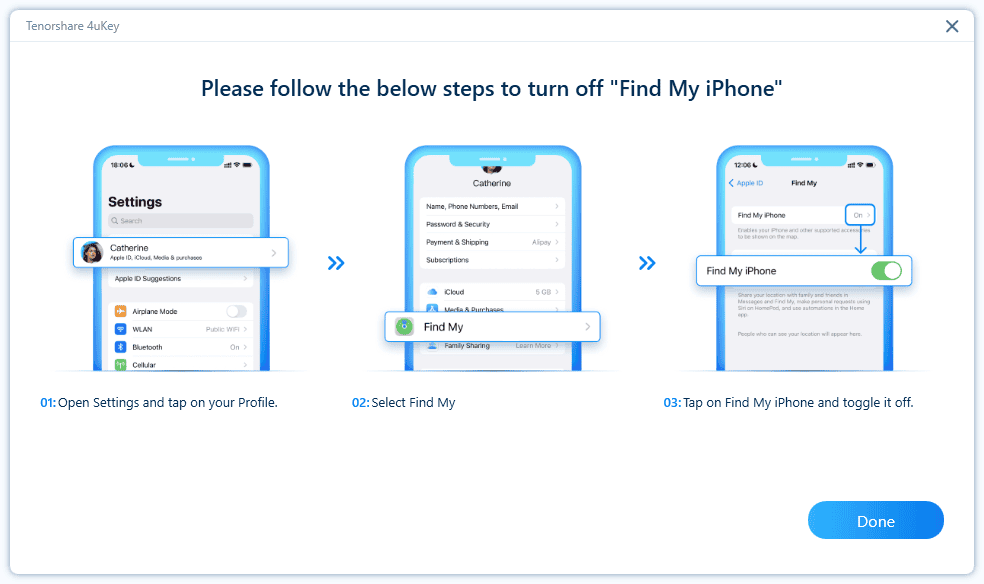
Once the iOS device reboots, make sure you click the Don’t Transfer Apps & Data option. Then, you also must select the Set Up Later in Settings option. If you don’t, you’ll lose all existing device settings and data.
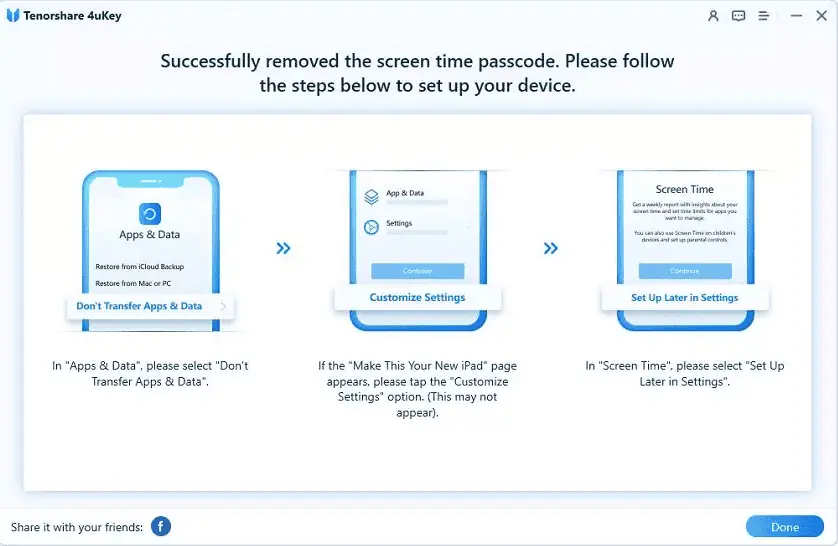
Password Manager

I used the Password Manager feature to retrieve forgotten passwords that are still available on my iPad or iPhone.
For instance, I couldn’t sign in to a Yahoo.com email account on my PC. However, I could easily sign in and read emails for the same Yahoo account using my iPhone. It means the iPhone has the password in the app or Safari browser. In this complicated scenario, 4uKey’s tool bailed me out.
It uses local drive space and a code to protect the retrieved passwords. You can also access each password-scanning event.
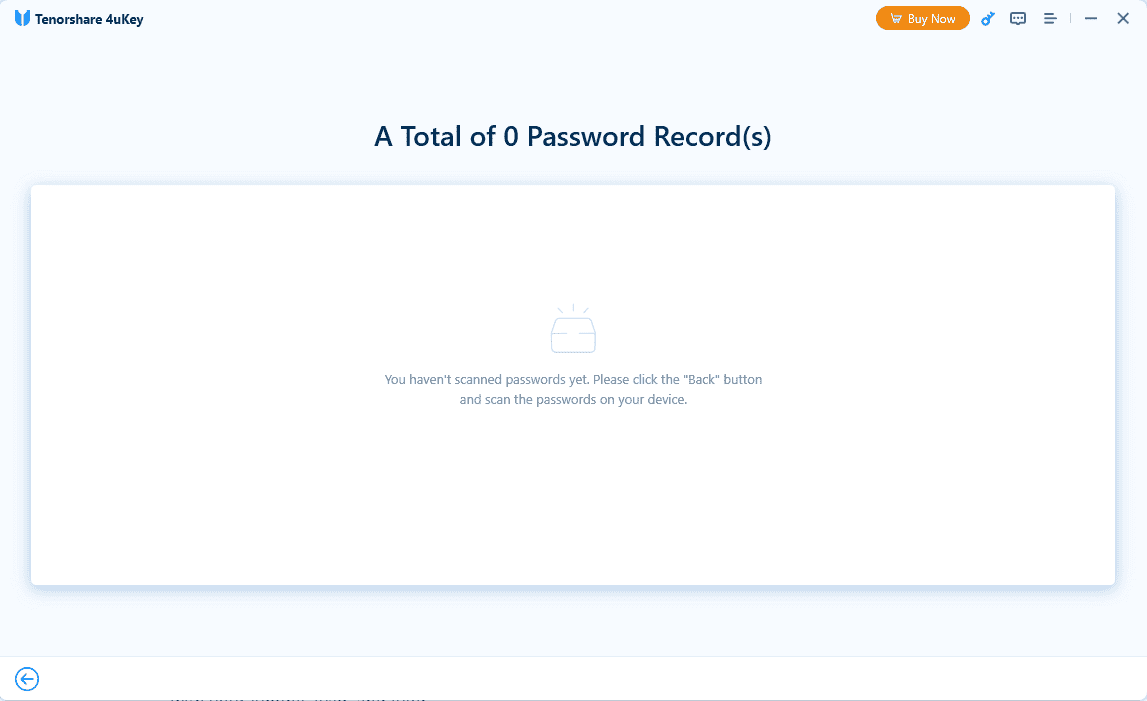
Furthermore, it retrieves data from:
- Screen Time
- Wi-Fi accounts
- Websites and apps
- Mail accounts
- Credit or debit card details
- Apple IDs and passcodes.
When using the feature, I also experienced some bottlenecks. I’m outlining those below:
- You must supply the iOS screen lock password, Touch ID, or Face ID many times when the scanning is in progress. So, if you can’t unlock your iPhone, you won’t be able to use the feature.
- It could take hours to scan and generate a complete report. The speed depends on the used-up space of the iPhone or iPad. When I scanned my iPhone, it took 1 hour to complete scanning 120 GB storage. However, the UI kept showing 5 minutes.
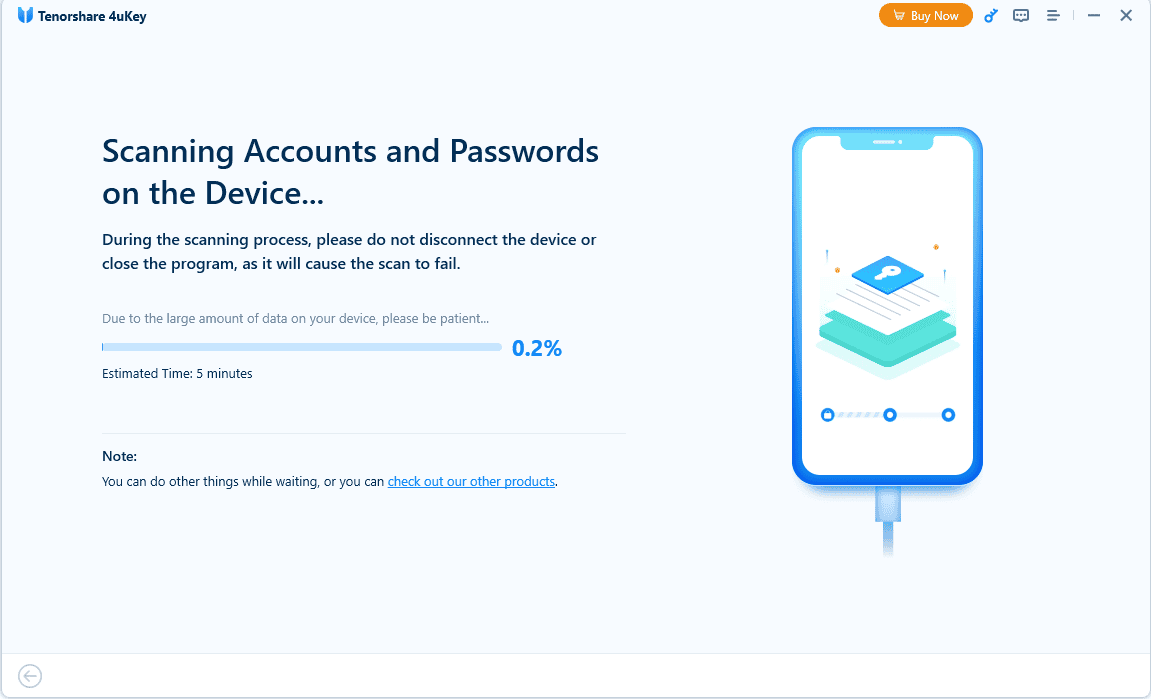
- The module doesn’t create an incomplete report. So, if you’ve been scanning for 1 hour and aborted it, it won’t save any partial data.
- Screen Time passcode revealing is limited to iPhone 12 and earlier models.
- If you’ve logged in to an Apple ID on your iPhone or iPad in the last 5 minutes, the tool can retrieve the secret sign-in code. The feature won’t work if you’ve logged in to an Apple ID for weeks or months.
iTunes Component Repair
This feature lets you fix any iTunes driver issues. This, in turn, enables a swift and secure connection between your mobile and tablet with a PC or Mac.
iOS device unlockers and MDM bypassing tools use the host device’s iTunes installation to communicate with your device.
When using alternatives like iMobie AnyUnlock, PassFab iPhone Backup, and iMyFone LockWiper, I experienced connectivity issues with the tools because of iTunes driver problems. These apps didn’t offer any built-in tool to fix iTunes on my Windows PC.
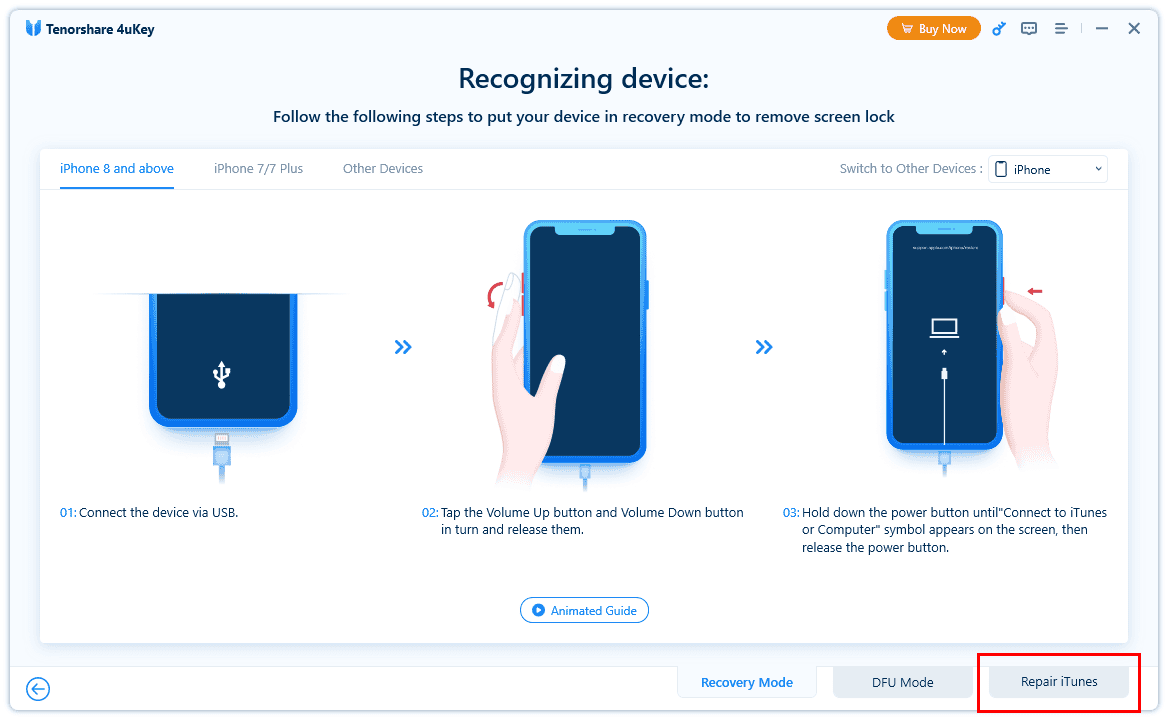
But, Tenorshare 4uKey offers this service as an iTunes Repair module. If your device won’t sync, simply go to the Repair iTunes tab of the Unlock iOS Screen function to find the iTunes Component Repair module.
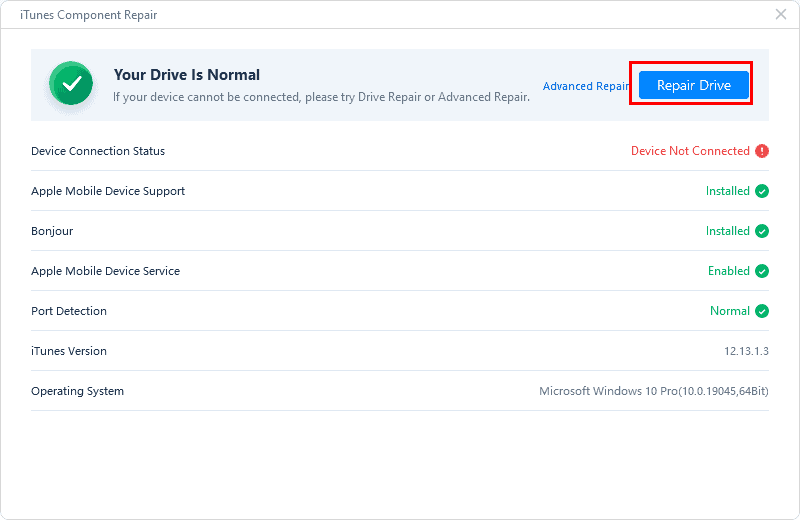
There, hit the Repair Driver button to start the troubleshooting. This takes about 2 minutes.
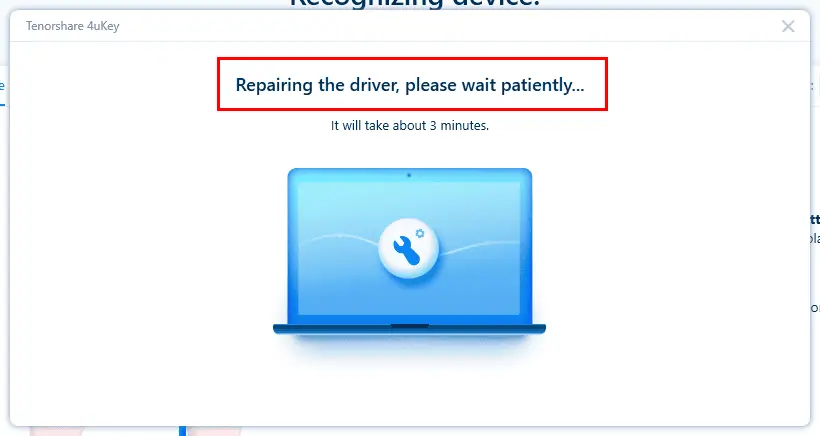
Device Compatibility
Find below on which computers you can install and use the software:
| Device | OS Editions |
| Microsoft Windows | Compatible with Windows 7, 8, 8.1, 10, and 11 |
| Apple macOS | Supports macOS 10.10(OS X Yosemite), 11 (Big Sur), 12 (Monterey), 13 (Ventura), and 14 (Sonoma) |
Additionally, you can use the app to unlock screen locks or Screen Time passcodes for the following iOS devices:
| iOS Devices | Device Models or iOS Editions |
| iPhones | Supports most iPhone devices running iOS 4, 5, 6, 7, 8, X, XS, XR, 11, 12, 13, 14, and 15. It includes support for the latest iOS 17 devices too. |
| iPads | Compatible with all iPad devices like Mini, Air, and Pro running up to iOS 17. |
| iPods | Supports most iPod Touch from 2nd to 7th generation |
Since the tool offers one upgrade in a year, it’s likely that you can use it on up to two editions of iOS.
However, you might not be able to bypass MDM, unlock Screen Time, etc., of an iOS 16 device using a 2-year-old edition of 4uKey.
Overall, the tool doesn’t offer blanket support for all the features for all of the above-mentioned iOS editions or models. You’ll only learn the exact compatibility when you connect the device to the PC or Mac and run the specific features.
On the brighter side, the software isn’t resource-heavy. You shouldn’t experience any sluggishness or performance degradation.
Is Tenorshare 4uKey Safe – Data Security and Privacy
I’ve discovered the following qualities after evaluating it on a Windows 10 PC:
- It doesn’t install any third-party apps in the background.
- There’s no adware on the software interface.
- The app downloads and installs quickly.
- It’s a lightweight software.
However, you might find the following actions a bit annoying:
- When you install the tool, it automatically signs you up for a software improvement program. Here, the app collects encrypted usage and error data from your device. If you don’t want to participate, click the Installation Settings link and uncheck the option on the setup wizard.
- If you’re using the app in the free trial, every time you attempt to close it, there will be a splash screen asking you to buy a license.
To test the software’s security and data privacy, I ran the app in the background for 12 hours. During this time period, I collected snapshots of Task Manager at short intervals. I didn’t notice any unusual spike in CPU, RAM, Power, and Network usage when the app was in the background.
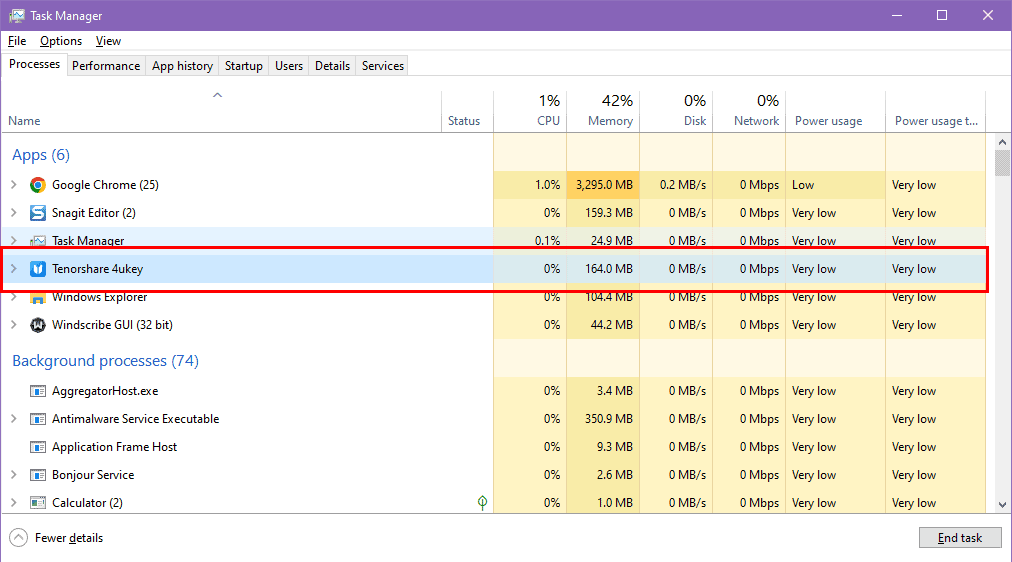
This testing ensures that the app doesn’t contain any undeclared code or script.
Moreover, Tenorshare uses an HTTPS and TLS-secured shopping portal. These security protocols ensure maximum safety when buying a license key with your credit or debit card information. You’ll likely not become a target of hackers who want to steal your payment method data.
But what about 4uKey’s Password Manager?
Here, data privacy is a concern. The app says that it doesn’t upload any data to any server when it scans for passwords. It only stores the data on your PC or Mac for future use.
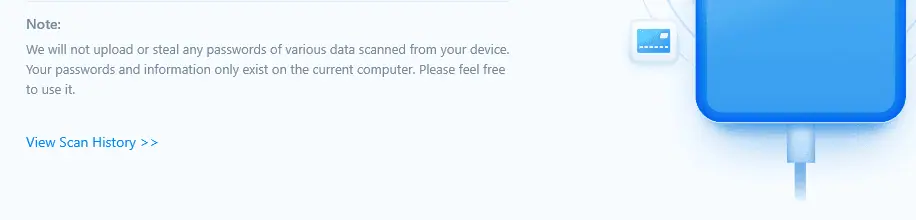
Still, you should disable Wi-Fi or Ethernet internet on your PC or Mac before using the Password Manager feature.
Customer Support
Your primary dedicated support channel for 4uKey is the in-app help tool. You should be able to locate it in the top-right corner of the app. The button is in between the three-line menu and the blue key icons.
In the support form, you need to supply the following information before submitting it:
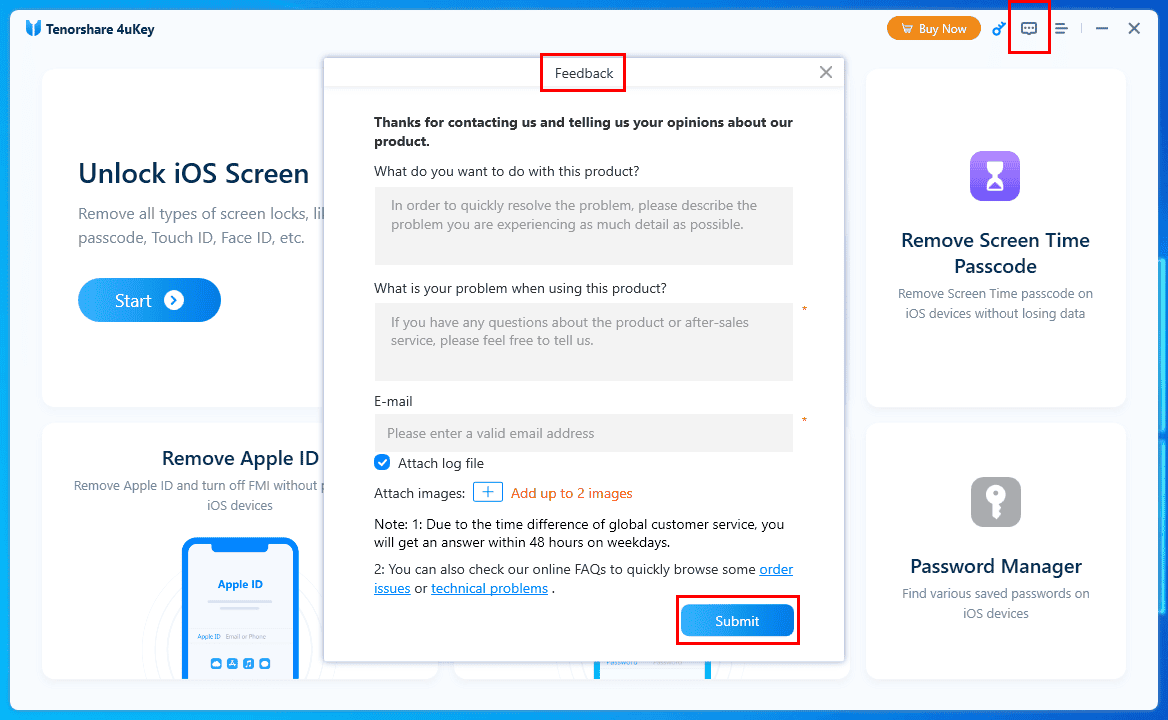
- The intended use of the tool, like unlocking the screen lock or removing the MDM lock
- The problem you’re facing when using the functionalities
- Your email for further communication
- Attach the software log file
- Screenshot of the issue you’re facing.
Alternatively, you can visit the Contact Support Team portal and submit the given form to request technical or billing-related assistance.
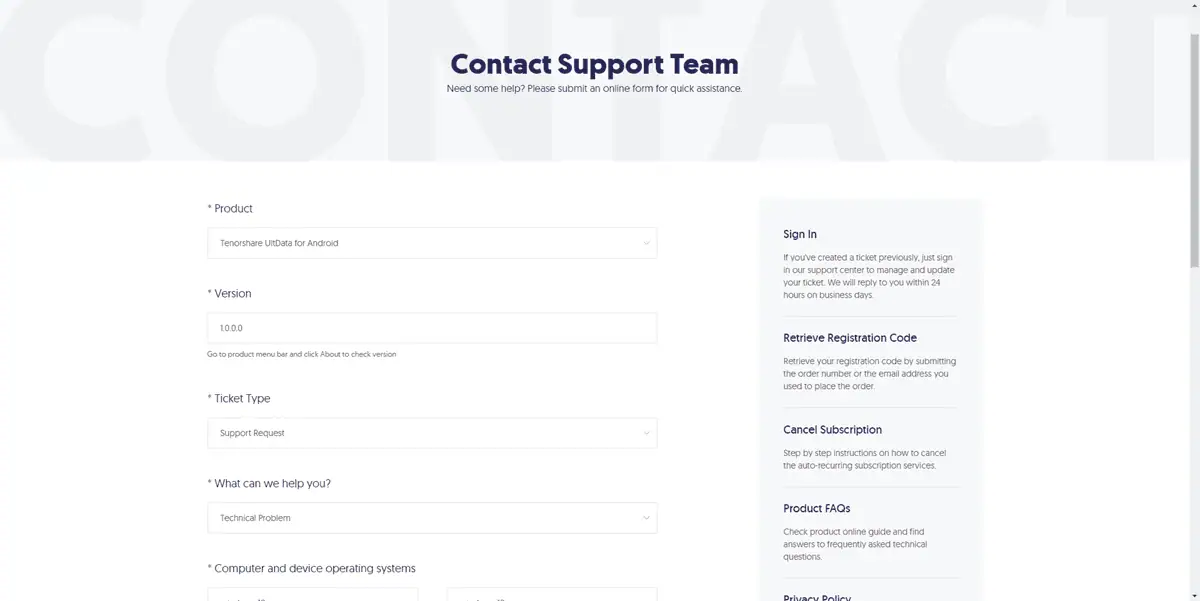
According to Tenorshare, you should receive a reply within 48 hours. However, I got a reply to my query within 16 hours.
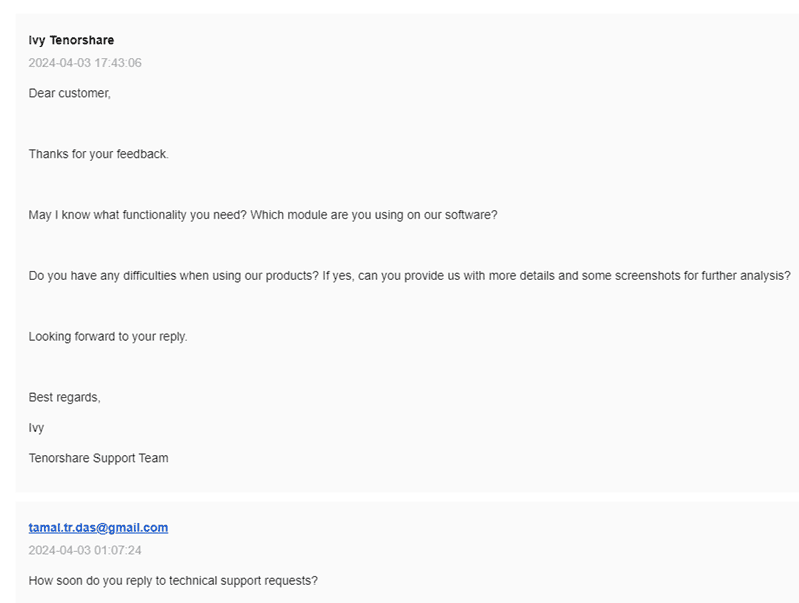
User Interface
The user interface is attractive and easy to navigate. I liked how minimalistic it is. All the major five features are easily accessible and visible from the Home Screen of 4uKey.
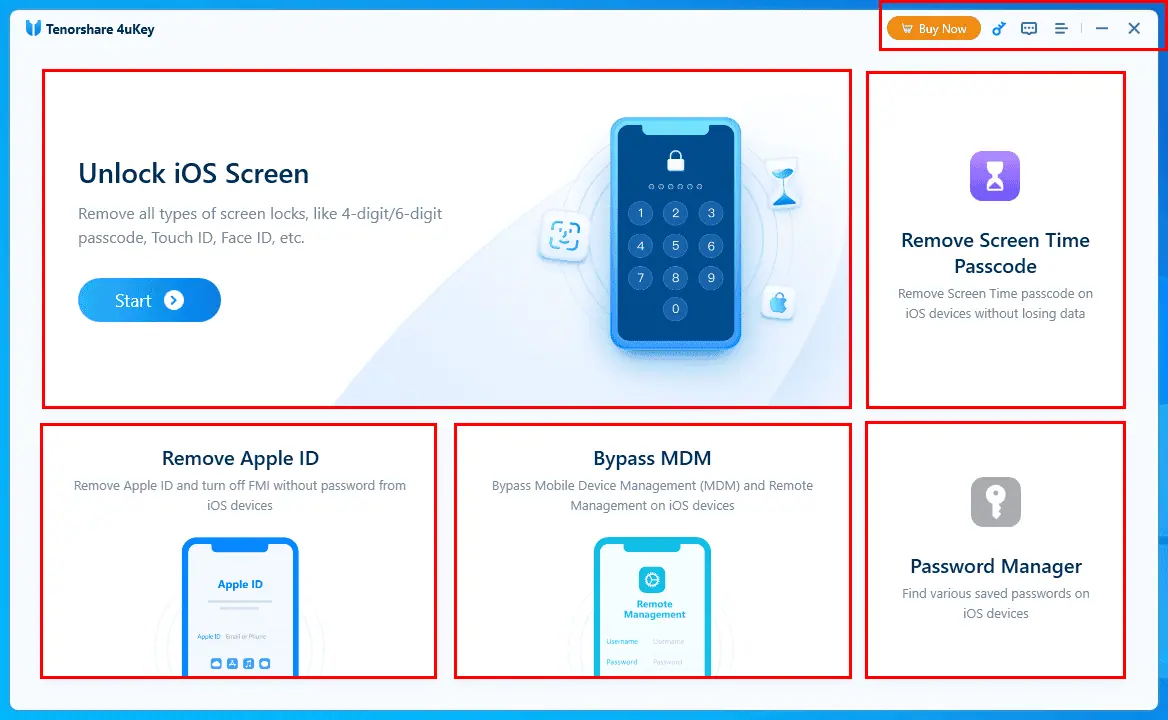
Other secondary app features, like an activation key, help and support, the three-line menu, etc., are available in the top right corner.
The tool also supports 19 different languages. The language switching option is easily accessible from the three-line icon > Language menu.
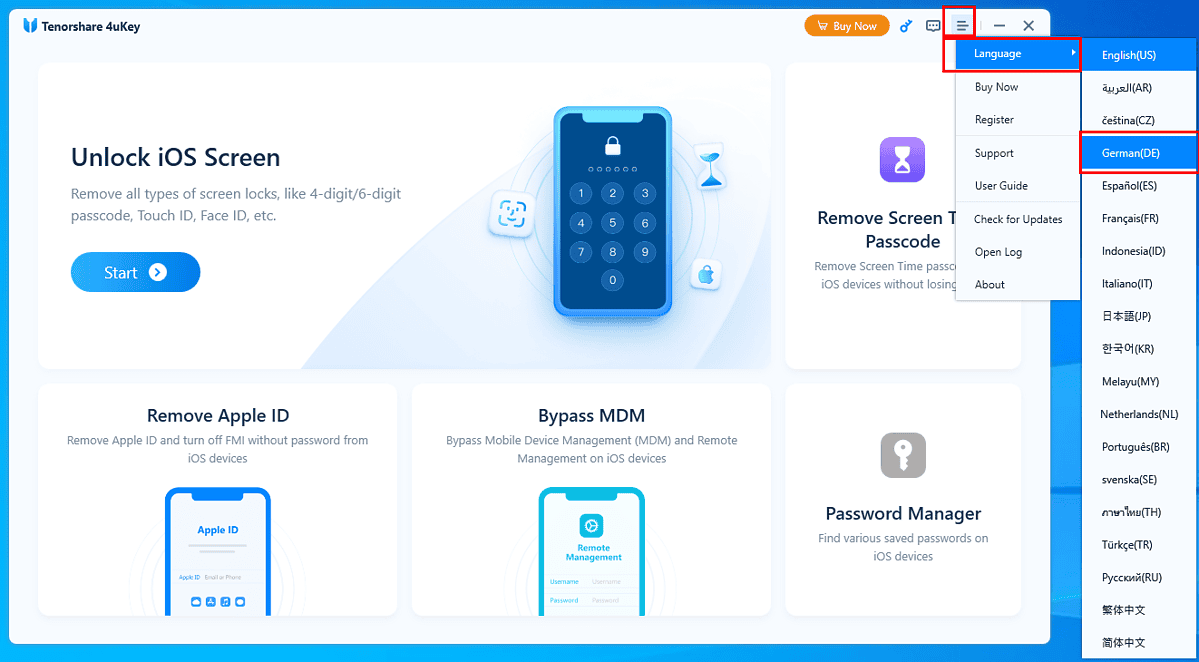
Moreover, the icons are intuitive and the app developers have used a highly accessible typeface. Also, the text on the function buttons isn’t vague. In fact, you’ll find a complete description of the feature button so you can immediately understand the underlying services.
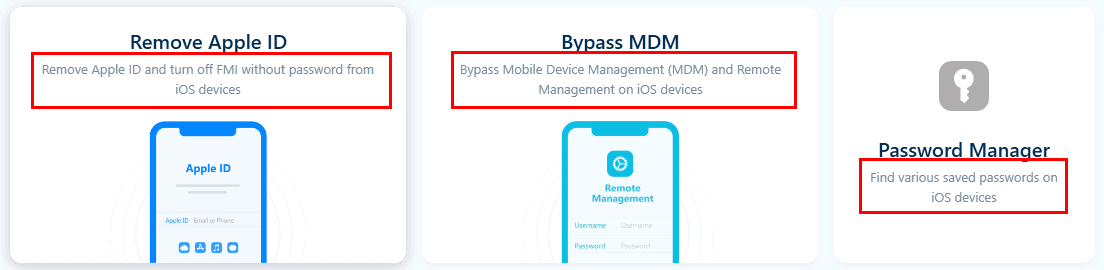
All iPhone unlocking apps require you to perform a few manual tasks before you can remove the screen lock or Screen Time passcode. 4uKey explains those effectively in two forms as outlined below:
Image Guide:
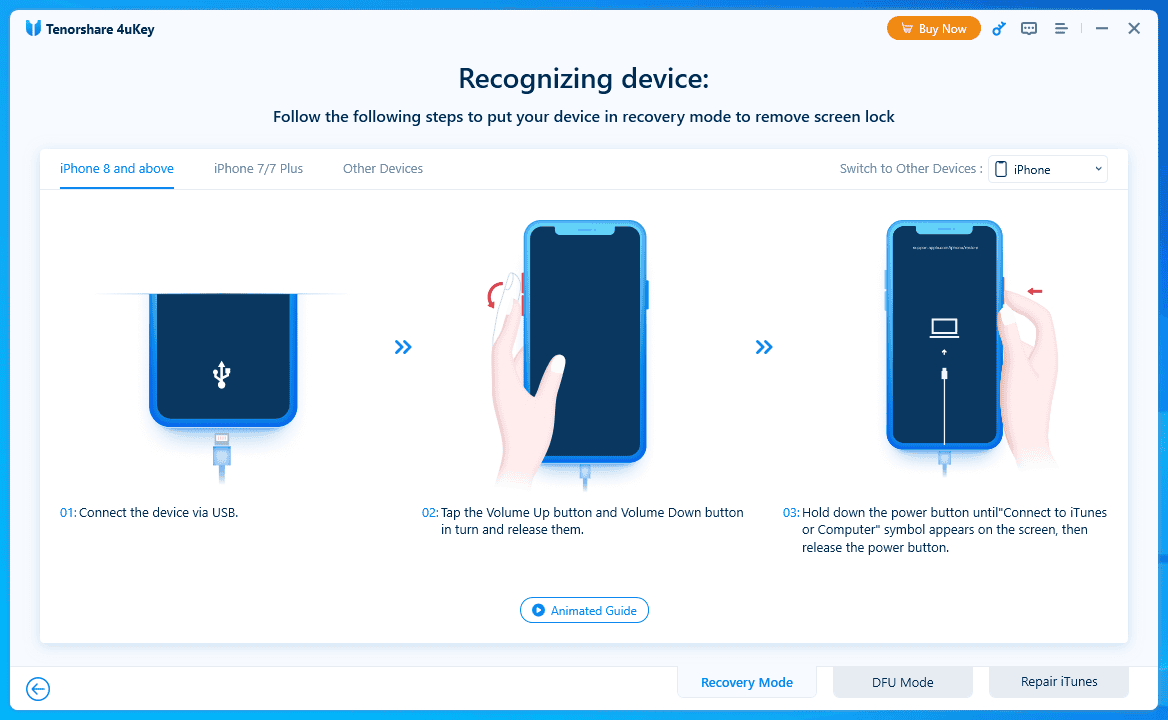
This section shows all the necessary steps of the manual task. The Image Guide shows specific steps for different versions of iPhones and iOS devices if you click the Switch to Other Devices button in the top right.
Animated Guide:
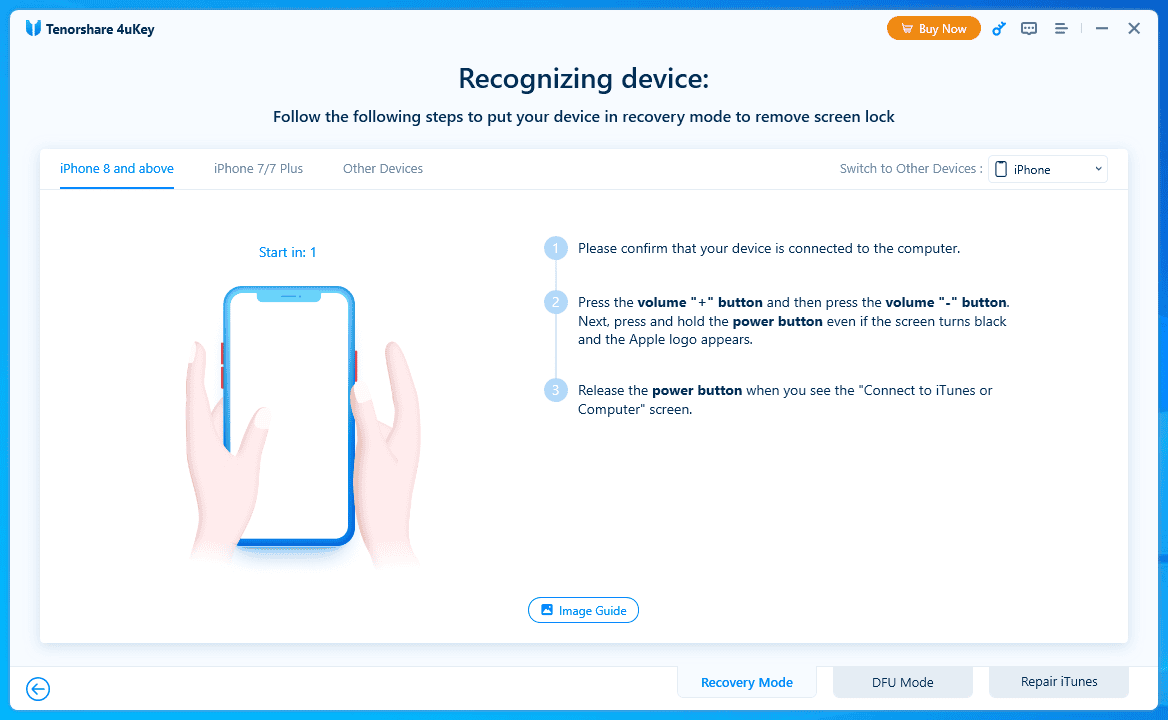
This guide also shows a graphical animation of the manual steps along with the text-based instructions. Switching to and from the Animated Guide is really easy by clicking this highlighted button.
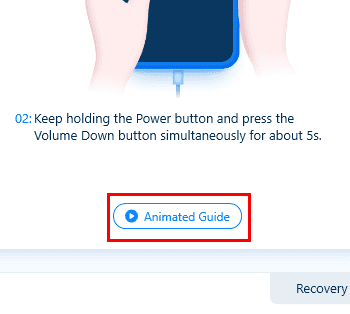
Downsides of the interface:
- Once you enter a feature, you might find going back to the Home Screen challenging. Often, you’ll end up closing the 4uKey app. The developers added the back button in the bottom left corner. Furthermore, the icon is small.
- The app interface is relatively small. You can’t increase the size of the software display or fullscreen it.
- 4uKey doesn’t follow standard accessibility guidelines set up by WCAG, W3C, etc.
- The user interface doesn’t support plug-and-play sync with your iOS devices. You must close the app and run it again to connect to a new device.
- The tool doesn’t work well with VPN apps. So, disable the system or browser VPNs before using it.
Pricing
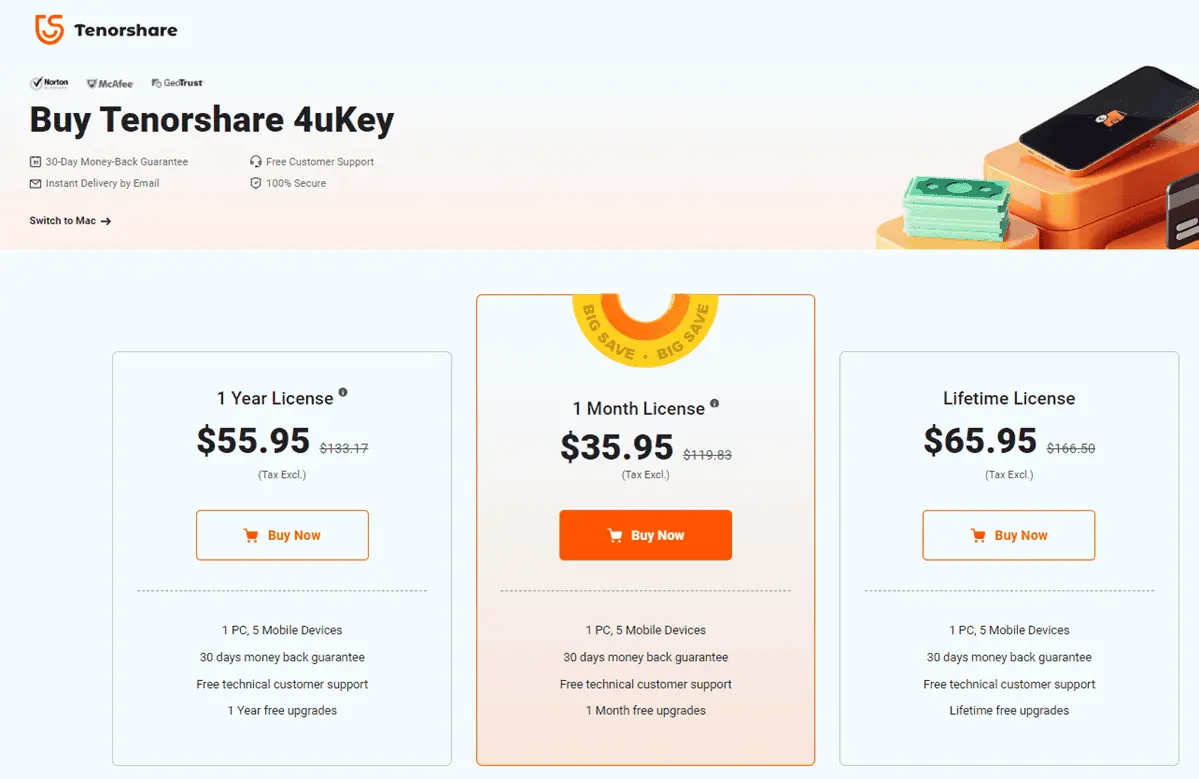
Here’s the pricing structure for 4uKey:
| 4uKey for Windows (Tax Excluded) | 4uKey for Mac (Tax Excluded) |
| Lifetime License for $65.95 (Lifetime upgrades to the existing app) | Lifetime License for $59.95 (includes unlimited software upgrades for a lifetime) |
| 1 Year License for $55.95 | 1 Year License for $39.95 |
| 1 Month License $35.95 | 1 Month License $69.95 |
When accessing the pricing portal from a Mac, the website should automatically show you the subscription options for macOS. However, if you’re unable to see it, click the Switch to Mac button as shown below:
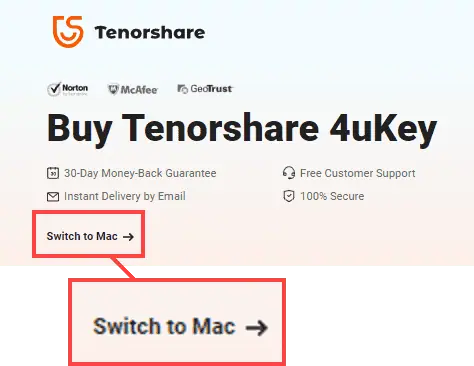
The following benefits and conditions apply to all the above six subscription plans:
- License key compatible with one Windows or Mac device.
- You can service up to 5 Apple mobile and tablet devices.
- All monthly and yearly license subscriptions renew automatically.
- Auto-renew cancellations must be processed through customer support.
Unfortunately, you won’t be able to install and activate 4uKey on multiple devices. The license key gets locked after using it on one Windows or Mac device.
However, you can contact the customer support team to reset the license key two times in case your existing computer gets broken or you’re buying a new one.

If you’re looking for high-volume iPhone and iPad servicing, you can opt for any of the following business plans:
| Plan Name | Cost |
| Unlimited Devices,1 Mac | $399.00 |
| 10 Devices,1 Mac | $69.95 |
| 15 Devices,1 Mac | $89.95 |
Here are the terms and benefits of the business plans:
- All the above business subscriptions are for 12 months only
- The license fee will auto-renew unless you cancel or change the credit card
- Dedicated sales consultant for each business
- Multi-device choice
- Volume discount
- Flexible payment options
- Free and priority technical support for unlimited sessions.
Additionally, Tenorshare offers a 30-day money-back guarantee for all subscription purchases. However, the scope of refund is limited to the following scenarios:
- Wrong product purchase and you wish to buy the right one
- Duplicate purchases
- Charged more than the displayed cost
- If you don’t get the license key within 24 hours of purchase
- You canceled or applied for auto-renewal yet got charged
- In case of a technical issue, you’ll get a refund if the support team is unable to resolve the issue.
So, the scope of refund is very limited. Also, you’ll end up wasting many days doing back-and-forth communications with the technical support team in the event of technical issues. You must prove to the team that the tool doesn’t work as expected.
As an individual or business taxpayer, if you possess a VAT Exemption ID, enter that at the time of purchase to get the VAT exemption benefit.
Tenorshare 4uKey Review – Verdict
While Tenorshare 4uKey does work as intended, it has its problems.
If you only need the tool to unlock the screen once, you must at least buy the 1-month license for $35.95. This is way too costly. Also, it doesn’t preserve device configurations and data. So, you can also use the native iOS factory reset approach to set it up from scratch.
However, if you want to buy the app for a whole year and use it frequently, you’ll find these features useful :
- Screen lock removing
- Screen Time unlocking
- Password recovery
- Apple ID removal
- Bypassing MDM.
Comment below if you’ve found the app useful after reading this comprehensive Tenorshare 4uKey review.
Read our disclosure page to find out how can you help MSPoweruser sustain the editorial team Read more




User forum
0 messages