iMyFone LockWiper Review: How Good is It?
10 min. read
Updated on
Read our disclosure page to find out how can you help MSPoweruser sustain the editorial team Read more
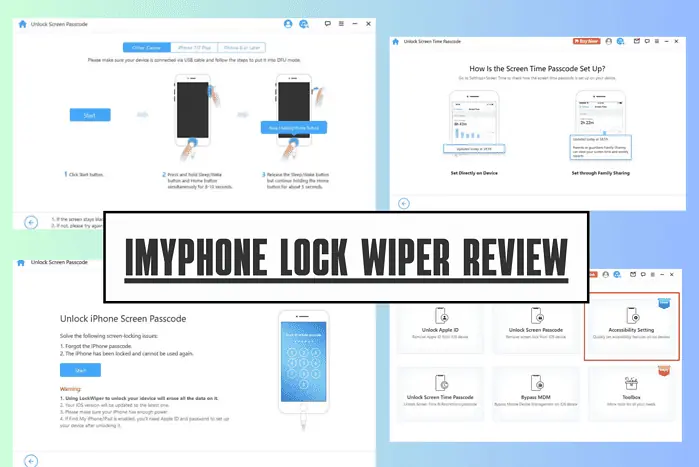
Are you looking for an in-depth, hands-on iMyFone LockWiper review before buying it to unlock an iPhone? Keep reading!
iMyFone LockWiper is an iOS unlocker software available for Windows and macOS computers. It comes with a graphical user interface with easy-to-understand explanations and buttons to fix iPhone and iPad issues related to passcode, MDM, accessibility settings, etc.
Besides a host of iOS unlocking functionalities, it also offers add-on tools that you can download if needed. These are Android unlocker, iOS erase data permanently, iOS system recovery, and more. So, the tool functions as an all-in-one software to manage all of your mobile phones and their issues.
Here are its strengths and weaknesses at a glance:
| Pros | Cons |
| Unlock almost any iOS locks in 3 clicks | It doesn’t preserve device data when unlocking screen locks |
| Simple and lightweight software with minimal interface buttons to interact with | It relies on iTunes |
| Offers a free trial so you can try and then buy | The free version only allows you to check if the device is supported or not |
| According to its official website, the success rate of unlocking iOS is pretty high | It’s free trial doesn’t allow any unlocking activities |
| Offers free email and chat support for technical and billing assistance | It doesn’t work if the iPhone or iPad is in Lost Mode and iCloud Activation Lock is active |
| The 30-day refund policy has various restrictions | |
| Doesn’t support more than 5 iOS devices below the Business-grade subscription |
Now, let’s look at it in more depth:
iMyFone LockWiper Features
Here are the most important features you’ll be using if you try or buy this truly efficient iPhone unlocker.
Easy-to-Use Interface
The best feature of iMyFone LockWiper is its zero learning curve.
You don’t need to be a computer software or hardware engineer to operate the tool. All of its UI buttons do exactly as their names say. Also, it shows warnings and requirements before you can proceed with the unlocking tasks.
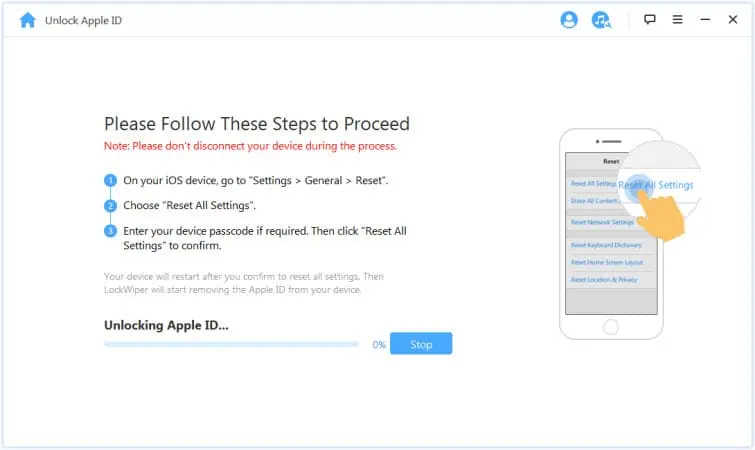
All of LockWiper’s sub-tools come with guided instructions.
Suppose, you’d like to unlock Apple ID in an iPhone running iOS 11.4 and Find My is active on it. Here, you must apply Reset All Settings on the iPhone. The tool will appropriately guide you on when and how to reset all device settings on your iPhone.
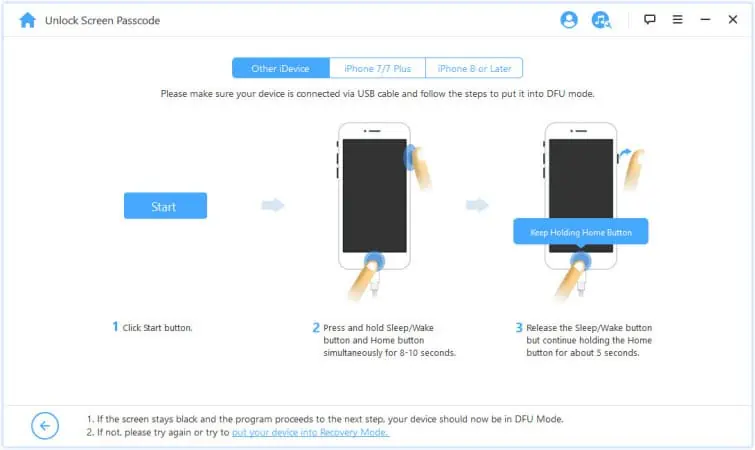
In another instance, for complex unlocking, you must access the DFU mode on your iOS device. LockWiper shall show a visual instruction so you can easily access the DFU screen on the device.
Unlock Apple ID
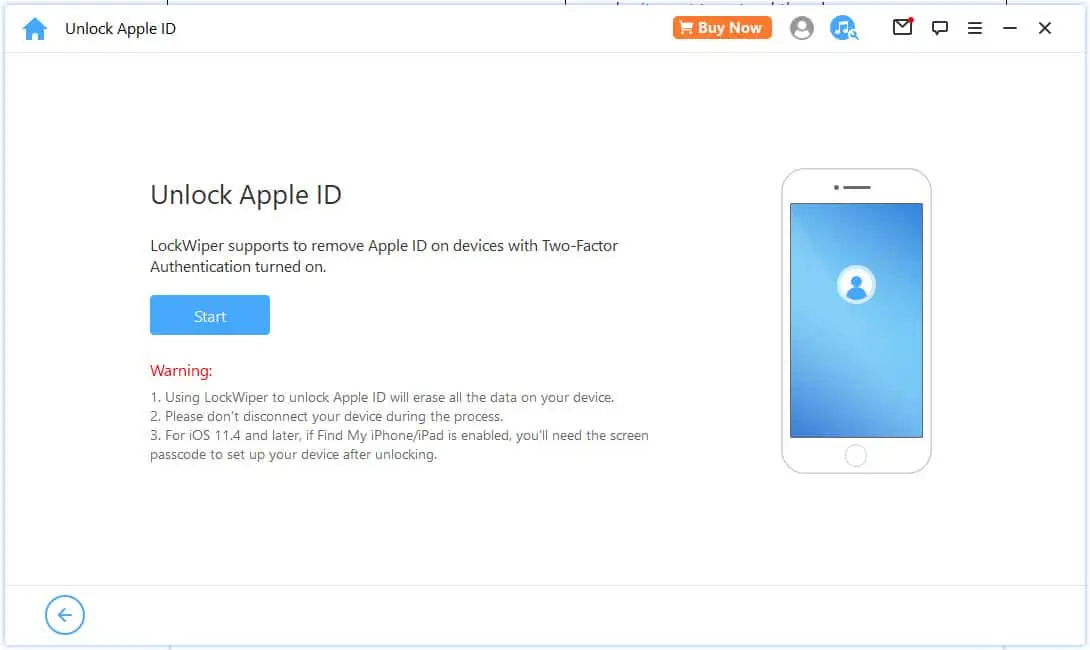
If you’ve forgotten your Apple ID and the iPhone has somehow locked you out, you can use the Unlock Apple ID feature to regain access to your iPhone.
It also comes in handy if you wish to switch to a new Apple ID on the current iPhone. The feature also works on iPads and iPods.
The Apple ID unlocking module supports the following iOS and security status scenarios:
- Find My has been disabled prior to unlocking of Apple ID in all iOS editions.
- Find My is active and only supported on Apple devices running iOS 11.4 or earlier versions.
- Two-factor authentication is in effect and only supported for devices running iOS 11.4 and newer operating systems.
Once LockWiper wipes the Apple ID from the iOS device, you can set up your new ID on it. All the above scenarios involve the complete deletion of device settings and data.
Unlock Screen Passcode
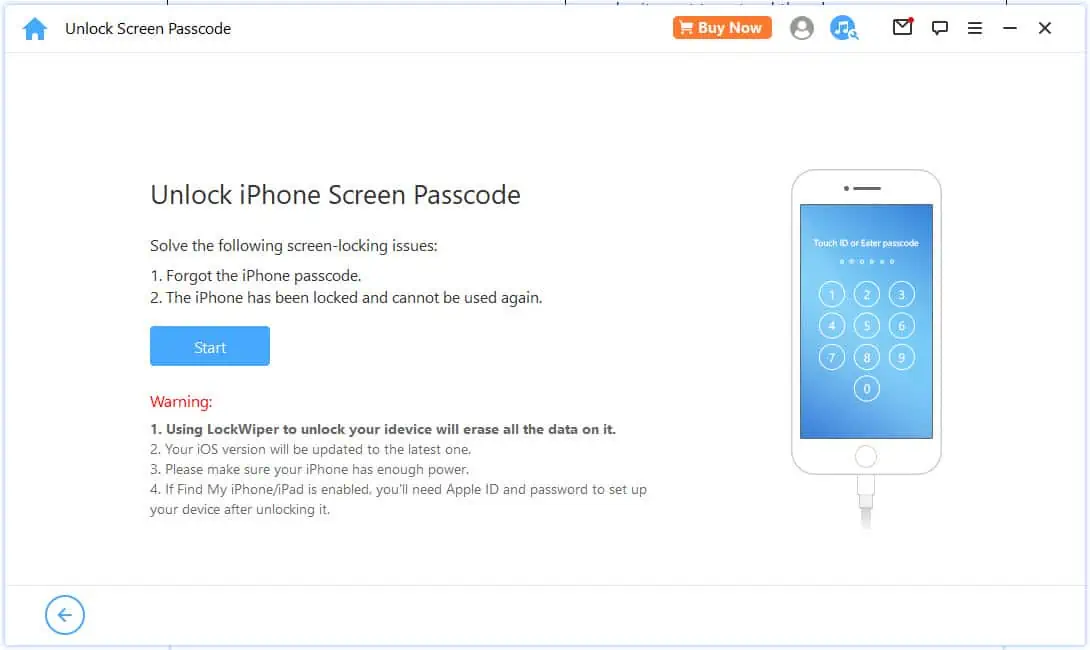
Now, let’s see if LockWiper is legit when it comes to unlocking your phone’s screen passcode.
If you’ve forgotten the PIN or locked your iOS device by attempting multiple incorrect passcode entries, you can use the Unlock Screen Passcode feature of LockWiper to regain control of your device.
The process involves the erasure of device settings and data completely. Also, you must enter the original Apple ID password to set up the device from scratch. Once unlocked, your iPhone or iPad gets the latest iOS software too.
Though you can use iTunes or Finder as well to unlock your iOS device, the process is highly complicated.
Unlock Screen Time Passcode
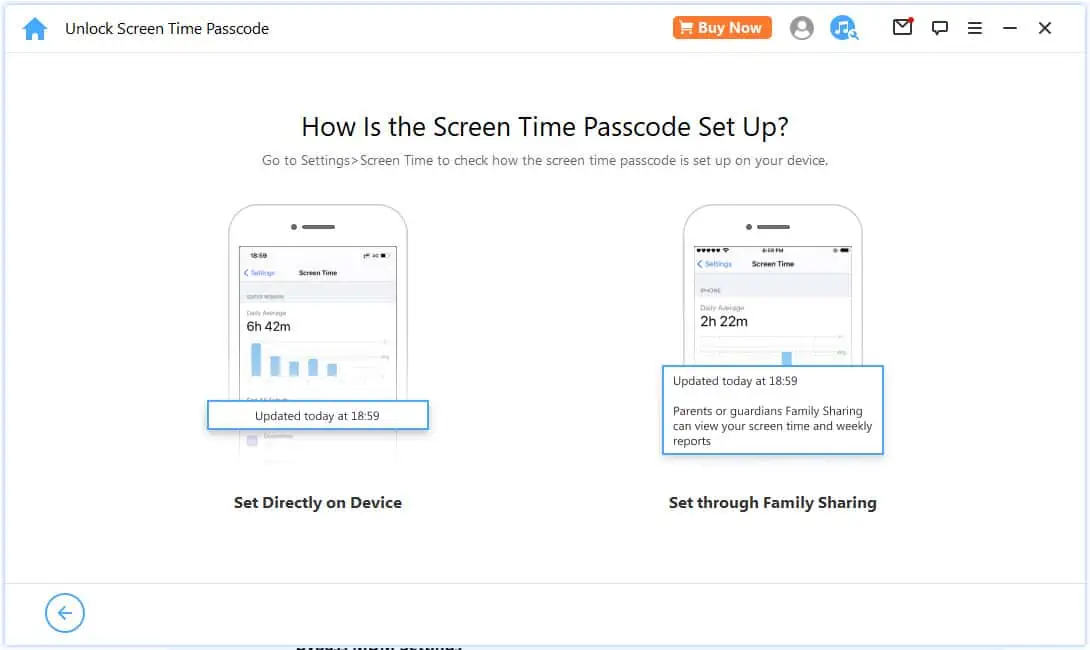
If you’re a parent and have forgotten the Screen Time passcode for an iPhone or iPad, this feature is particularly helpful. It can unlock the passcode so you can set up a new password for Screen Time or wipe out all Screen Time restrictions so you can set up the device from scratch.
The unlocking process preserves device settings and data if the Screen Time lock has been set up directly on the device using the Lock Screen Time Settings on the iPhone or iPad.
If you’ve used Family Sharing to enforce screen time restrictions, then the device will be wiped out. In the second scenario, you must back up the device before proceeding.
LockWiper supports almost all iOS devices for screen time lock removal. However, the process slightly differs in devices that use iOS 12.0 and newer versus iOS 11.0 and older smartphones.
The tool automatically identifies if you’ve connected iOS 12.0 or later devices or iOS 11.0 or older devices. Accordingly, it updates the user interface options so it can visually guide you through the whole process.
Bypass MDM Settings
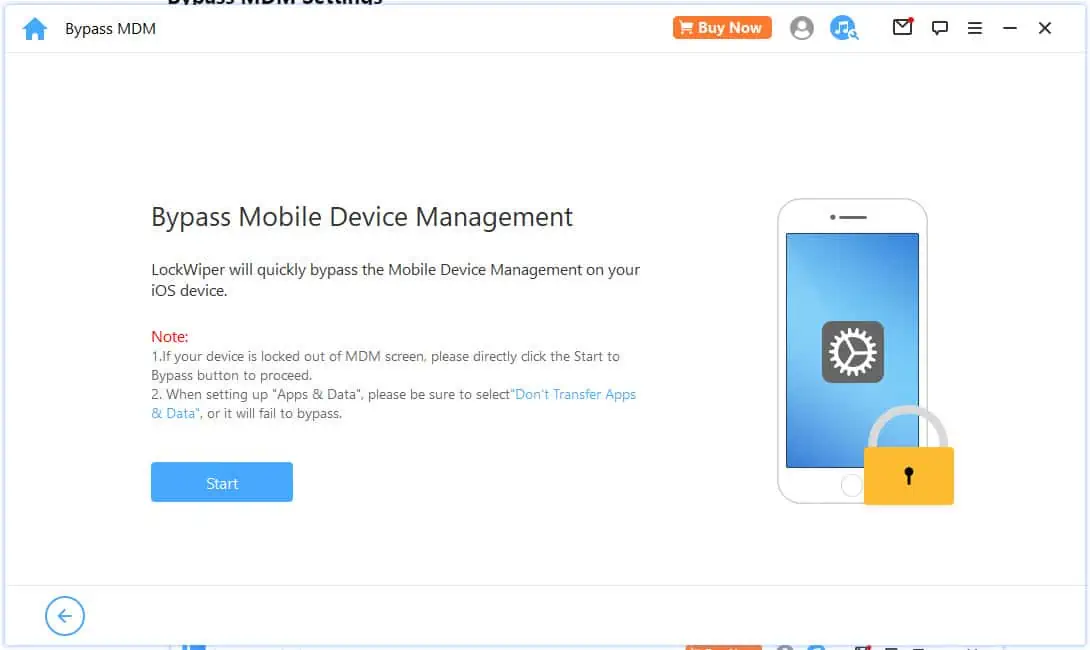
You often use mobile device management (MDM) configuration profiles on business iOS devices to prevent theft of device and organization data.
However, it’s easy to forget the credentials of such MDM-protected iOS devices. If that’s the case, the Bypass MDM feature helps. It has two subfeatures and these are Bypass MDM and Remove MDM.
Suppose, the MDM unlocking Username and Password aren’t working on an iPhone. Your employee needs it urgently for office work.
In that case, you can temporarily bypass the MDM lock using the Bypass MDM module to allow the employee to access the device and retrieve data.
When they restart the iPhone, the MDM lock reengages. By that time, you should have created a new Username and Password to go past the MDM lock screen.
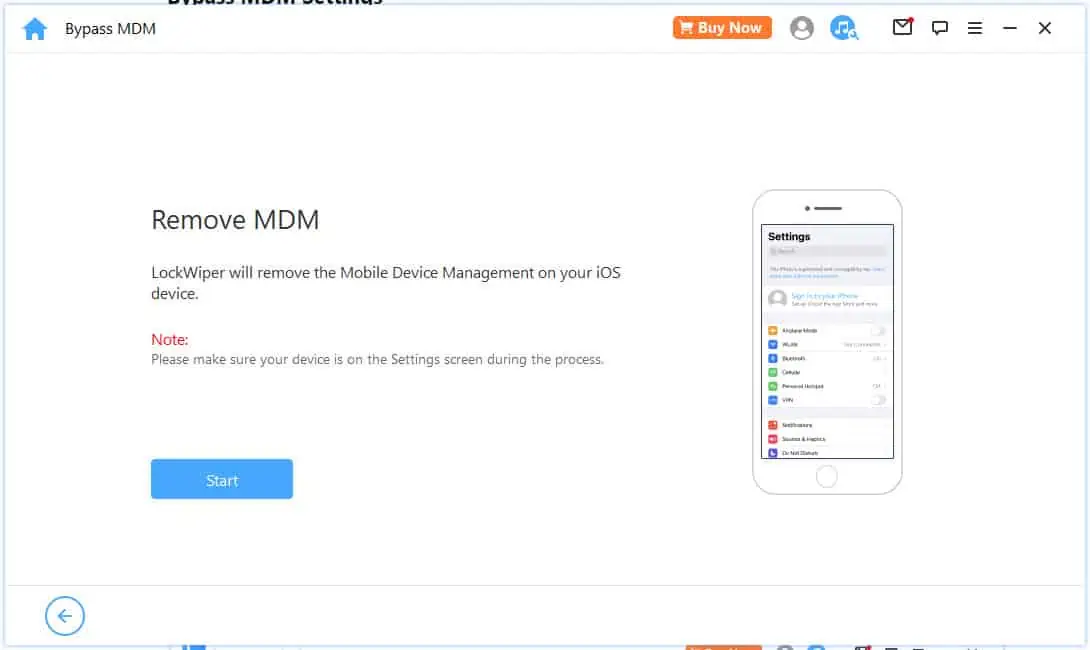
In another situation, due to some technical issue or bug, the MDM profile you’ve set up isn’t working at all. In that case, you can easily get rid of this faulty DM configuration using the Remove MDM feature. Once removed, you can install a fresh MDM profile to protect your devices.
Note: If you’re an employee, contact your employer directly for MDM configuration-related complaints. Don’t try to use this app to remove or bypass MDM restrictions. You’ll definitely put your employment at risk.
Configure Accessibility Settings
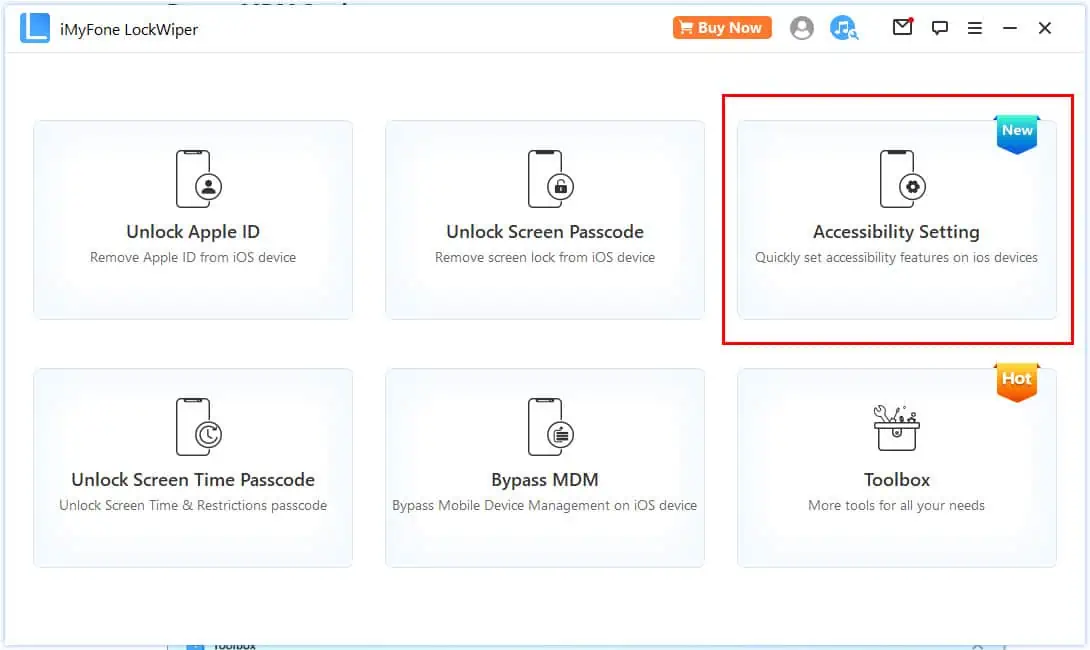
iOS offers 26 different types of accessibility features spread across five categories: Vision, Physical and Motor, Hearing, Speech, and General. If you find it hard to remember where to go to disable or enable them, you can trust the Accessibility Setting feature LockWiper.
It scans the device to find out the active and inactive accessibility settings and shows you a list that you can then use the enable or disable the specific functionality.
Also, if you’re sharing your iPhone with a family member who has special accessibility needs, the tool can help you activate those features in a few clicks.
LockWiper Toolbox
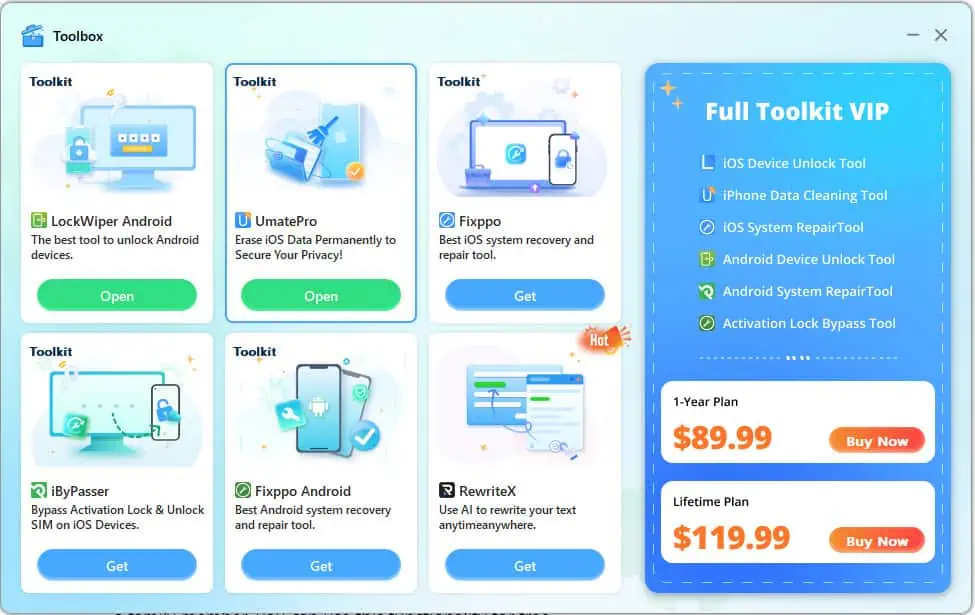
Besides just unlocking your iPhone or iPad, there are many other things you can do with the LockWiper software. These additional software modules aren’t immediately installed when you set it up for the first time. That’s a thoughtful functionality to keep your software installation lightweight.
You can go to the LockWiper Toolbox after installing the app and add more add-ons for free if needed. These extra features are as follows:
- UmatePro: Erases your iPhone and iPad data permanently if you’re giving away or selling the devices.
- Fixppo: Fixes various iOS device issues related to the operating system.
- iByPasser: It helps you unlock SIM cards and bypass activation locks in iPhones and iPads.
- LockWiper Android: If you happen to have a locked Android or unlocking an Android belonging to a family member, you can use this functionality for free.
- Fixppo Android: It fixes operating system-level errors in Android mobile phones.
- RewriteX: It’s an artificial intelligence tool to perfect your English writing skills and qualities by commanding an AI to rewrite texts for you.
iTunes Repair
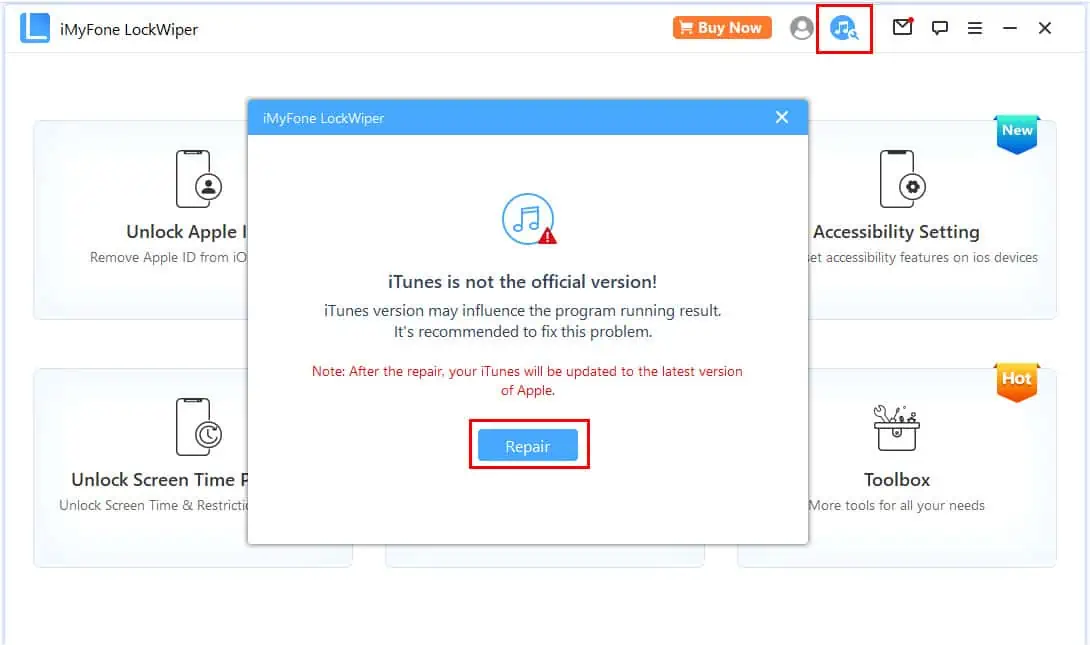
You particularly need this feature if you’re using a Windows PC or a Mac running Mojave or older operating systems. Since the LockWiper uses various modules of iTunes to fix iOS issues and locks, faulty iTunes installation can result in failure.
That’s why LockWiper offers the iTunes Repair tool for free so you can fix the iTunes package and continue with fixing locks or features in your iPhone.
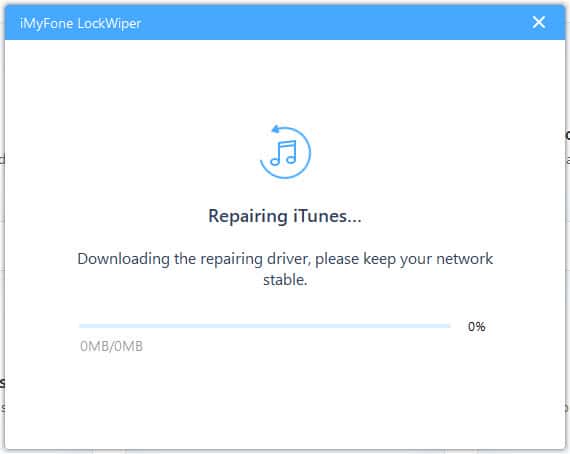
The repairing tool is really simple. It automatically detects the status of the iTunes package and shows a warning note if there are any issues. The Repair button will activate if your iTunes needs fixing.
User Account Settings
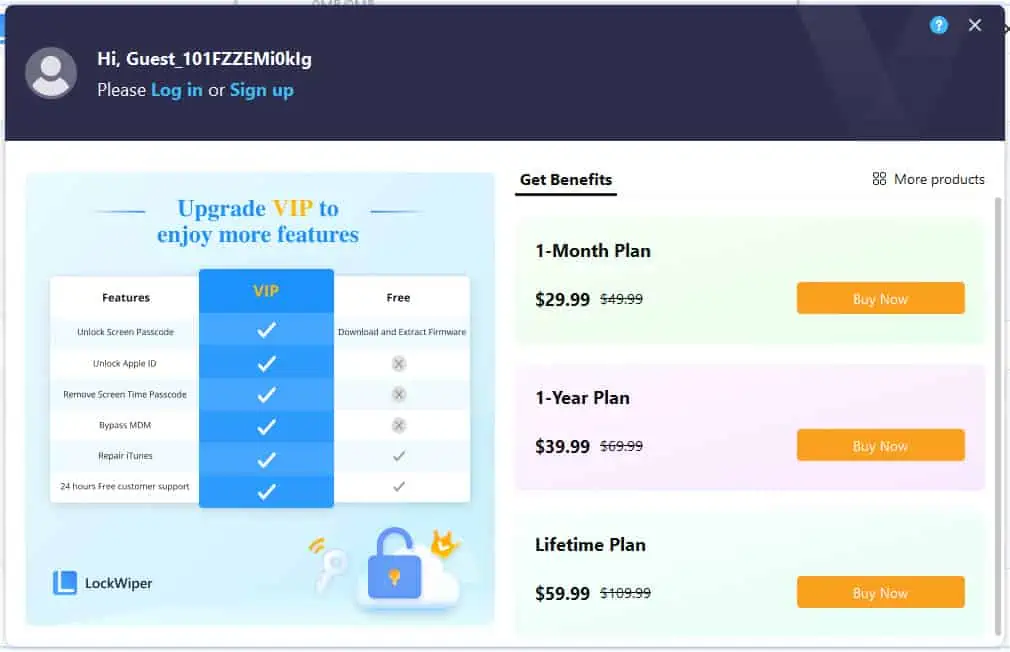
This feature allows you to port your LockWiper subscription on any device. This lets you log in to your iMyFone account from any PC or Mac after installing the trial software to enjoy subscription benefits.
Also, you can control your iMyFone subscriptions from the user portal. iMyFone extends your subscription automatically if the latest credit or debit card details are available on its server. So, after buying a one-month or one-year subscription, you can cancel it from your user account.
Pricing
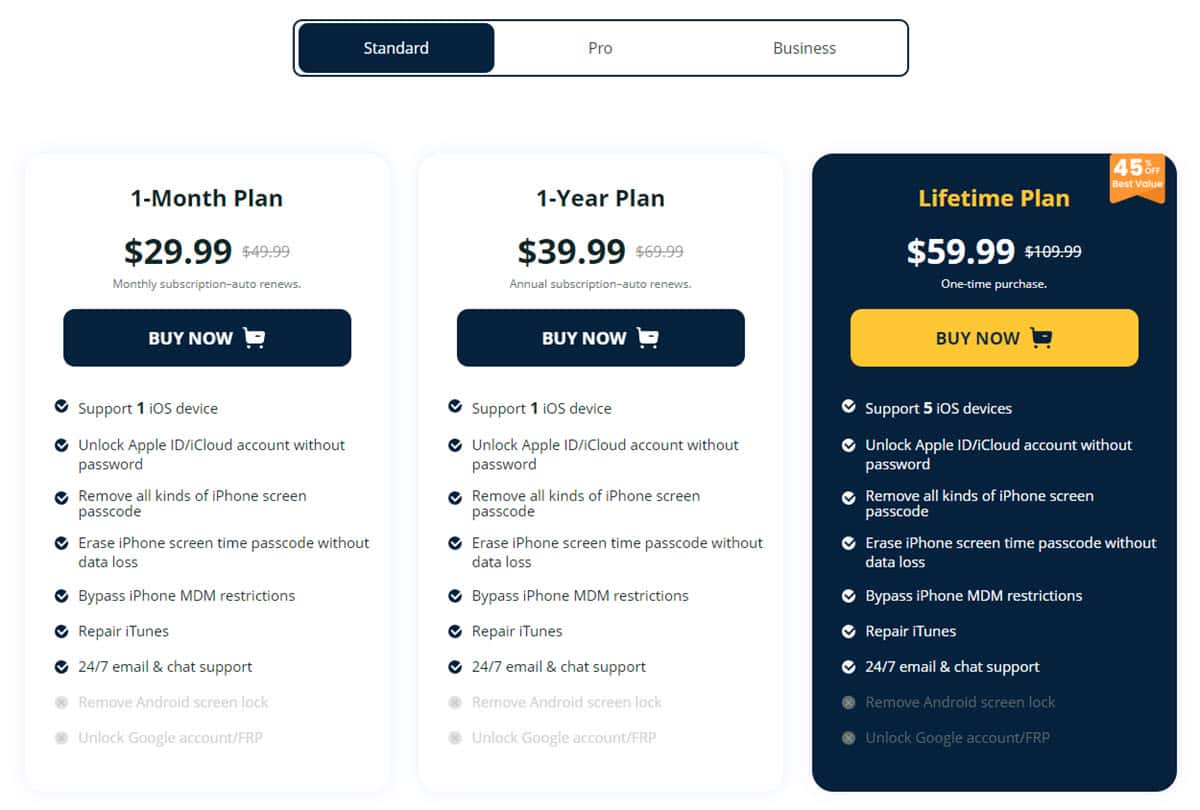
LockWiper’s pricing plans are pretty complicated. Here’s a simplified table to understand it more easily:
| Features | Standard 1 Month | Standard 1 Year | Standard Lifetime |
| Cost | $29.99 | $39.99 | $59.99 |
| What You Get | All features shown on the home screen plus iTune repair for 1 iOS device | Same as Standard 1 Month | Same as Standard 1 Month but for 5 iOS devices |
| What’s Missing | Unlock the FRP/ Google account and remove the Android screen lock | Same as Standard 1 Month | Same as Standard 1 Month |
| Who Should Get It | You want to use the features one time | You expect you’ll use the features multiple times in a year | You just want the app as a backup to unlock iOS devices and don’t want to buy it again |
| Features | Pro 1 Month | Pro 1 Year | Pro Lifetime |
| Cost | $49.78 | $69.98 | $99.58 |
| What You Get | Same as Standard 1 Month with FRP unlocking, Android screen unlocking, and Google Account delinking | Same as Pro 1 Month | Same as Pro 1 Month |
| What’s Missing | Limited iOS devices, only 1, no unlimited devices | Limited iOS and Android devices, only one from each, no unlimited devices | Limited to 5 iOS and 5 Android devices, no unlimited devices |
| Who Should Get It | You own both Android and iOS devices and want to use the tool only once or twice | You’d probably use the tool the whole year | You want to keep the app for a lifetime as a backup to unforeseen events |
All the above pricing plans are for individual use cases. If you’re an agency, business, or iOS unlocking service provider, you can go for Business plans. Business subscriptions are available in monthly and lifetime subscriptions.
You can choose from 6 to 10 devices to unlimited devices. The lifetime plan for up to 10 devices will cost $79.99 and for unlimited mobile phones, the same plan will cost $399.99. You can choose from a different range of device combinations like 16 to 20, 21 to 50, etc.
iMyFone LockWiper Review – The Verdict
So, does LockWiper work as intended? I think it’s one of the best iPhone unlockers. But do you really need it? If you’re able to navigate on iTunes or the Finder app and can follow some complex instructions for “forgot iPhone passcode” or “iPhone security lockout” you can unlock your device for free.
Now, if the instructions for free troubleshooting seem complicated for you, you can buy a paid license to regain access to your precious iPhone and its data. As a business or iOS unlocking agency, you can make great use of this tool.
If you liked this first-hand iMyFone LockWiper review or you tried it already and want to share feedback, comment below!








User forum
0 messages