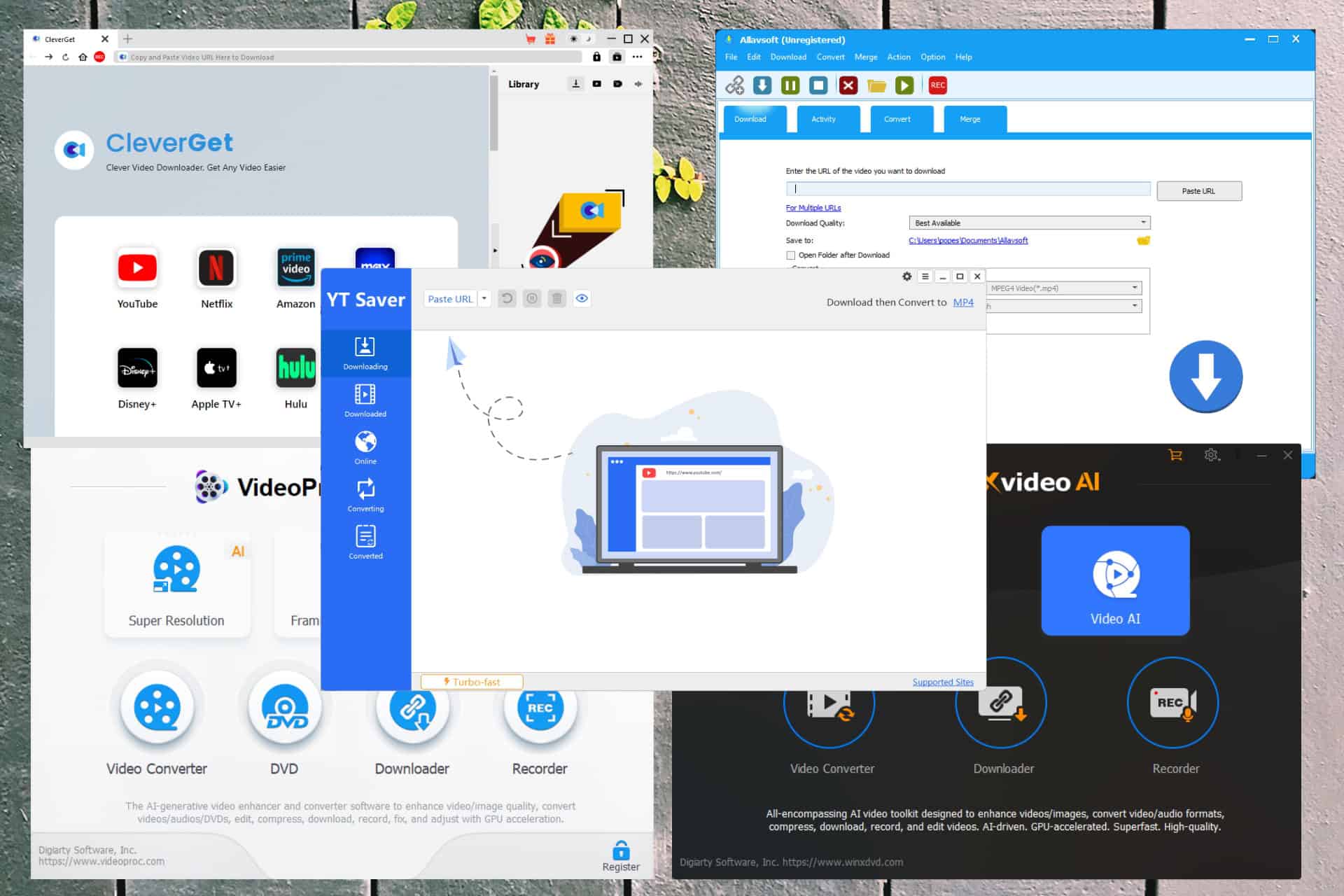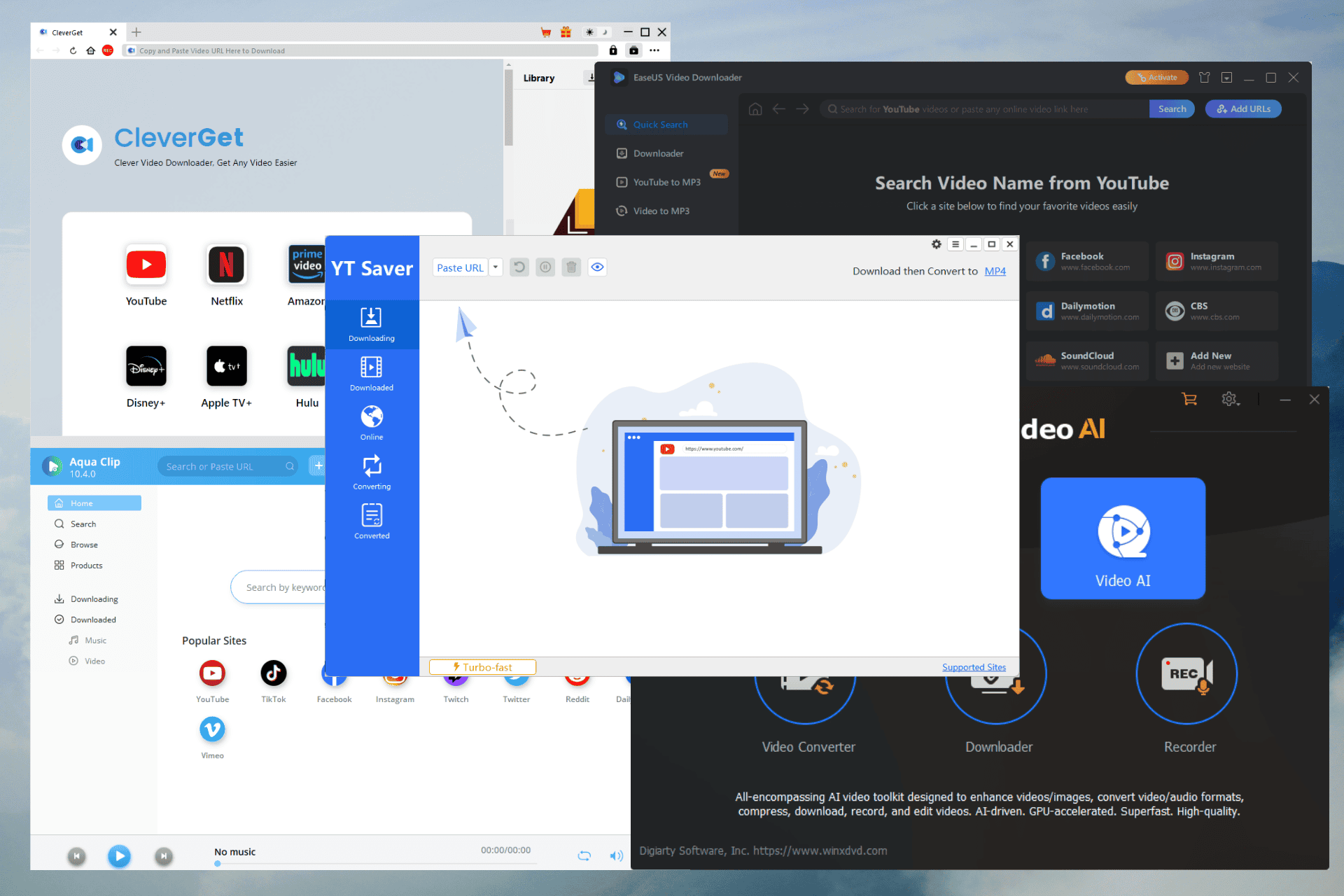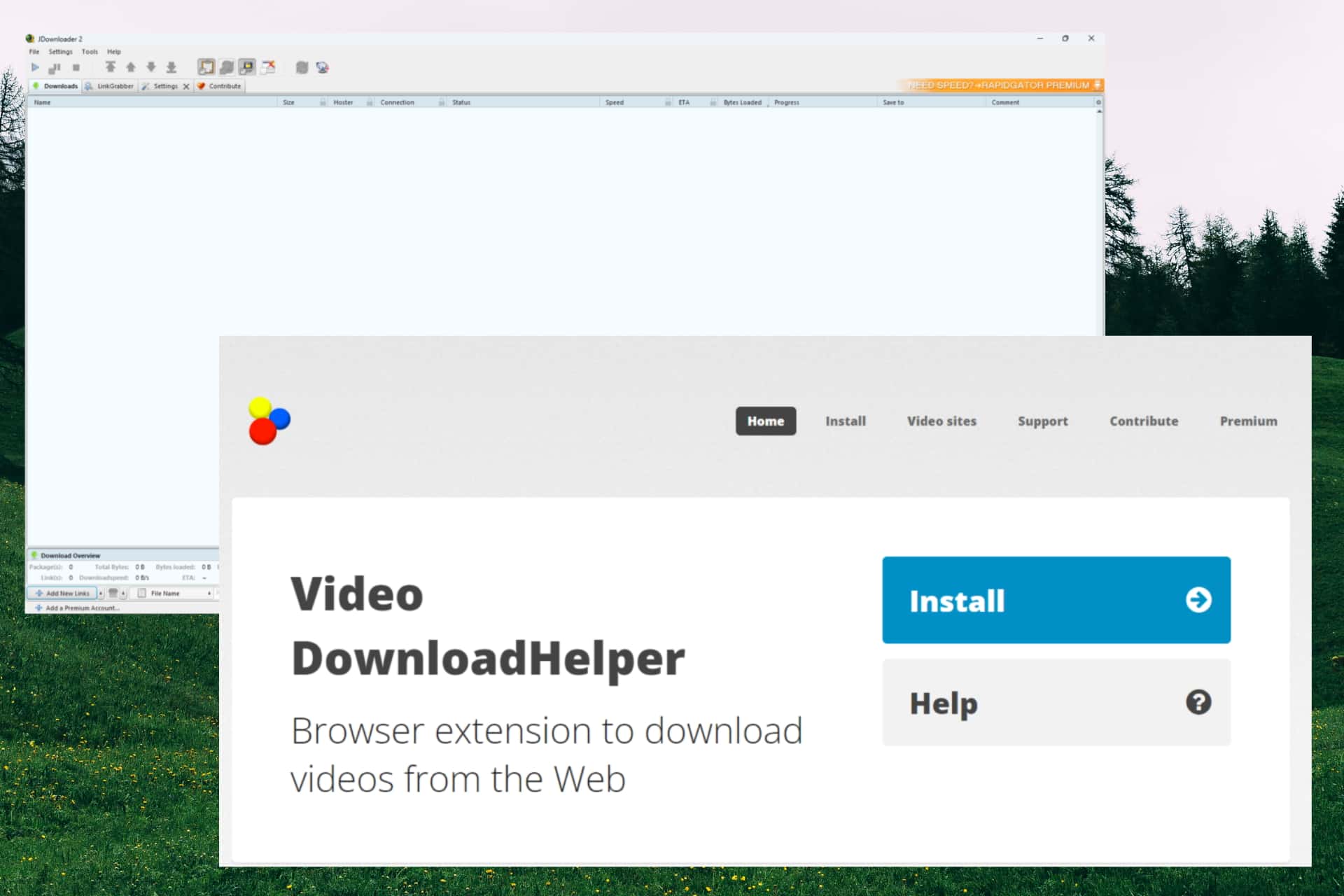Telegram Desktop app for Windows now supports Picture-in-Picture mode
1 min. read
Published on
Read our disclosure page to find out how can you help MSPoweruser sustain the editorial team Read more

The privacy-focused messaging app, Telegram Desktop for Windows has received an update. The update brings a bunch of useful new features including support for Picture-in-Picture mode, ability to change the playback speed when watching videos, ability to rotate photos and videos in the media viewer by using the rotate button. Additionally, the latest update lets you mark new messages as read while scrolling down through them and brings spellchecking improvement.
The update takes the Telegram Desktop app Version 1.9.21. You can see the official changelog below.
Changelog
- Switch to Picture-in-Picture mode to watch your video in a small window while doing something else.
- Change playback speed in the ‘…’ menu when watching videos.
- Rotate photos and videos in the media viewer using the rotate button in the bottom right corner.
- Mark new messages as read while scrolling down through them.
- Improved spellchecking on Windows 7 and Linux.
You can download and install the Telegram Desktop app on your Windows 10 PC from this link, or you can click on the below link to download and install the app on your Windows PC.
[appbox windowsstore 9nztwsqntd0s]
via: WBI