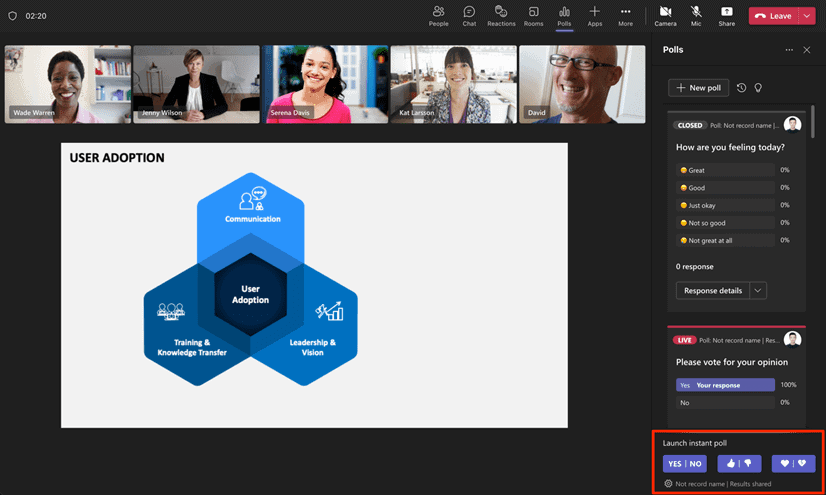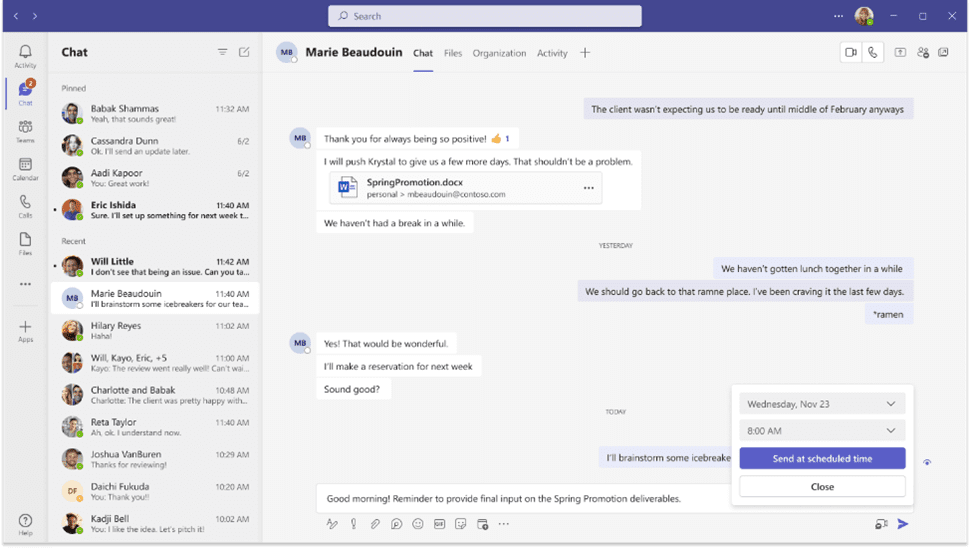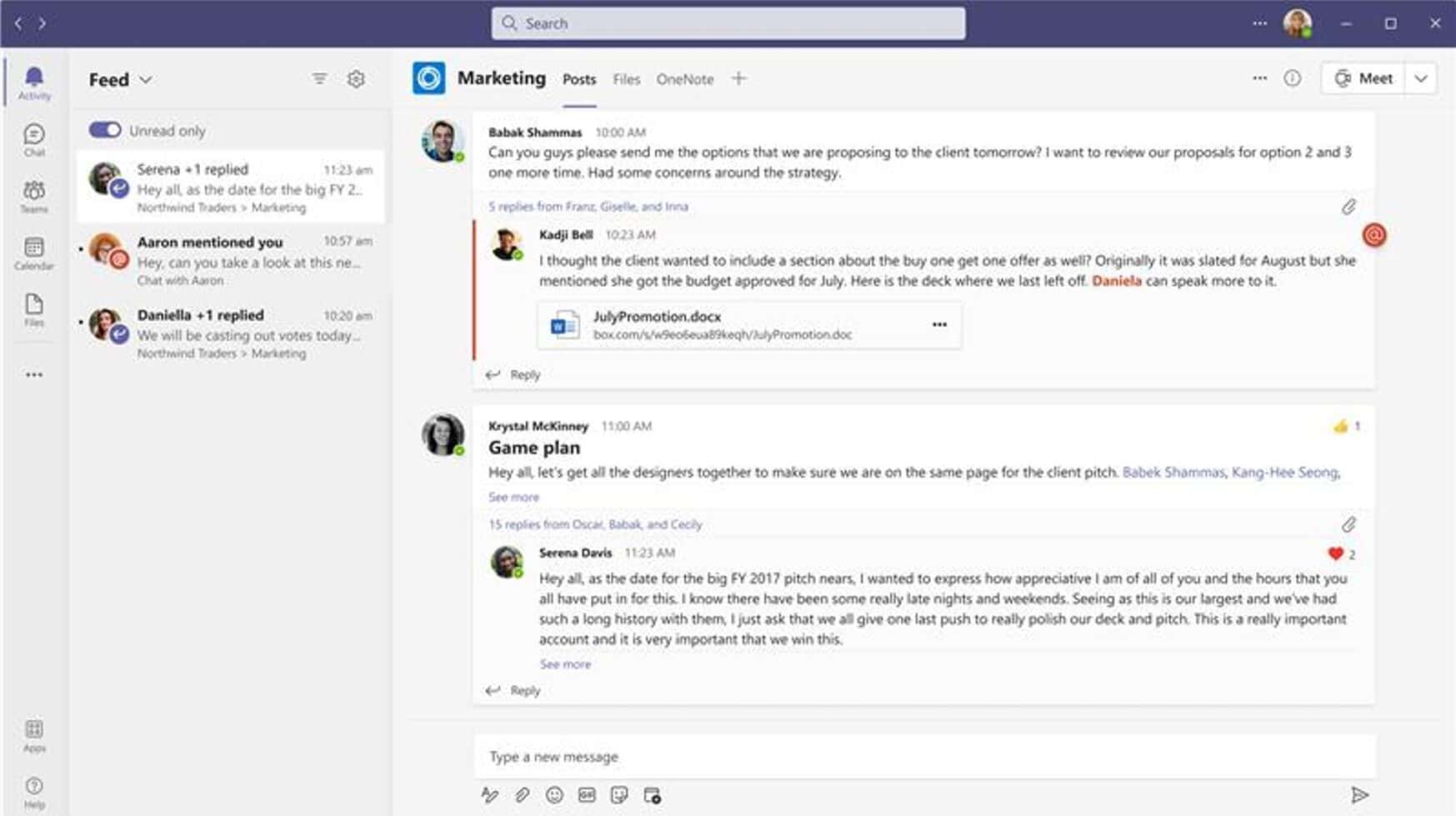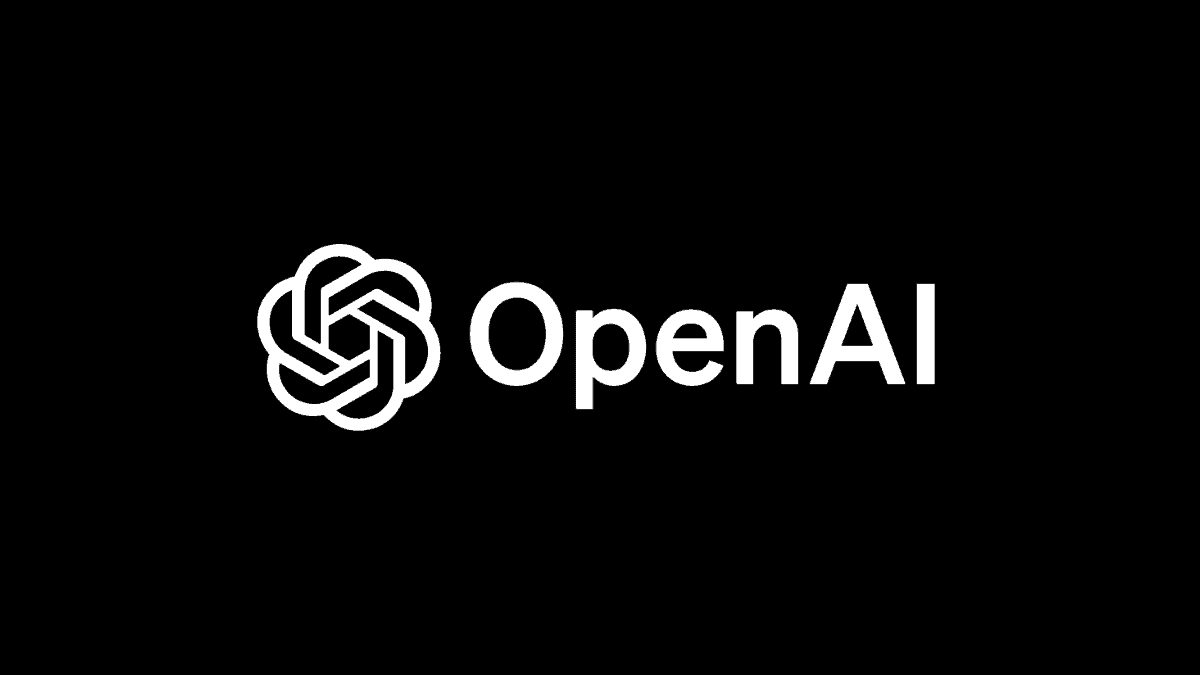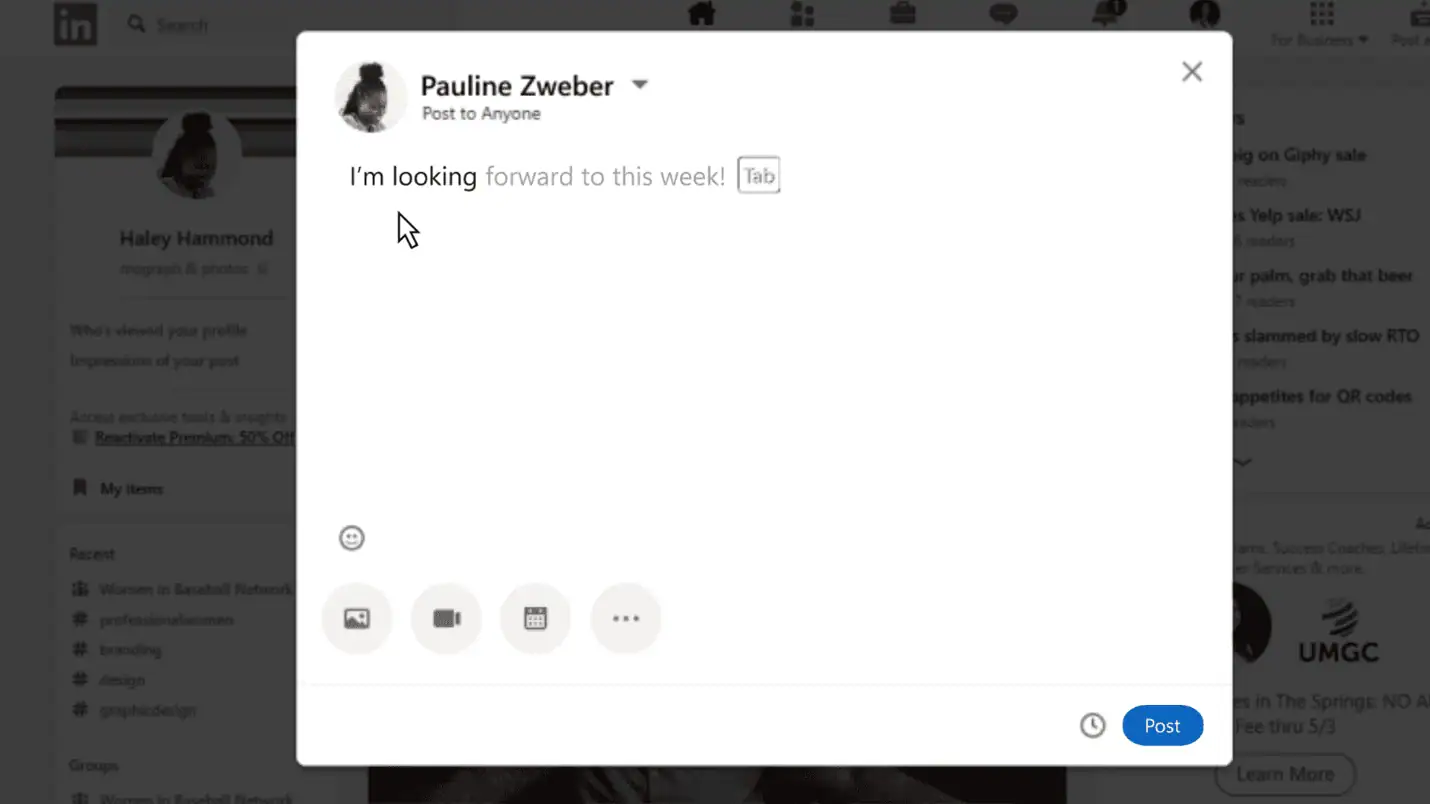Teams November 2022 update introduces a bunch of new features, improvements
3 min. read
Published on
Read our disclosure page to find out how can you help MSPoweruser sustain the editorial team Read more

The last month of the year is here, and it also signals the November 2022 update of Teams, which summarizes the features coming to Microsoft’s well-known communication platform. In its recent announcement, the Redmond company confirmed many new features, experiences, improvements, and even a newly certified device for Teams. Here is a quick summary of the update.
Meetings
- Easier poll process via one-click defined binary responses that allow instant answers to spoken poll questions.
- The ability for dial-in, dial-out, and call-me PSTN participants to join breakout rooms, then return to the main room when breakout rooms end.
- New default automatic viewing of 49 (7×7) videos without making additional settings, though it might vary by hardware or device capabilities.
- Updated pre-join, dynamic view, and the updated control bar on Teams for the web using Chrome and Edge browsers. Other experiences were also made.
Calling
- Automatic browser launch screen pop for accepted incoming PSTN calls, giving users CRM data, case data, and other relevant information.
- Transcriptions for 1:1 calls and group calls on the Teams app for Android.
Devices
- Improvement in Microsoft Teams Rooms Companion Device experience, wherein video streams of remote attendees will be prioritized (they will be optimized and enlarged) over those of in-room participants on the room display.
- Hot desking support in portrait mode of Teams displays.
- Reservation extension if hotdesk is available and the ability to choose the end-time of a hotdesking session.
- Licensing updates are introduced, wherein the existing Common Area Phone (CAP) license has been rebranded to the Teams Shared Devices license that now offers the hotdesking experience.
- The Poly G7500 device is now certified for large meeting rooms for Microsoft Teams on Android.
Chat and Collaboration
- Ability to accept or block a group chat invitation from an unmanaged user.
- The send button can now be right-clicked to access the schedule send feature.
- Users can now start a Teams Chat with Distribution Groups, Mail-enabled Security Groups, and O365 Groups.
- Clicking search message results will show the entire message thread for better context.
- Teams now has an “Unread only” toggle button in the activity feed panel to filter unread threads,
- Ability to upload documents to be signed from OneDrive for Business when creating an e-signature request in Approvals.
Management
- The ability for administrators can manage the entire lifecycle of Surface Hubs as Teams devices from the Teams admin center.
- The “Unread only” toggle on Activity Feed is now available.
Government
- Teams Connectors to roll out to US Government Community Cloud customers.
- For US Government Community Cloud High customers, users can start using Teams casting to wirelessly connect to a Teams Room and display content from the Teams desktop client (Windows and Mac).