Tavern AI Review: Is It Useful in 2025?
6 min. read
Updated on
Read our disclosure page to find out how can you help MSPoweruser sustain the editorial team Read more
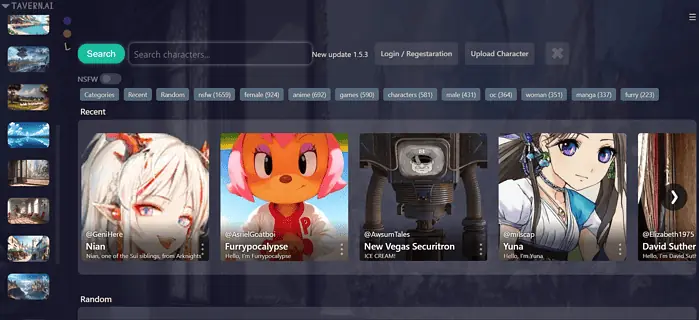
Are you looking for a complete Tavern AI review? You’re in the right place! I’ve tested all the features with different backends and combined all the necessary information. Let’s dig deep and cover everything you have to know about Tavern AI.
What Is Tavern AI?
Tavern AI is an open-source frontend for chat and story writing.
You can’t use it alone, as it lacks the AI capabilities needed for writing. This is why you’ll have to use one of the existing API integrations:
- KoboldAI
- KoboldHorde
- NovelAI
- OpenAI
- Reverse Proxy
You can use all these models simultaneously. You also get access to settings specific to the AI model.
Features
Since it’s a versatile and reliable frontend, it can support various use cases. I’ve divided these into features you can use to achieve the most in your daily content creation.
Character Creation and Library
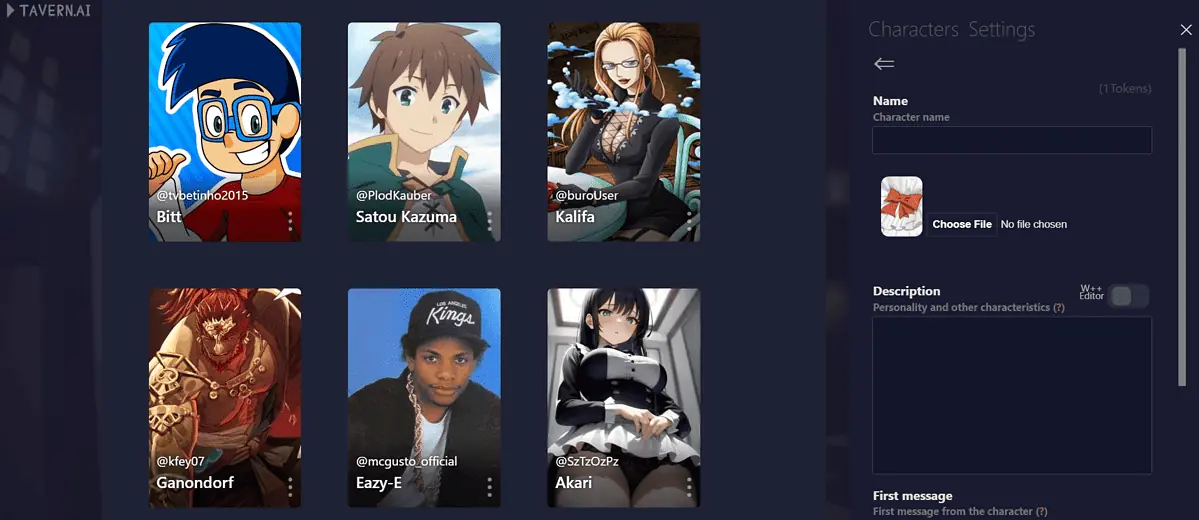
The core feature of Tavern AI is the variety of characters. There are thousands of premade characters available in the Character Library.
They’re sorted into numerous categories and are mostly suitable for NSFW, anime, games, manga, and other popular niches.
Although premade characters are a good starting point, creating your own one is the next level. By doing this, you can write unique and advanced pieces.
To create your own Tavern AI character, you’ll have to provide:
- Name
- Image
- Description
- First Message.
It’s recommended you also use the advanced settings to define:
- Personality summary
- Scenario
- Examples of dialogue.
There’s also an option to chat with multiple characters simultaneously! This is called a group chat, and it’ll work only if the AI character(s) are optimized properly.
Customizable Interface
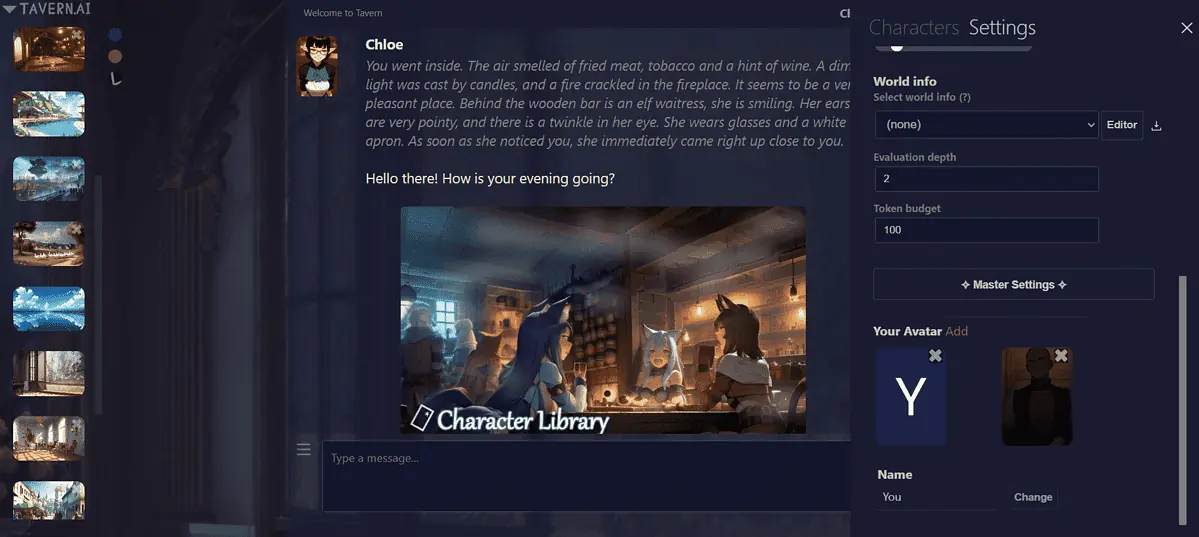
Tavern AI allows you to set your mood by customizing the UI.
There are dozens of premade backgrounds you can select on click.
If you already have a suitable one, you can also use it. Click on the first button in the list to upload your custom background.
Additionally, you can customize the name and image of your avatar. Although it doesn’t influence your chat output, it’s an excellent visual addition for the user.
It’s good to mention that the Tavern AI page is also responsive on mobile. However, this will include some extra work related to port forwarding since the full version of Tavern AI must run on a PC.
Switch Between Backend Models
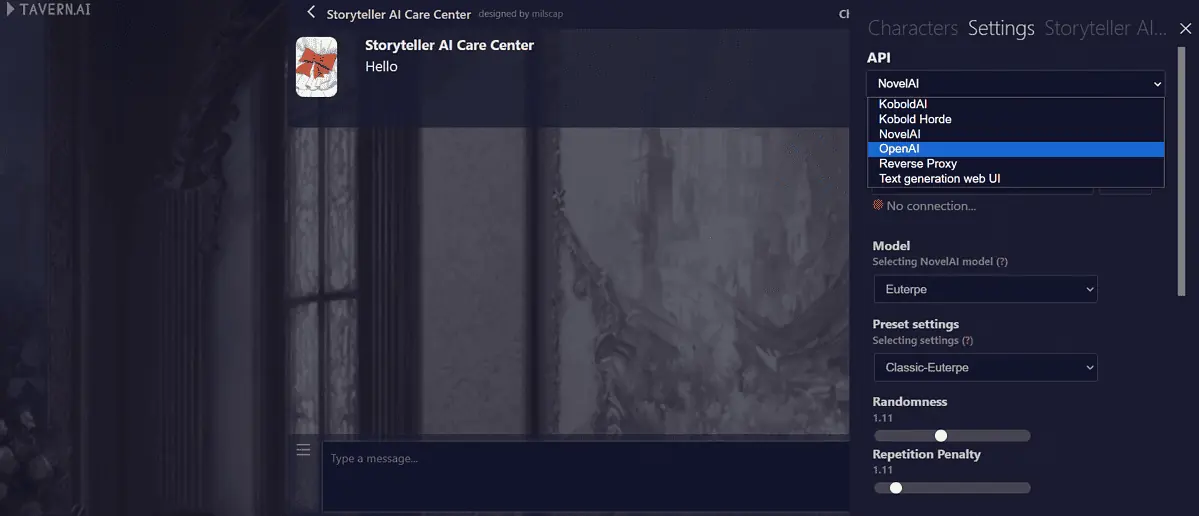
You can also switch in the middle of the conversation with your character. This will provide unique outputs and twists to the chats you create.
Model-specific settings allow you to customize the API communication and polish the output. You can also budget for how many tokens you want to spend.
Good to know: OpenAI API allows you to use picture recognition. You can enhance the conversation with character(s) by providing visual input, making the workflow much faster.
Advanced Master Settings
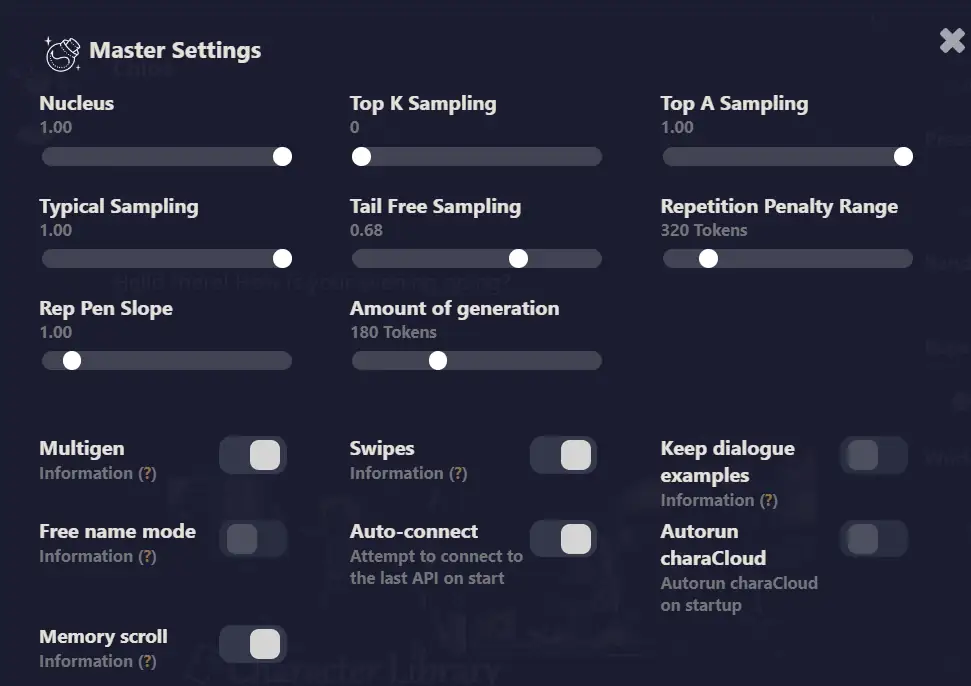
Regardless of the backend model you go for, there are dozens of master settings you can tweak.
I’ll not go into much detail about model-specific settings you can change. You can explore these based on your favorite backend model.
Tavern AI offers some general master settings that are very useful.
Multigen allows you to request a response from the AI in parts. This is useful for all models that don’t have the stop tokens. (Only OpenAI has it.)
You can keep dialog examples to set the context for each character easily. This is useful if you ever struggled with keeping the consistency of your conversation with an AI character.
If you want to use the same character but don’t want to define the name, use the Free Character Name Mode. It will automatically generate the name and allow flexibility in the narrative models.
The last master setting I found helpful is Memory Scroll. AI sometimes forgets information, and keeping the essential details in one place is handy.
How To Use Tavern AI?
Since Tavern AI is only frontend, you’ll have to put in a bit of effort to get it working, but no worries! To help you out, I’ve made this step-by-step tutorial.
Important: You need Node.js installed on your PC for this to work. Get it from the official Node.js download page if you don’t have it. (Select the version for your OS.)
- Go to the TavernAI GitHub page and click on the Windows .exe version.
- Right-click on the downloaded RAR file and extract it.
- Run TavernAI.exe file.
A page with TavernAI will open in your browser.
That’s it! TavernAI is successfully installed.
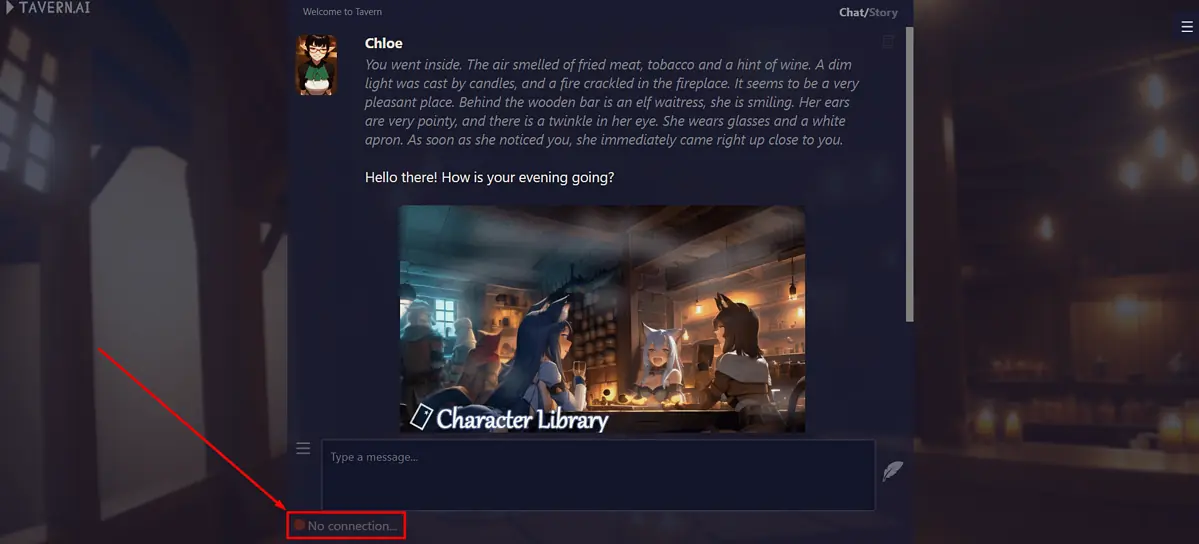
However, you’ll notice it says No connection. You’ll have to obtain an API key from a backend to make the chat work.
How Do You Get the NovelAI API Key for Tavern AI?
NovelAI is one of the top picks on the NSFW AI writers list, and Tavern AI also supports it.
- Head to NovelAI and open a new or existing story.
- Use the F12 button on your keyboard to open Developers Tools.
F12 works on Google Chrome and most other browsers. - Navigate to the Network section.
- Send any message to NovelAI so it shows your API key.
- Find generate-stream marked with Request Method POST.
See the screenshot below. - Scroll down to Authorization and find text starting with Bearer.
Everything after Bearer is your API key. - Copy this API key.
- Click on the menu icon in Tavern AI.
- Navigate to Settings, select NovelAI from the dropdown, and paste your API key.
- Hit the Connect button.
Now, you can select a character from the library or even upload your own. Once you do so, you can begin chatting with them!
To use actions, put a * symbol around the text.
For example:
Hello, how are you doing? *He starts waving with his right hand*
This will output as:
Hello, how are you doing? He starts waving with his right hand
If you experience problems running it on your PC, use the Google Colab version of Tavern AI.
Pricing
Tavern AI is a free, open-source frontend. You can run it from your browser or locally on your PC. Either way, there are no subscriptions or other costs.
Remember, additional costs might occur from the API usage of your back-end API.
Tavern AI Review – Verdict
Overall, Tavern AI is a valuable addition to content creation. Regardless of the niche you’re writing in and the backend AI you’re using, it can standardize it well.
An excellent addition is combining multiple backend AIs in the same environment. This produces valuable and unique content you can use for various purposes.
Hopefully, this Tavern AI review has helped you get to know the service.
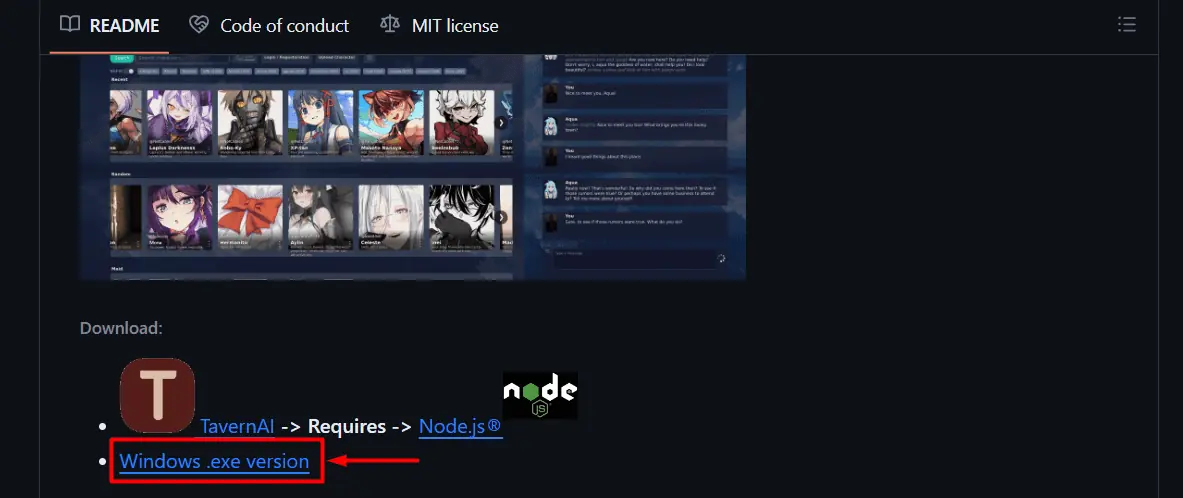
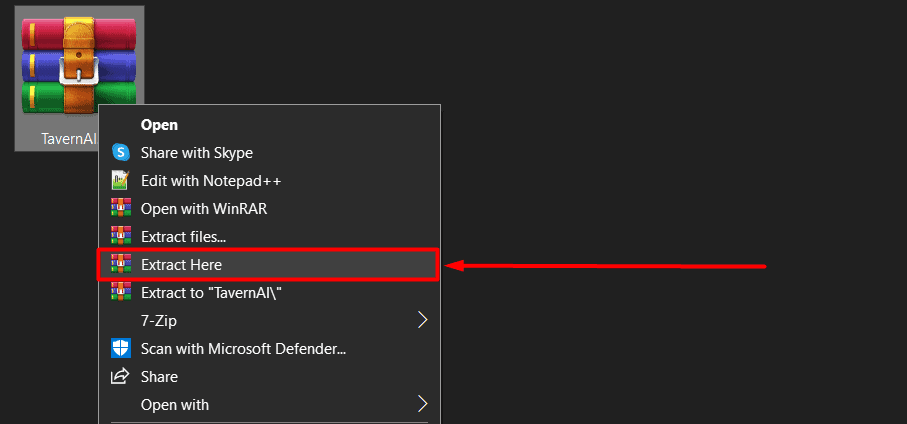
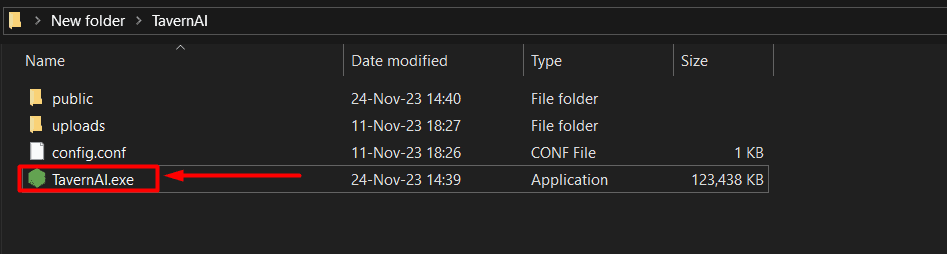
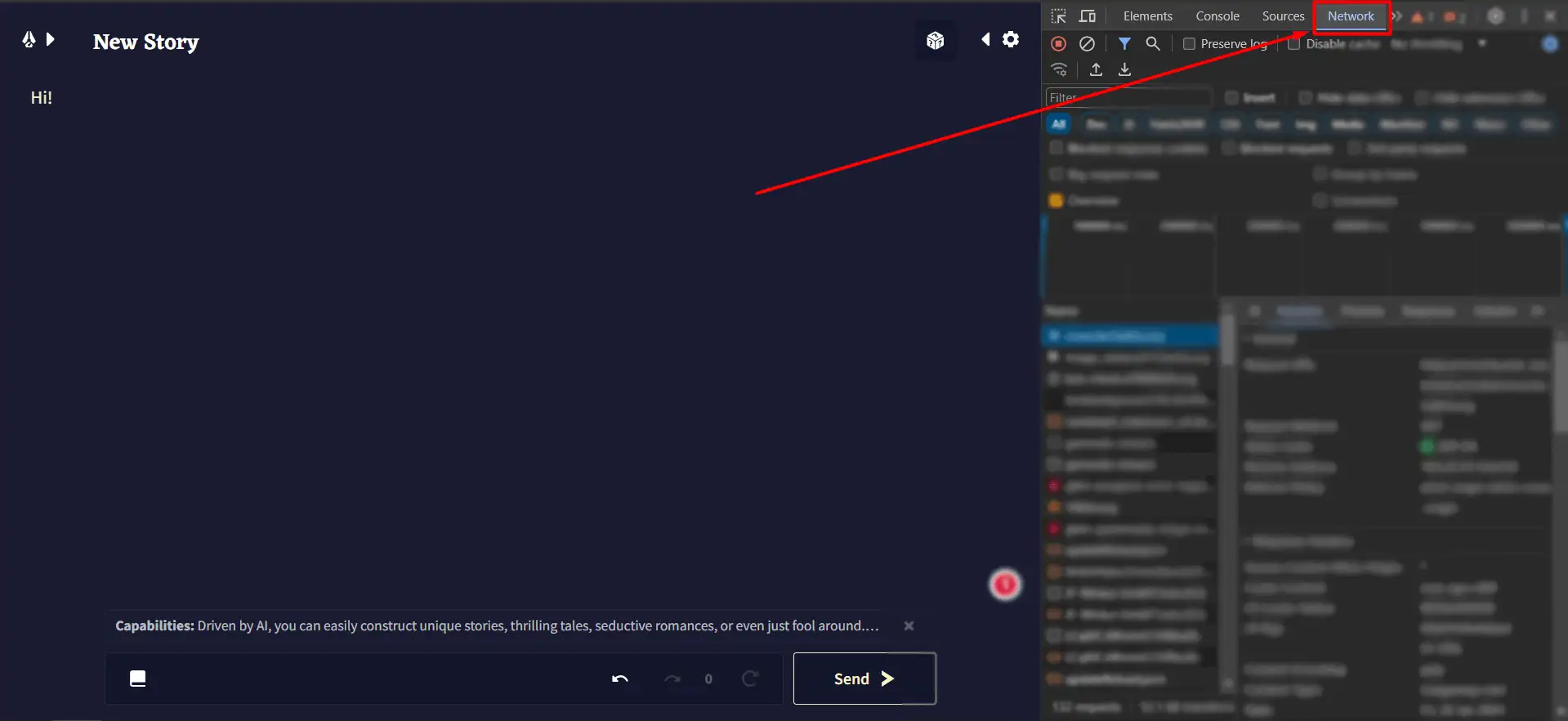

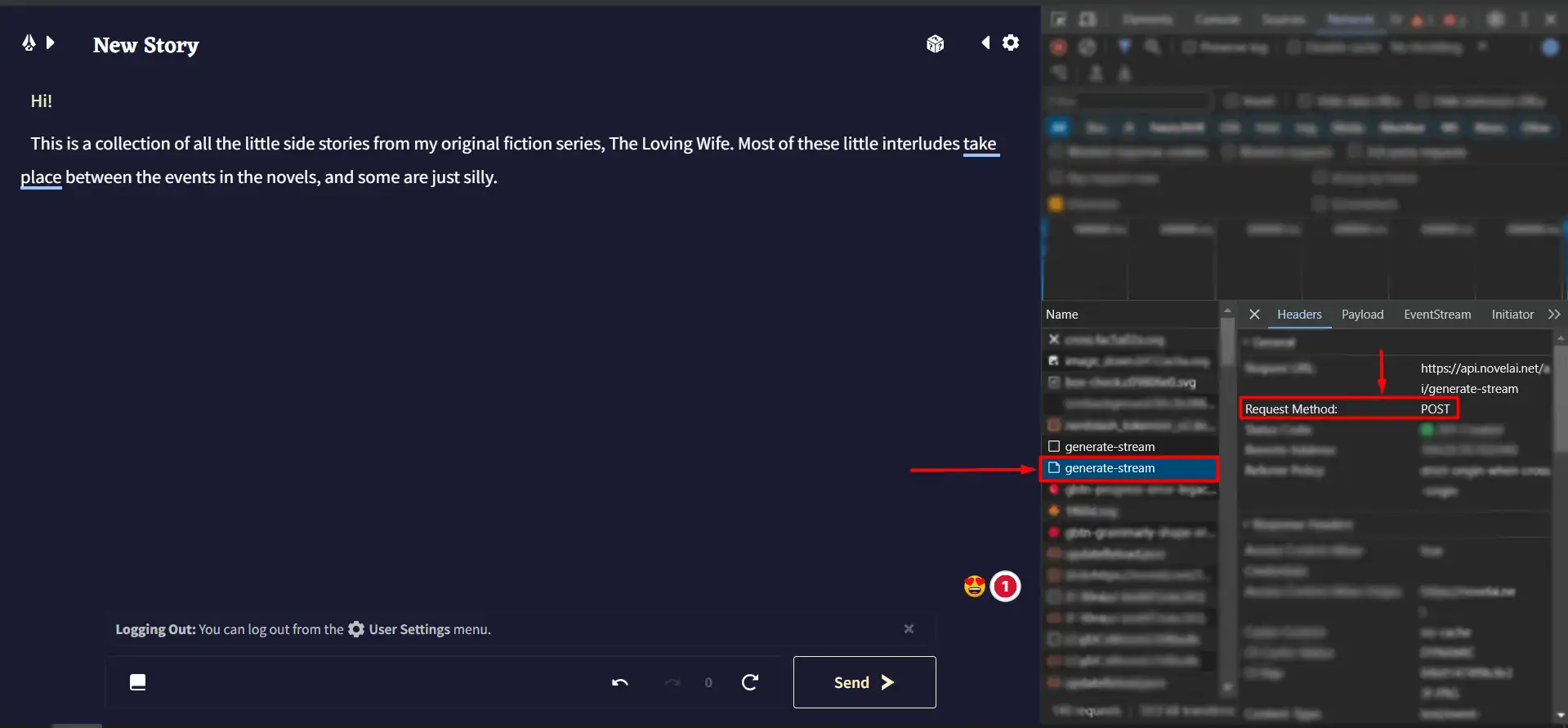
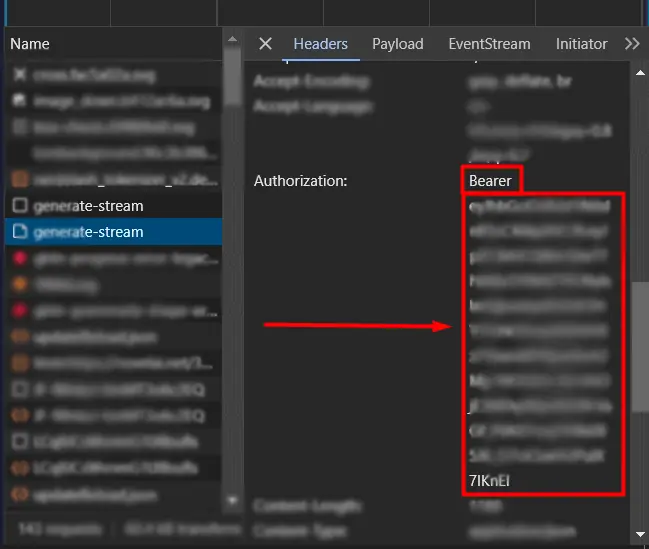
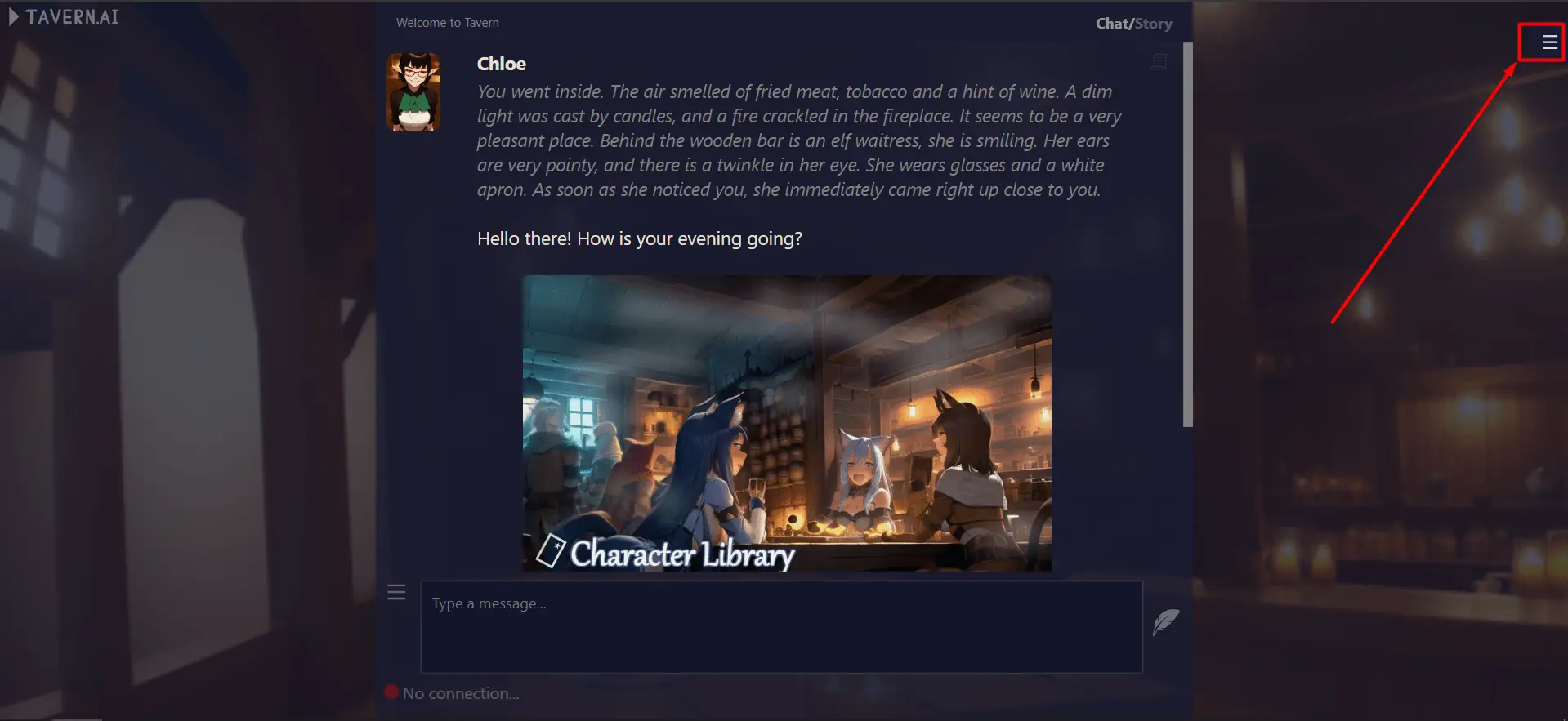
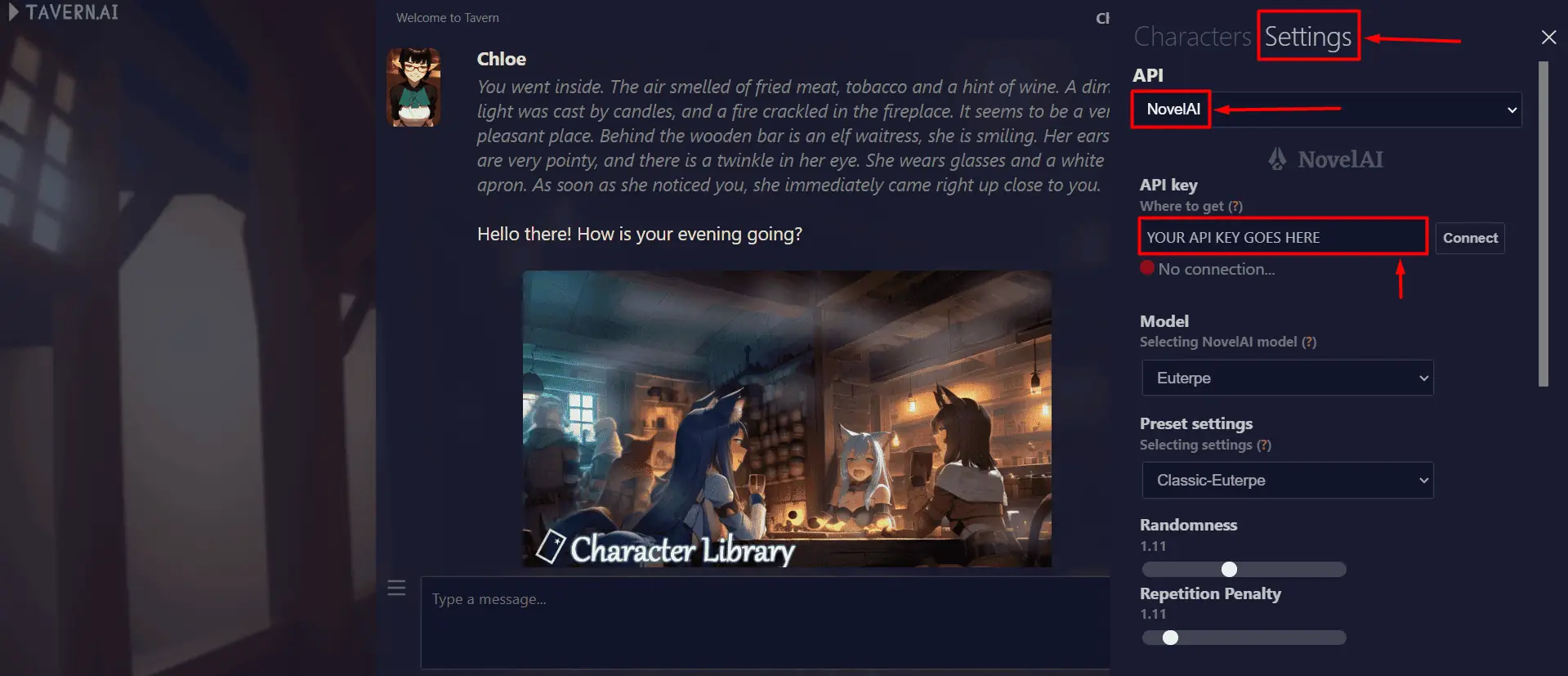








User forum
0 messages