No More Task Manager Crashing in Windows 11, Says Microsoft
2 min. read
Updated on
Read our disclosure page to find out how can you help MSPoweruser sustain the editorial team Read more
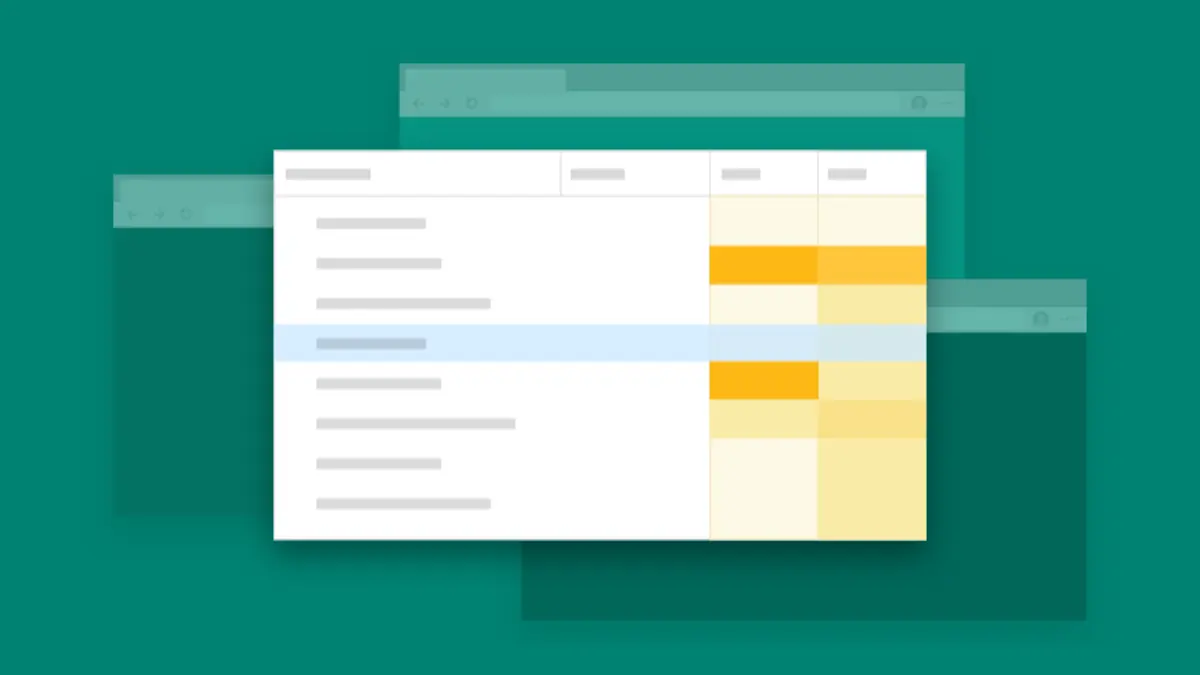
Is your Task Manager crashing in Windows 11? Well, in a new update for Beta insiders, Microsoft says that they’re working to revamp users’ experience of the system monitoring app. So, this is not just a trivial update.
The update, Windows 11 Insider Preview Build 22621.2262 and 22631.2262 (KB5029339), brings a lot of exciting new features and fixes. Besides the rejuvenated homepage of the Settings app and the new Windows Backup app, Redmond officials also say they’re fixing the issue where Task Manager crashes when you use the reset to default button in Settings. Besides, the performance when switching between pages has also been improved.
“The Beta Channel is the place where we preview experiences that are closer to what we will ship to our general customers. Because the Dev and Beta Channels represent parallel development paths from our engineers, there may be cases where features and experiences show up in the Beta Channel first,” says Microsoft.
Other than that, the KB5029339 also fixes the black screen issue in Windows 11 where removing a monitor while connected to a Cloud PC could result in a black screen with only a mouse visible. Something that Dev channel insiders also experienced last week (Build 23526).
You can read Microsoft’s full changelog for Windows 11 Insider Preview Build 22621.2262 and 22631.2262 (KB5029339) update here.








User forum
0 messages