You can now sync your reminders on Samsung Reminder app with Microsoft To Do
2 min. read
Published on
Read our disclosure page to find out how can you help MSPoweruser sustain the editorial team Read more
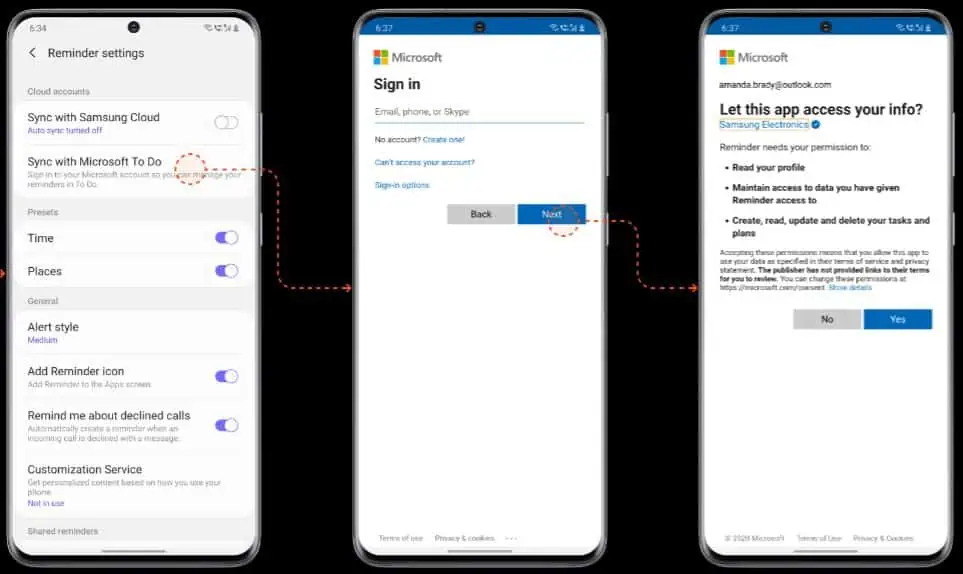
You can now sync your reminders on Samsung Reminder app with To Do. After adding reminders on your phone, you can access it from PC and browser apps of Microsoft To Do, Outlook and Teams. Samsung Reminder sync with Microsoft To Do feature is now available for all Galaxy Models with Android 10 or higher.
Here’s how you can make use of this feature:
- Now, more than ever, it’s important to connect. Create a reminder from a call and it will be available with all your tasks in To Do. Even better, you can click on ‘Open in Dialer’ to start your call right from your laptop with Your Phone app.
- Use Bixby to quickly capture a reminder on the go. Just say “Bixby, remind me to pay bills this evening” and the captured reminder would sync and be available on your PC and web.
- Create a reminder from Samsung Messages, Samsung Notes, or Samsung browser, then manage them in the To Do app on your PC.
Here’s how you can sync your To Do lists and tasks with Samsung Reminder:
- Open the Samsung Reminder app>Settings>Sync with Microsoft To Do.
- Sign in with your Microsoft account.
- Accept the permission request and you’re good to go!
Source: Microsoft
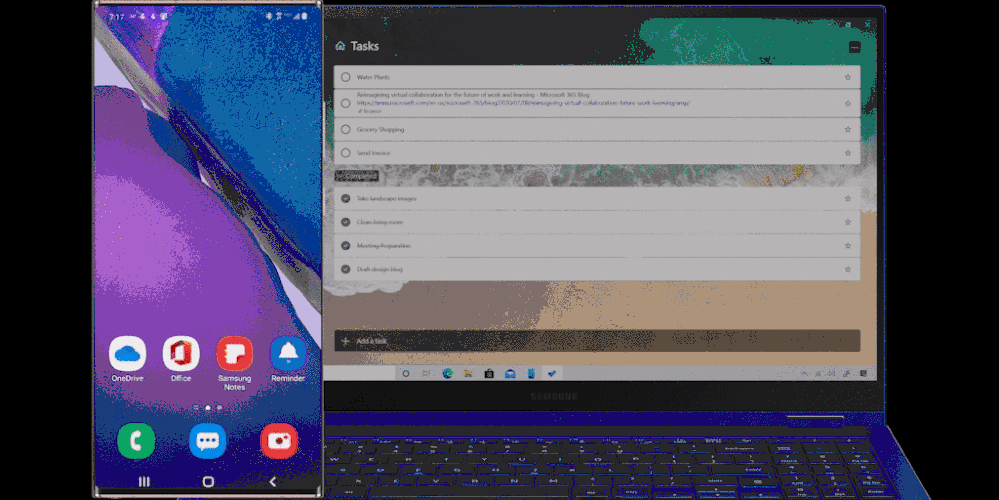








User forum
0 messages