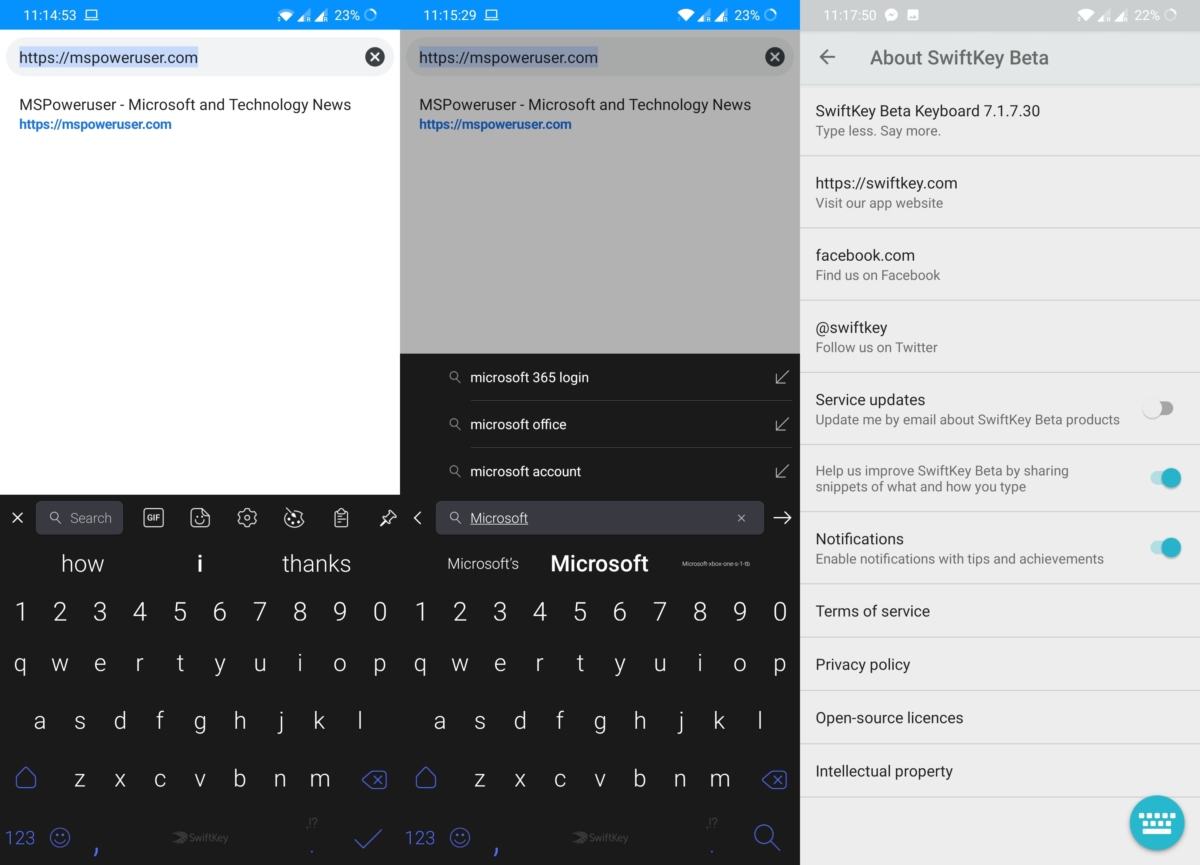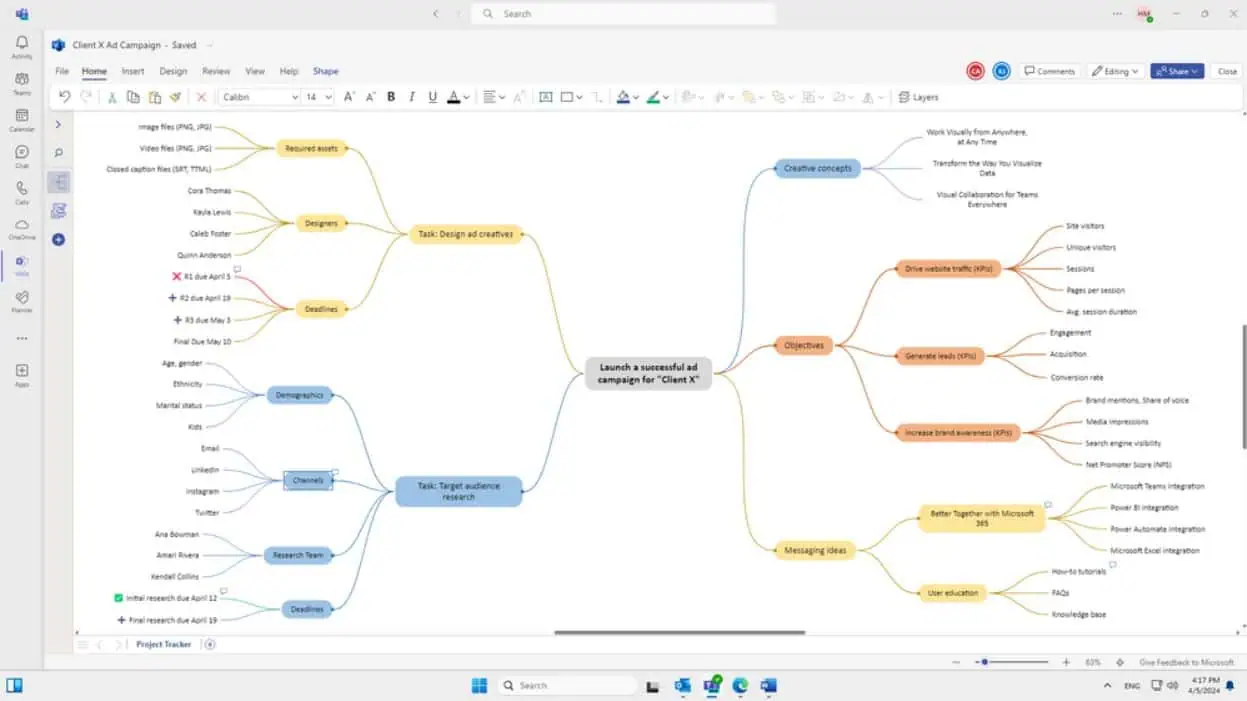SwiftKey finally adds an option to search on Bing directly from the keyboard
1 min. read
Published on
Read our disclosure page to find out how can you help MSPoweruser sustain the editorial team Read more

Microsoft is rolling out a new update for SwiftKey Beta on Android which brings the ability to search on Bing directly from the keyboard. This feature has been around for a while now on Gboard but is fairly new and restricted to SwiftKey. The latest update bumps the app to v7.1.7.30. You can head below to take a look at the official changelog for the update.
- Introducing Search, the fastest way to find and share anything from Bing without leaving SwiftKey. Quickly capture, crop and send a screenshot or share the URL.
- New Arabic Layout
- Jawi script layout for Malay
- New Pinyin 12-key layout
- You can now type in: msa_MY: Malay (Jawi)
- General Accessibility improvements
The Bing integration with SwiftKey is pretty new and unfortunately, there is no way to change it to Google or turn it off which might be a deal breaker for many. That said, the feature is still in beta and Microsoft plans to improve it before release it to the public.
[appbox googleplay com.touchtype.swiftkey.beta]