SwiftKey adds search option to its keyboard, will allow users to search and share results without switching apps
2 min. read
Published on
Read our disclosure page to find out how can you help MSPoweruser sustain the editorial team Read more
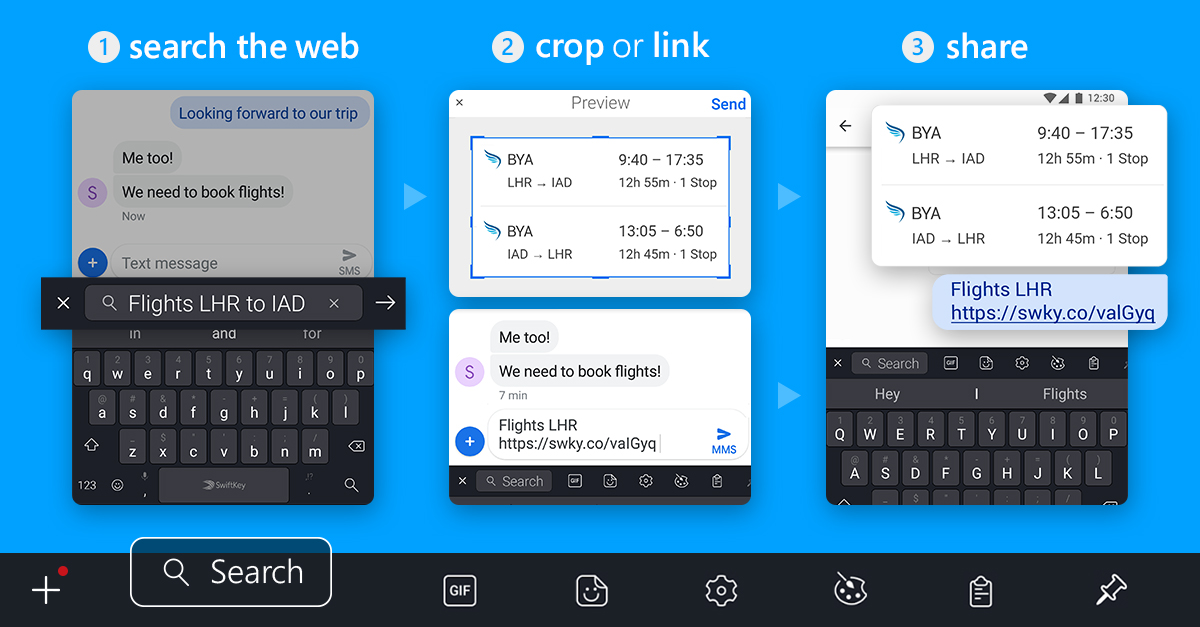
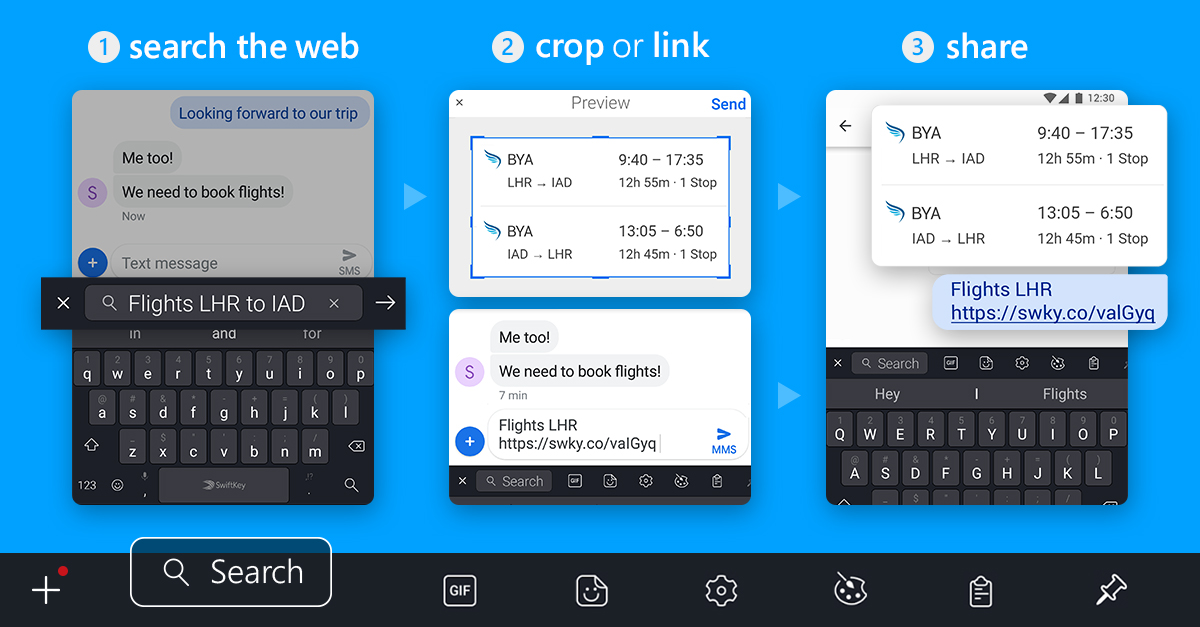
Microsoft is rolling out a new update for SwiftKey which adds a nifty feature to the app. SwiftKey will now allow users to search within the app and share the results with everyone easily. The feature debuted on the beta app a while back and is now available for the public.
The app uses Bing to pull out the results related to websites, texts, and even flights. To use the feature, users will need to follow the steps below.
- Open the Toolbar by tapping the “+” on the top left.
- Select the Search icon and type what you’re looking for into the box right there in the Toolbar.
If you type a search term, you’ll have instant access to rich search content from Bing; if you type in a URL, you’ll be taken to that webpage.
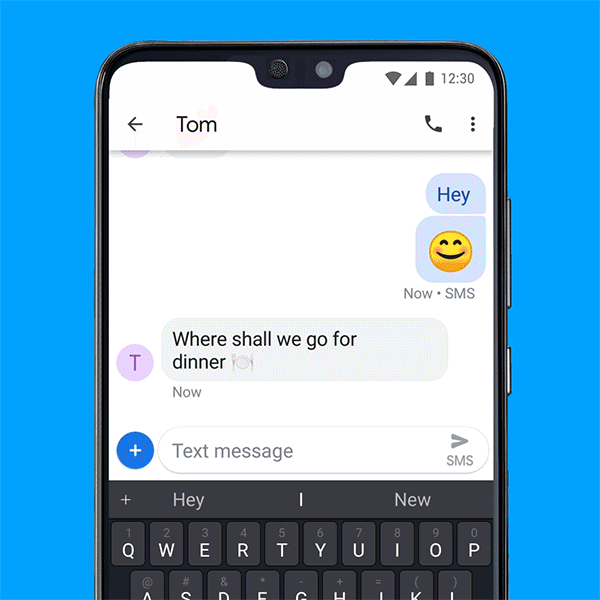
The feature is available in 11 countries including US, UK, Canada, France, Germany, Australia, Japan, Brazil, India, Italy and Spain. We expect the feature to make its way to other countries soon.
We’re always looking for ways to make typing and messaging faster and smarter for our users. By having Search right there in the keyboard, users can browse for information and share it with their contacts without leaving the conversation, whether that’s for quick fact-finding, checking the local weather or sharing news headlines and images in a message.
– Colleen Hall, Senior Product Manager, SwiftKey
The feature is currently available for Android users and there is no word on when it will be available for iOS users. For now, if you’re an Android user then you can head below to download the update or get it from the Google Play Store.
[appbox googleplay com.touchtype.swiftkey]









User forum
0 messages