Surface Pro 3 gets a new firmware update, fixes the battery degrading issue
2 min. read
Published on
Read our disclosure page to find out how can you help MSPoweruser sustain the editorial team Read more
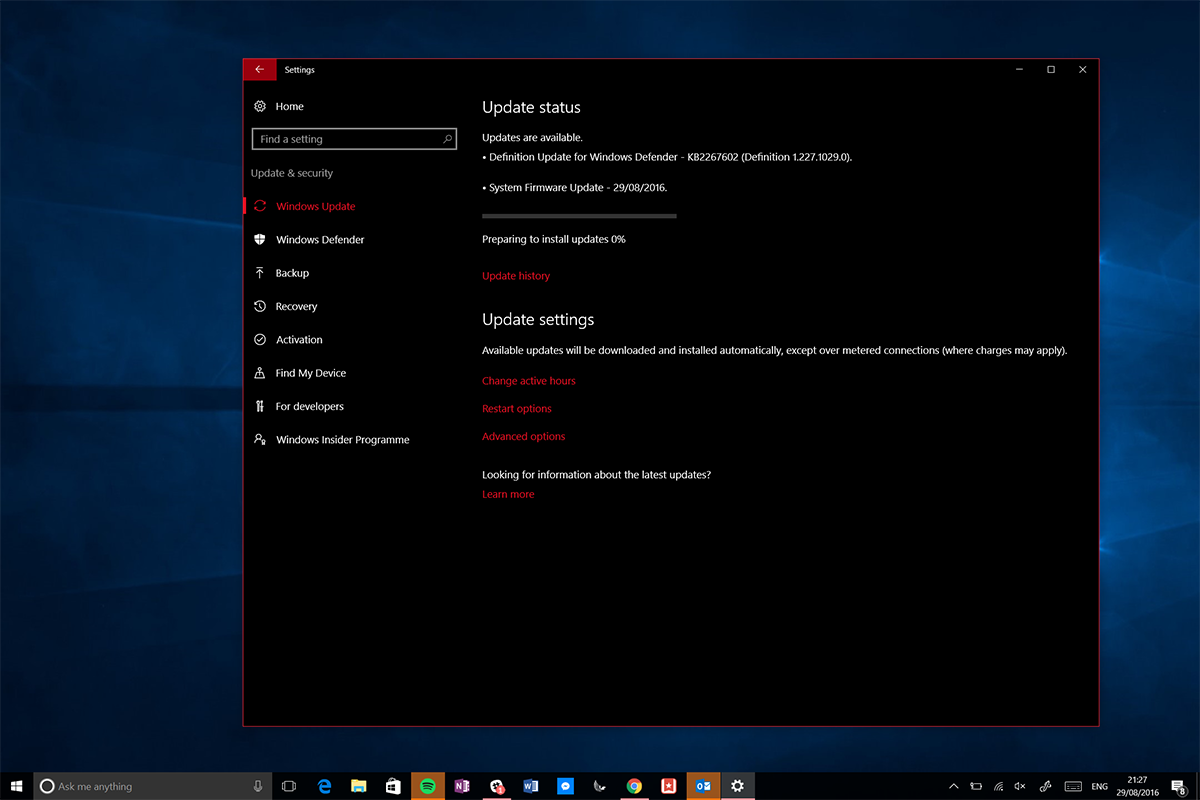
It’s been a while since we have been reporting about the Surface Pro 3’s battery life degrading issue. Microsoft recently confirmed that the company is working on a fix and the company is today releasing the fix to the public. Microsoft today released a new firmware update for the Surface Pro 3, which fixes the battery life degrading issue. In Microsoft Answers, the company stated:
Hello everyone,
Thanks for your continued patience here. We have now completed our testing of the update and it has passed our quality assurance process.The update, “System Firmware Update – 8/29/2016”, is now available to install from Windows Update. Before installing this update, ensure that your Surface Pro 3 is plugged directly in to AC power using the standard AC power adapter (do not use the Surface Docking Station), disconnect any USB devices or external monitors, and check that Windows shows a 40% charge or greater when you hover over the icon in the taskbar before you begin. Once you install the update, please select Restart now (do not shutdown). After your Surface restarts, please manually restart it a second time to complete the process.
To get the latest update, just head over to Windows Update in your Windows 10 device (Settings > Update & Security) to check for updates and download.









User forum
23 messages