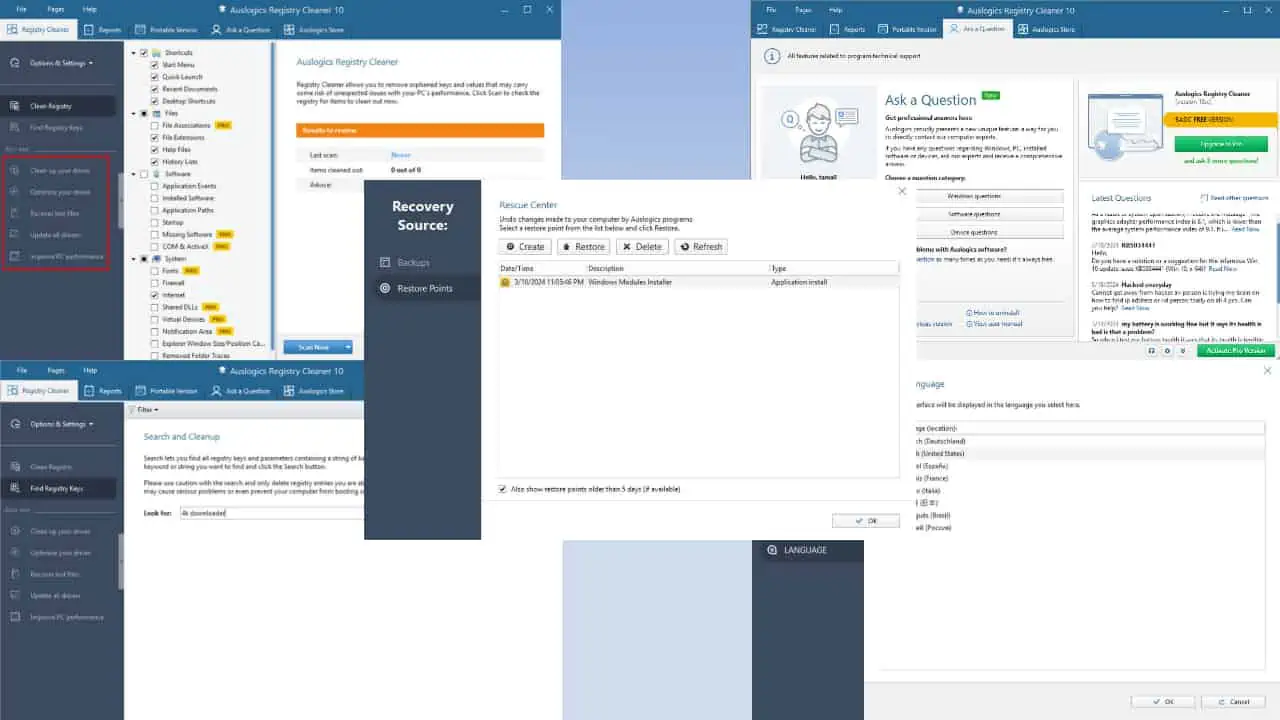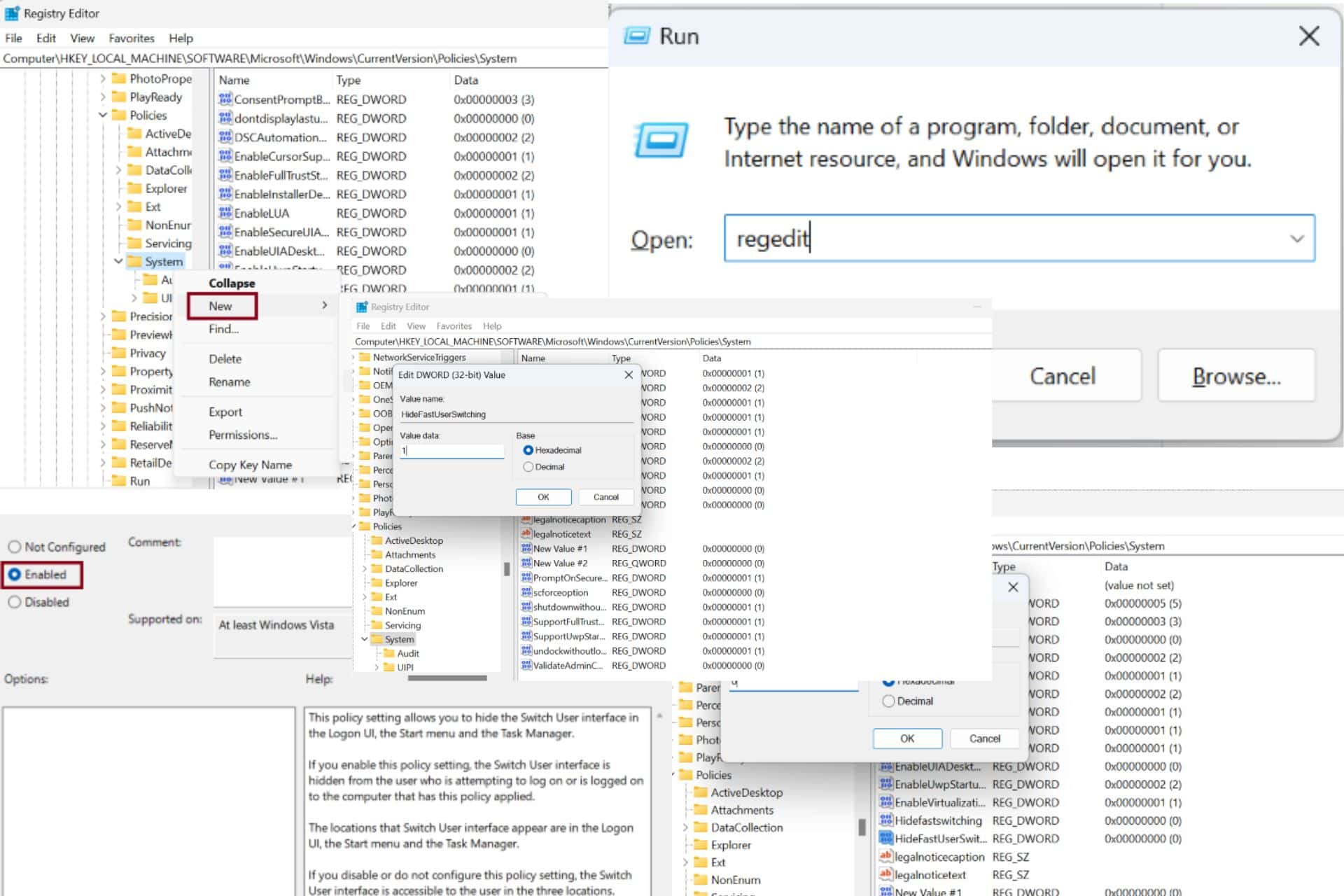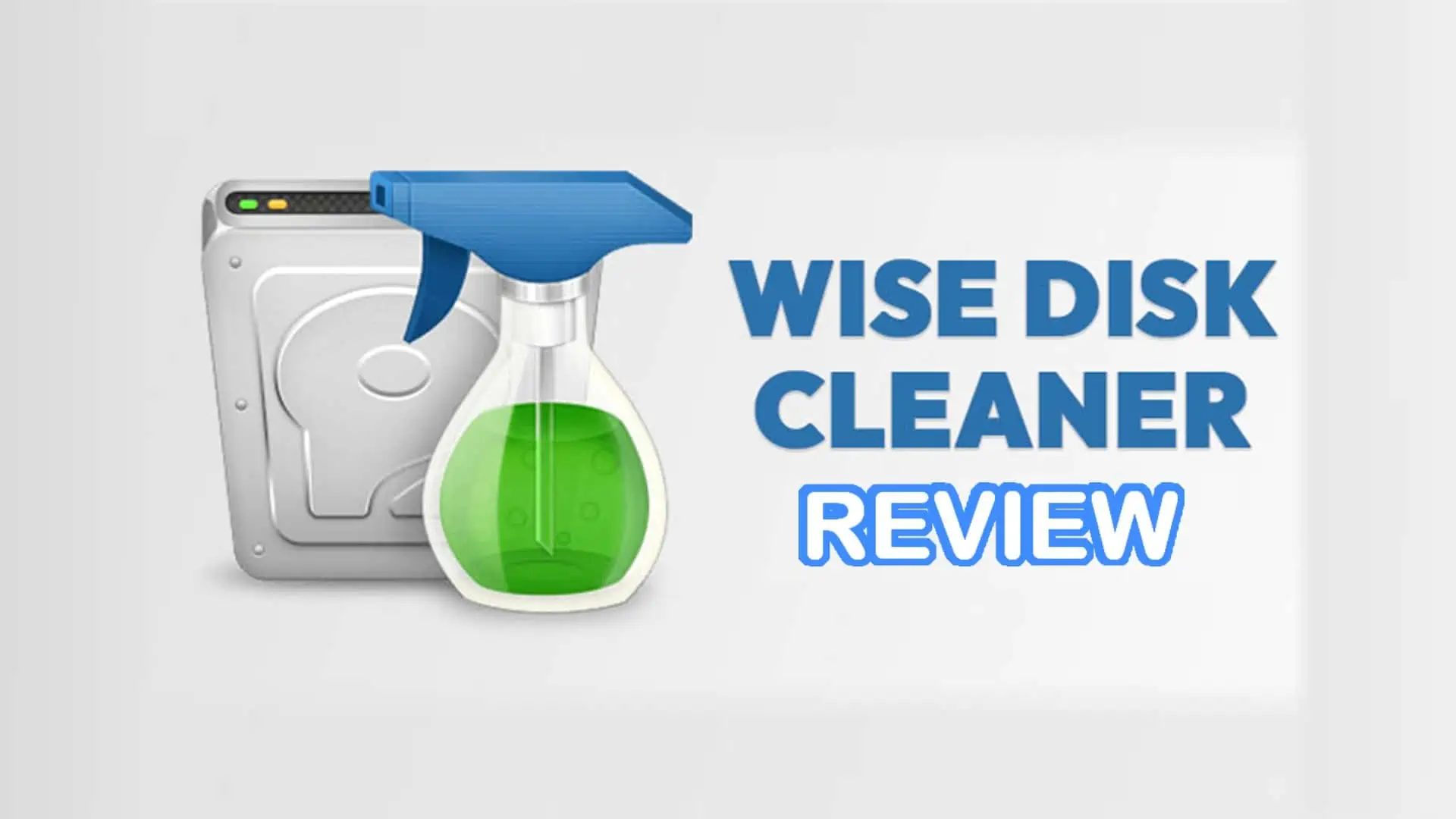Surface Book, Book 3, and Surface Laptop Go get May 2021 firmware update
3 min. read
Published on
Read our disclosure page to find out how can you help MSPoweruser sustain the editorial team Read more

Microsoft is now pushing the May 2021 firmware update to Surface Book, Book 3, and Surface Laptop Go. The update includes improvements to the stability and device reliability, fixes for some security issues, improvements to the battery reporting, and more. You can read the full official changelog below.
Changelog
Surface Book 3 firmware update
| Windows Update History Name | Device Manager Name | Version and Update |
| Surface – Extension – 1.64.137.0 | (Surface Book Base v3 Firmware Update) – no Device Manager notes | 1.64.137.0
|
| Surface – Firmware – 10.312.139.0 | Surface System Aggregator – Firmware | 10.312.139.0
|
| NVIDIA – Display – 27.21.14.6140 | NVIDIA GeForce GTX – Display adapters | 27.21.14.6140
|
| Intel – Net – 22.30.0.11 | Intel(R) WiFi 6 AX201 160MHz – Network adapters | 22.30.0.11
|
| Intel – Bluetooth – 22.30.0.4 | Intel(R) Wireless Bluetooth – Bluetooth | 22.30.0.4
|
| Surface – Firmware – 6.1.137.0 | Surface Dock Firmware Update | 6.1.137.0
|
| Surface – Firmware – 10.101.140.0 | Surface UEFI – Firmware | 10.101.140.0
|
Surface Book firmware update
| Windows Update History Name | Device Manager Name | Version and Update |
| Surface – Firmware – 92.3681.768.0 | Surface UEFI – Firmware | 92.3681.768.0
|
| Surface – Firmware?- 11.8.82.3838 | Surface ME – Firmware | 11.8.82.3838
|
| Intel – System – 2040.100.0.1029 | Intel(R) Management Engine Interface – System | 2040.100.0.1029
|
| Intel – Software Component – 1.62.321.1 | Intel(R) ICLS Client – Software devices | 1.62.321.1
|
| Surface – Extension – 1952.14.0.1470 | Intel iCLS Client Extension | 1952.14.0.1470
|
Surface Laptop Go firmware update
| Windows Update History Name | Device Manager Name | Version and Update |
| Surface – Firmware – 8.16.140.0 | Surface UEFI – Firmware | 8.16.140.0
|
| Intel Corporation – Display – 27.20.100.9168 | Intel(R) UHD Graphics – Display | 27.20.100.9168
|
| Surface – System – 6.212.139.0 | Surface System Aggregator– Firmware | 6.212.139.0
|
| Surface – System – 9.54.139.0 | Surface Serial Hub Driver – System | 9.54.139.0
|
| Intel Corporation – Bluetooth – 22.30.0.4 | Intel(R) Wireless Bluetooth – Bluetooth | 22.30.0.4
|
| Intel – net – 22.30.0.11 | Intel(R) WiFi 6 AX201 160MHz – Network adapters | 22.30.0.11
|
| Surface – Firmware – 6.1.137.0 | Surface Dock Firmware Update | 6.1.137.0
|
The May 2021 firmware update is already available for Surface Laptop, Laptop 2, Laptop 4, Surface Pro 4, and Surface Laptop 3.
The new updates are rolling out right now and should be available for your Surface Laptop Go/ Surface Book/ Book 3. You can go to Settings>Update and Security>Windows Update to download and install the update.