How to stream your Xbox One to Windows 10 Mobile
3 min. read
Published on
Read our disclosure page to find out how can you help MSPoweruser sustain the editorial team Read more

Earlier this evening, we published a first look at Xbox One Game Streaming on Windows 10 Mobile. Game streaming to your smartphone sounds pretty cool, but now it’s actually possible to stream your Xbox One to a Windows 10 Mobile device. Now, Microsoft is yet to officially announce this “feature” and we are using a trick to use this feature. So before we go ahead and show you how this works, please keep in mind that this feature can be a bit slow on your phone, and that’s expected. Once again, Microsoft is yet to officially make this feature available to the public. Additionally, I would like to note that this “trick” uses a bug on the Windows Store — so when Microsoft fixes this issue, we may no longer be able to use this feature anymore.
So, here is how to stream your Xbox One to your Windows 10 Mobile device:
- Open this link on your Windows 10 Mobile device — and if that doesn’t open the Windows Store, copy and paste this into the address bar of Microsoft Edge and hit enter: ms-windows-store://pdp/?ProductId=9nblggh519cp
- Once the Xbox Dev Mode Companion app listing is opened on the Windows Store, it’s time to take “advantage” of the Windows Store bug:
- Search for an app (free) via the Search icon at the top and open it from the quick suggestions
- Once that app is opened, click on the Free button to install the app, but quickly hit the back button on your phone and the Windows Store should start installing the Xbox Dev Mode Companion app
- If this doesn’t work, just give it a try again
- Once the app is installed, you’re good to go: just open up the Xbox Dev Mode Companion app from the All Apps list. Once opened, the app will let you connect to your Xbox One. Similar to the Xbox app on Windows 10 PCs, your Xbox One should already show up in the search — but if it doesn’t, just find your Xbox One’s IP and manually connect via the app.
Here’s the feature in action:
Here it is in action! Sorry for the poor video quality. pic.twitter.com/4sn5dquwnp
— mehedi (@mehedih_) August 25, 2016
And here are some screenshots of Game Streaming on Windows 10 Mobile:
Once again, please keep in mind that this is a temporary method and if/when Microsoft fixes the Windows Store bug, you will no longer be able to use this feature. Nevertheless, I think this is indeed a really cool feature which Microsoft should probably release to the public. The feature works pretty well, and it can turn out to be really useful for devices that support Continuum for phones. It’s up to Microsoft if the company wants to release the feature to the public, but as per usual, we’ll let you know once that happens.
Editor’s note: This feature may not work with the original Xbox One controller, but we aren’t able to confirm that since we tested it with the new Xbox One S controller.

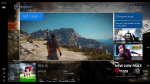











User forum
39 messages