StoryFire Downloader: 3 Safe & Fast Software Choices
6 min. read
Published on
Read our disclosure page to find out how can you help MSPoweruser sustain the editorial team Read more
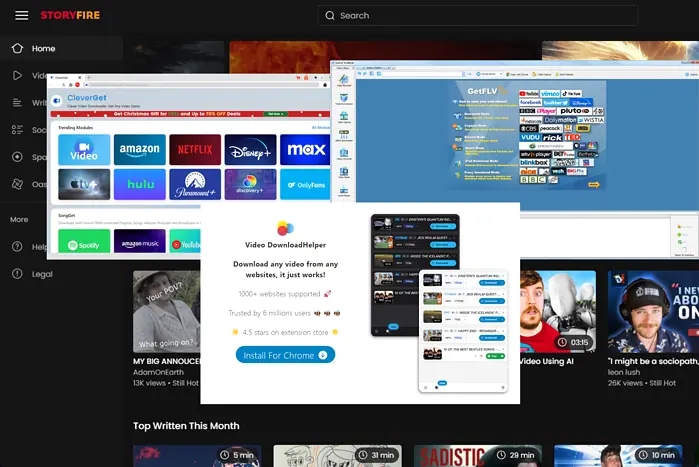
Looking for a reliable StoryFire downloader to save your favorite videos? Whether you want to watch content offline or build a personal collection, there are several trustworthy tools that can help you. This guide covers the top options that are both user-friendly and efficient.
Let’s have a look!
Best StoryFire Downloader
Here are my top choices:
1. Video DownloadHelper

Video DownloadHelper offers a hassle-free way to save StoryFire videos right from your browser. As a lightweight extension that works with Firefox, Chrome, and Opera, it’s perfect for downloading StoryFire content without extra software.
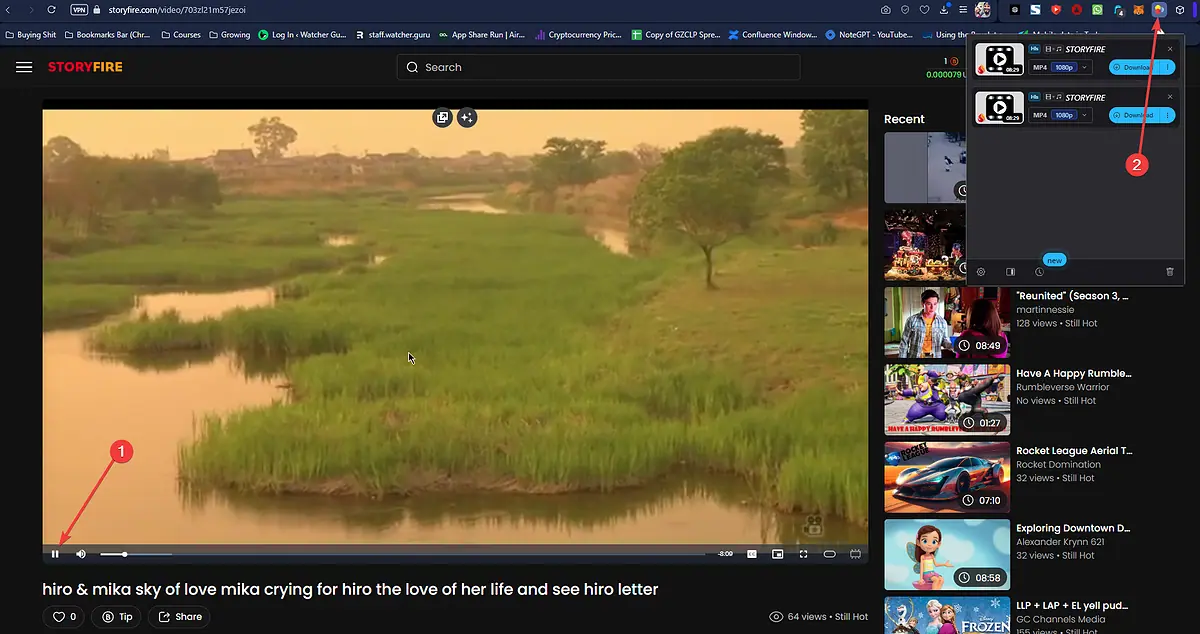
As soon as you reach the clip you want, click the Play button, and then open the Video DownloadHelper from the extension tray.
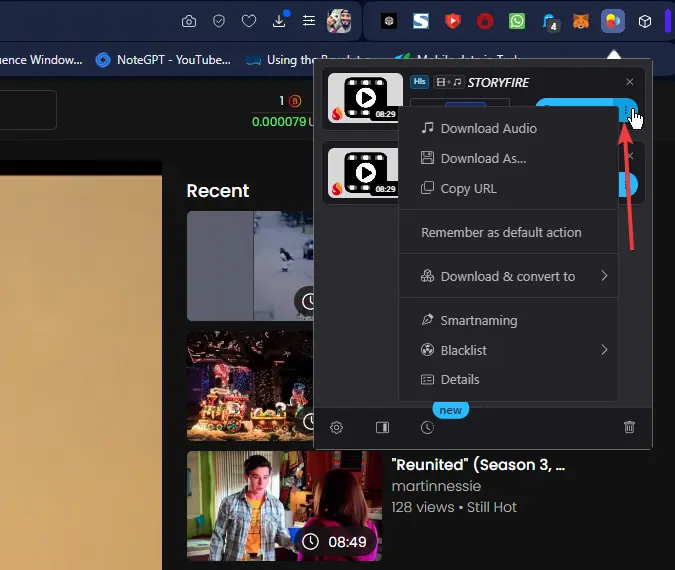
Clicking the three-dots button will allow you to customize your download location, format, and other useful elements.
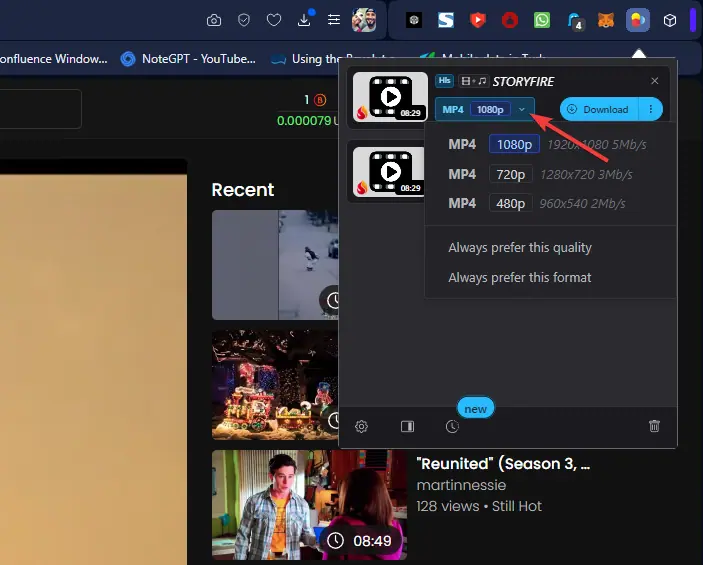
Click the drop-down next to the quality information to customize your download. I kept the 1080p setting for this video to see how fast it downloads.
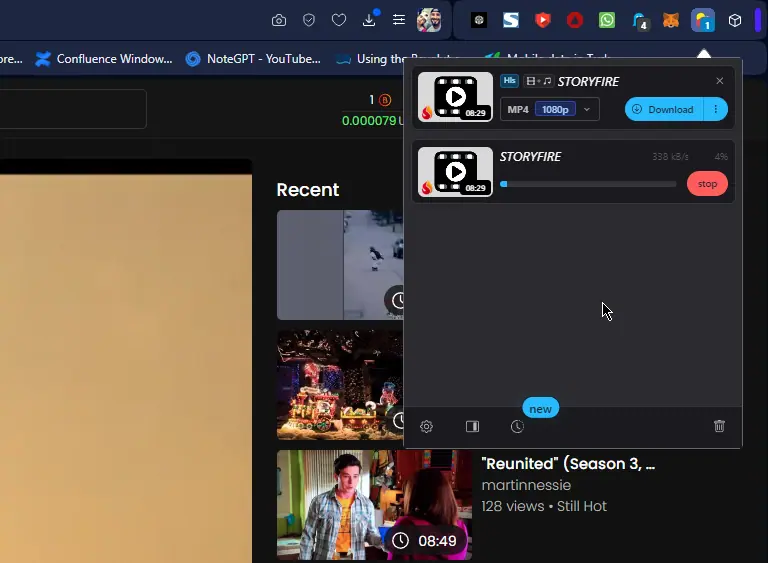
It took about two minutes to download completely.
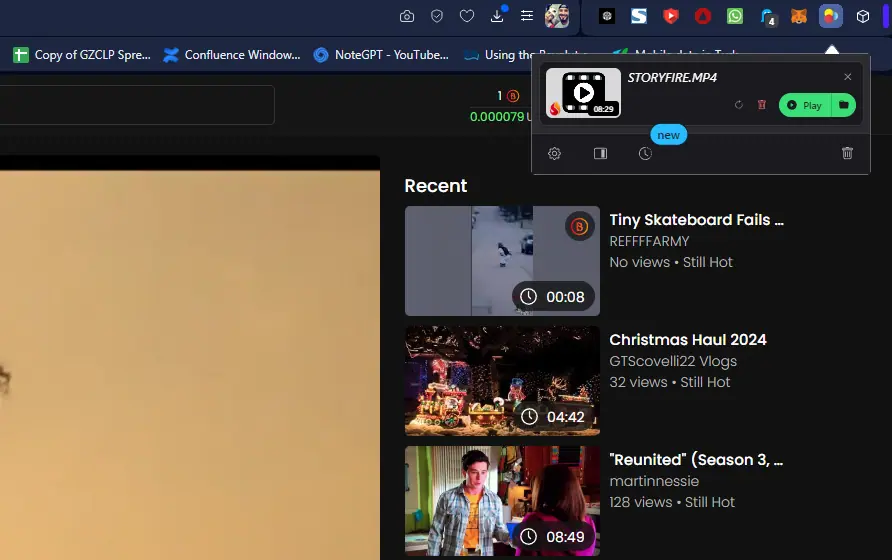
As soon as it’s complete, the button will transform into a Play option.

You can open it with the media player of your choice.
Pros:
- Super fast downloads and processing of online content
- You can download multiple videos at once
- Clean, simple design that’s easy to navigate
- It lets you pick video quality and format settings
- Works with tons of different websites
Cons:
- Sometimes, it misses download links on certain sites
- Could use more customization options
- It needs an extra app for some features
- The free version has some limits
- It can be slow with really big files
2. CleverGet
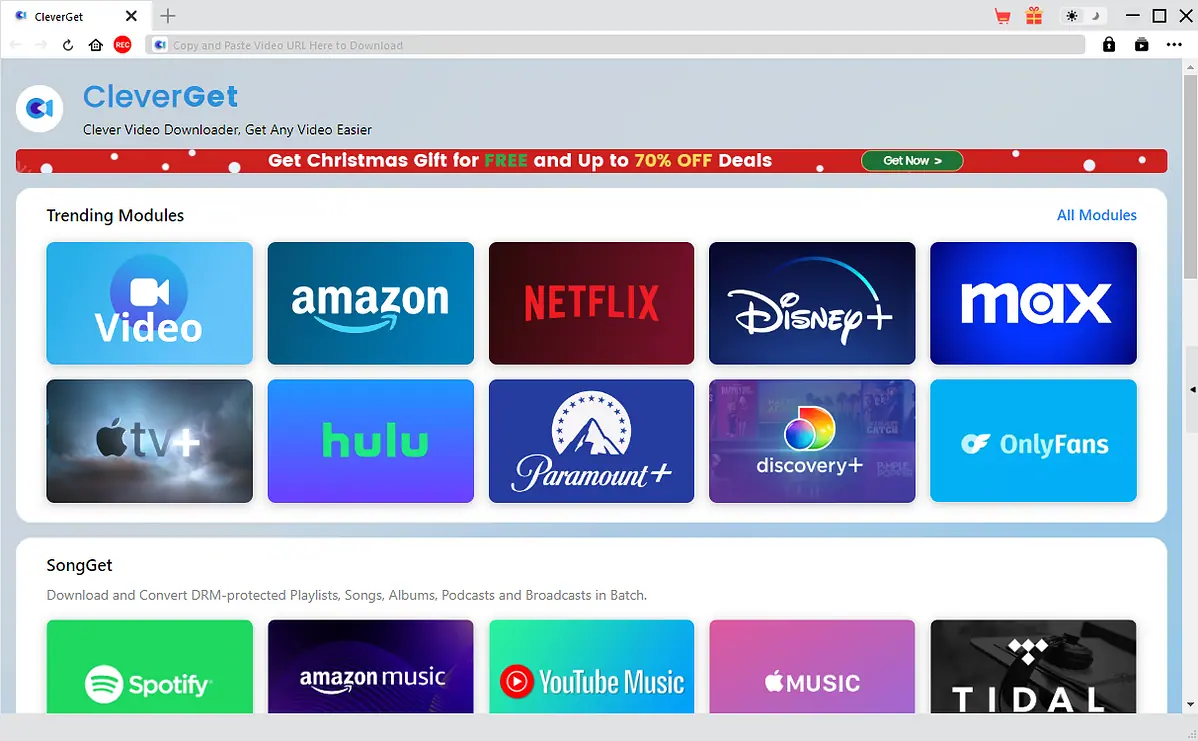
CleverGet is a feature-packed downloading tool that lets you grab videos from StoryFire, streaming platforms, and social media sites. You can download multiple StoryFire clips at once, keep them organized in the built-in Library section, and use it with pretty much any video site.
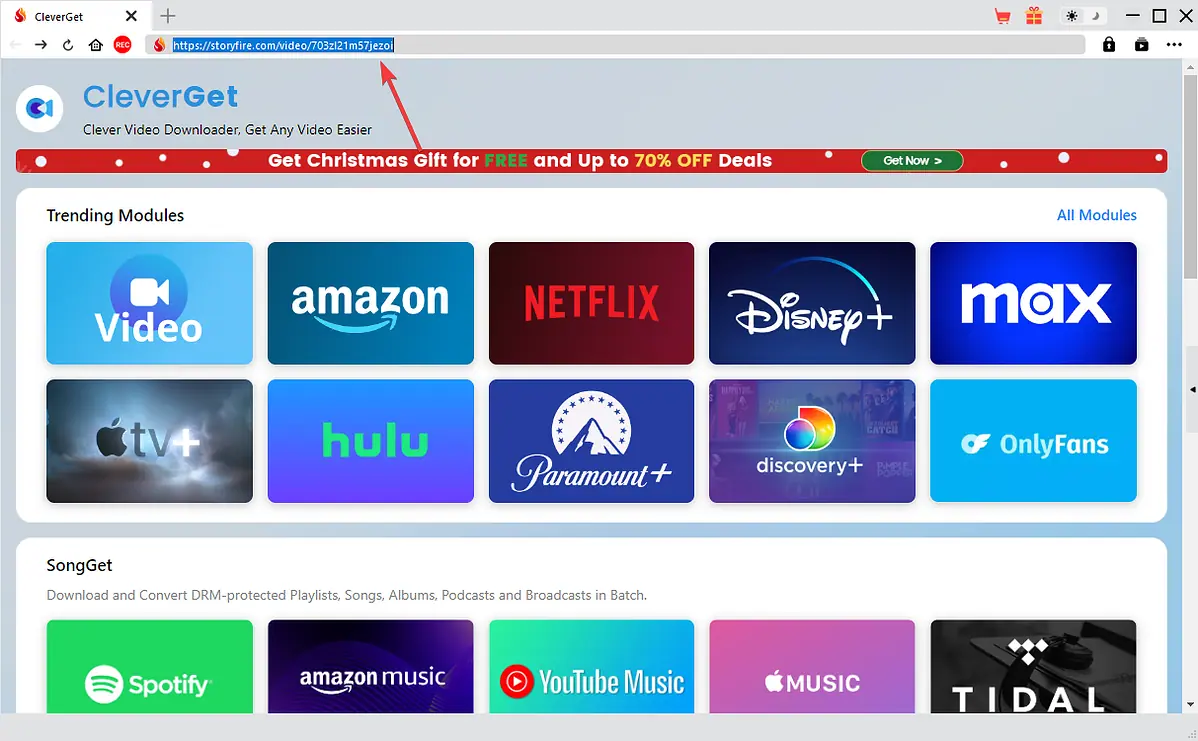
Pasting the link of the target video and hitting Enter will make the app open the website. A loading circle will appear in the lower-right corner.
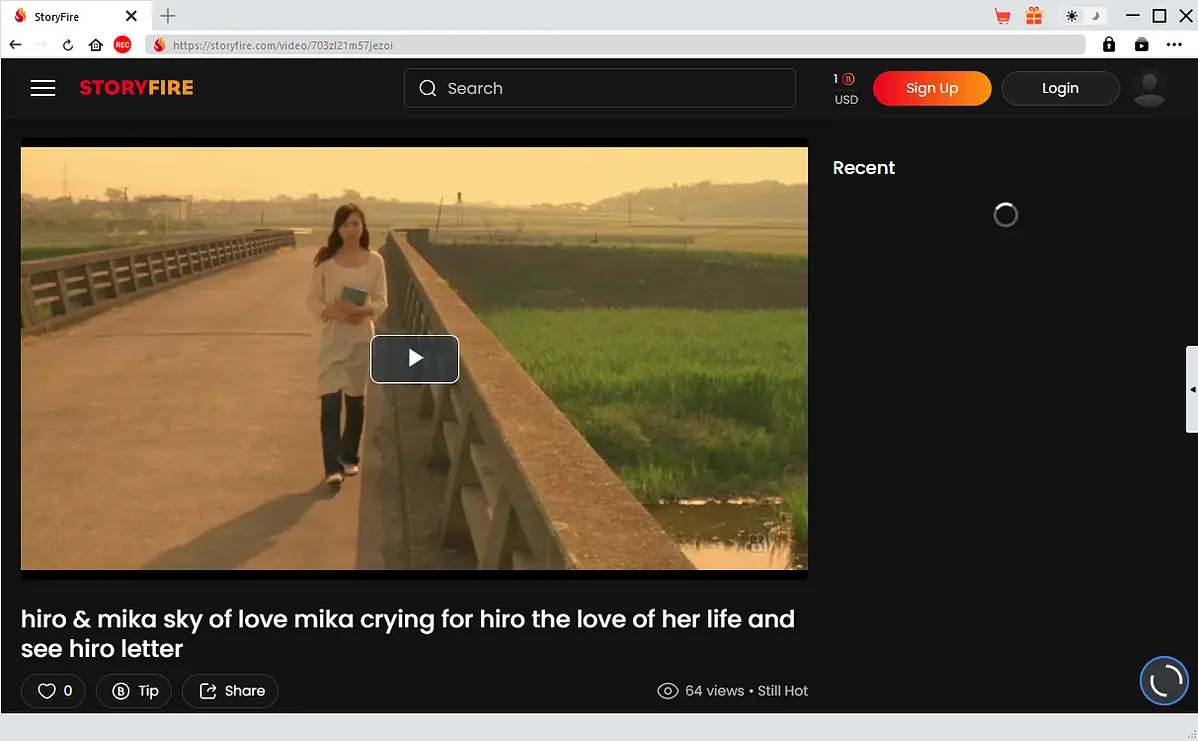
To initiate the process, you must first play the clip and let CleverGet analyze the webpage a few times. As soon as the app is ready, you’ll see the pop-up shown below.
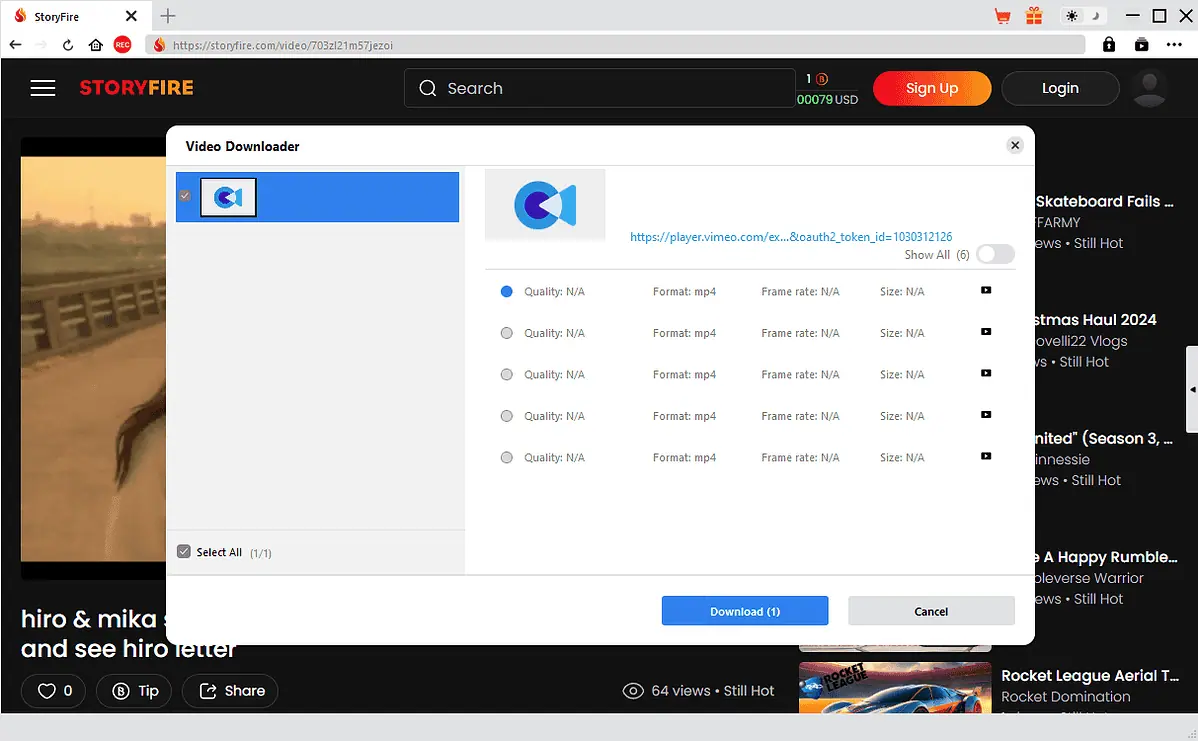
Here, you can customize the size and quality of the video you’re about to download. This ensures you can use it on any device you want.
Pros:
- Fast and smooth downloads
- Easy to rescan for any missed links
- It has a Library feature to organize downloads
- Works with lots of sites, including StoryFire
- Download manager included
Cons:
- Old-school looking interface
- Not many ways to organize downloads
- Download retry doesn’t always work
- Basic features only in the free version
- Some sites take longer to load
3. GetFLV

GetFLV makes downloading StoryFire videos a breeze. While you can use the free version to snag shorter clips and previews (limited to 50MB or half the video length), upgrading to premium unlocks full video downloads from StoryFire.
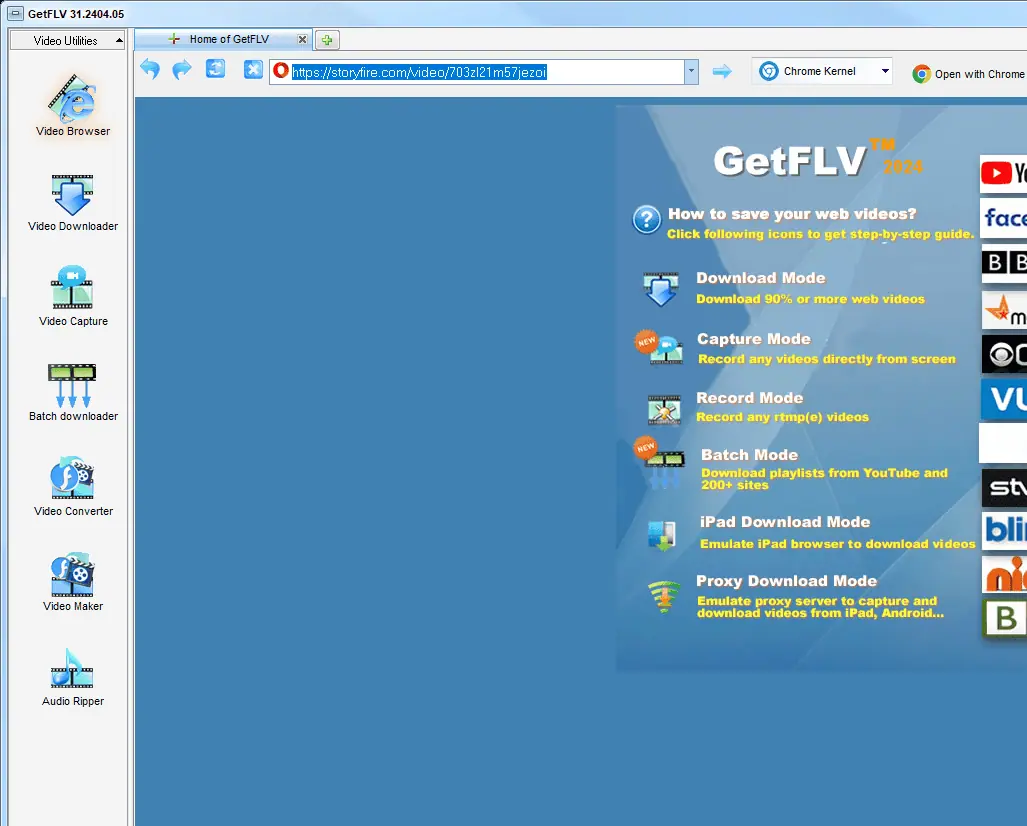
The tool is designed to be beginner-friendly but still packs enough features to satisfy regular StoryFire users who want to build their offline databases.
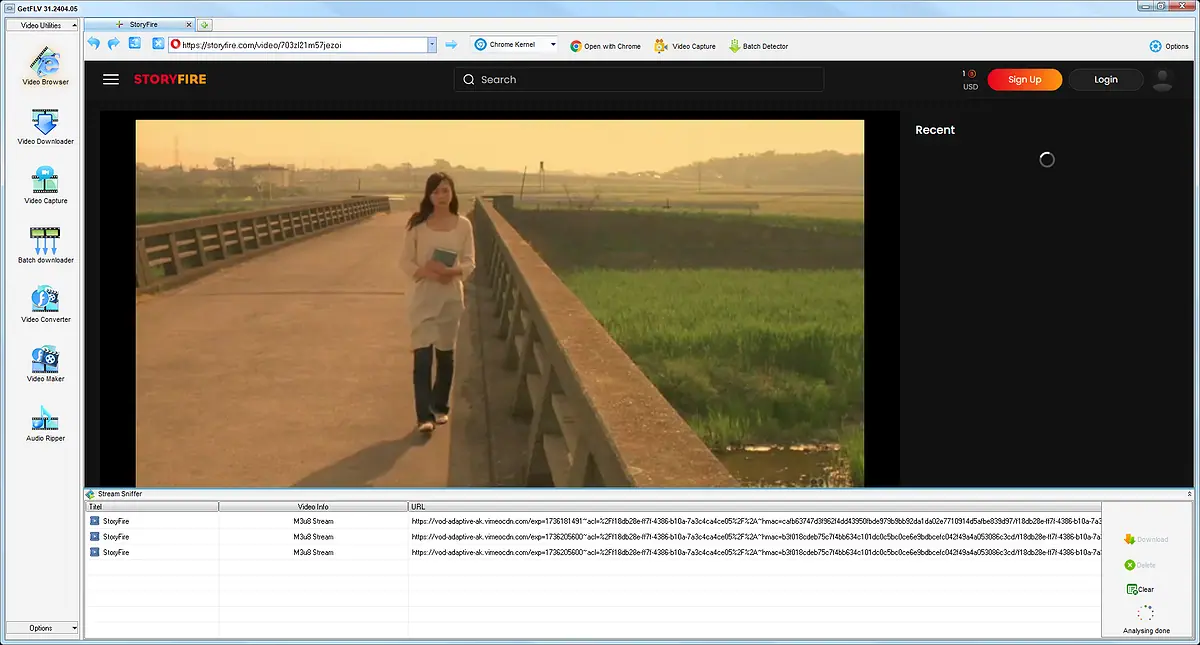
Pasting the link for the video in the app is the first step. Then, you can press Enter or click the blue arrow next to the address bar to load the website.
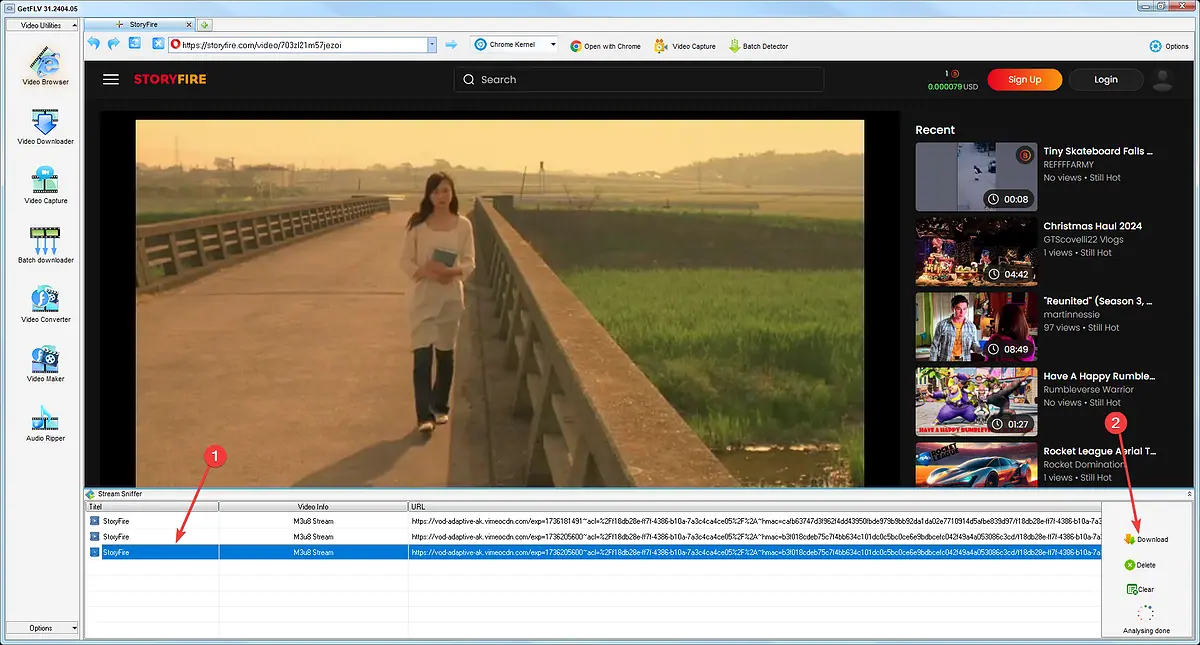
After the webpage is loaded, GetFLV automatically scans it and identifies any download links. As you can see, I chose one and clicked the Download button.
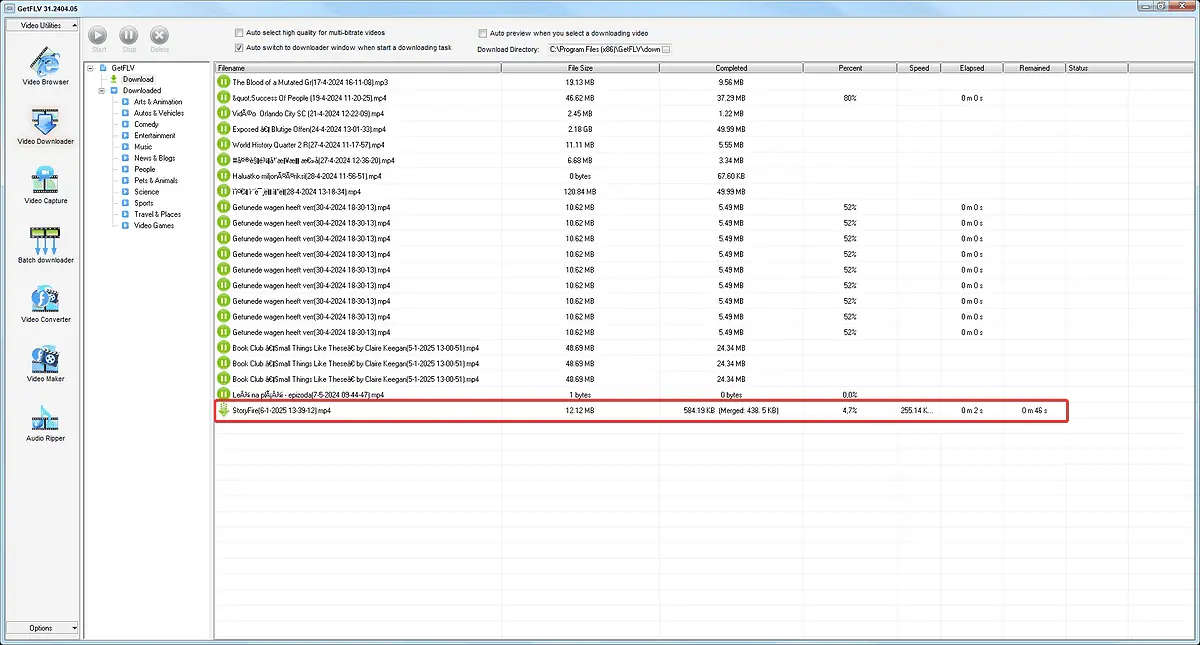
The grabbing process starts instantly after. Unfortunately, I can’t finish the download for this video because of the software’s free trial limitations.
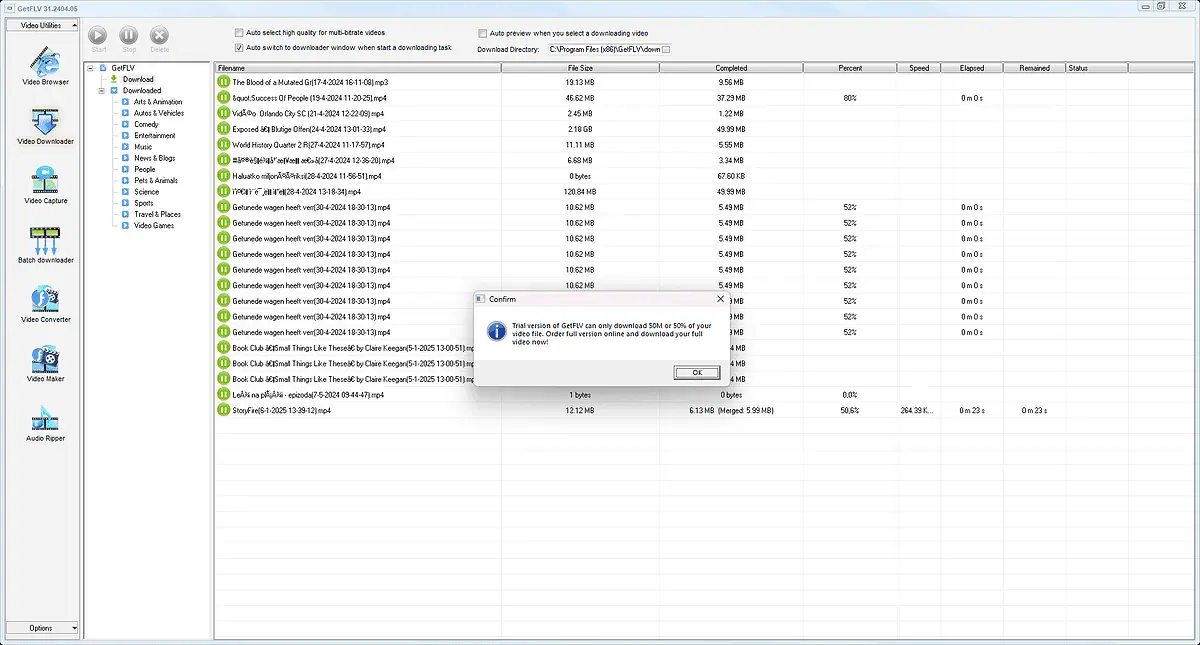
To get the full set of features, you must purchase a license for the software.
Pros:
- Pulls audio from StoryFire videos
- Watch videos right in the app before downloading
- Download multiple StoryFire videos at the same time
- Convert videos to different formats
- Fast downloads, even for HD StoryFire content
Cons:
- The interface looks a bit messy
- The app might crash sometimes
- Free version limits: only 50MB or half the video
- Basic features in the free version
How To Download from StoryFire
- Install and set up the Video DownloadHelper browser extension.

- Visit the StoryFire platform and play your desired video, then activate the extension icon in your browser.
- Select your preferred file quality from the available options.
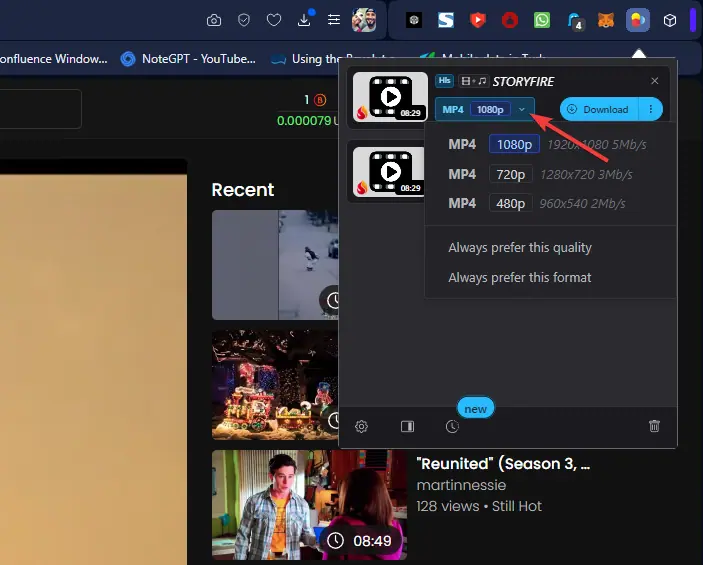
- Allow the download to finish, then launch the saved file.
- You can now enjoy the clip offline on your device.
Is It Legal To Download from StoryFire?
No, it’s not legal to download from StoryFire unless you have prior, express written permission.
The platform’s Terms explicitly restrict the use, reproduction, and redistribution of any content, including downloading, without authorization. This restriction applies to all forms of content available, including software, text, images, videos, and audio, ensuring that all copyrighted material is protected under U.S. copyright laws and other applicable regulations.
Unauthorized downloading could result in a breach of these terms, potentially exposing the user to legal consequences such as copyright infringement claims.
Disclaimer: The information provided on our website is intended for educational and informational purposes only. We do not endorse or promote the unauthorized downloading or circumvention of copyright protection mechanisms of any service mentioned on our site.
We understand and respect content creators’ and service providers’ intellectual property rights. Our discussions and reviews of downloader tools aim to inform our readers about the technological capabilities and potential legal considerations of using such tools. We strongly advise our readers to always comply with the respective platforms’ terms of service and respect copyright laws.
By using our website, you acknowledge and agree that you are responsible for ensuring your actions are legal and compliant with the terms of service of the platforms discussed. We disclaim any liability for the unauthorized or illegal use of downloader tools and any infringement of intellectual property rights.
These reliable StoryFire downloader options make it easy to save your favorite videos for offline viewing. Each tool offers different features and benefits, but they all provide a safe way to grab content from StoryFire. Just pick the one that matches your requirements and start building your offline collection.
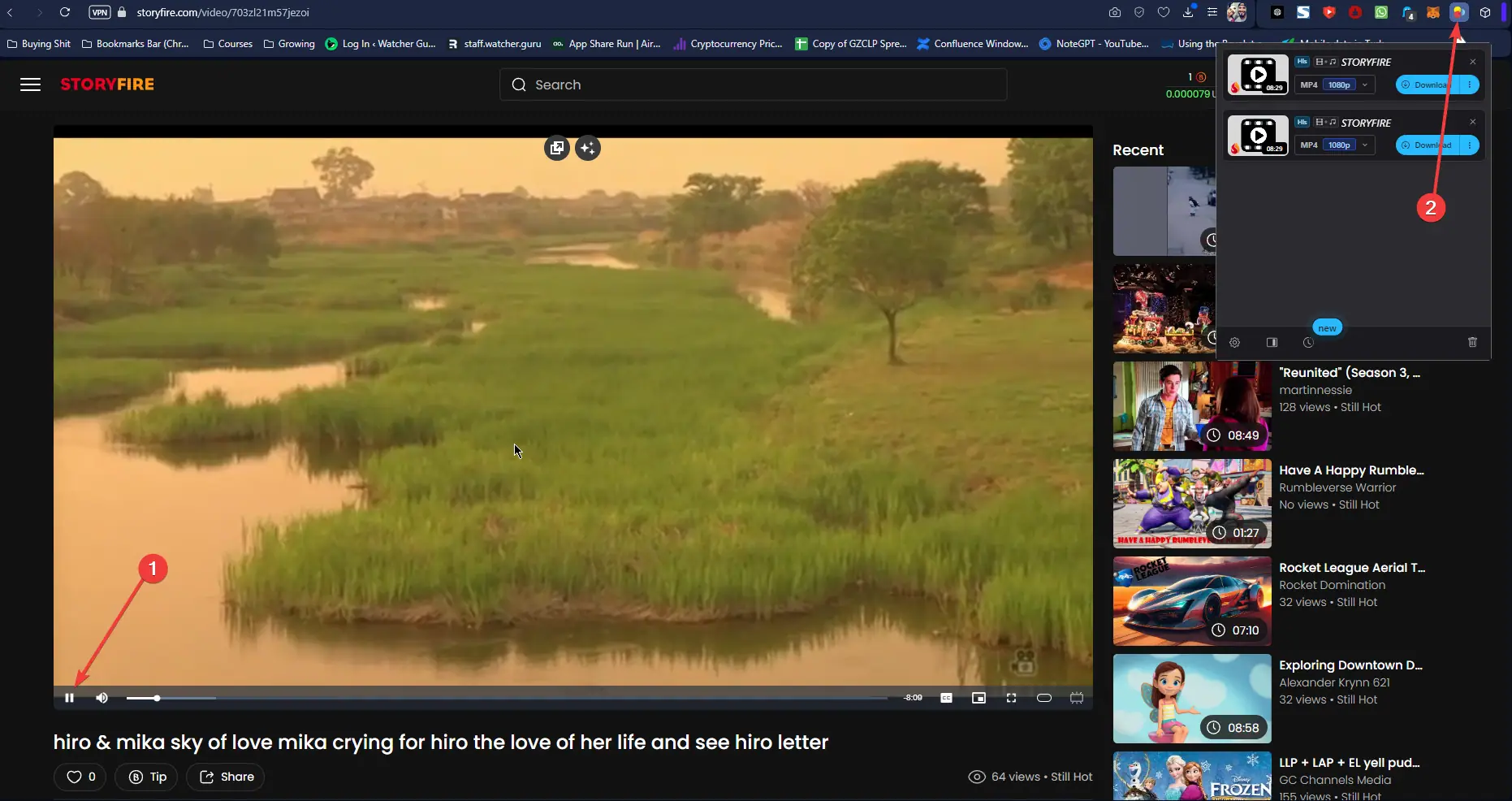








User forum
0 messages