How to Fake GPS in Pokemon Go on iOS & Android
8 min. read
Updated on
Read our disclosure page to find out how can you help MSPoweruser sustain the editorial team Read more
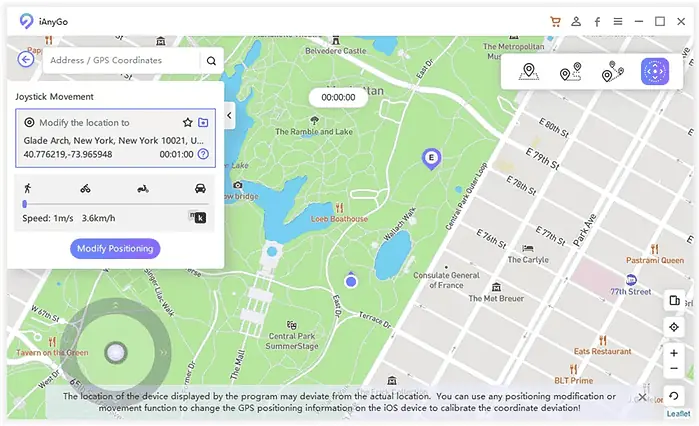
Pokemon Go relies on your mobile device’s GPS, which can limit your access to rare Pokemon, events, and gyms. This zaps all the fun out of the game if you do not live in a very active area or a region of the world where the game is blocked.
The good news is you can change your visible location and teleport you anywhere in the world. I tested the best tools on iOS and Android, so you can find the best fake GPS Pokemon Go tool for you.
How to Fake GPS on Pokémon Go Without Moving?
If you want to know how to effectively spoof Pokemon Go location, you should first consider a VPN, especially if you are in a country or region that blocks the game outright. This will open up the game and let you play as if you are located in another country. However, a basic VPN might not be the best solution to experience the full Pokemon Go experience. VPNs generally focus on your Wi-Fi or mobile plan’s internet IP address, but mobile devices have other location data that can prevent spoofing from working fully.
To Pokemon Go spoof without detection, you should also consider a spoofing changer, which matches your new IP with a GPS location. The best thing about this is you don’t even have to move yourself. The spoofer will simulate the movement for you and you can just sit on the couch!
How to Fake GPS on Pokémon Go with a VPN?
The first tool in your arsenal for Pokemon Go spoofing is a VPN. This changes your IP address to your chosen location anywhere in the world.
How to use a VPN to Spoof Pokemon Go
To spoof Pokemon Go with a VPN on Android or iOS, the first step is to choose a reputable VPN provider. Free VPNs tend to be slow and less effective, so opt for a top-tier service like ExpressVPN, Surfshark, or NordVPN. These have the best encryption, super-fast speeds, and extra features like stealth and obfuscation to hide that you are even using a VPN.
Simply register an account, download the VPN app, and select a location like the United States, where Pokemon Go isn’t blocked. This will change your IP address and bypass any region restrictions.
Once the VPN is active, you can install Pokemon Go and get the game up and running.
Best VPNs for Pokemon Go Spoofing
Whether you’re looking for Pokemon Go spoofing iOS apps or something for Android, I tested the leading VPNs to see which works the best with Pokemon Go. I narrowed it down to three top picks:
1. Surfshark
Surshark VPN tops the Pokemon Go spoofer Android list because it comes with its built-in GPS spoofer too. The app regularly ranks high in speed tests because of its 3,200-server network with speeds of 10Gbps. The only downside is the Pokemon Go spoofing feature only works on Android.
2. ExpressVPN
ExpressVPN is currently the fastest all-around VPN on the market, making it perfect for playing Pokemon Go and other games without interruption. It’s available on Android and iOS, but you will need a separate Pokemon Go spoofing app.
3. NordVPN
NordVPN goes to great lengths to protect your real IP address and ensure it is completely encrypted from prying eyes. Its fast 6,000 VPN server network supports speeds up to 10Gbps and has locations in 61 countries – many of which support Pokemon Go.
Can a VPN effectively enable Pokemon Go spoofing?
A VPN is only one part of an effective Pokemon Go location changer. That’s because mobile devices use GPS as a location service, not just your IP address. This is how apps like Maps know where you are. Turning GPS off won’t work because Pokemon Go relies on it for traveling around to catch Pokemon at different real-world locations.
Some VPNs like Surfshark have built-in Pokemon Go fake GPS spoofers, but some other great GPS spoofers are easier to use and work alongside VPNs for the perfect solution.
Best Pokemon Go Spoofer for iOS
For those wondering how to fake GPS on Pokemon Go on iOS, look no further than Tenorshare iAnyGo for Mac or Windows. This comprehensive software lets you easily change your GPS to anywhere in the world and has built-in gaming features so you can move through the game world and realistically move the GPS as you go. This includes automatic movement, 360-degree direction, and customized routes. What’s more, you do not have to jailbreak your iOS device.
Here’s how I was easily able to use this fake GPS Pokemon Go tool:
Note: You will need a computer to use the software because this links to your iOS device to accomplish Pokemon Go spoofing.
Step 1: Start iAnyGo and then connect your mobile device to your computer.
Step 2: Look to the bottom left and select the Joystick Mode, then click Enter to link your devices and start the process. This gives you fake joystick mobility.
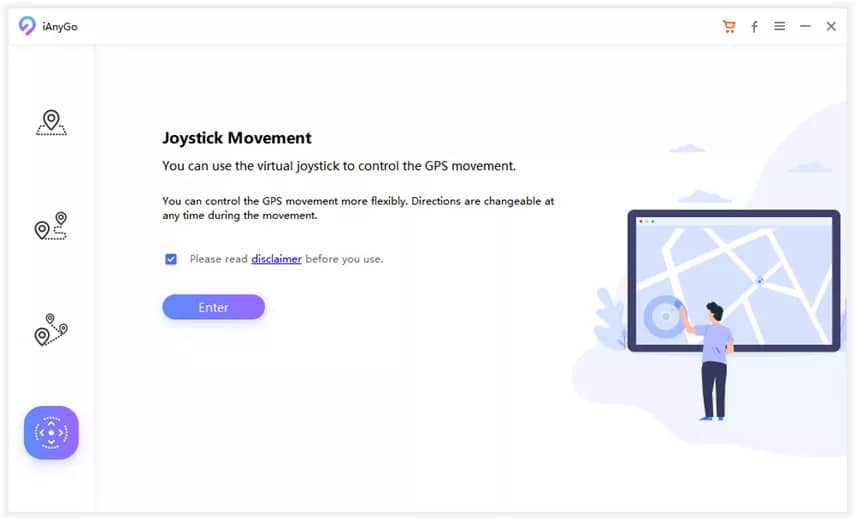
Step 3: Enter an address or GPS coordinate to teleport to that location.
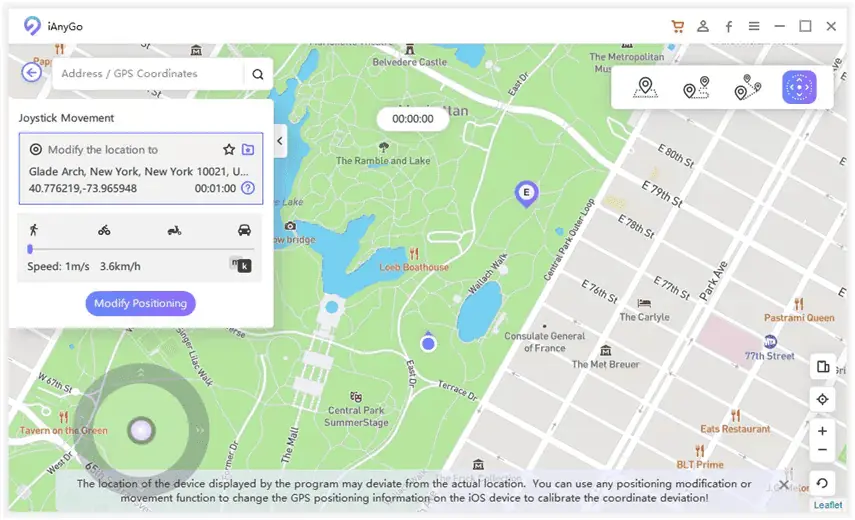
Step 4: Use the interactive map to adjust for walking, cycling, or any desired speed up to 73km per hour.
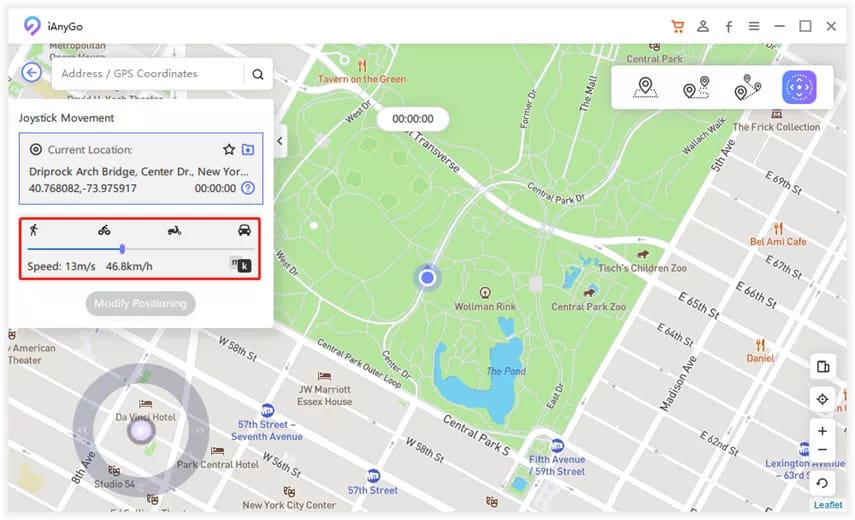
Step 5: Click and move your joystick location indicator to a direction on the circle. You can also move the GPS with your keyboard.
Step 6: Open Pokemon Go on your iOS mobile device and your location will now correspond to the location of the software. You now have a successful Pokemon Go location changer.
Best Pokemon Go Spoofer for Android
PogoSkill is a PokemonGo spoofer Android users will love. The software works on a PC or Mac and connects to your Android device to spoof GPS. It features a teleport mode to instantly encounter rare Pokemon, Joystick Mode for realistic GPS movement, and the ability to set custom routers and different points that will automatically move at a customized speed.
Here’s how to spoof Pokemon Go on Android using PogoSkill:
Step 1: Install and launch the software on your PC or Mac computer and click start.
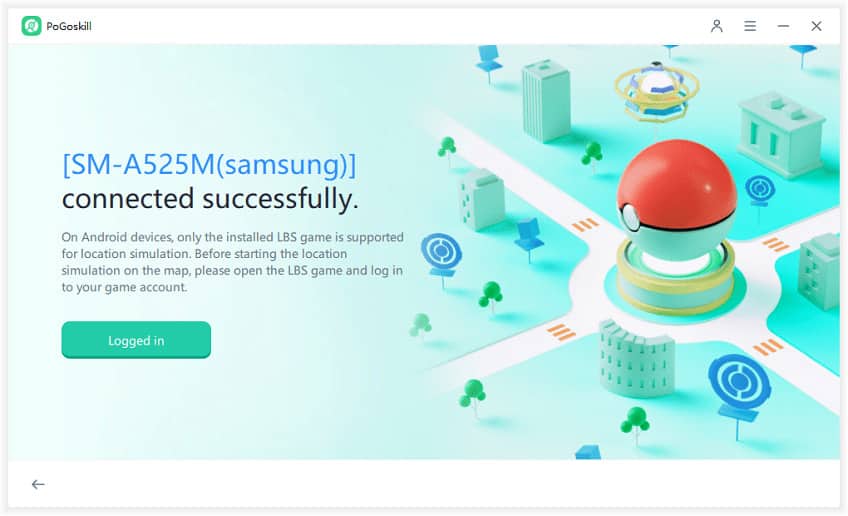
Step 2: Connect your mobile device using the data cable for the connection.
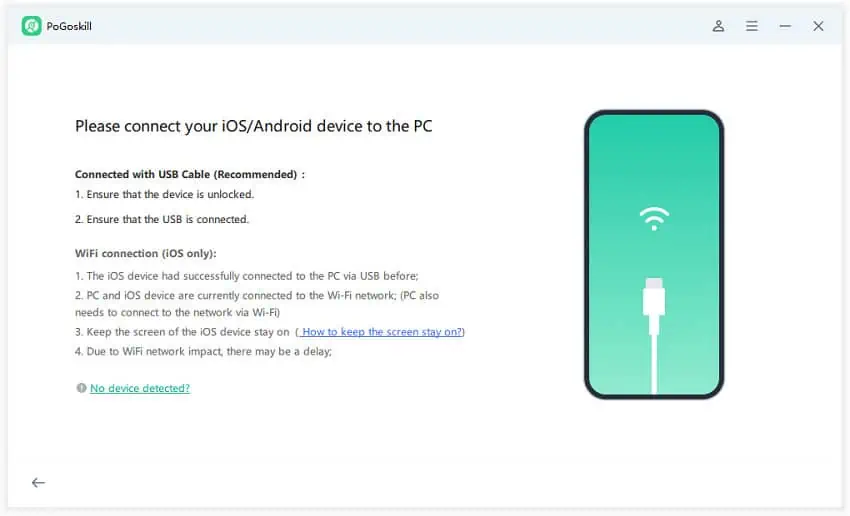
Step 3: Follow the onscreen prompts and accept the companion app to be installed on your device. You must also grant permission for it to work properly.
Step 4: Launch Pokemon Go on your device go back to your PC and click Logged in.
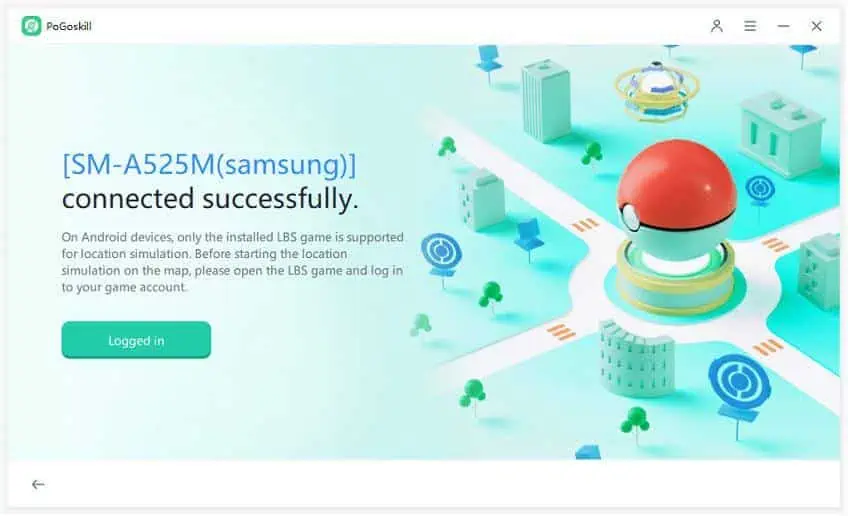
Step 5: Change your location by entering an address or GPS coordinates, then click Start to Move. This will teleport you to any location.
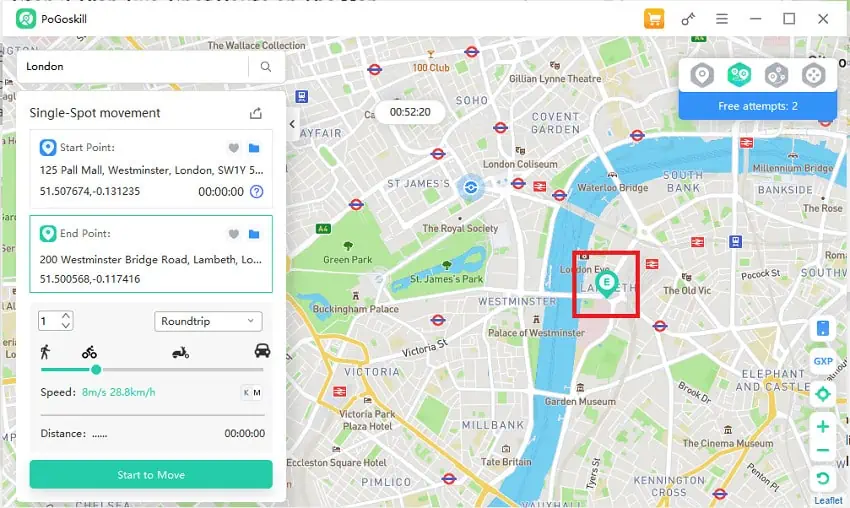
Step 6: Use the top right toolbar to select different movement settings. For two-spot mode, you choose a start and end route and then adjust the speed of the simulated movement in the left box. Multi-spot lets you map out a longer route with multiple stops.
Step 7: Click Start to Move and you can pause at any time.
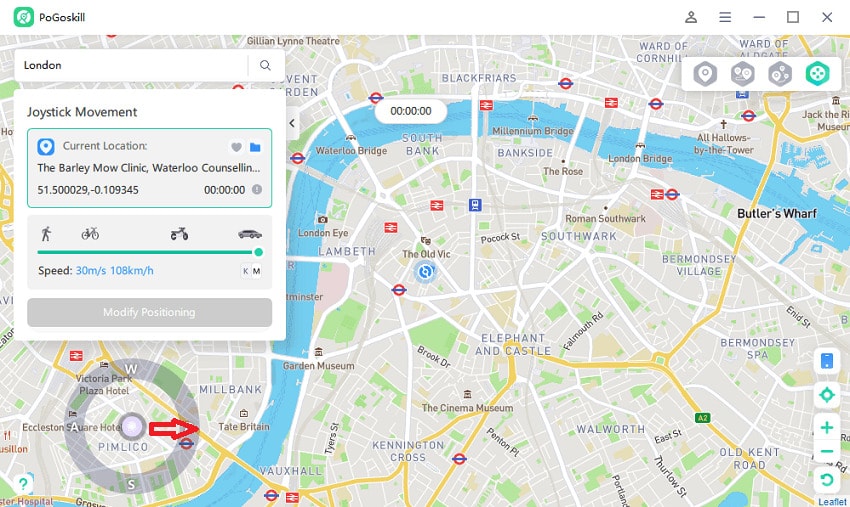
Step 8: For a more free-flowing movement, choose JoyStick mode and use the on-screen joystick to direct your location.
Fake GPS Pokemon Go Location Spoofer: Free
If you don’t have the budget for a premium Pokemon Go spoofing tool, there are some free options out there. One solution is Fake GPS Free. It’s available on Google Play and works with Android.
Here’s how to get started:
Step 1: Download and install the app, then tap ENABLE and follow the instructions to enable mock location apps from the Android developer options.
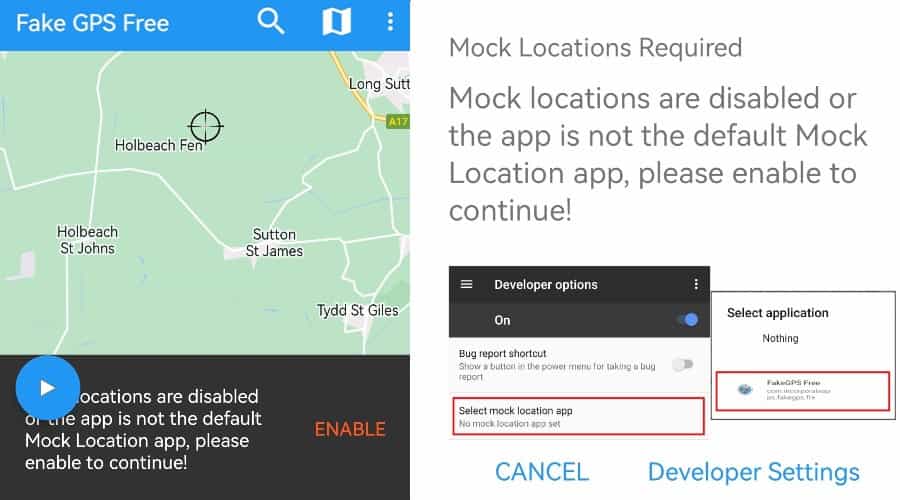
Step 2: To Teleport to a location, tap the search icon, then enter the address or GPS coordinates and tap the Play/Go icon.
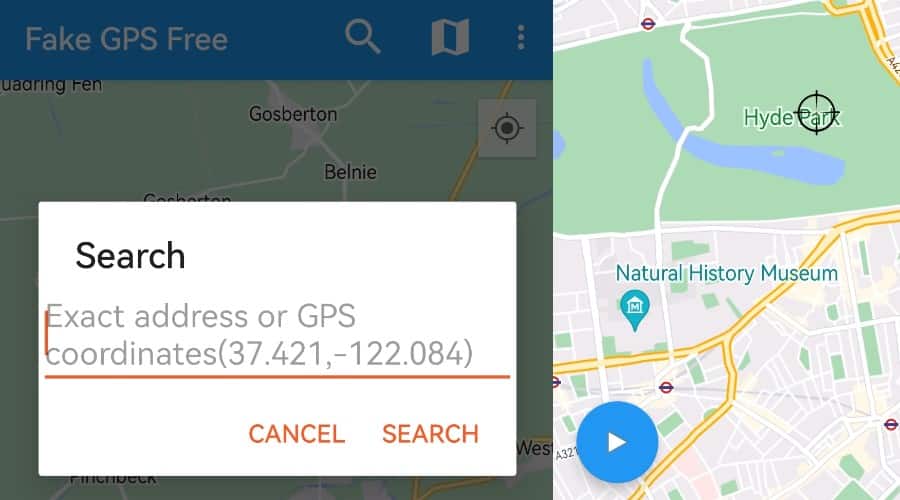
Step 3: When ready, launch the game to begin applying Pokemon Go fake GPS locations.
Note: You will need to upgrade to the premium version to unlock the joystick mode.
The Hidden Dangers: Risks Associated with Faking GPS in Pokemon Go
The makers of the game do not endorse using VPNs or GPS spoofers, so you must be extra careful when using these tools. Use cooldown features and set reasonable routes at realistic speeds.
Developers of Niantic enforce a three-strike policy if caught using a Pokemon Go location changer. The first restricts you from finding rare Pokemon for 7 days. The second is a 30-day ban. If you continue to get caught, your account will be deactivated.
Top Tip: It is best to start a brand new Pokemon Go account using a VPN and GPS spoofer right away. Then it will not detect any unusual changes to your location. It’s also wise not to make quick jumps to different parts of the country or other countries.
Final Thoughts on Pokemon Go Fake GPS
While it may be frowned upon, fake GPS Pokemon Go tools are essential for some of us in remote areas, restrictive countries, or when we’ve spent far too long trying to find that rare Pokemon everyone else seems to have.
In my experience, Tenorshare iAnyGo is the best solution for those on iOS. Whether it’s a functional joystick mode or the ability to map routes at realistic speeds, it gets the job done and I haven’t been banned yet!








User forum
0 messages