"Split screen" support for Microsoft Edge is now available for non-Insiders
2 min. read
Published on
Read our disclosure page to find out how can you help MSPoweruser sustain the editorial team Read more
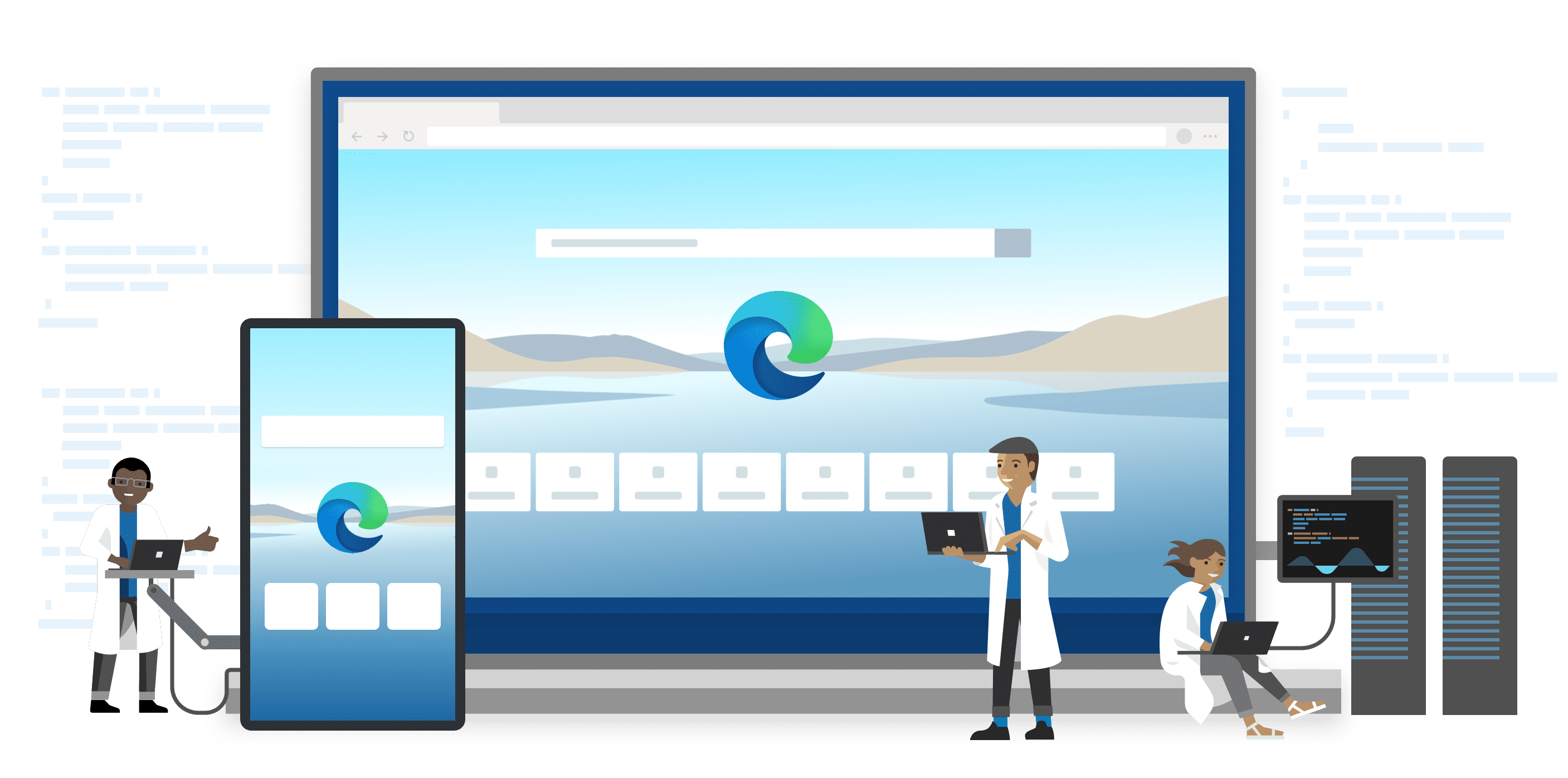
In January this year, Microsoft started testing a new feature called “Split screen” to allow Edge users to open two tabs side by side in a single window. The software giant is now rolling out the functionality to non-Insiders across different platforms, including Windows, Mac, and Linux.
Split screen capability will help users be more productive in Edge. Instead of using two separate Edge windows, you can now open two tabs in a single window. This will help you stay focussed on the web page you are currently viewing when you open another one. For example, you can quickly open the browser settings page in the same window to change something without getting distracted.
While the Split screen capability sounds similar to the Sidebar functionality, the former is better than the latter in a way. For example, Sidebar does not give you access to the browser Settings. Talking about similarities, like the Sidebar, the Split screen allows users to resize their tabs conveniently.
The Split screen icon appears in the Edge toolbar. However, it is not enabled by default, nor is there any option to enable Split screen by the browser Settings. The only way to enable Split screen in the Edge toolbar is by enabling a flag called “Microsoft Edge Split Screen.” To enable the flag, follow the below steps:
- Open Microsoft Edge.
- Type “Edge://flags” in the URL box.
- Search for “Microsoft Edge Split Screen.”
- Select Enabled from the drop-down menu.
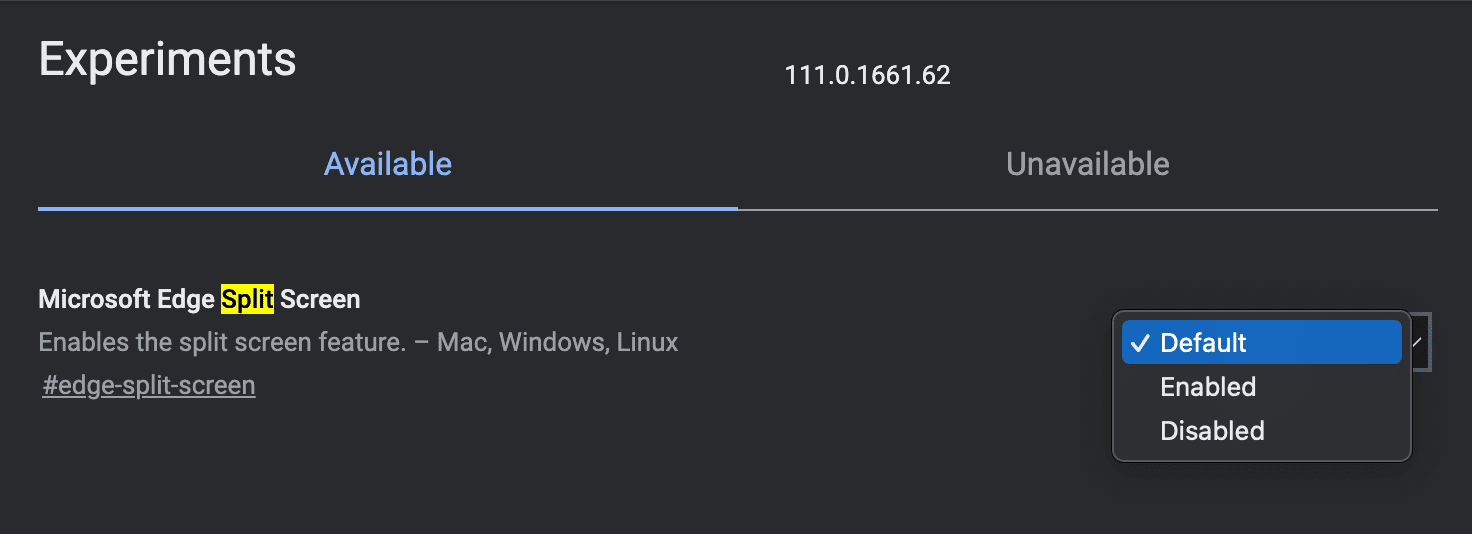
- Restart the browser.
However, it is worth pointing out that the above flag is available for Edge version 111.0.1661.62. So, if you are running a lower version, you may not see the flag. Also, flags are experimental features and will not work perfectly every time you use them. Likewise, after enabling the Split screen flag, do not expect it to always work smoothly.
We are hoping Microsoft will soon introduce the option to enable the Split screen from the Settings page in the future version of Edge.









User forum
0 messages