Speedwrite Review: What Makes It Unique?
7 min. read
Published on
Read our disclosure page to find out how can you help MSPoweruser sustain the editorial team Read more
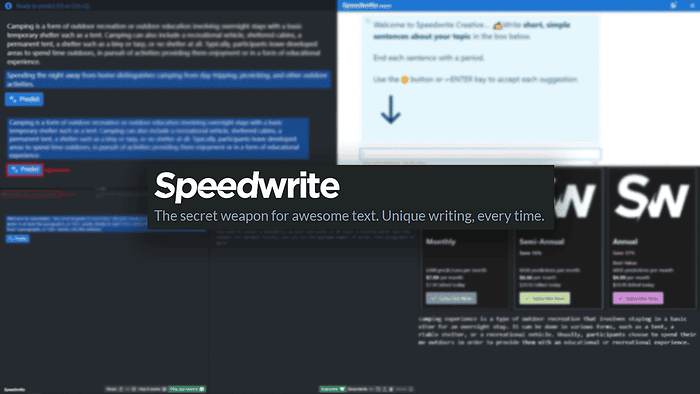
Read my Speedwrite review to learn about this AI-powered platform. I used it for quite a while, so I’ve some exciting insights and samples to share. If you’re intimidated by AI platforms, don’t worry. It’s very straightforward, and I’ve also prepared a tutorial to get you started.
What Is Speedwrite?
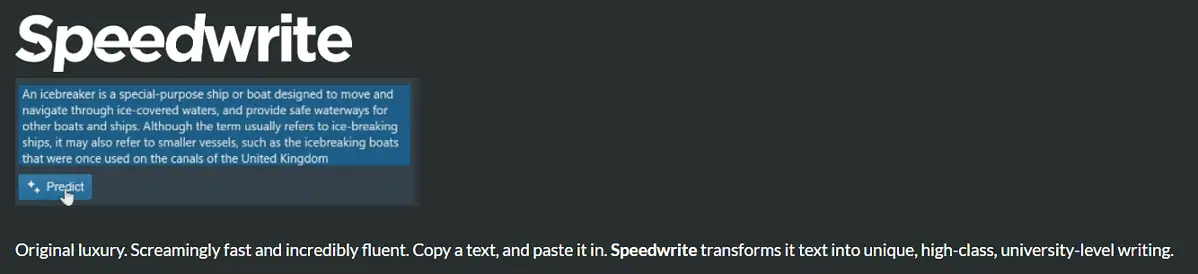
Speedwrite is an AI-powered platform for generating text based on your general (or precise) input. It also has a tool for developing creative copies, but more about that in a moment. I’ll show you two samples I created with it, so stay tuned.
Features
Let’s dig deep into the features that make Speedwrite a unique AI tool for content.
Speedwrite Editor
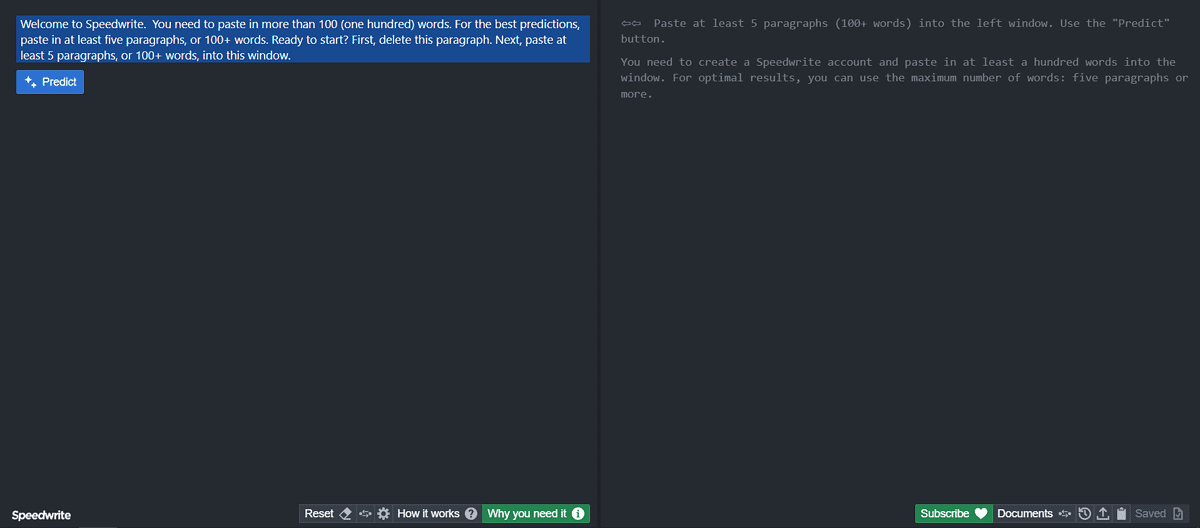
Speedwrite’s editor is ultra simple yet effective. The whole interface is divided into two main parts:
- Input field
- Output field.
The input field allows you to paste a piece of content around which you want to build your output. You can also write it manually, but the idea is to speed up the work (as with any AI generator).
Unlike Article Forge, which asks for several inputs, Speedwrite only asks for one! This is the above-mentioned input piece, which must be 100+ words.
The predictions (a different way to say generation) happen paragraph by paragraph. This allows you to monitor and control the flow, which leads to the final result.
It also solves a common problem where the user gives input, and AI starts generating and going in the wrong direction. Usually, the only way to fix it is to stop and start over. Here, the answer is a segmented approach.
This also means that the tool isn’t that fast. You need to be involved in the content creation, which some Speedwrite reviews singled out as a downside.
Here’s a sample that I got by pasting a random Wikipedia paragraph into the standard editor:
A camping experience is a type of outdoor recreation that involves staying in a basic shelter for an overnight stay. It can be done in various forms, such as a tent, a portable shelter, or a recreational vehicle. Usually, participants choose to spend their time outdoors in order to provide them with an educational or recreational experience.
The result is lovely, concise, and grammatically correct.
What might grab your attention is the output length. It was a bit shorter than the input. This isn’t something I’m used to when I speak about AI generators!
The output length may go up to 25% shorter than the input, but the quality is in focus.
Speedwrite Creative
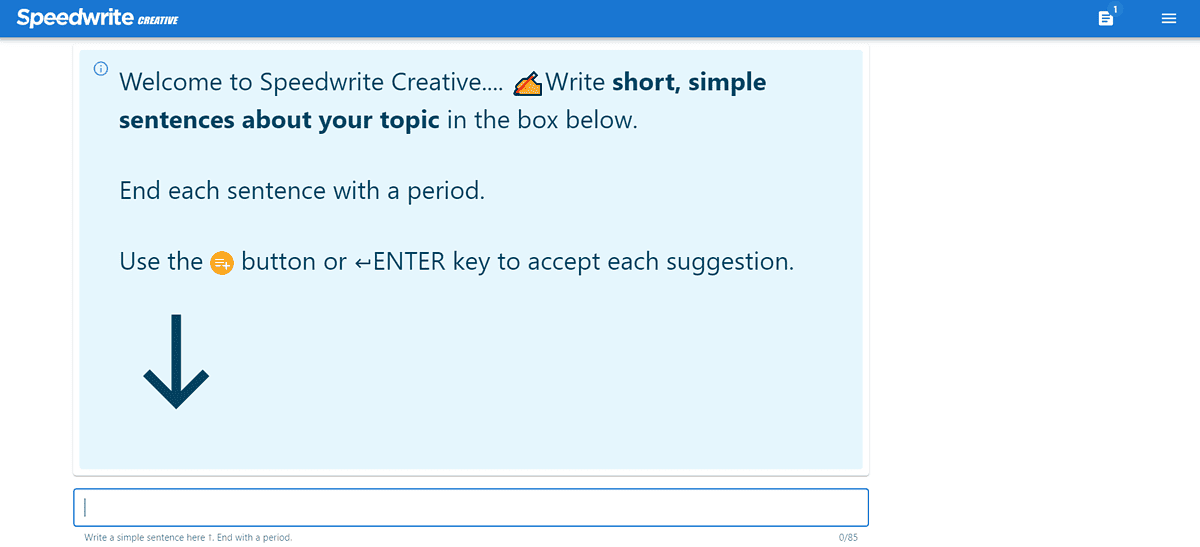
Speedwrite Creative allows you to generate short and simple sentences on your topic.
You can’t paste content here. This is because the tool is envisioned as an AI-powered co-pilot for creative writing. It’s optimized for creative tasks that don’t require dozens of paragraphs.
I see it as a suitable addition for social media managers, people dealing with online communication, etc.
Once the output is generated, you can add it to the output field, regenerate it, or skip it. This way, you can still work on extensive pieces while having the focus on the quality and reliability of the output.
I wrote the following sentence:
Camping gear is essential for a pleasant experience.
A split second after I pressed the dot on my keyboard, I got this output.
When planning a trip to a destination, it is important to have the necessary gear to make it a memorable experience. Whether you’re planning on spending a relaxing day at the beach or experiencing a thrilling adventure in the wilderness, having the proper equipment will help you get the job done.
Once again, it’s grammatically correct and meaningful text.
Up-to-date Knowledge
When ChatGPT was initially launched for the public, many thought it would revolutionize information search. Although there were some significant changes, it still lacks one crucial thing: up-to-date knowledge.
It isn’t available in most AI platforms for a straightforward reason. It beats the speed and the architecture these models use. Also, they need time to consume information.
All this and much more is why Speedwrite creators ensured it’s better than competitors. Although the system can’t access the newest data about people, events, or products, it handles it very well when a user does so.
This lets you use relevant input with your research and get perfectly crafted and up-to-date output.
Unique Output
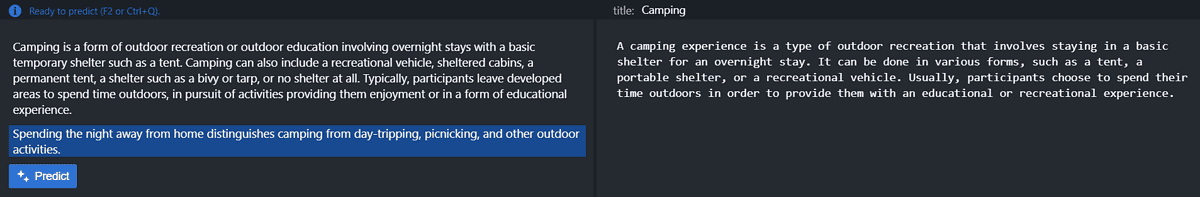
Not only will you get fresh information, but you’ll never get the same output (most likely). Let me explain and give you an example.
If you input the same paragraph and repeatedly predict the output enough times, you’ll eventually get similar results. However, if you do it with a few days in between, this won’t happen.
Again, this relates to how it collects the information it serves later.
Unlike Jasper AI and other automatic content generators, it allows you to work side-by-side with AI. This means you can’t expect hundreds of pieces instantly (which might be a downside for some), but you get unique and decent-quality results.
How To Use Speedwrite?
One thing many of the Speedwrite reviews are missing is a concrete tutorial. That’s why I decided to write one to help you get started!
- Head to Speedwrite and hit the Sign up button to create an account.
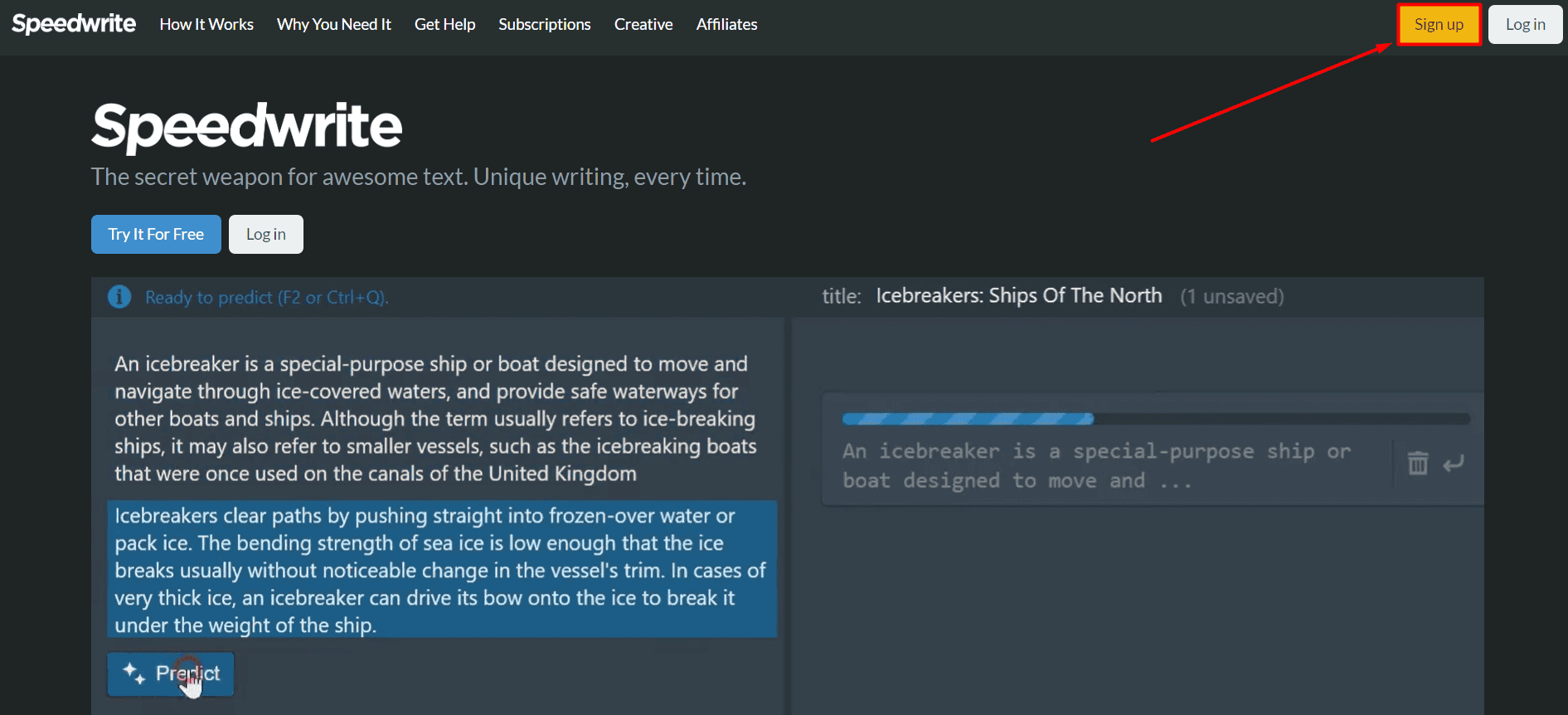
- Fill in the necessary details or use a Google/Facebook account to register.
- Select the standard Speedwrite editor.
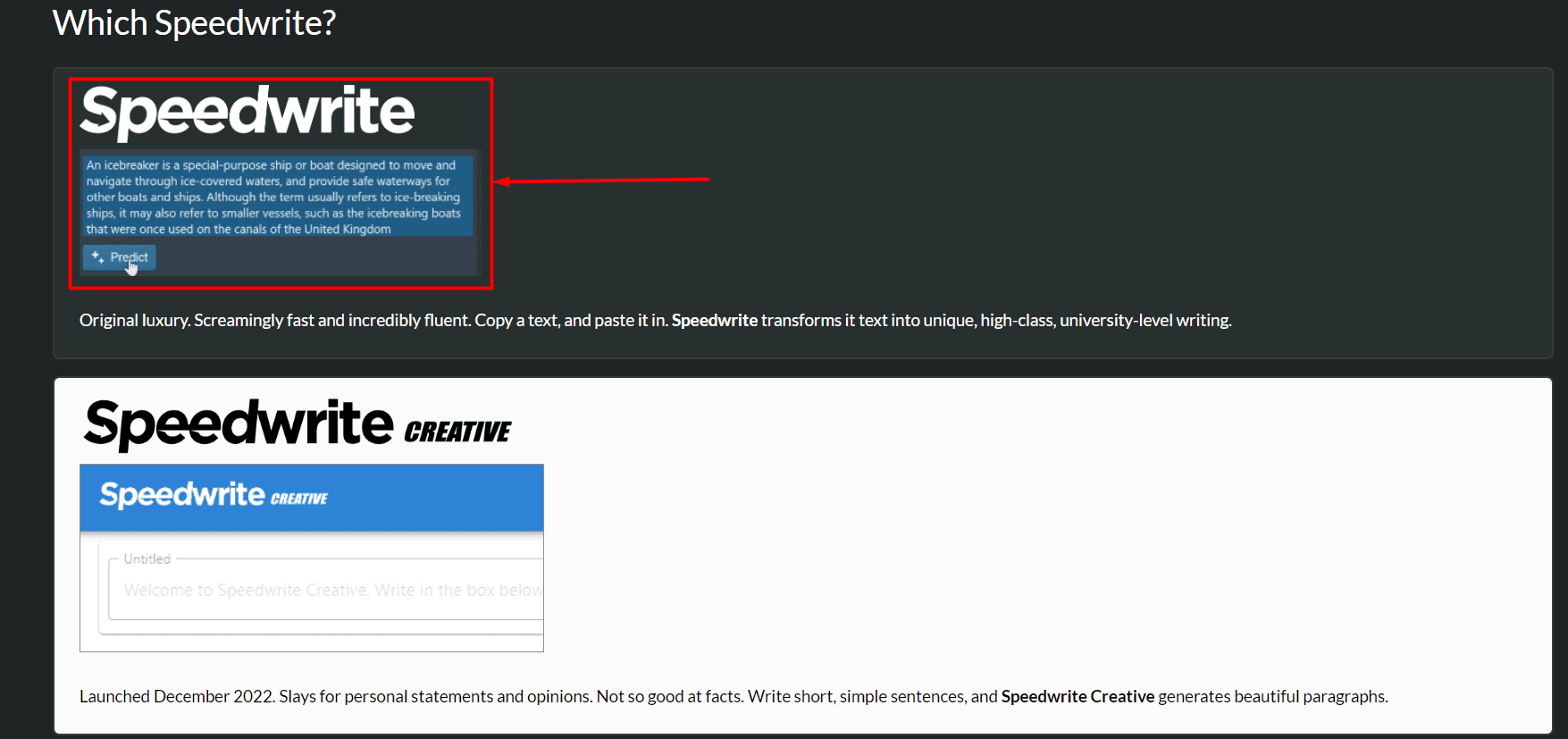
- Paste (or type) your input.
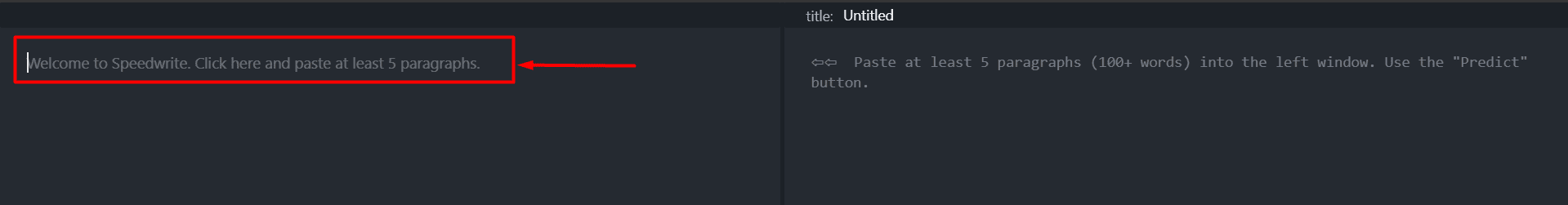
- Hit the Predict button for each paragraph you want to generate.
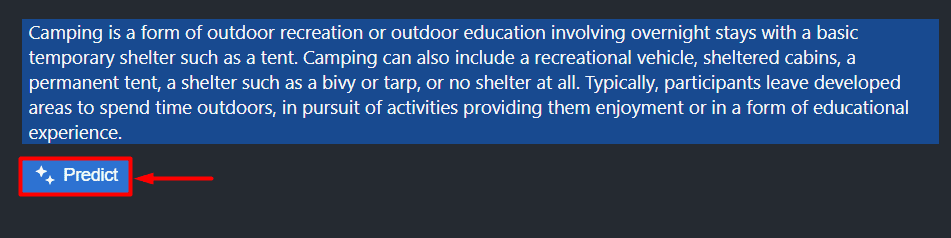
- Review or edit the result in the field on the right.
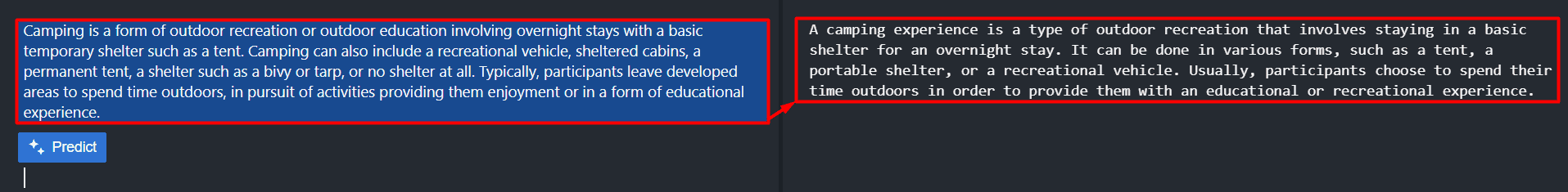
- Export the content by clicking on the export text file button.
You can also copy it directly from the platform.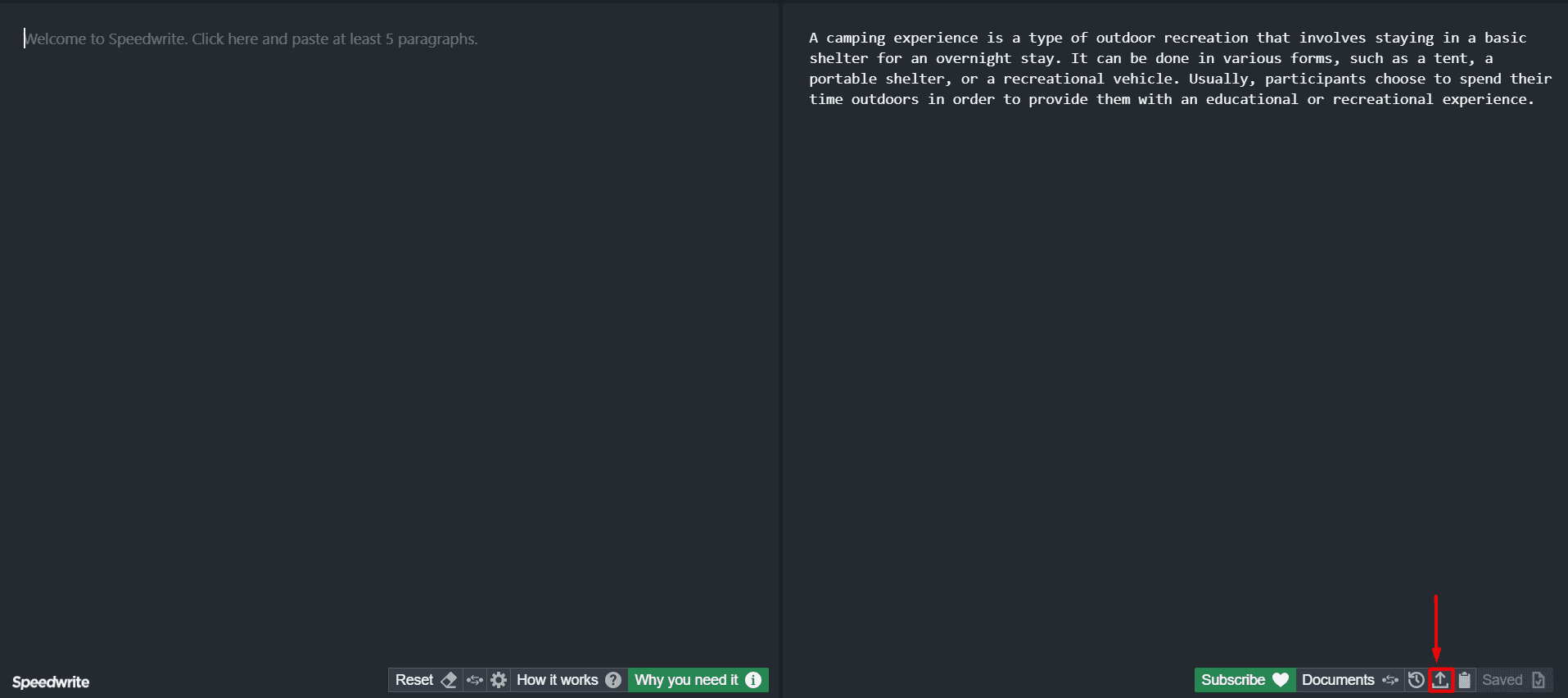
The process is even more straightforward if you want to use Speedwrite Creative. Type a sentence, and once you hit the dot on your keyboard, it’ll generate a suitable output.
You can regenerate the output or add it to the project file from there.
Pricing
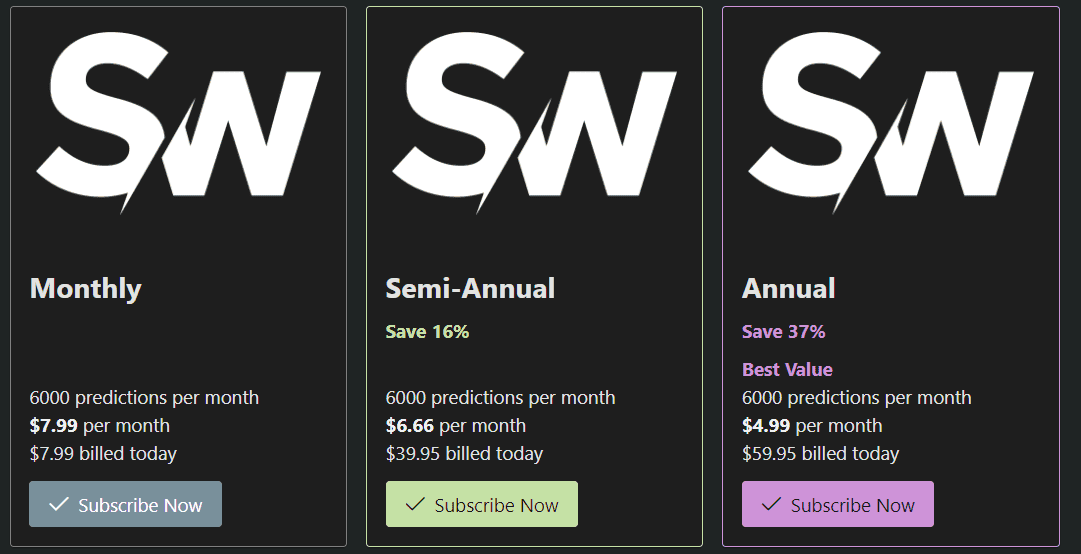
Speedwrite’s pricing structure is easy to understand. The service offers a free and paid plan (with different billing cycles.)
The free plan includes one standard prediction and ten creative ones. It might not be enough to test the quality thoroughly, so here’s the overview of the paid subscription plan pricing:
- Monthly ($7.99 per month/billed for one month)
- Semi-Annual ($6.66 per month/billed for six months)
- Annual ($4.99 per month/billed for 12 months)
They all give you 6,000 predictions per month. The only difference is the commitment and price. Cancelation terms are also fair. You can cancel at any time. From then on, billing stops.
Since there’s a free plan, Speedwrite doesn’t offer refunds for already paid subscriptions.
Speedwrite Review – Verdict
Speedwrite is a convenient and reliable content co-pilot. It’s an excellent choice for creators who want to speed up their work using AI but don’t want to sacrifice quality.
It has an easy-to-use interface, and starting with it is very smooth. You can easily manage and organize all your previous work. They also have a Discord community to support you if you’re stuck.
However, if you prefer a more automated approach, this tool won’t suit you. You have to work alongside it, it won’t do your work for you. If you want to generate bigger chunks of content simultaneously, check out my Article Forge review.
Hopefully, this Speedwrite review has properly introduced you to this service.









User forum
0 messages