Some Outlook.com Users Facing “There are too many devices syncing with this account." Error
2 min. read
Published on
Read our disclosure page to find out how can you help MSPoweruser sustain the editorial team Read more
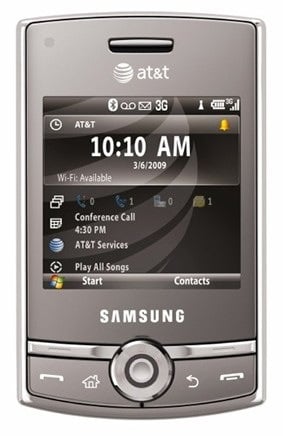
Some Hotmail/Outlook.com users are experiencing difficulties in syncing their accounts with Outlook 2013. When they try to sync their account using Exchange ActiveSync, “There are too many devices syncing with this account. To sync using Outlook, try removing another device that is connected with this account such as a phone or another computer.” error message is shown to them.
Microsoft is taking individual account holders information and fixing this issue. Read their complete response below.
If you are experiencing the device limit error when connecting Outlook 2013 to your Hotmail, Outlook.com, or Windows Live accounts, please respond on this thread requesting assistance. Let us know the affected email account (Hotmail/ Outlook.com/ Microsoft account) as well.
Once we have your email account, we would be deleting the deltasych relationship of your email account with the devices you’ve attached to it. This would be done in the backend, however you will need to reconfigure your account on your devices. Of course, we’ll let you know once we’ve carried out the backend process.
In case you’d like to provide your account information in a private message, let us know and we’ll open a private message area for you to communicate with us.
Note: If you are experiencing the device limit error and you are not connecting to Hotmail please post to the respective forums:
Office 365, http://community.office365.com/en-us/default.aspx
Exchange or corporate accounts, http://social.technet.microsoft.com/Forums/en-us/categories/
How can I prevent this error from occurring again?
You can make the following changes once we’ve fixed your account in the backend to prevent this error from happening again.
1. Change the # the of days for which you keep your devices synched with email (we recommend you synch 3 days of emails and not more than that)
· Go to Settings
· Mail , Contacts, Calendars
· Choose your account and tap on Mail Days to Sync
2. Try to remove folders from your Hotmail account or reduce the number of devices that were synced to your account.
Source: Microsoft Support
Thanks to Durban for the heads up.








User forum
0 messages