Snipping Tool on Windows 11 finally gets emoji support and QR detection for Insiders
2 min. read
Updated on
Read our disclosure page to find out how can you help MSPoweruser sustain the editorial team Read more
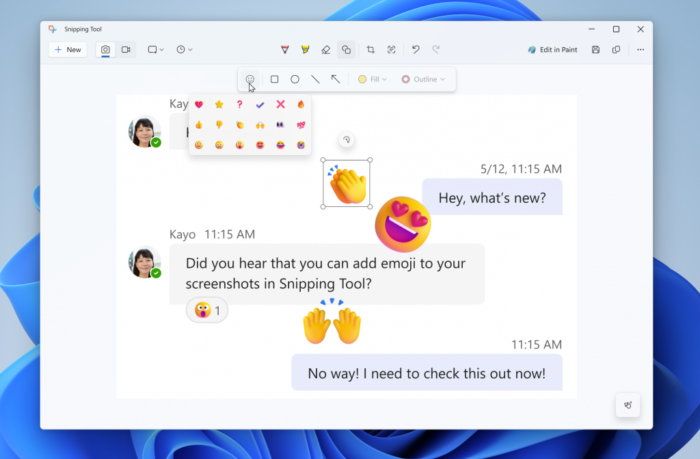
Microsoft is rolling out updates to Snipping Tool and Paint for Windows Insiders in the Canary and Dev Channels.
These updates introduce new features and improvements based on user feedback. Snipping Tool (version 11.2404.35.0) includes new features through which one can now add emojis to their screenshots using a new option in the Shapes toolbar. Additionally, Snipping Tool can detect QR codes within screenshots, enabling users to follow the link directly on their PC.

We would like to help you recall that it is something that we already reported exactly a month ago. This also revealed HDR image supoort but from the looks of it, Microsoft hasn’t unveiled it yet, perhaps in the future.
Microsoft has also improved shapes in the Snipping Tool. Users can now adjust the opacity of both the fill and outline colors for greater customization. Additionally, the ruler tool has been reintroduced in the “See more” dropdown menu and can be toggled with the Ctrl+R shortcut.
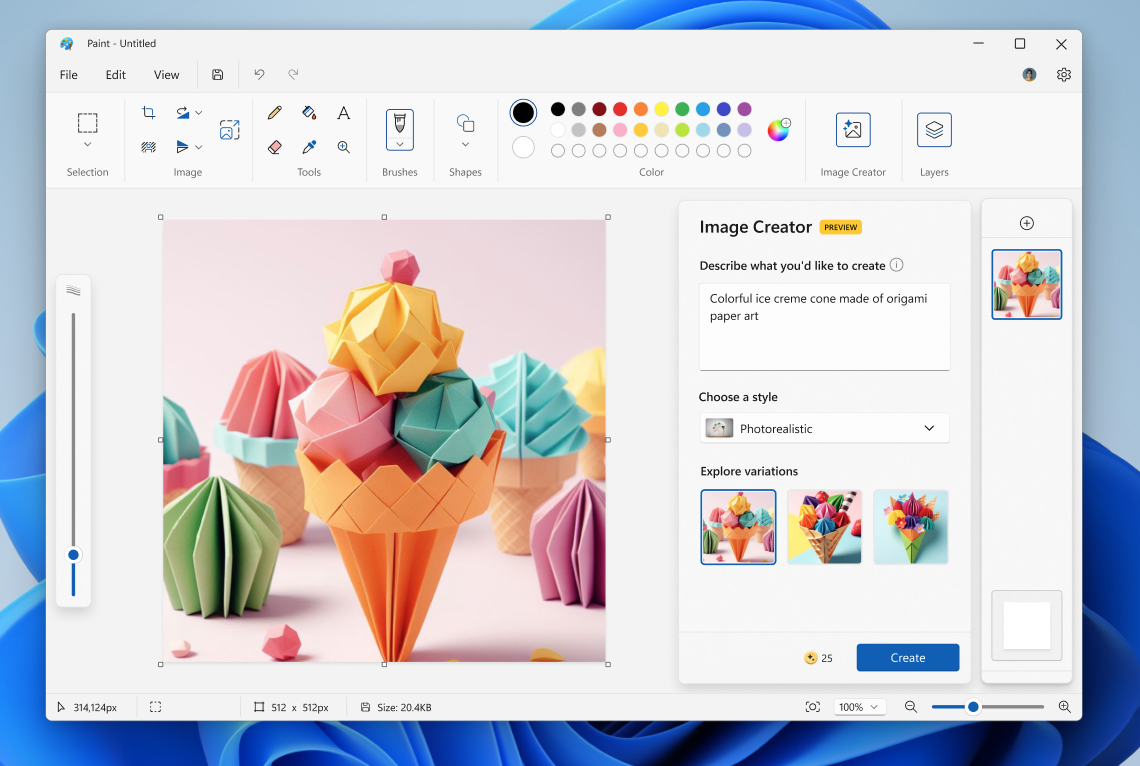
In Paint (version 11.2404.42.0), Image Creator replaces Cocreator. The functionality previously known as Cocreator has been renamed Image Creator. But functionality seems to stay the same. It still continues to allow users to create artwork in Paint by describing their desired image in words.
More here.









User forum
0 messages