Snapchat Camera for Chrome is now out for public preview, but doesn't work on Discord yet
You can download it as a browser extension
2 min. read
Published on
Read our disclosure page to find out how can you help MSPoweruser sustain the editorial team Read more
Key notes
- Snap Inc. has launched a Snapchat Camera for Chrome as a public preview.
- The extension offers Snap AR Lenses and allows users to create and publish their own.
- Some users report issues, such as incompatibility with Discord, but Snap Inc. is monitoring compatibility.
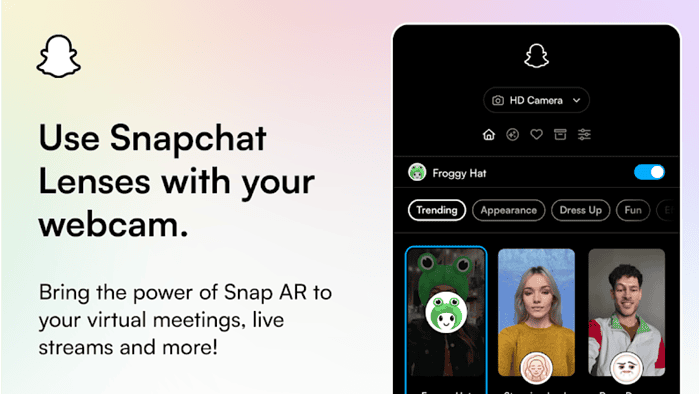
It’s been a long time coming, but you can finally use Snapchat filters right on your laptops. Snap Inc. has just (quietly) launched a new Snapchat Camera for Chrome as a public preview, and you can now try it out.
The app, which is available as a browser extension through the new Chrome Web Store, works just like how it is on mobile. It gives you a wide variety of Snap AR Lenses, and you can also create and publish one on your own.
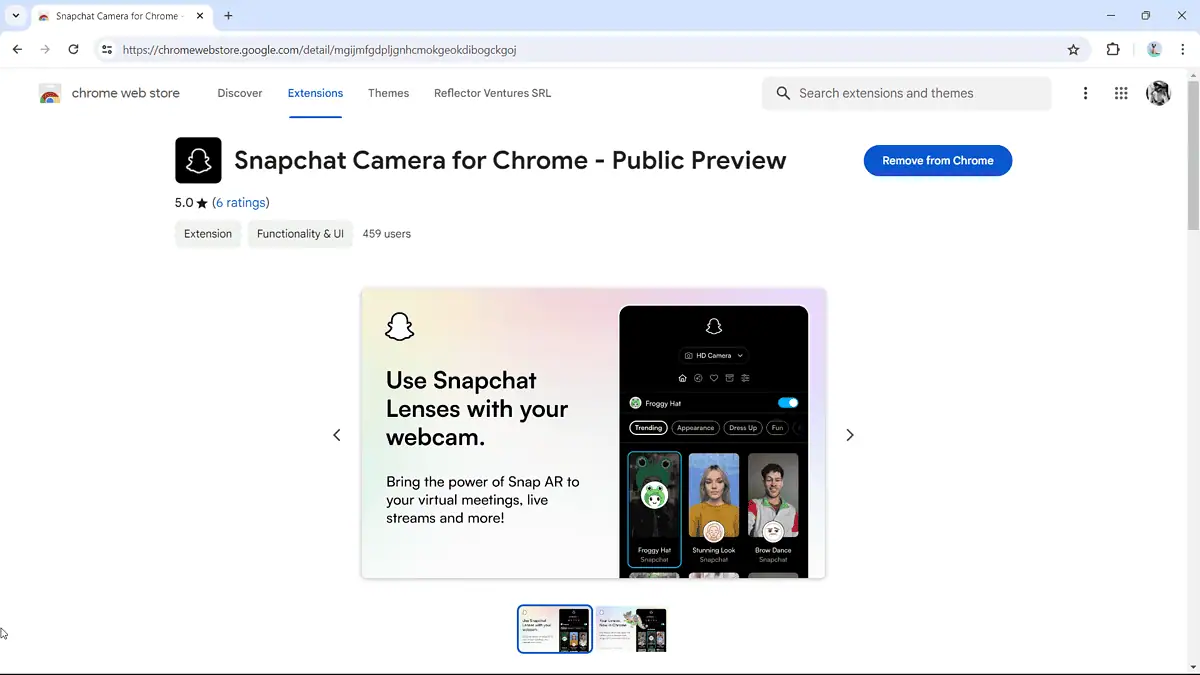
Once you downloaded & installed the extension, a new side panel to log into your Snapchat account will open. As you may expect, the extension only works with webcam access. In the camera settings of the web app, you can then select Snapchat Camera as your preferred output.
Being a preview-only extension, however, means that you may experience a few hiccups here and there when accessing Snapchat Camera for Chrome. Some users have reported that it does not properly work on Discord just yet, and that’s just one of them.
“Unfortunately, due to a limitation that is specific to Discord, it is not able to be used with that platform at this time. We will continue to monitor compatibility on an ongoing basis,” Snapchat explains.
Snapchat surely is popular for its front camera filters, but it’s not the only app that has the feature. Instagram on mobile does have it, and now, Microsoft-owned Skype has also been testing at least 25 AR lenses through Skype Insider v. 8.113.









User forum
0 messages