SmartProtect: Anti-Theft Software for Windows Mobile
2 min. read
Published on
Read our disclosure page to find out how can you help MSPoweruser sustain the editorial team Read more

SmartProtect is as the title suggests, a free anti-theft software created by mayo98 from xda-developers.com. While free, the application is one of the most powerfull anti-theft applications out there (read: WIMP etc).
A description of SmartProtect can be given by its’ long feature list:
1. A Thief or Lost Prevention Software with SMS Auto-Responder and GPS Capability created for Windows Mobile Devices.
2. When you forget your phone and can”t remember where you put it, you can SMS your phone to get the exact location via GPS information if your phone has GPS Capability or approximate location based on Cell Location.
3. You can SMS your phone for other information such as IMSI, IMEI or even remotely reboot your phone etc.
4. This software is also equipped with Thief Prevention system which will automatically SMS your partner phone number if the SIM has been changed against the registered SIM.
5. This software supports registration of Multiple SIM Cards and of Multiple Phone Conctacts as Partners.
6. When your phone has been stolen, it will automatically SMS relevant information such as IMEI, SIM Card Number or IMSI, GPS Location if supported or Cell Location.
7. It is able to also auto-delete Phone Memory Contacts if the phone has been stolen.
8. It is password protected and the password is encrypted with AES-Encryption.
9. Its un-install proof. It requires special procedure to uninstall the protection, so even if you uninstall it, it is still working.
10. It has MortScript support.
The application, currently in 1.1.8 version, works on most Windows Mobile GSM phones, with .NETCF 2.0 installed, despite screen resolution. Installation and especially upgrade procedure is complicated, but a program that secures your device deserves a bit of effort, isn’ it? More information and the application’s installer can be found here.
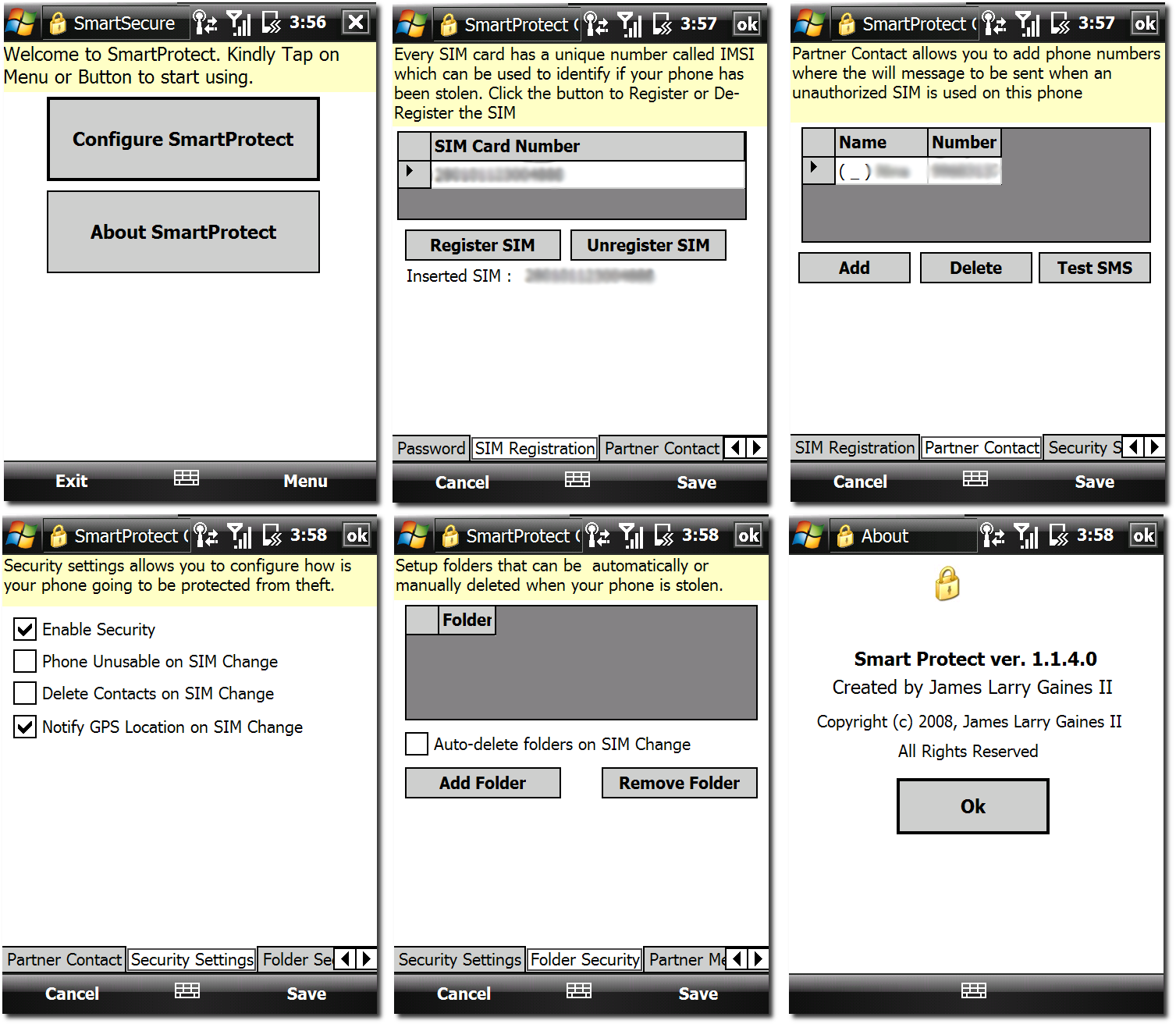








User forum
0 messages