Skype receives an update with Snap AR Lenses integration
2 min. read
Published on
Read our disclosure page to find out how can you help MSPoweruser sustain the editorial team Read more
Key notes
- Skype integrates Snap AR Lenses for augmented reality effects in video calls and messages.
- Users can add virtual beards, glasses, or other animations to enhance their calls.
- The update aims to increase self-expression and create more enjoyable chats.
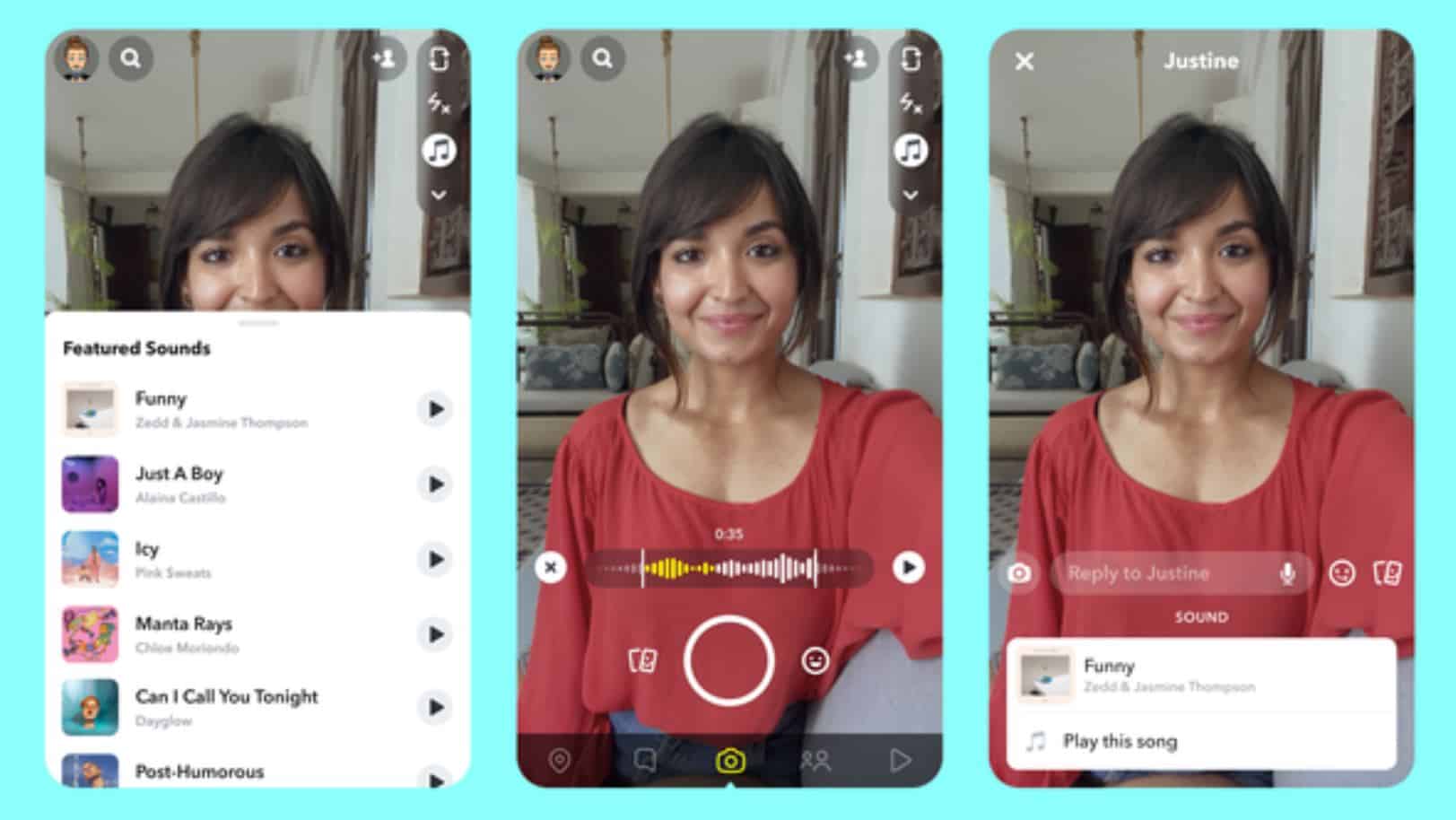
Microsoft has released an update for Skype on Android and iOS devices that introduces integration with Snap’s AR through Snap Camera Kit. From this, users to add AR effects, including masks, filters, and text overlays, to their video calls and messages.
The update includes a selection of “Snap AR Lenses” for use within Skype.
According to a statement from Microsoft, the goal of this integration is to allow users to “express themselves with ease in all sorts of ways” and “create more fun and enjoyable chats with family and friends.”
How to use Snap AR Lenses in Skype
- Open the Skype app on your Android or iOS device. Select a contact you’d like to chat with or open an existing conversation. Click the camera icon on the bottom right of your screen.
- Select the smiling face icon to the right of the capture button to see all the fun Lenses available in Skype.
- Once you’ve found one you want to use, click the check mark on the bottom right of the screen. Press and hold the capture button to record a video of yourself using the Lens. Once recorded, hit the image of your recording to review and make any edits you’d like to your video.
- If you’re happy with what’s recorded, select the send icon on the bottom right of the screen (if you’re not, you can do another take and record again!).
- Your video will appear in the chat. Hit the send button and your video with a Lens will be on its way to your contact
This update is available for Skype on both Android and iOS devices.
More here.








User forum
0 messages