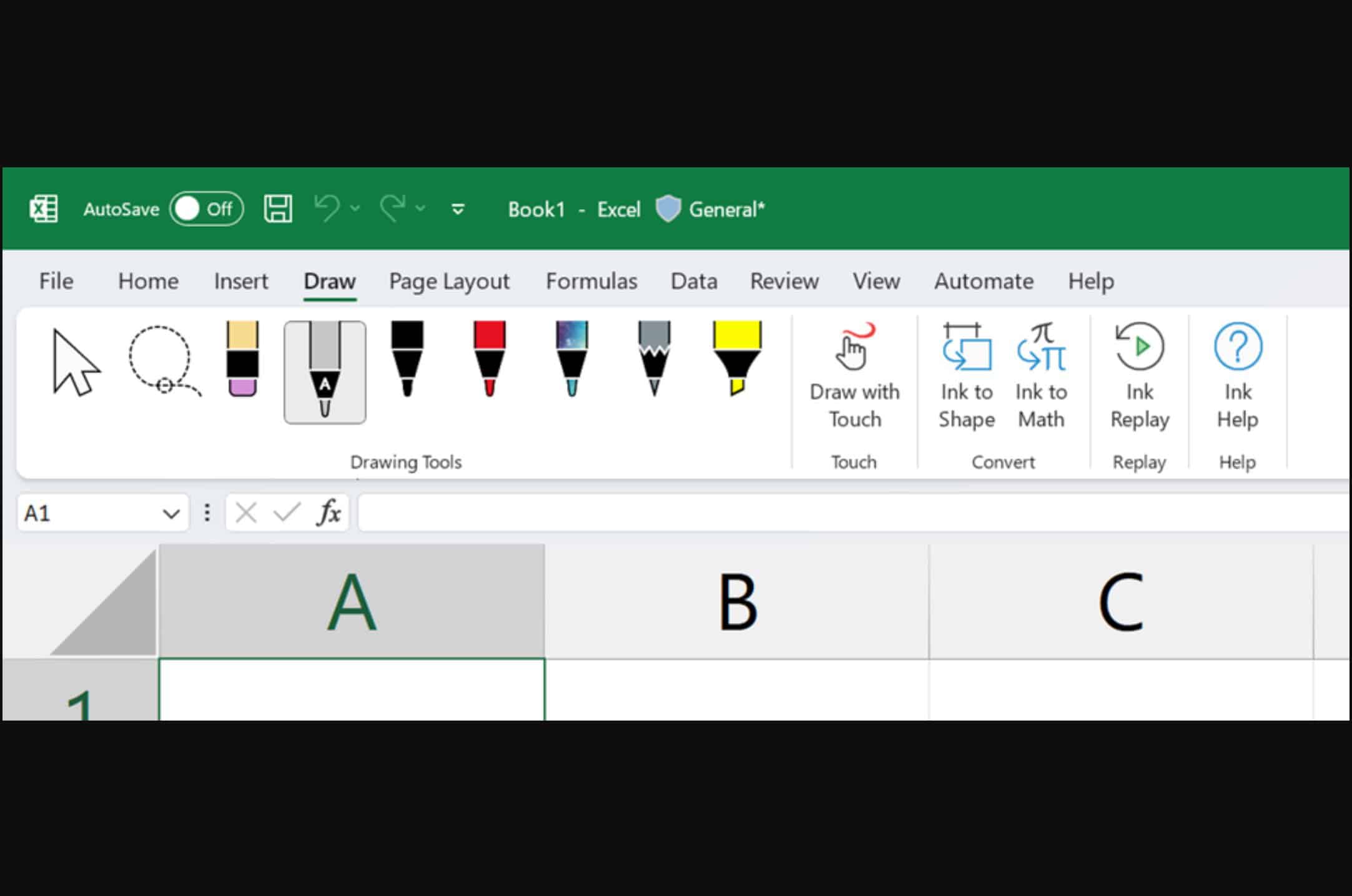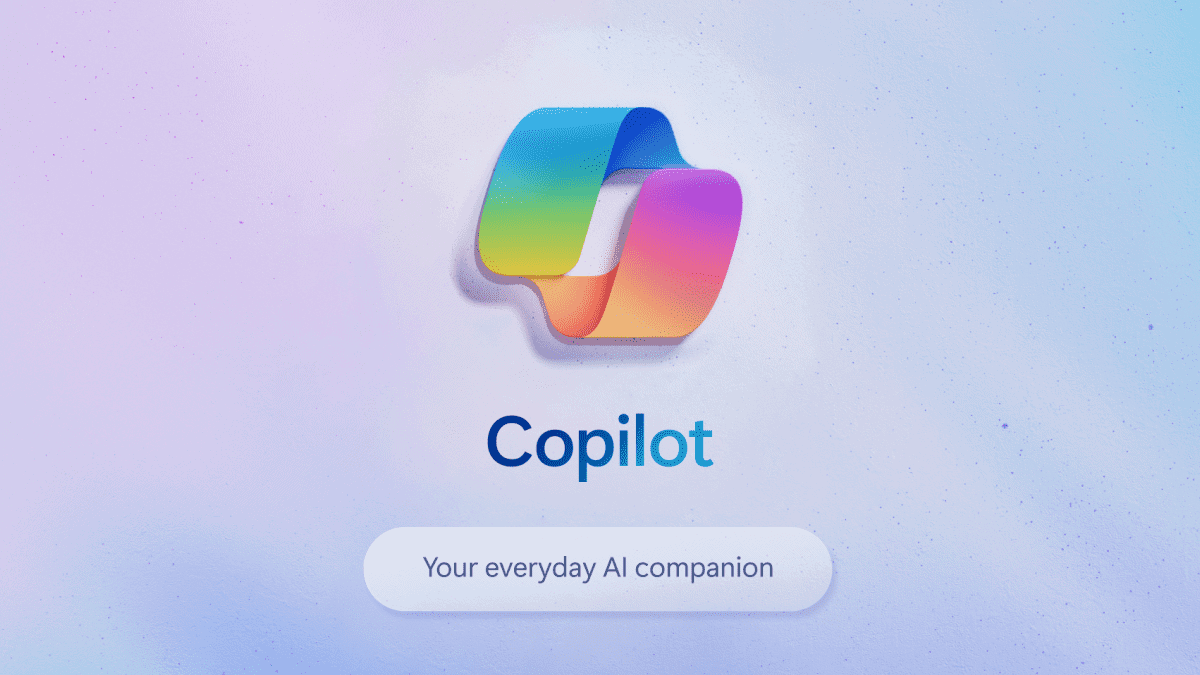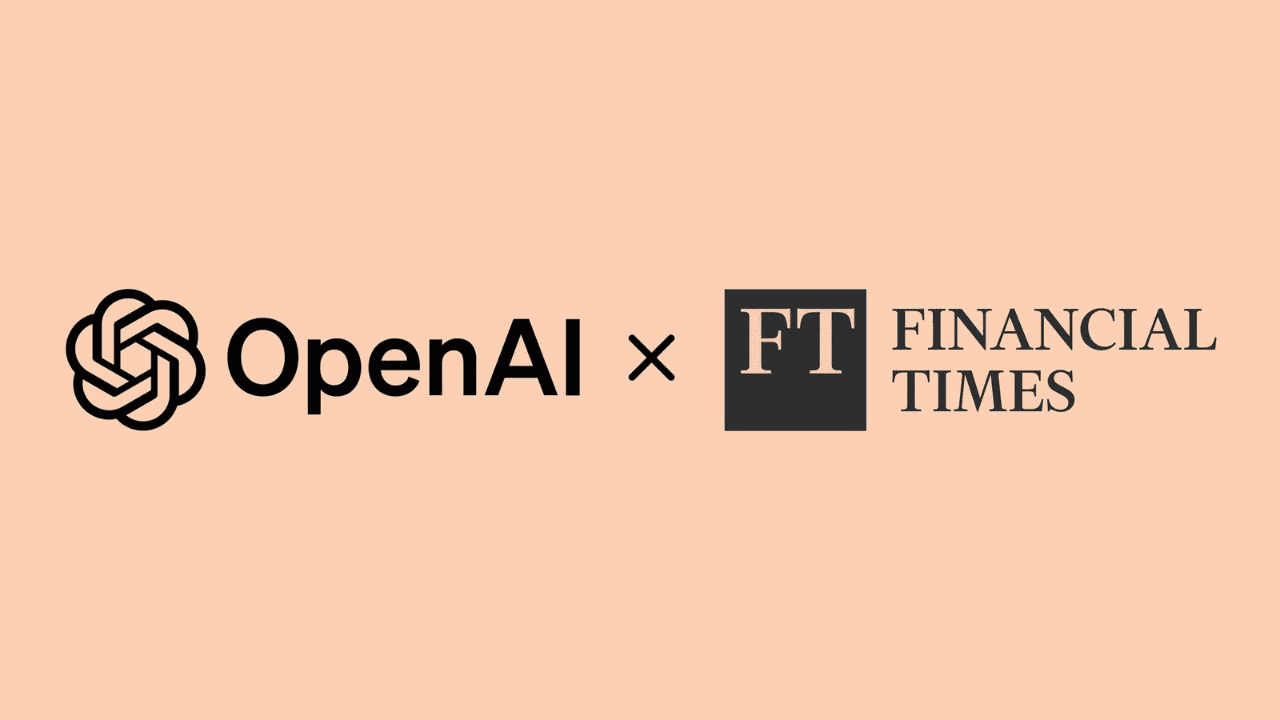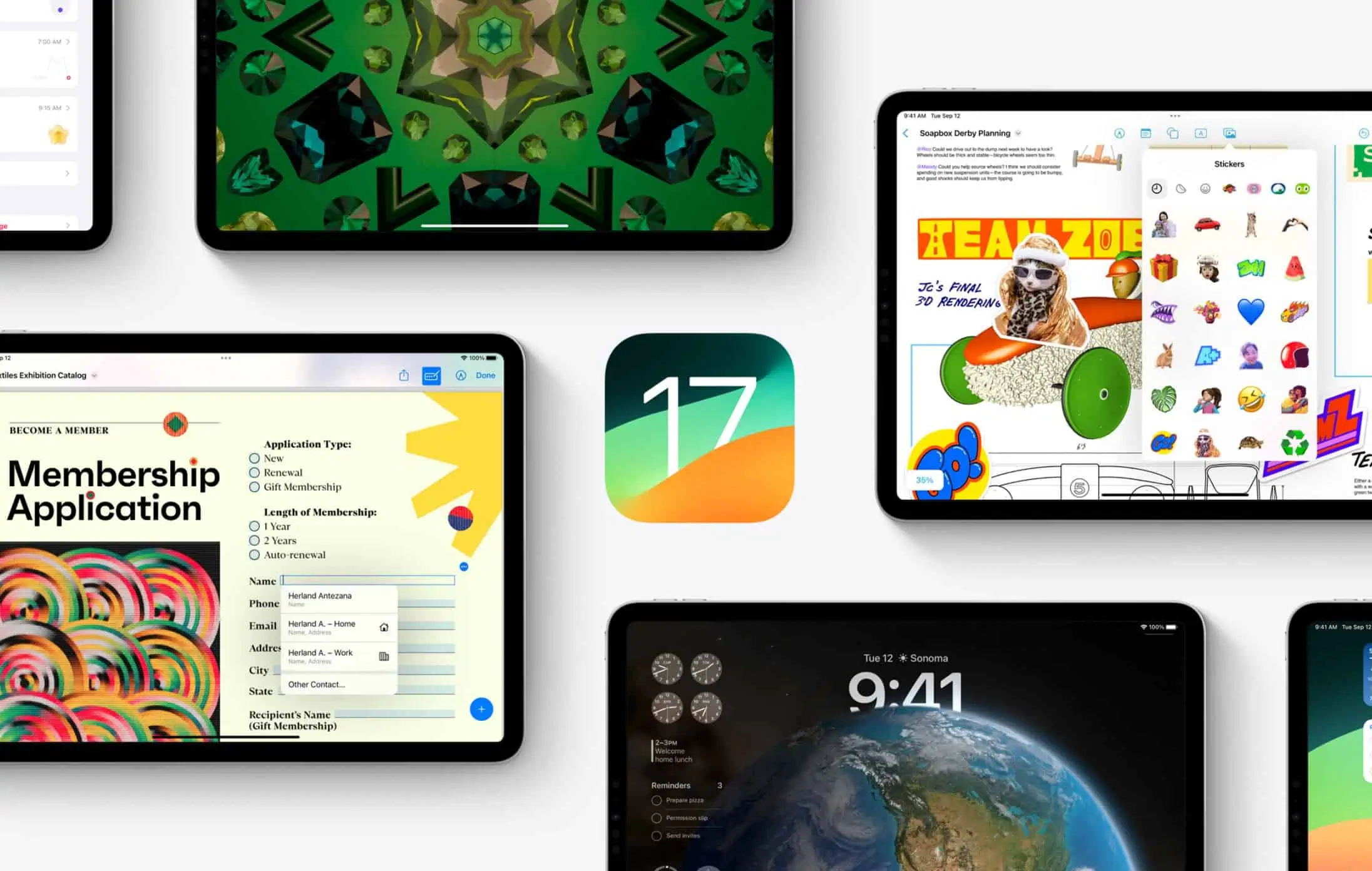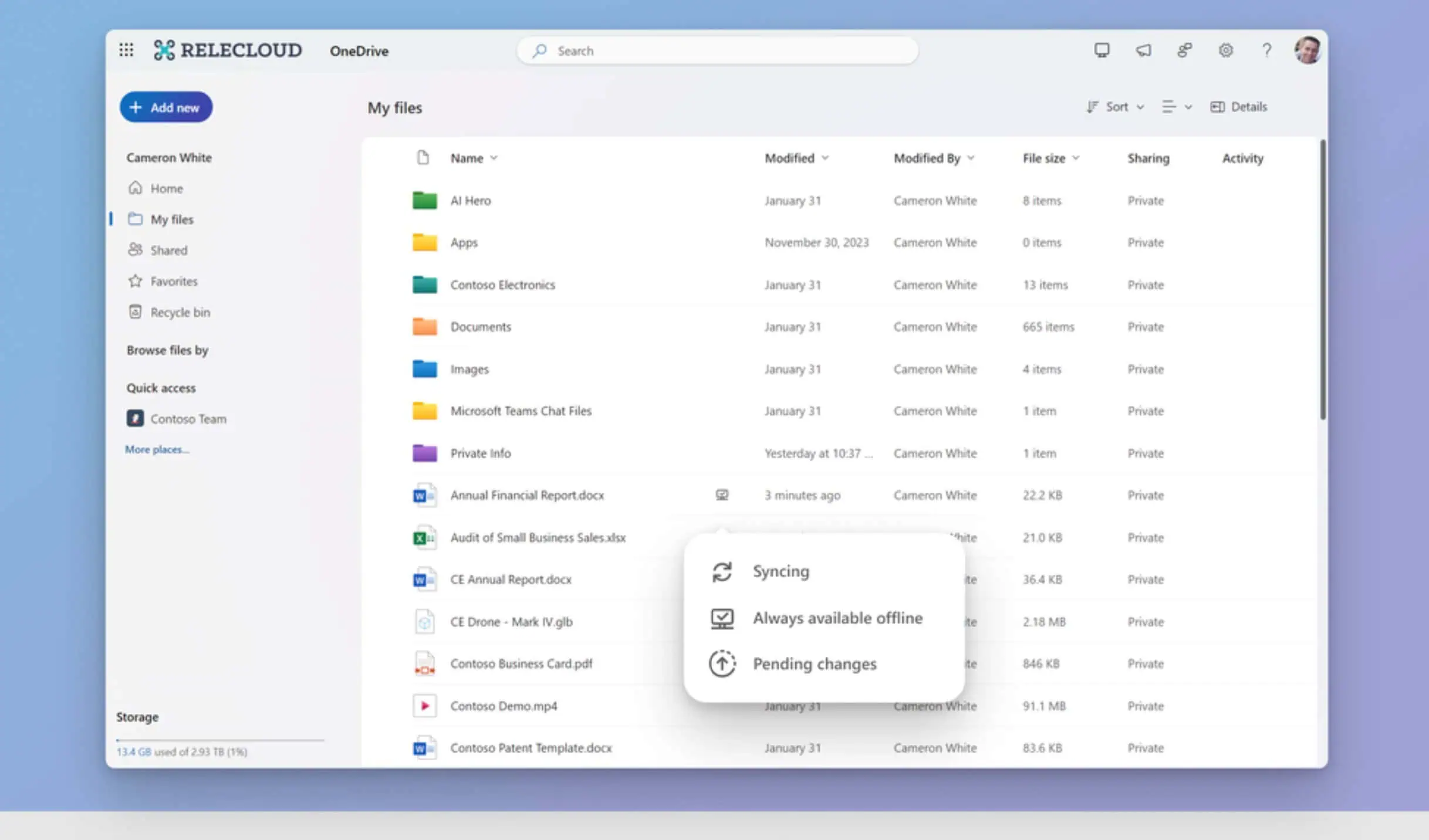Skype might be making hosting shows easier; APK shows teleprompter codes
2 min. read
Published on
Read our disclosure page to find out how can you help MSPoweruser sustain the editorial team Read more
Key notes
- Code in latest Skype Android app suggests potential teleprompter feature.
- Users might edit scripts, adjust text size, and control scrolling speed.
- Implementation details and public release remain unconfirmed.

APK teardown of the latest Skype for Android app reveals code hinting at the development of a teleprompter mode. While not officially confirmed by Skype, the presence of these code strings shows the possibility of such a feature in a future release.
What’s a teleprompter?
A teleprompter is a device that displays text on a screen or special glass in a way that allows a person looking directly at the audience to read it while appearing to make eye contact. It benefits users who may find it helpful for delivering clear and concise messages during video calls.

The discovered code references functionalities associated with teleprompters, including:
- Script editing capabilities
- Text size adjustments
- Teleprompter speed control
<string name=”oc_teleprompter_edit_script”>Edit Script</string>
<string name=”oc_teleprompter_font_size_setting”>Change teleprompter text size</string>
<string name=” oc_teleprompter_hint”>Here is a demo script, you can update it to have your own content</string>
<string name=”oc_teleprompter_preview_text”>Preview</string>
<string name=”oc_teleprompter_speed”>Teleprompter speed</string>
<string name=”oc_teleprompter_speed_setting”>Change teleprompter speed</string>
<string name=”oc_teleprompter_text_size”>Teleprompter text size</string>
<string name=”oc_teleprompter_text_style_setting”>Change teleprompter text style</string>
as reported by Android Authority
The details on how the teleprompter mode will operate are not fully clear. Still, references within the code show that users might be able to create or edit scripts directly in the app, adjust the text size for improved screen readability, and alter the scrolling speed of the text to match their speaking pace better.
It’s important to note that features discovered through code analysis are not guaranteed to be released publicly. Further internal testing could lead to the abandonment of the feature before a public rollout.
Further official announcements from Skype are needed to confirm this feature’s development and release date.