sideActions is bxActions for the Samsung Galaxy Note 10
1 min. read
Published on
Read our disclosure page to find out how can you help MSPoweruser sustain the editorial team Read more

While Samsung has loosened its grip a bit on the buttons on their flagship smartphones, you are still not able to remap them to do whatever you want with them, such as activating Google Assistant for example.
For the Samsung Galaxy Note 8 and 9, the solution was bxActions. Now that developer is back with sideActions for the Samsung Galaxy Note 10, with the unique ability to remap both the power button and the button on the S-Pen.
The app features:
- Double and long press supported!
- Remap the Power Button / side key on Galaxy Note 10!
- Remap the S Pen button!
- Launch Google Assistant with the Power Button
- Remap the Volume buttons!
- Per app remapping
- Turn on the flashlight with the Power Button
- Disable the Power Button
- Skip tracks with the volume buttons
- High performance! No lags!
- No annoying ads
In total there are 35 actions possible, but to remap the S-Pen the app does require first priming your device by connecting it to your PC via USB and running an ADB command.
If that does not phase you check out the app in the Google Play Store here.
[appbox googleplay com.jamworks.sidekeybuttonremap]
Via XDA- Developers

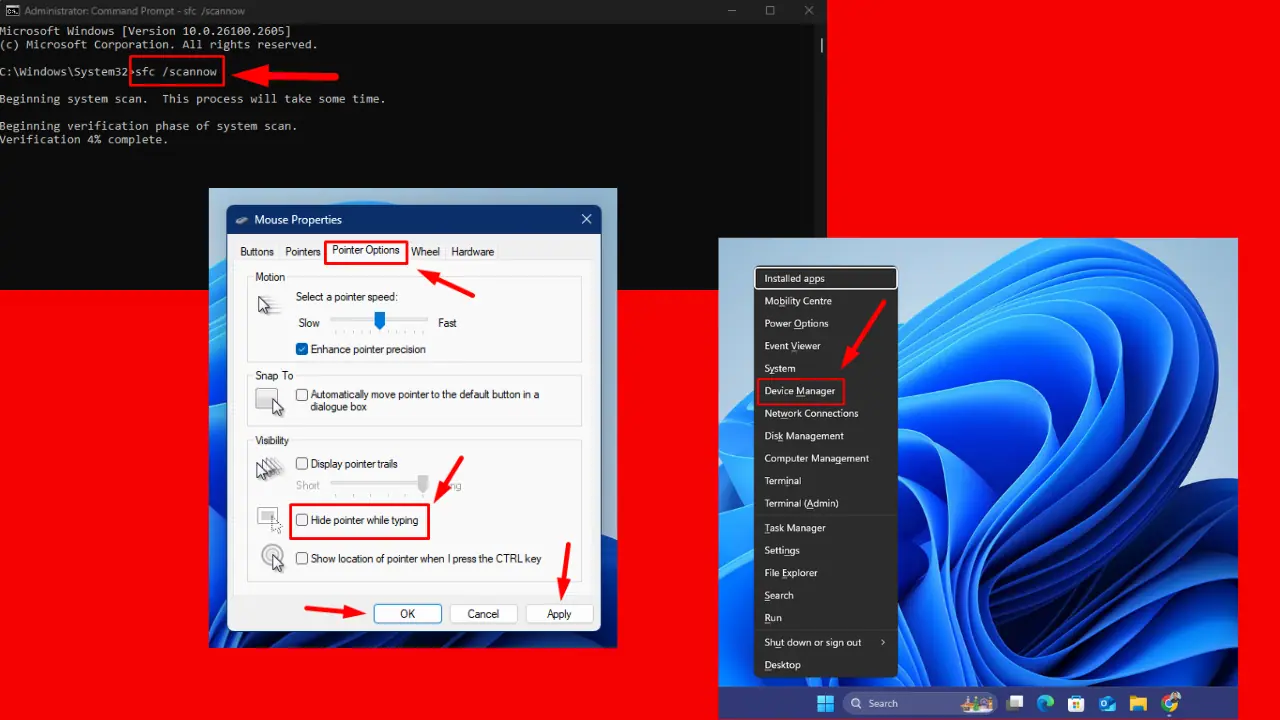

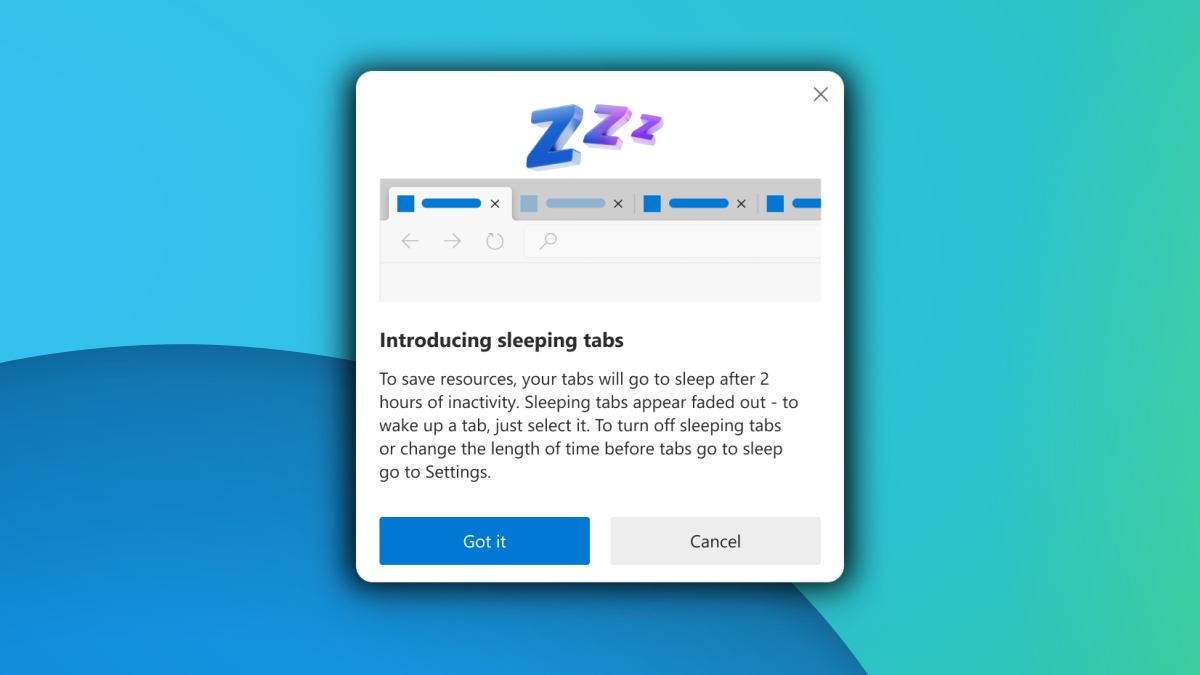
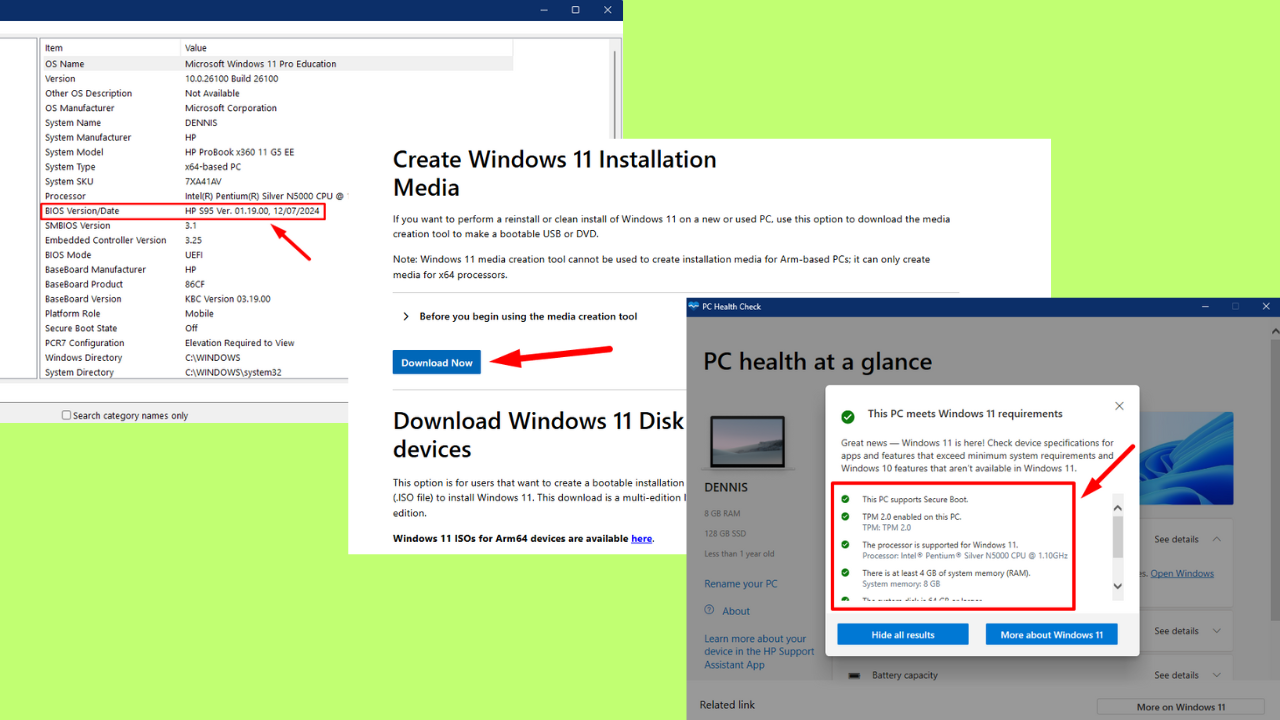
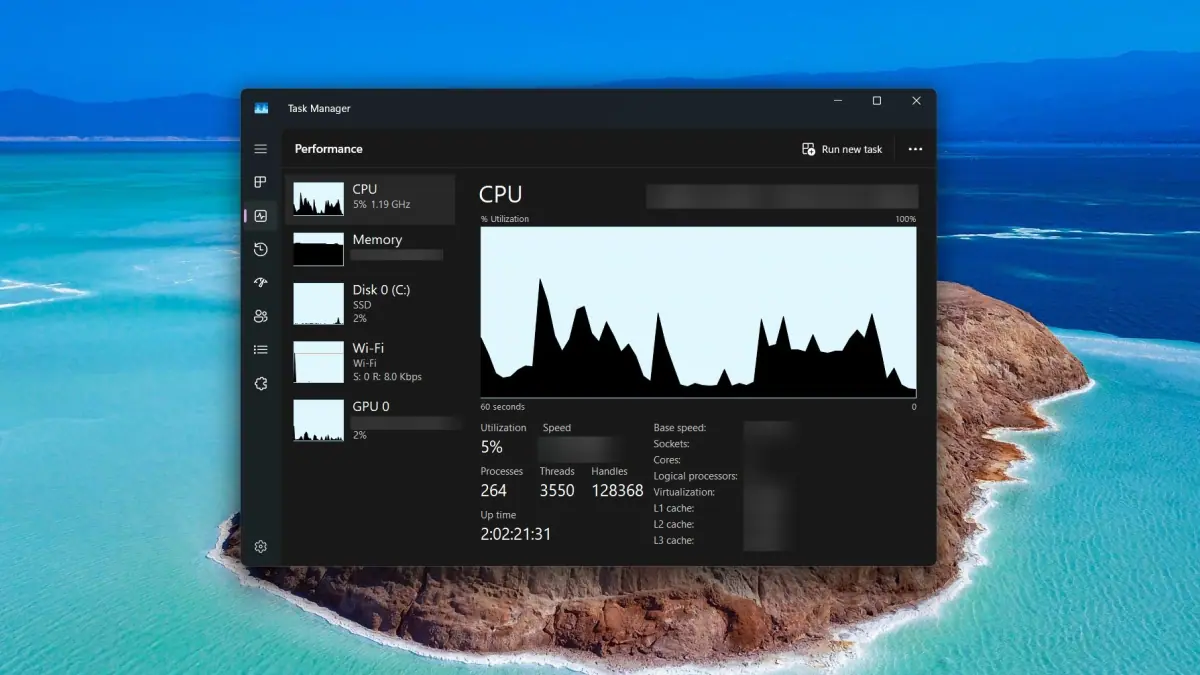
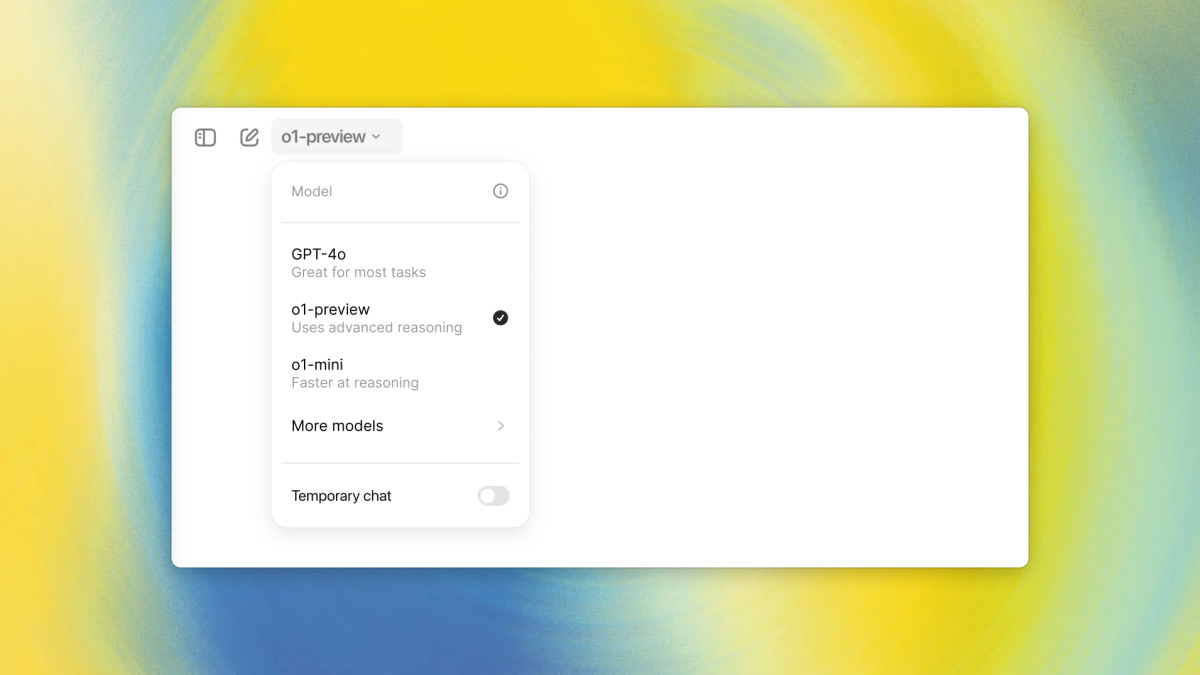
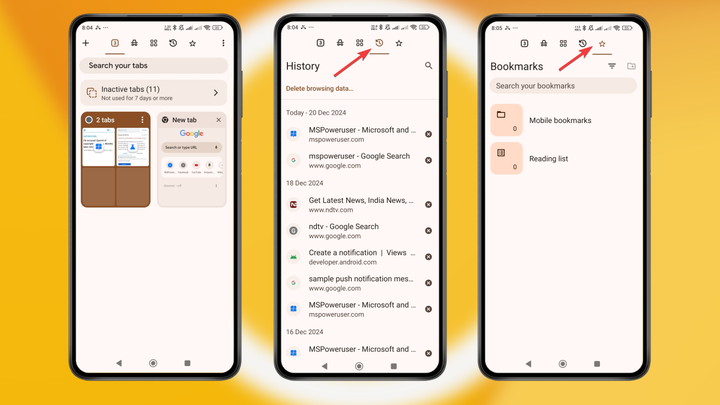
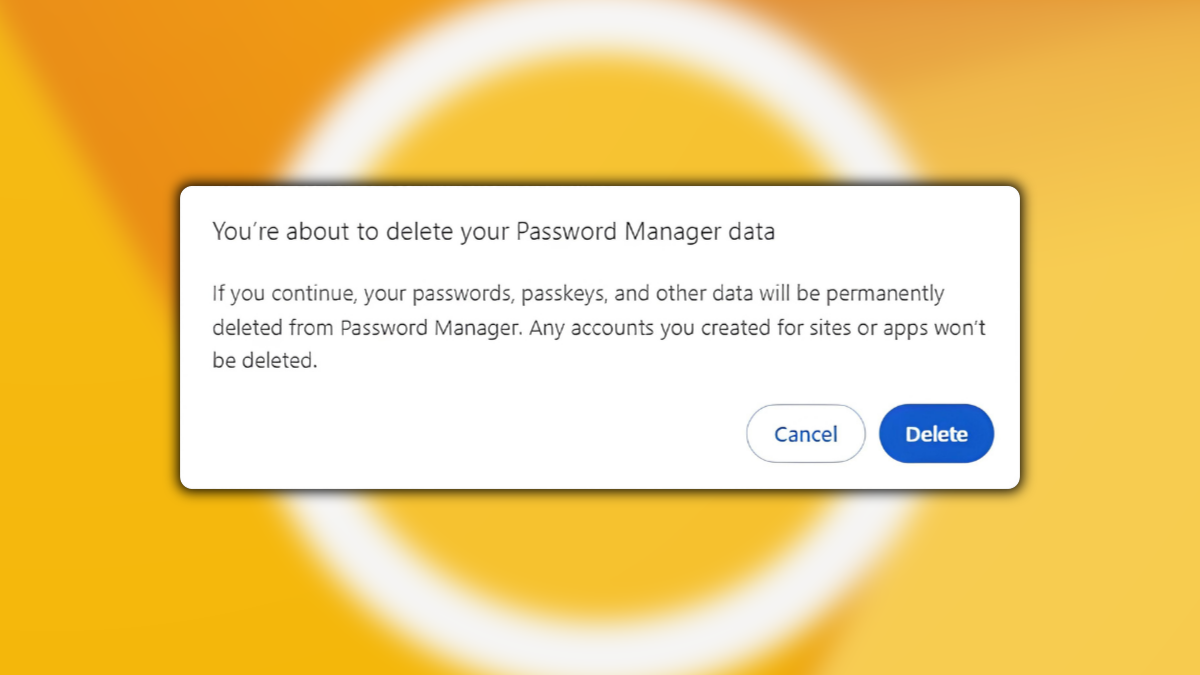
User forum
0 messages