Screen cast on Windows 11 just got some important improvements
2 min. read
Updated on
Read our disclosure page to find out how can you help MSPoweruser sustain the editorial team Read more
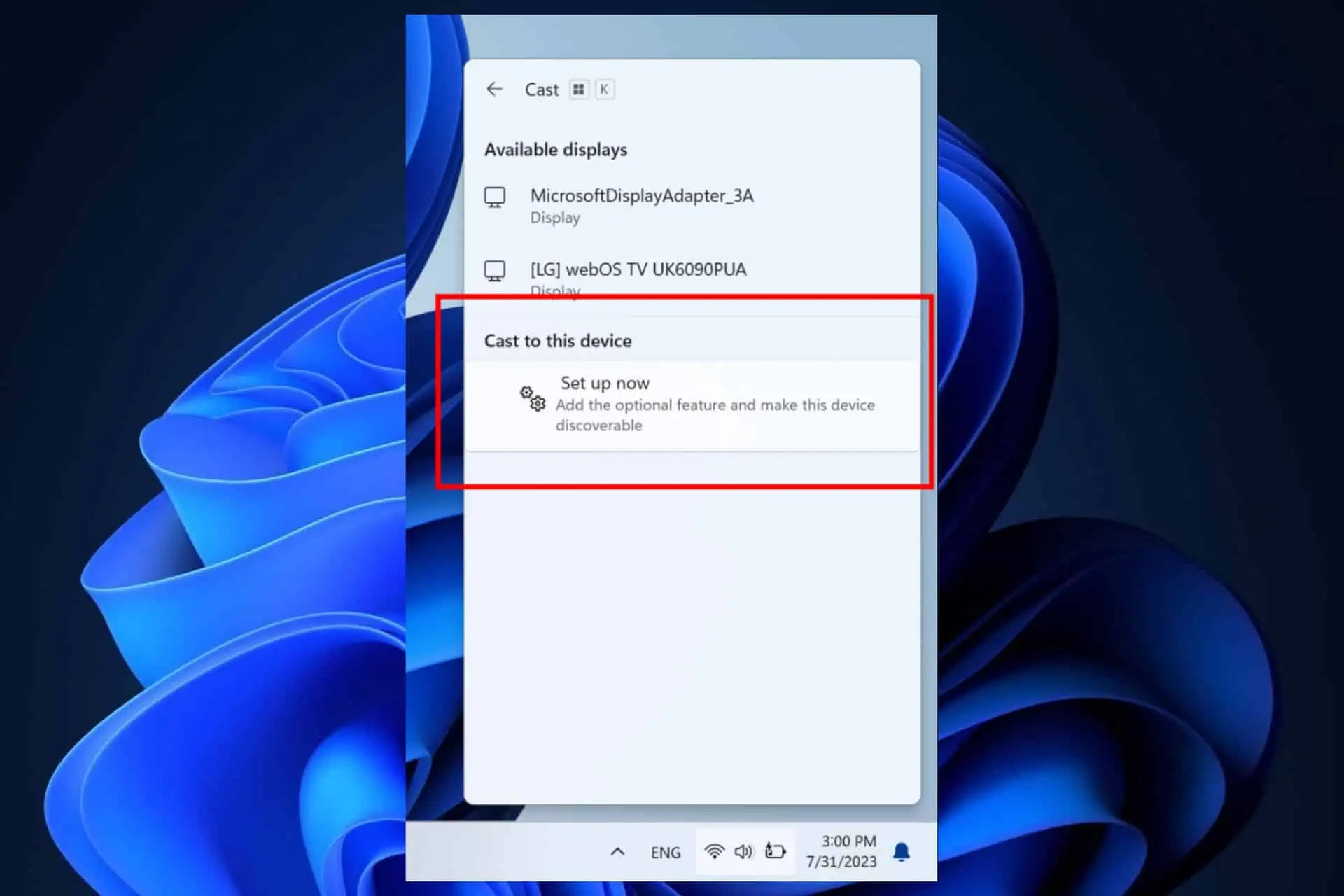
Screen cast on Windows 11 got some important improvements with the release of Windows 11 Insider Preview Build 22631.2129 (KB5029359). As you might know, casting from your Windows PC allows you to wirelessly extend your display to another nearby PC, TV, or other external displays.
With these updates, Microsoft wants to educate people on screen casting on Windows 11, while also improving its discoverability and the overall experience of using it. In order for the Redmond-based tech giant to do that, it released these improvements to the screencast on the Windows 11 experience:
- When doing multitasking activities on your PC such as often switching between windows to complete a task or using Snap Assist to organize your screen space, Windows 11 will provide the suggestion to Cast via a notification toast.
- Windows 11 will now provide inline setup of a PC from within the Cast flyout in Quick Settings, with step-by-step guidance for users to enable:
- Installation of the optional Wireless Display feature.
- Discoverability of the PC to other devices, via the “Projecting to this PC” Settings page.
If you want to learn more, check out this guide on how to cast your mobile screen on a laptop.
You can download the latest Build today if you are in the Windows Insider Program. But either way, these updates will make their way into live Windows servers soon.
What do you think about it? Let us know in the comments section below.








User forum
0 messages