Samsung Smart Switch app updated with support for Windows Phone devices
2 min. read
Published on
Read our disclosure page to find out how can you help MSPoweruser sustain the editorial team Read more
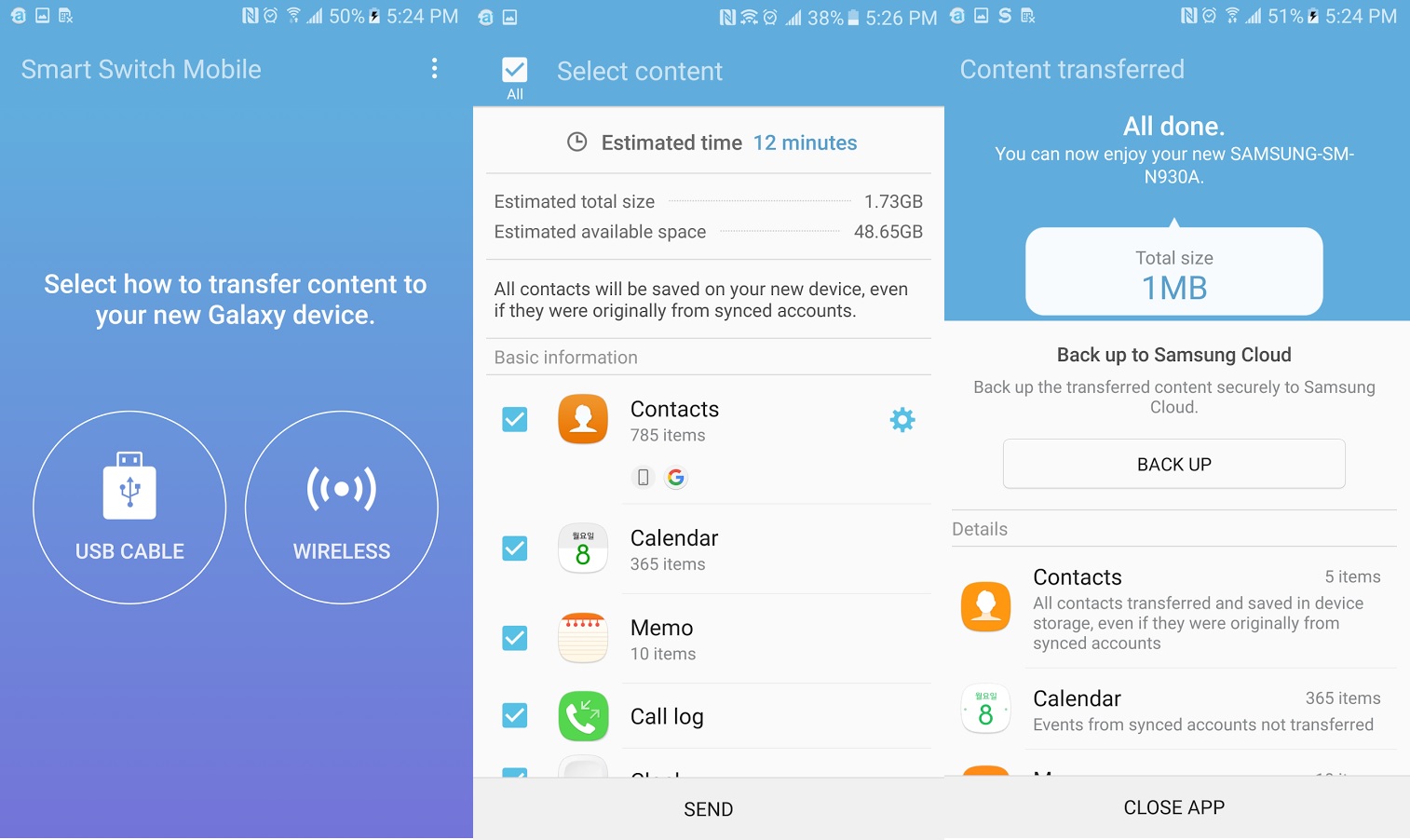
Samsung Smart Switch app allows users to move their contacts, music, photos, calendar, text messages, device settings and more to their new Samsung Galaxy device. Today, Samsung released a new update for this app with support for Windows Phone devices.
If you already own a Windows Phone 8.1 device and buying a new Galaxy device, you can use this updated app to transfer your content with ease. Also, you don’t need any cable to perform this transfer, it allows wireless transfer. For now, they are supporting only Windows Phone 8.1 OS, it may not work with Windows 10 Mobile devices.
Earlier this year, Microsoft made it clear that they are not going to release a portfolio of Lumia devices at different price points as before. Instead, they will focus on business users with the high-end devices (Lumia 950/950 XL) and consumers with the high-value devices like Lumia 650. This change in strategy will lead to very limited device choice for consumers and obviously they will switch to other platforms for their different device needs. I think Samsung is targeting those millions of Windows Phone users who will switch platforms with this new app update. What do you think?
Download this updated app here from Play Store.








User forum
0 messages