Samsung announces the official launch of One UI 4 for its Galaxy smartphones
2 min. read
Published on
Read our disclosure page to find out how can you help MSPoweruser sustain the editorial team Read more
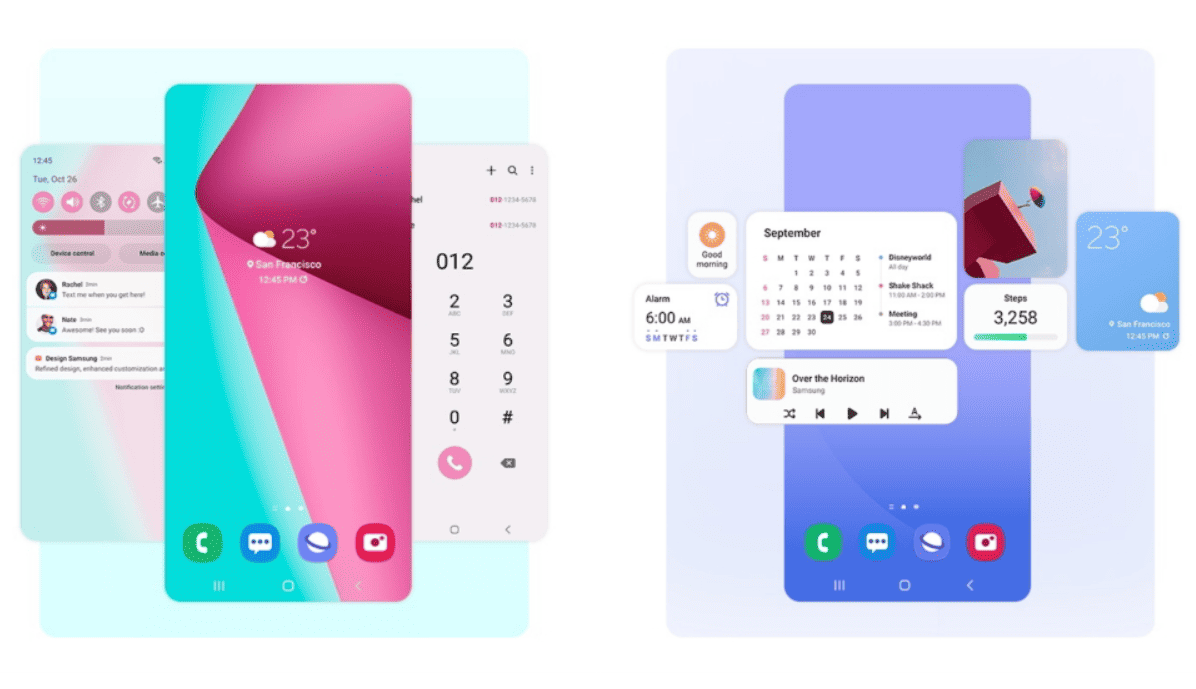
Samsung today announced the official launch of One UI 4 for its Galaxy smartphones. The One UI 4 update will roll out first on the Galaxy S21 series including Galaxy S21, Galaxy S21+ and Galaxy S21 Ultra from today. The One UI 4 with Android 12 comes with new customization features, privacy improvements and more. Samsung also revealed that One UI 4 update is coming to following devices in the coming months:
Galaxy S20, S20+, S20 Ultra, S20 FE, Note20, Note20 Ultra, S10, S10e, S10+, S10 5G, Note10, Note 10+, Galaxy Fold, Z Fold3, Z Flip3, Z Fold2, Z Flip, Z Flip 5G, Galaxy A82 5G, A72, A52, A52 5G, A52s 5G, A42 5G, and Galaxy Tab S7 and Tab S7+.
One UI 4 update highlights:
- One UI 4 enables you to create a customized mobile experience to meet your unique needs and express your individuality. With a whole host of new Color Palettes to choose from, you can alter the look and feel of everything from your home screen to icons, menu, button and background.
- And with reimagined widgets that offer even deeper customization, it’s never been easier to put your own personal stamp on your smartphone experience.
- You can even more effortlessly express yourself with a wider variety of emoji features, GIFs and stickers available directly from your keyboard.
- From alerting you to when an app is attempting to access your camera or microphone, to a new privacy dashboard that brings all your settings and controls into one convenient place, with One UI 4, monitoring and controlling your privacy settings is simple.
- Samsung’s partnerships with other industry-leaders, like Google, ensure seamless experience when using your favorite third-party apps and services.
- And whether you’re using a Galaxy Z Series, Galaxy Watch or Galaxy Tab, you’ll get the uniformed look and feel across your devices, and will be able to seamlessly sync them.
Source: Samsung









User forum
0 messages