Samsung Galaxy Tab S4 firmware leaks more Galaxy Note 9 S-Pen features
3 min. read
Published on
Read our disclosure page to find out how can you help MSPoweruser sustain the editorial team Read more
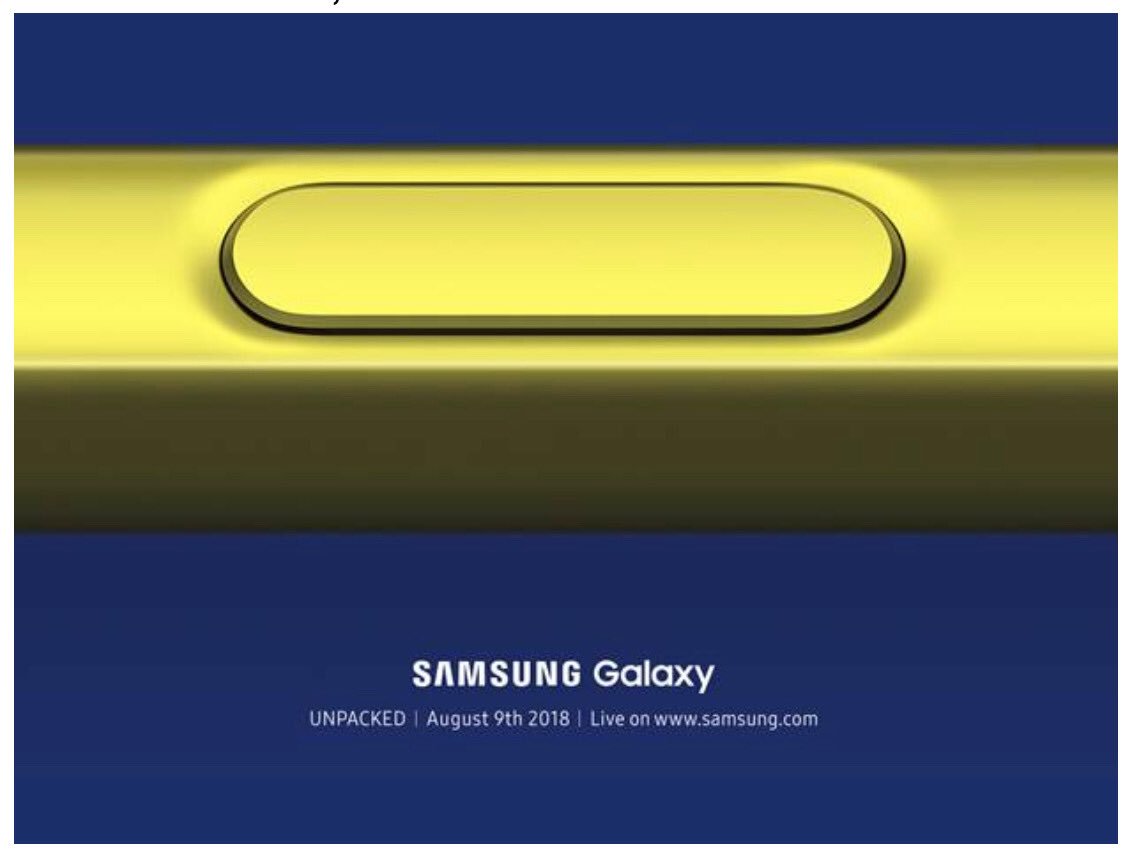
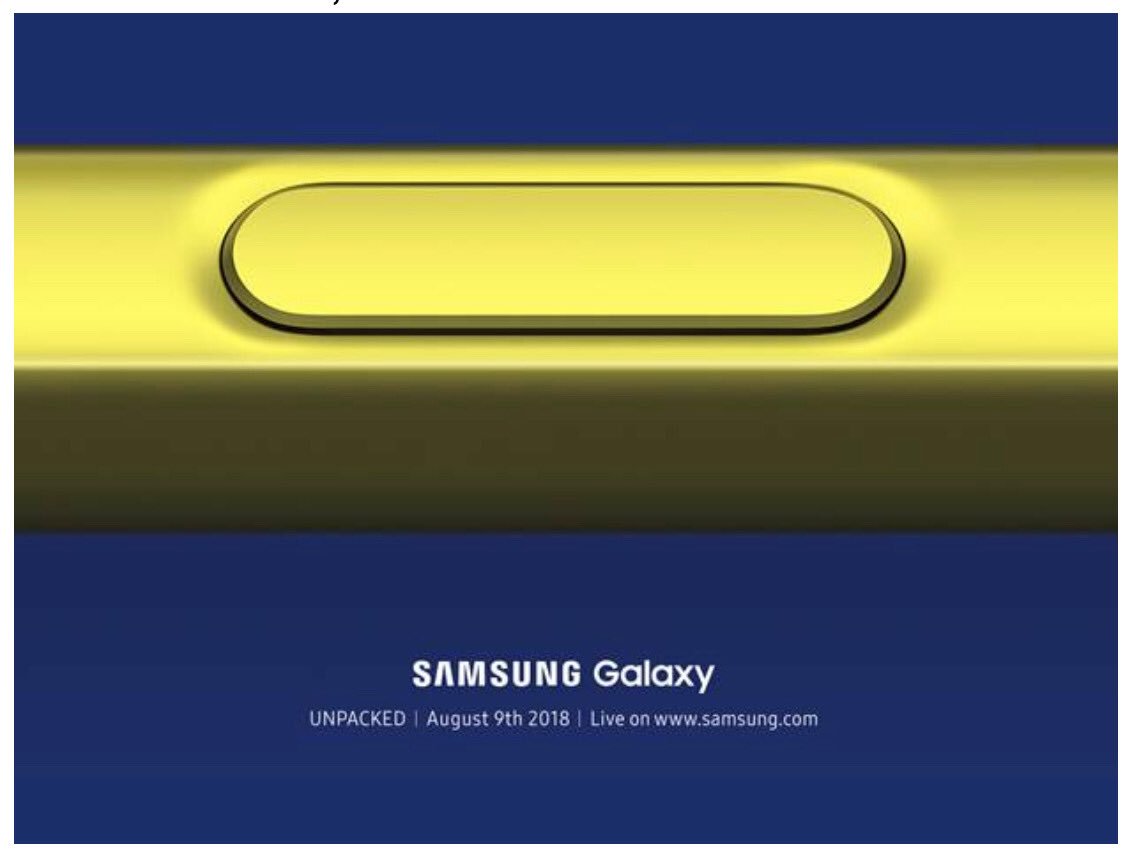
The list of strings, taken from the AirCommand app (version 3.0) confirms many rumoured features, such as being able to control media with the button on the pen or being able to take a picture remotely.
It also confirms the S-Pen recharges in its silo, and that like the Surface Pen you can click on the button to open any app on your phone. Users will also be able to set up other single and double-click shortcuts and customise the functionality of the pen in many ways.
Amusingly it also shows that the S-Pen will have its own firmware which will be updated once in a while.
See the relevant strings below:
App actions
Choose what happens when you press the Pen button in various apps.
Battery
S Pen camera controls
Connected.
Connecting…
Disconnected
Insert your S Pen into your phone to connect it.
Get help from Samsung Members
Do nothing
Single press
Double press
"You haven't added a single press action yet. You can add one in the Air command settings."
"You haven't added a double press action yet. You can add one in the Air command settings."
Media
Shutter
Hold down Pen button to
Hold down the Pen button to open an app or access an S Pen feature.
Open %s
Tap here to choose what happens when you hold down the Pen button.
Suggested apps
Low battery
S Pen music controls
Next page
None
S Pen disconnected
S Pen battery low
Miscellaneous
Tap here to connect to it again.
Insert your S Pen to use it as a remote.
Insert your S Pen into your phone to recharge it.
New update available
Tap here to update your S Pen.
Reconnect S Pen
Connect your S Pen
S Pen battery low
Off
On
Play next track
Play/Pause
Play/pause track
Previous page
Reset S Pen
Retry
S Pen actions for %s
S Pen remote
Available
The latest version is already installed.
"Couldn't update S Pen"
Try again later.
Installing update…
Installed
"Don't remove your S Pen from your phone."
Remotely control apps with your S Pen.
This may take a while.
Connecting to your %s…
"Can't connect to your %s."
"Couldn't connect to your %s."
Insert your S Pen into your phone.
S Pen
Take picture
Skip
S Pen remote
"Don't use"
"If your phone locks while you're using your S Pen, just press the Pen button to unlock it.
This feature only works when your S Pen is connected to your phone."
Unlock with S Pen remote
Unlock with S Pen remote
More
Start
S Pen remote
Press the Pen button to take pictures, control music, and more in a wide range of apps.
You can also press and hold the Pen button to open any app or S Pen feature you choose.
The Bluetooth S-Pen is one of the few truly new features of the Samsung Galaxy Note 9, the other being the dual aperture camera, with the rest of the features mainly improvements on the current device.
Knowing what the S-Pen can do, are any of our readers convinced to jump in? Let us know below.
Source: XDA-Developers.com








User forum
0 messages