Samsung Focus tip–Easily find you MAC address
1 min. read
Published on
Read our disclosure page to find out how can you help MSPoweruser sustain the editorial team Read more
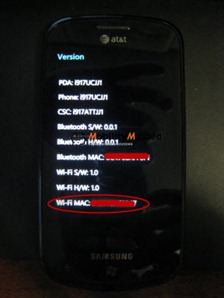
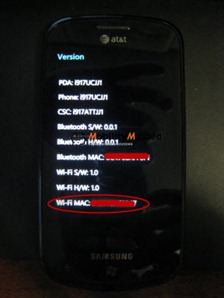 It seems the current crop of Windows Phone 7 devices are unexpectedly very different.
It seems the current crop of Windows Phone 7 devices are unexpectedly very different.
On Windows Phone 7 there is no default way of seeing your MAC address. That is, of course, unless you have a Samsung Focus, in which case, with a few key presses, it is pretty easy enough.
To find your address, the procedure is as follows:
–Go to the Phone section (as if you were going to make a call)
–enter ##634# and select "Call" (might have been ##643#)
–It did not call anything. There should now be a "Diagnosis" option in your app list
–Go to Diagnosis and a keypad comes up and enter *#1234#
–It should bring up a menu that includes the WiFi Mac Address.
See it in pictures at MobilityMinded here.
Thanks hAl for the tip.









User forum
0 messages