Saavn music app updated with the ability to manage your playlists & star songs
1 min. read
Published on
Read our disclosure page to find out how can you help MSPoweruser sustain the editorial team Read more
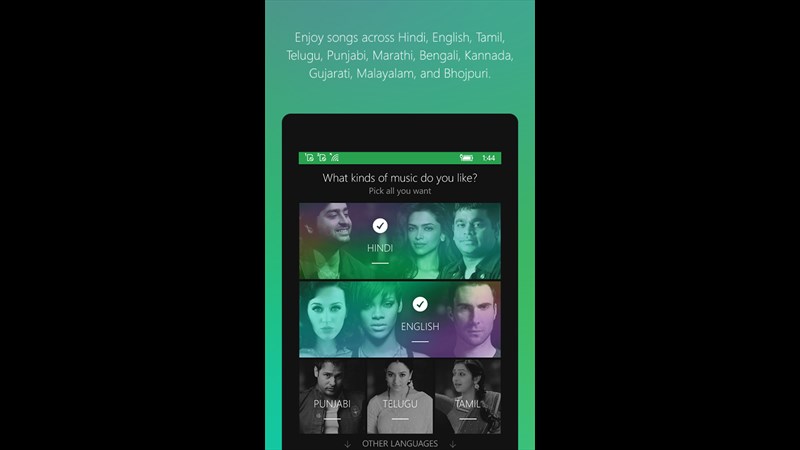
Saavn music app got recently updated in Windows Store. This updated v2.0 of this app now allows you to login to manage your playlists & star songs. This update also includes lots of new features.
The changelog reads:
- Sign Up and Log In via Facebook or Email
- Create, Save, and Edit Playlists
- Star Your Favorite Songs
- My Music Page Displays Your Starred Songs and Playlists + Customize Radio with Like/Dislike Buttons
- Share Albums, Playlists, Songs, and Artists
- Pin Albums, Playlists, Songs, and Artists to Start
- Choose Weekly Top 15 Language
- Edit Profile from Settings
App Description:
Saavn offers unlimited, free access to all Bollywood, English, Hindi, and Indian regional songs, music, and radio stations – wherever you go. It features your favourite on demand Bollywood songs and artists, enjoy lists from their expert curators, or pick a mood or genre, and Saavn delivers the perfect music. Saavn’s catalog includes millions of tracks across Hindi, English, Tamil, Telugu, Punjabi, Marathi, Bengali, Kannada, Gujarati, Malayalam, and Bhojpuri.
The updated app can be found in the Windows Store here.
[appbox windowsstore 9nblggh1rrh1]
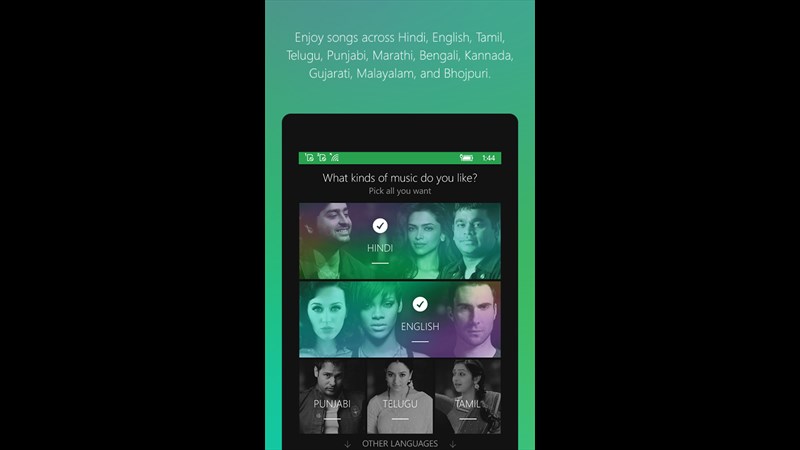








User forum
15 messages