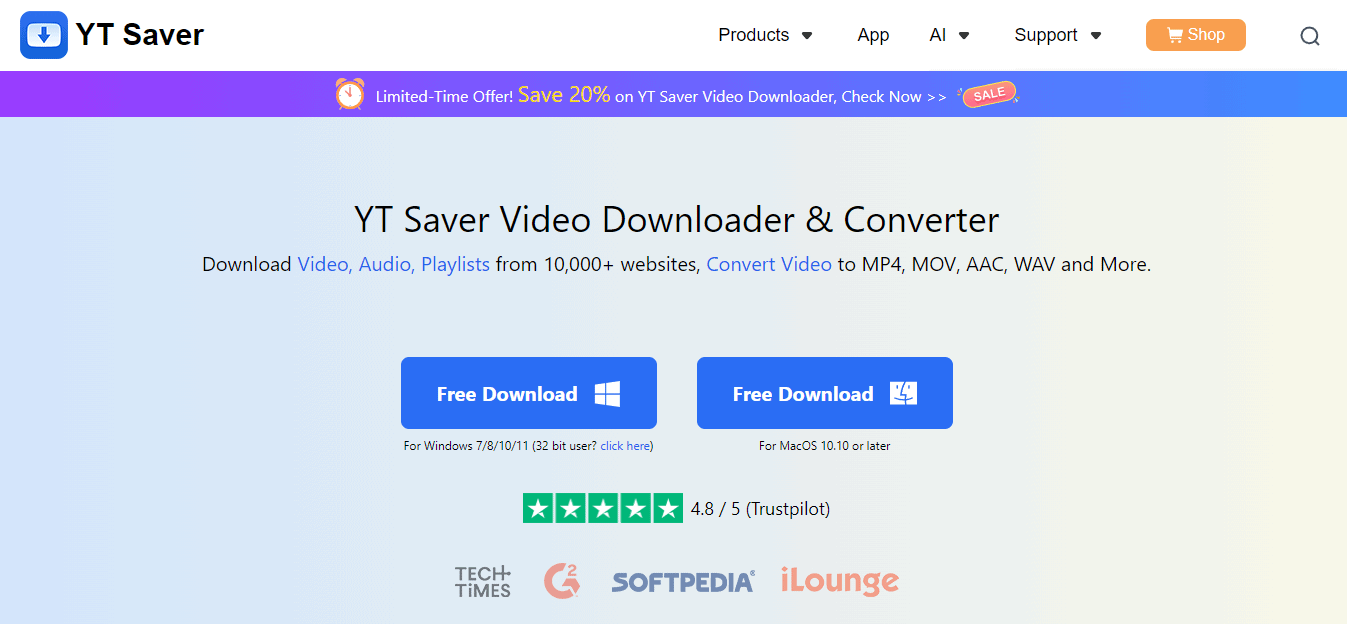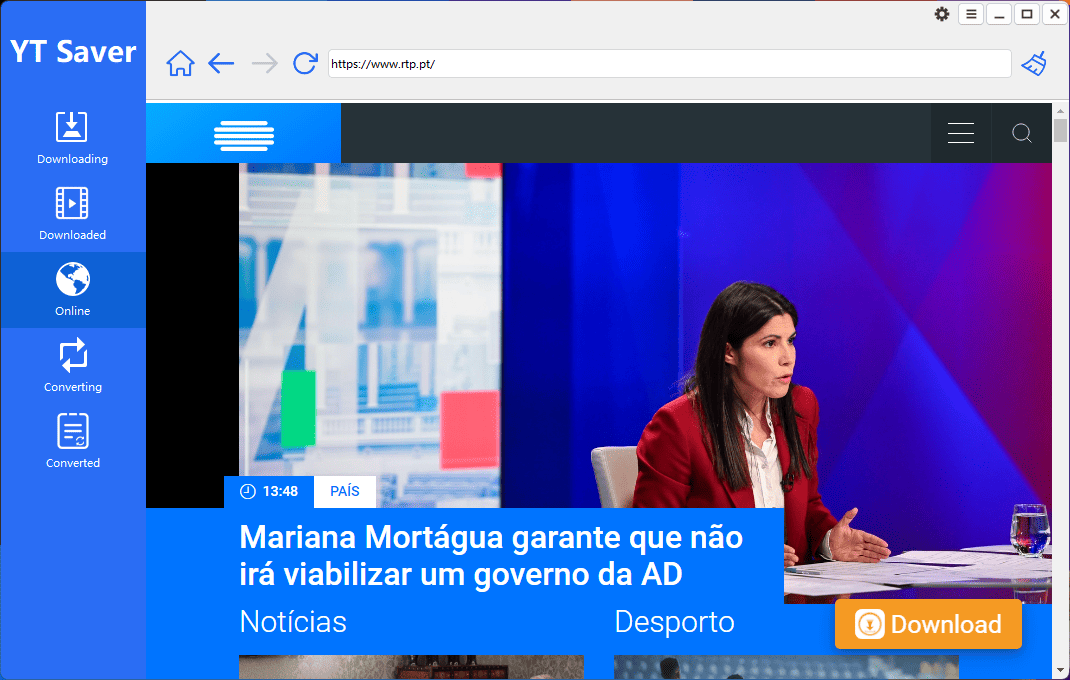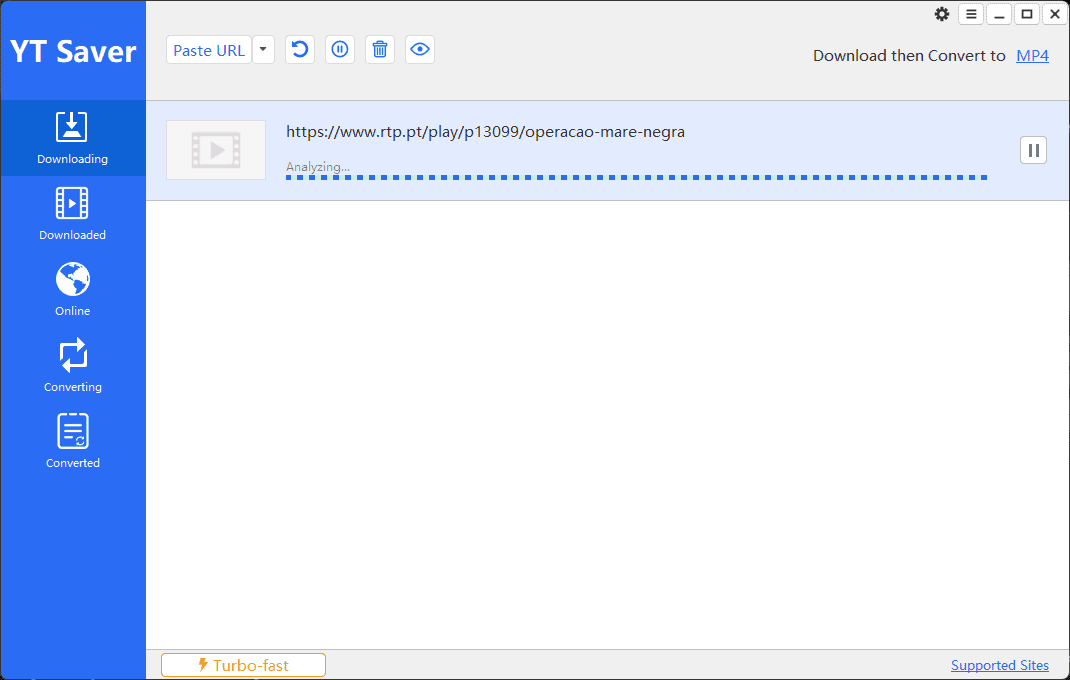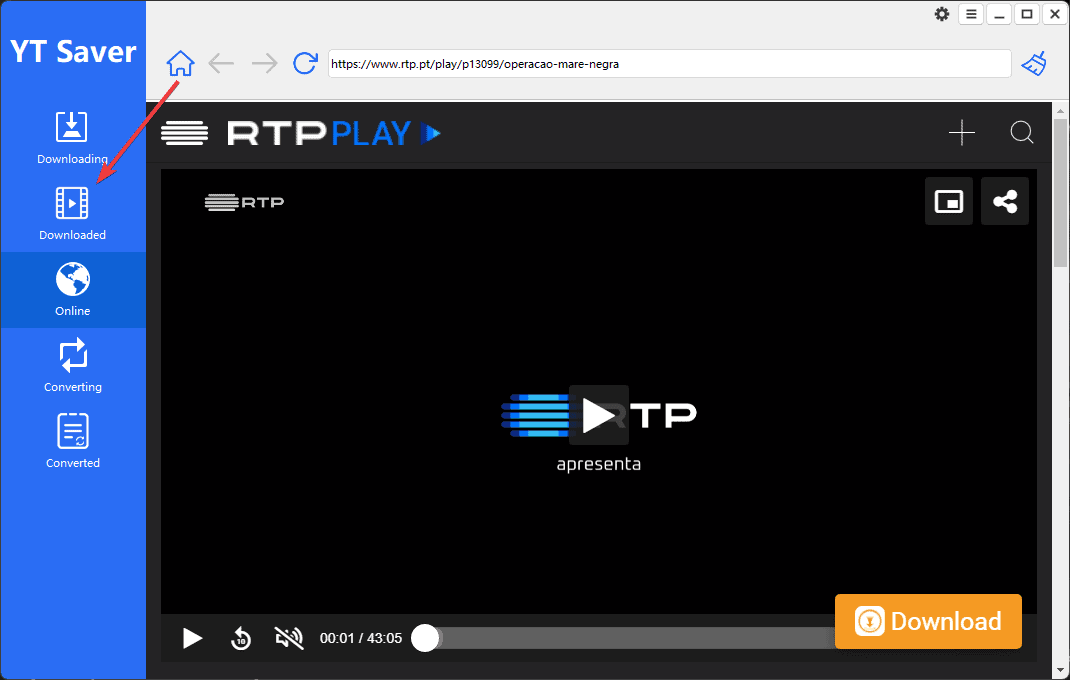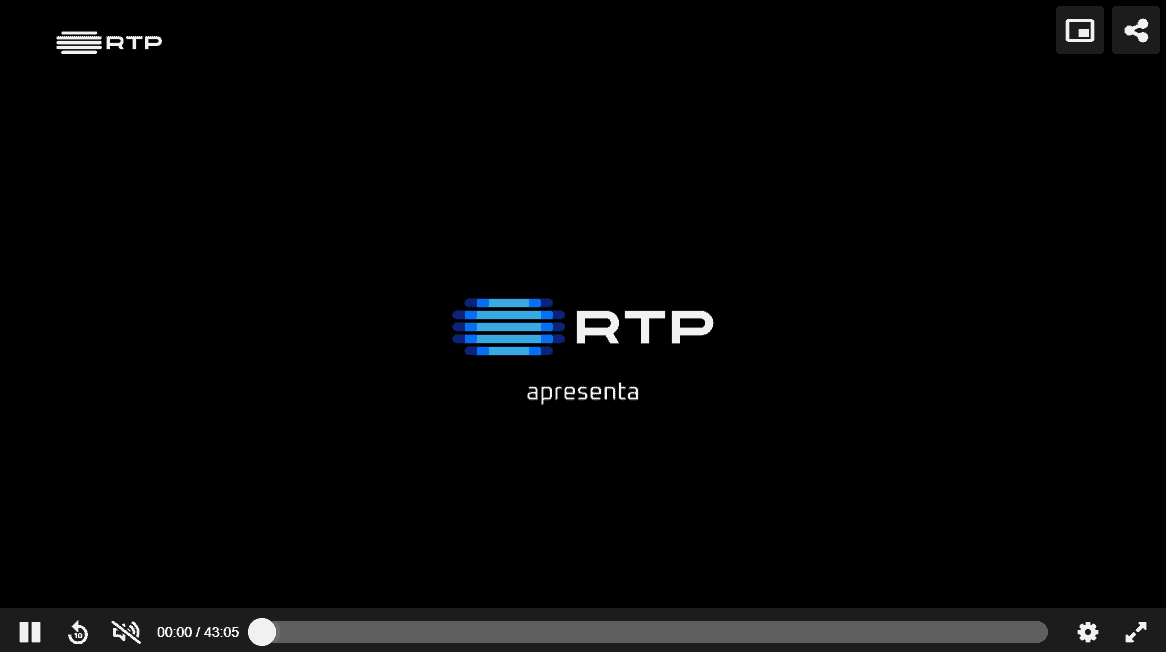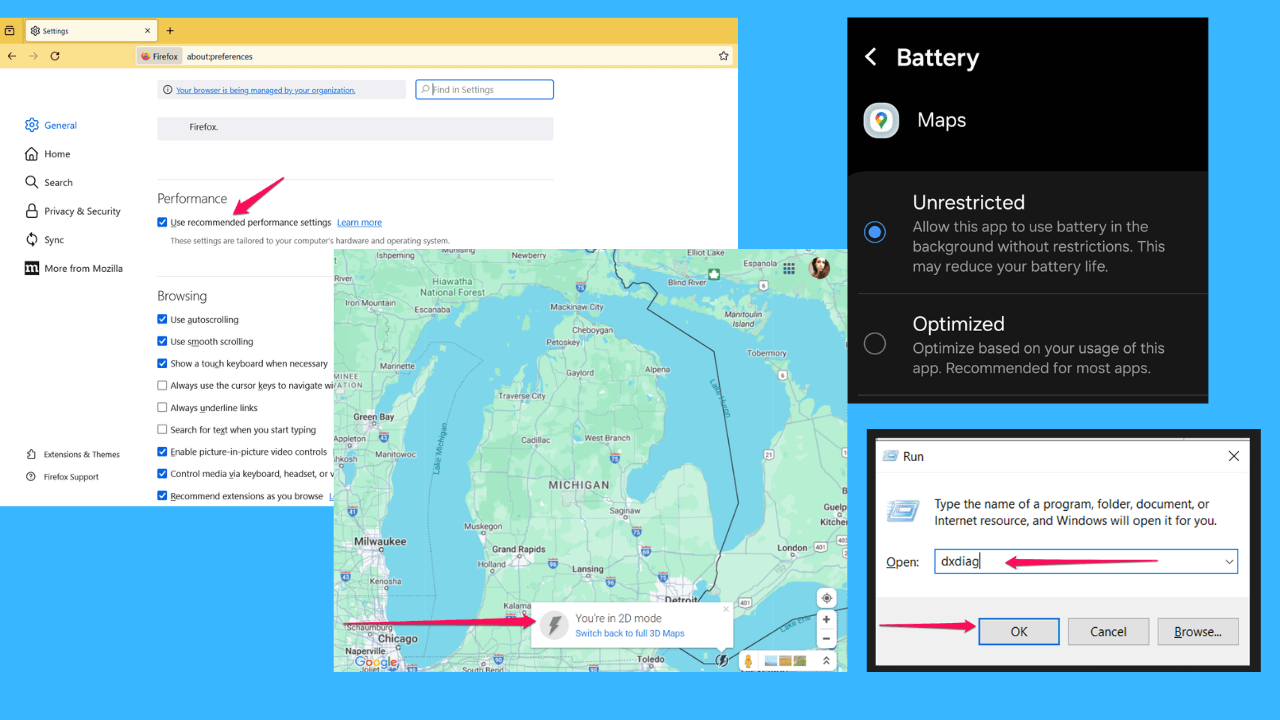Best RTP Downloader: 5 Powerful Apps
6 min. read
Updated on
Read our disclosure page to find out how can you help MSPoweruser sustain the editorial team Read more
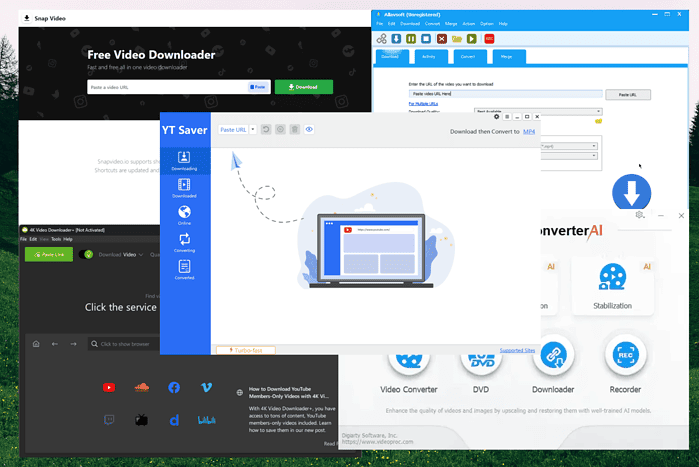
If you’re searching for a reliable RTP downloader, you’ve come to the right place. I tested over 15 apps to ensure I give you only the best options.
Ready to see my top 5? Let’s get into it:
1. YT Saver
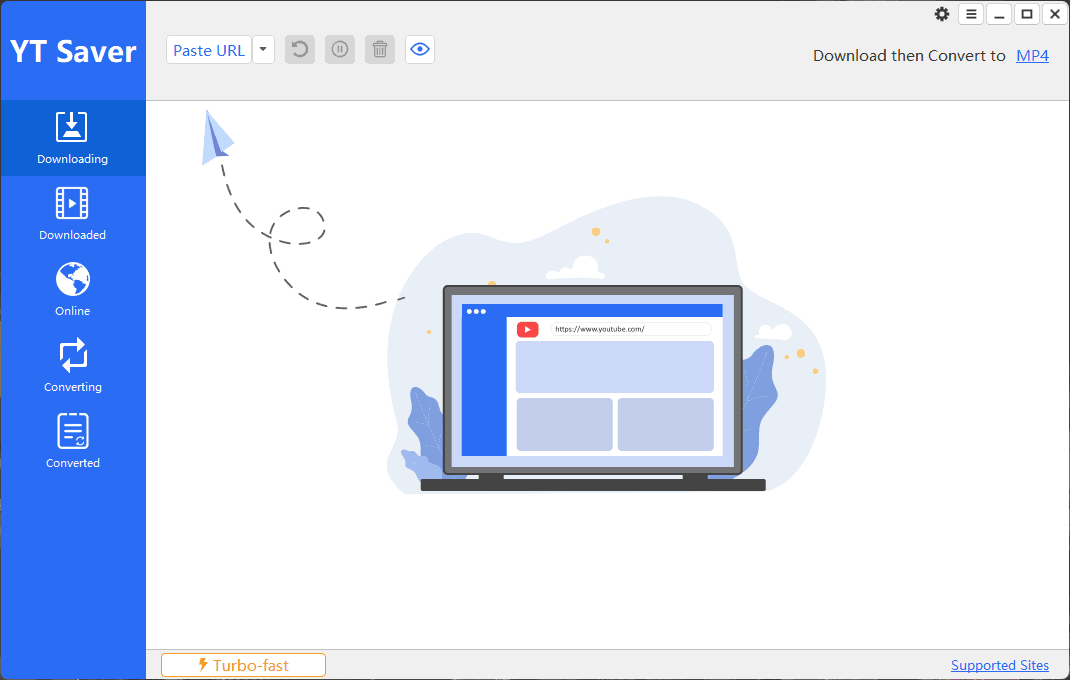
YT Saver is a feature-rich RTP downloader that makes saving your favorite videos easy.
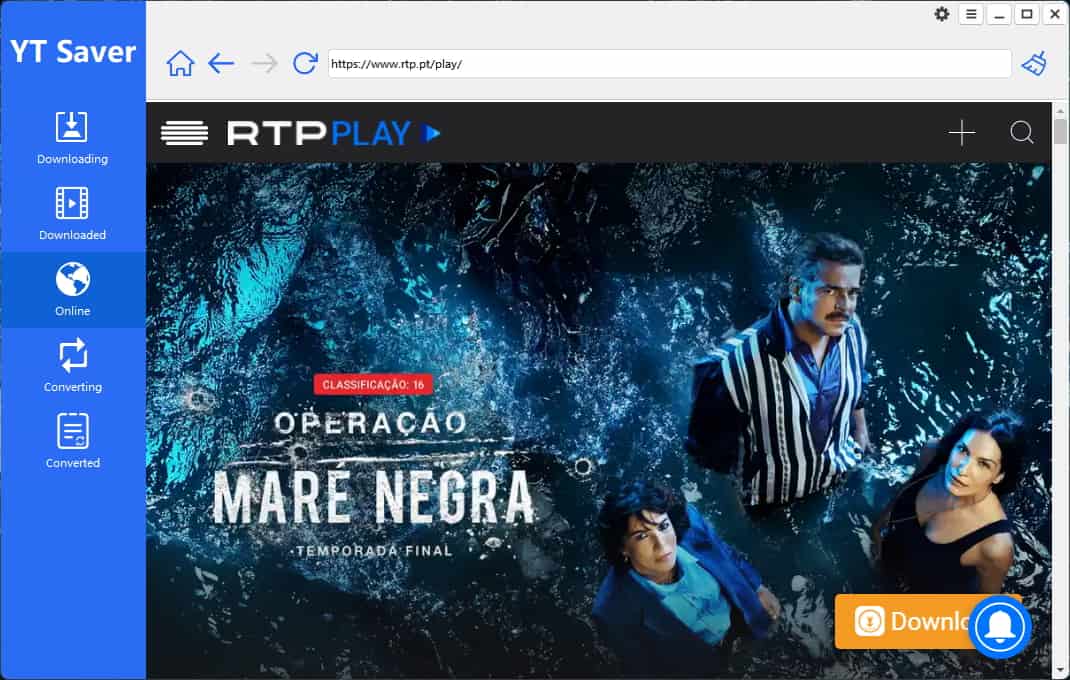
You can use its built-in browser to navigate the RTP platform and explore the videos there. You’ll never have an issue with quality, as YT Saver allows downloads of 4K and 8K videos.
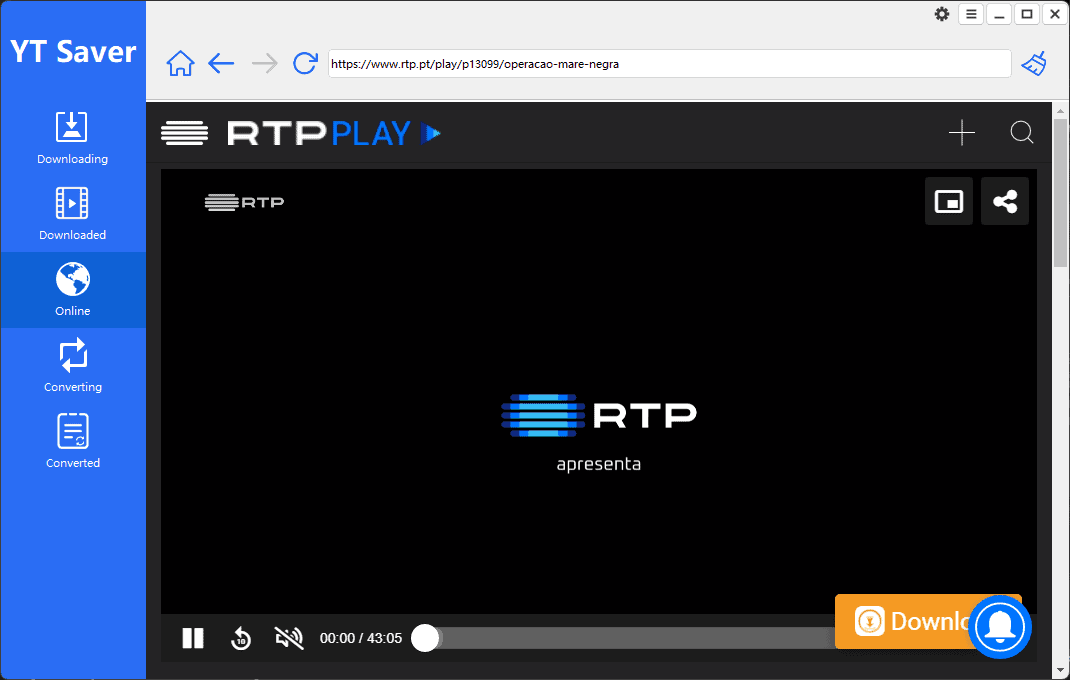
To start downloading you can either open the video inside the YT Saver app and click Download or use your browser to find and paste the link in YT Saver.
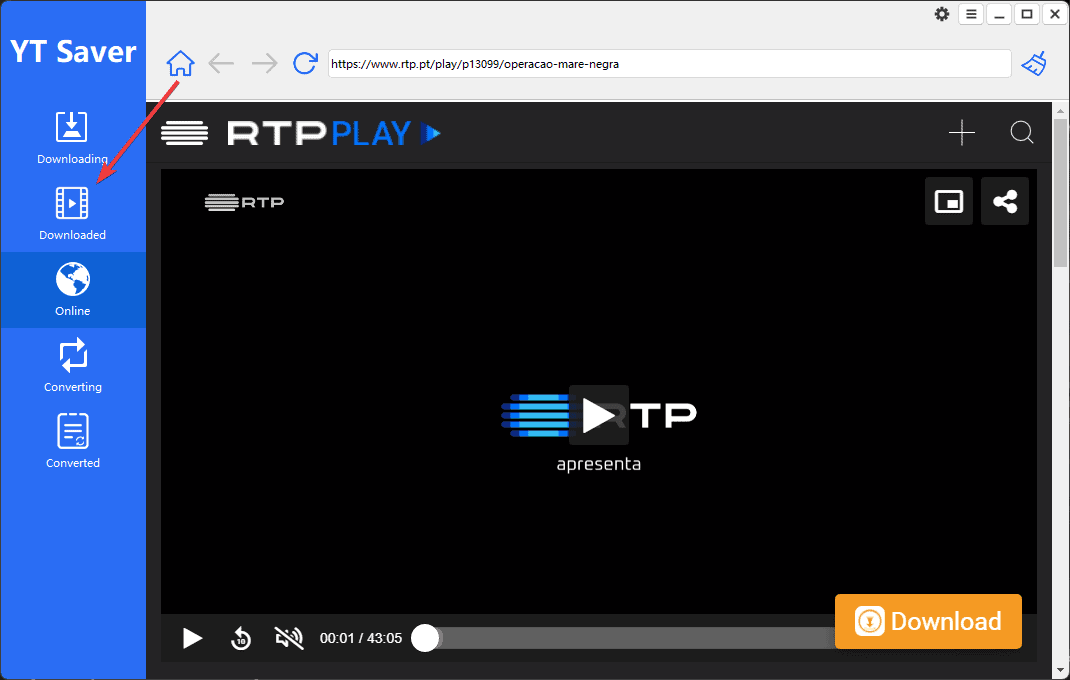
After completing the download process, you can find the video stored in the Downloaded tab. This handy section ensures easy download management.
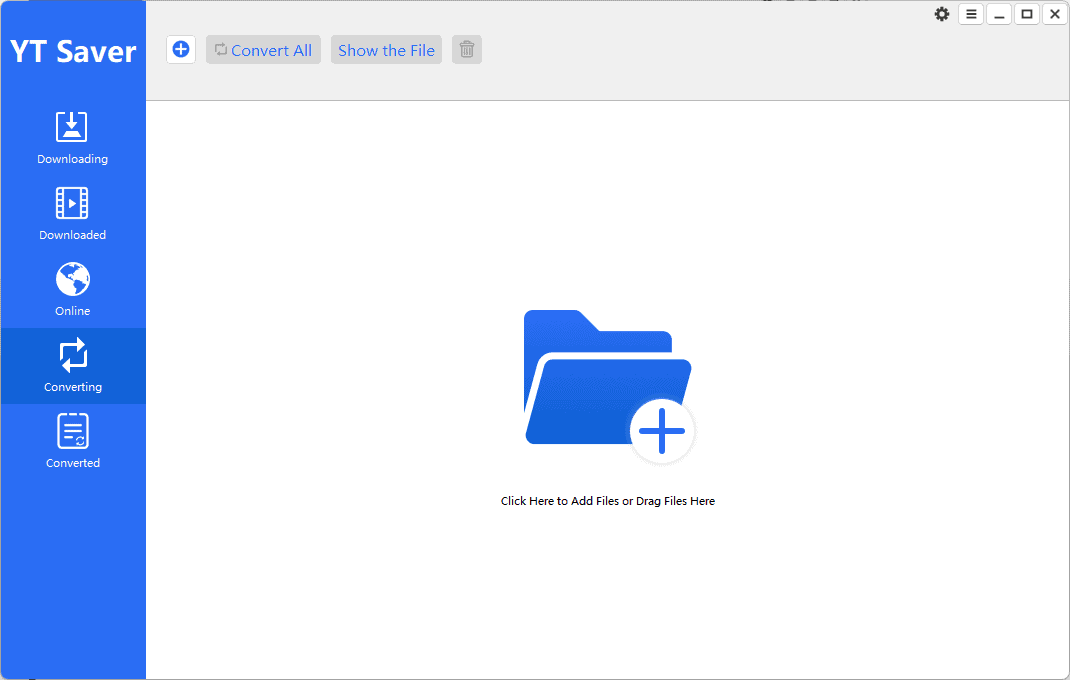
You can also convert your files into various formats like MP4, MOV, WMV, AVI, MP3, M4A, MKA, etc. This ensures your video will play offline on any device.
Pros
- It can download from over 10,000 platforms
- Fast download speeds
- Can convert videos to over 20 formats
- Well designed interface
- Support bulk downloading
- Includes a Private Mode
Cons
- Limited free version
- The crop feature only works with YouTube content
2. VideoProc Converter AI
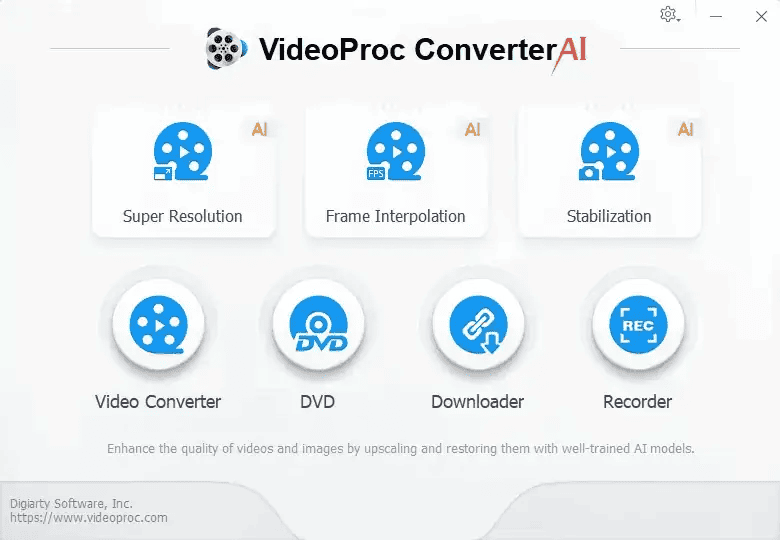
VideoProc Converter AI is another powerful RTP downloader offering comprehensive tools and fast downloads.
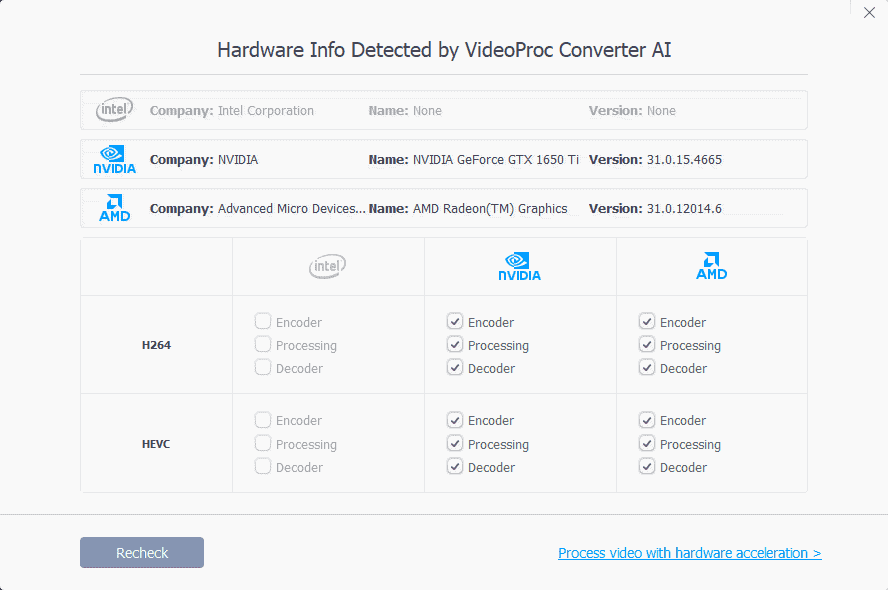
The software handles all encoding and processing, automatically identifying the best settings for fast and stable downloads. Apart from RTP, it supports numerous other platforms like YouTube, Facebook, Instagram, TikTok, and more.
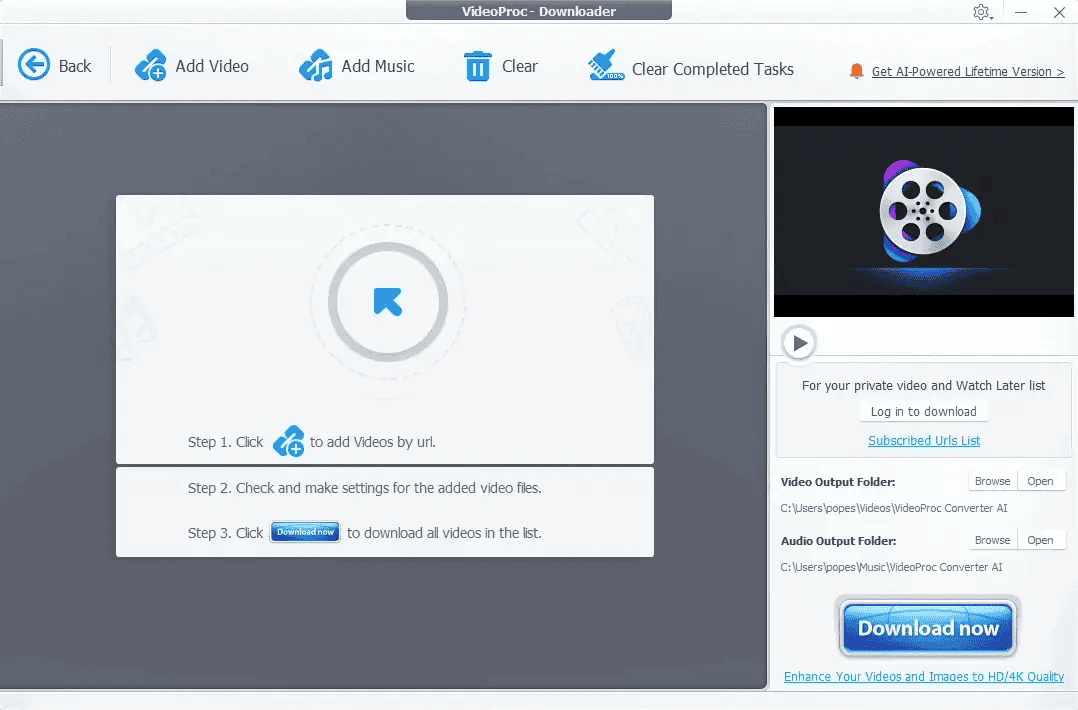
The app offers easy access to various tools, including batch downloading and conversions. It supports a wide range of file formats like MOD, MOV, MP2V, MP4, MPE, MPEG, etc, and lets you download videos in up to 8K.
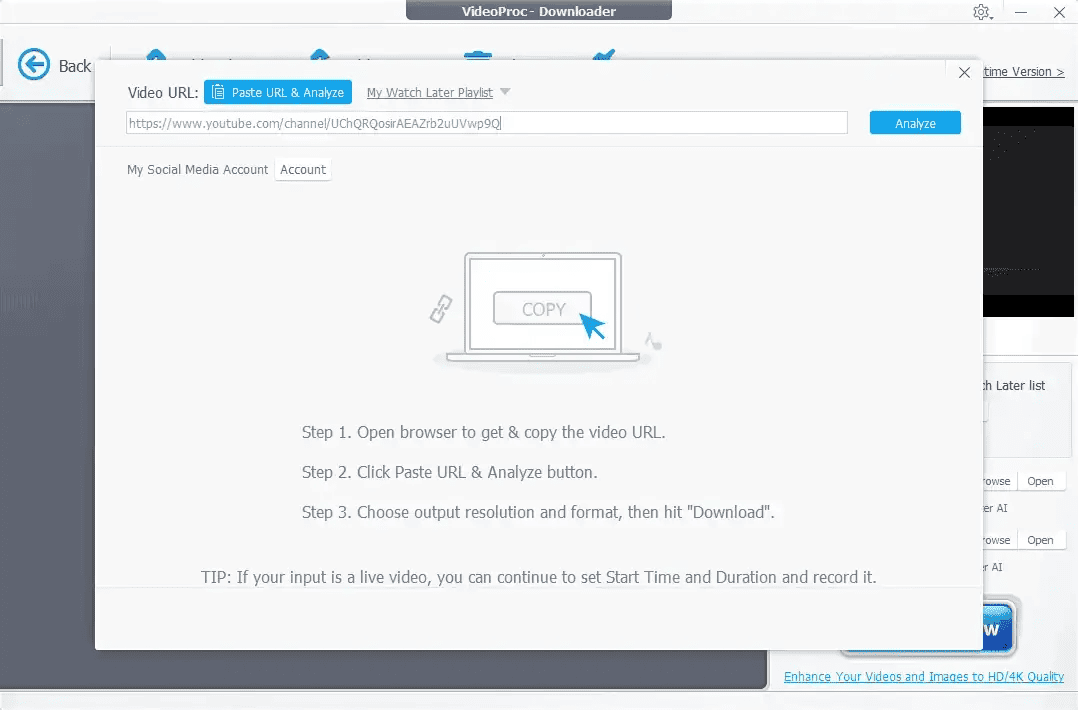
The software also includes an editor, a converter, and a recorder. Furthermore, VideoProc has AI-powered features that enable easy content editing and upscaling.
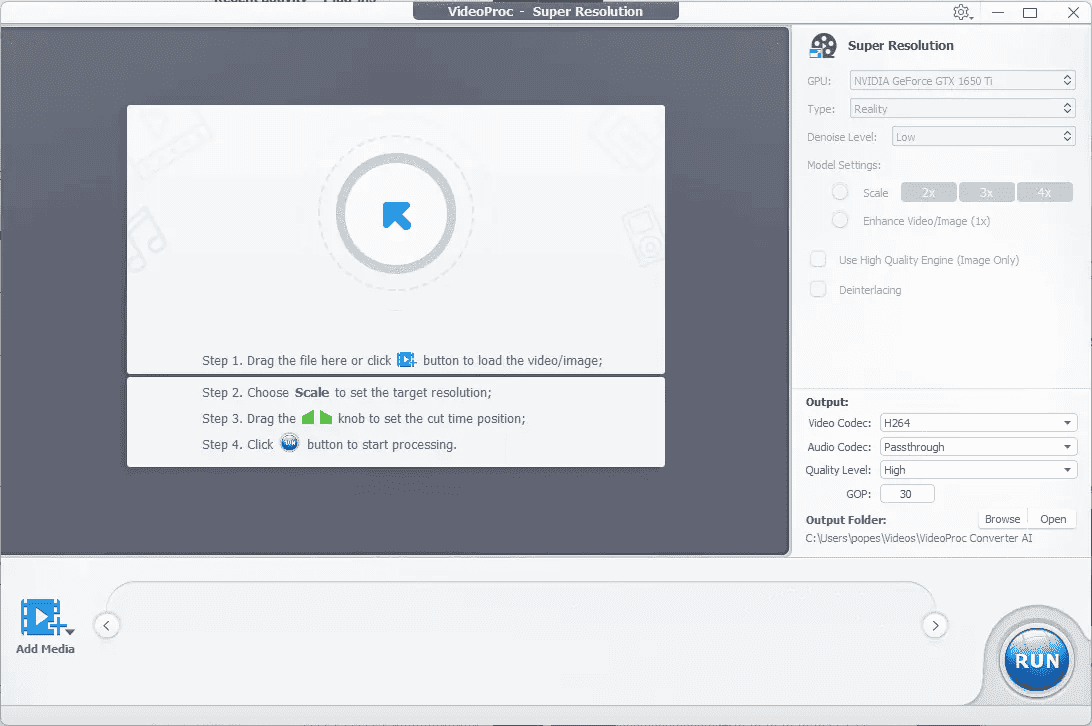
Pros
- Compatibility with multiple websites
- Batch downloading capabilities
- Built-in file converter
- It has a video editor, recorder, and AI-powered editing tools
- Ensures high-speed downloads
Cons
- Creates minor lag while rendering
3. 4K Video Downloader
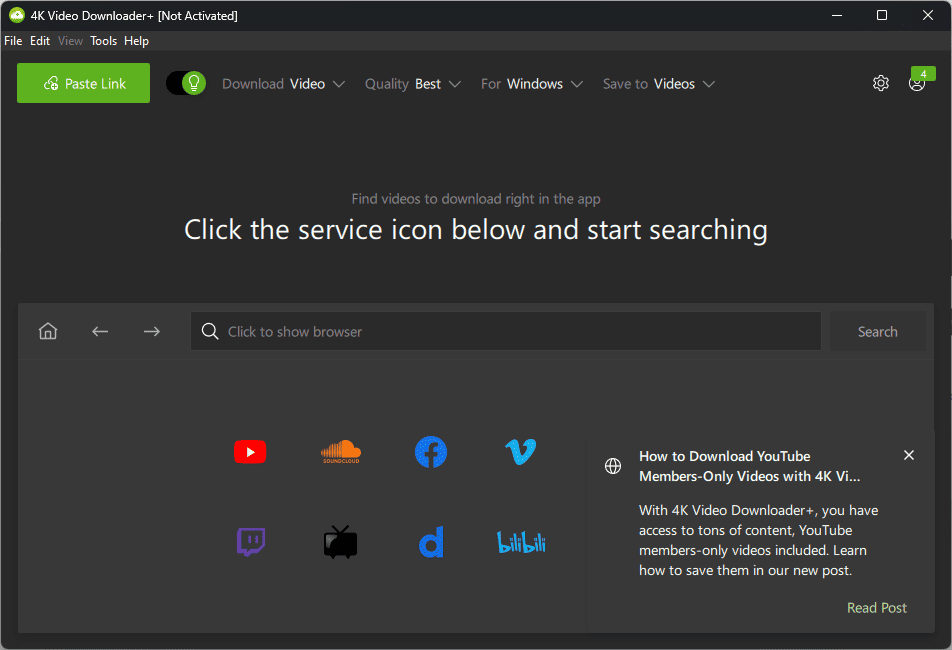
4K Video Downloader lets you download up to 4K and 8K quality videos from RTP and various other platforms like BiliBili, Vimeo, SoundCloud, and more.
Additionally, if your video has subtitles, you can download them in different languages like English, German, Danish, and more.
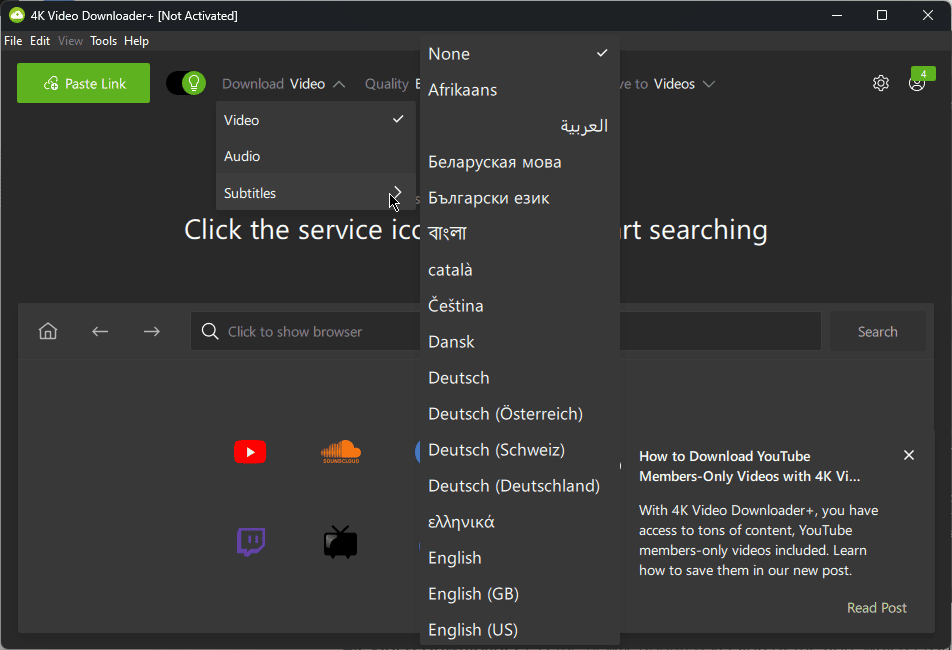
It also offers a Smart Mode, which ensures that the previously set settings for video downloads are automatically added to any new downloads.
Furthermore, the app can extract audio from any video. And when it comes to formats, you can choose between FLV, 3GP, MKV, and MP4.
Pros
- Available on Mac, Linux, and Windows
- Smart Mode that automatically applies your preferences to downloads
- Built-in search feature
- Can download 4K and 360-degree videos
- High-speed downloads
- Compatible with a large number of online platforms
Cons
- Playlist downloads are limited
- Some features are behind a paywall
4. Allavsoft Video and Audio Downloader
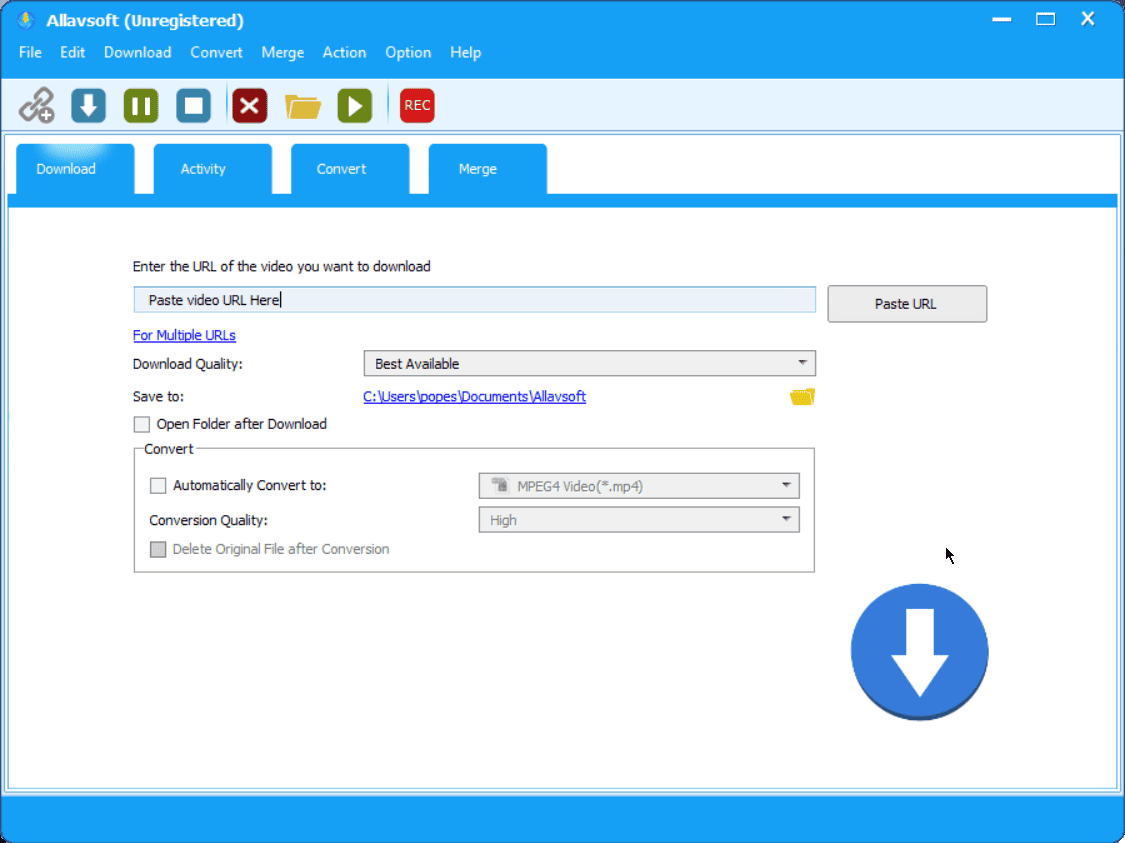
Allavsoft Video and Audio Downloader is a versatile tool for downloading and converting video.
RTP aside, it supports over 1,000 websites and offers a clean and user-friendly interface.
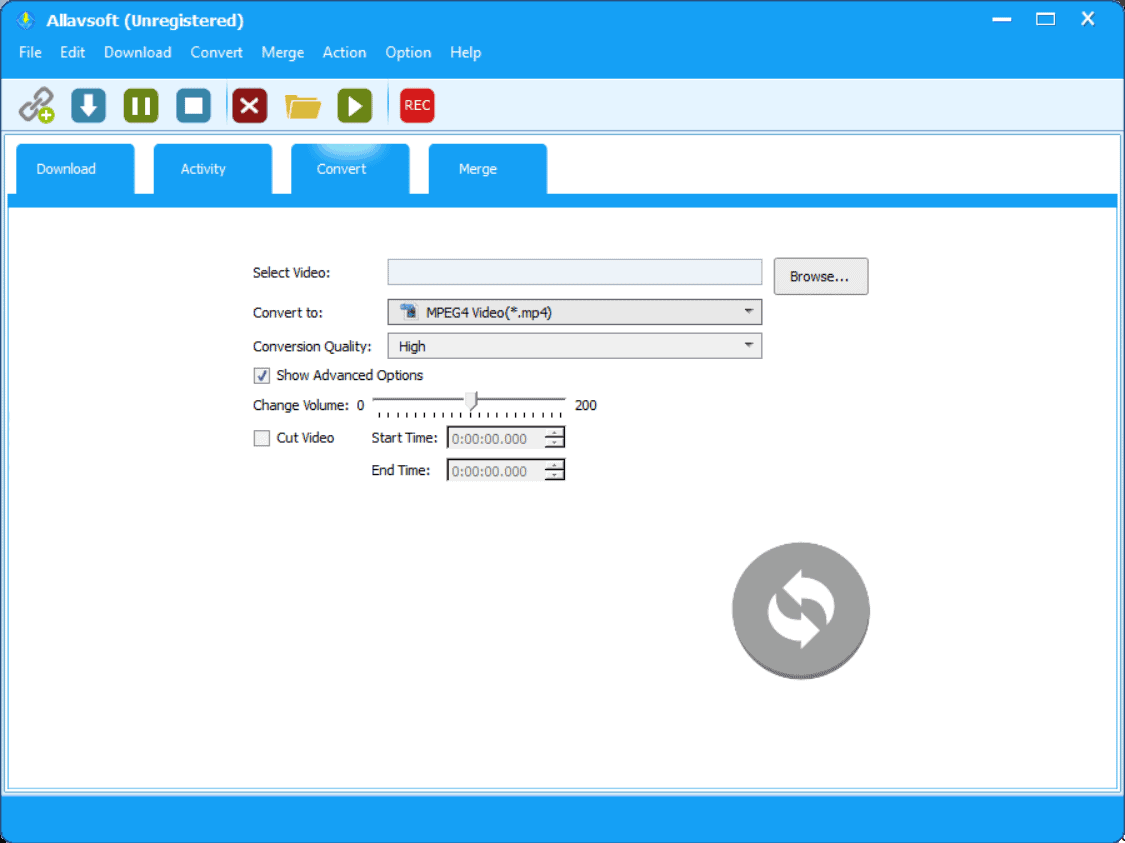
The app supports various formats like MP4, AVI, WMV, MOV, MPEG-1, MPEG-2, VOB, and more, so you can rest assured you can watch your videos on all sorts of devices.
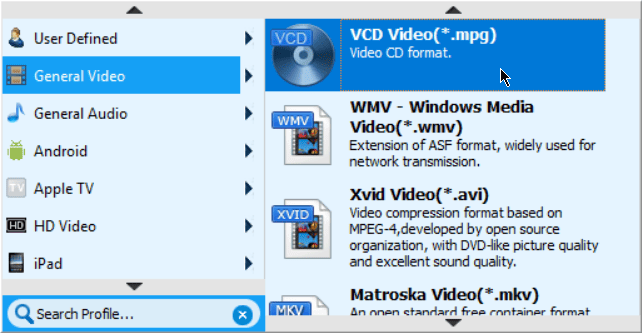
This app can also extract audio from videos, which is useful if you like the podcast format.
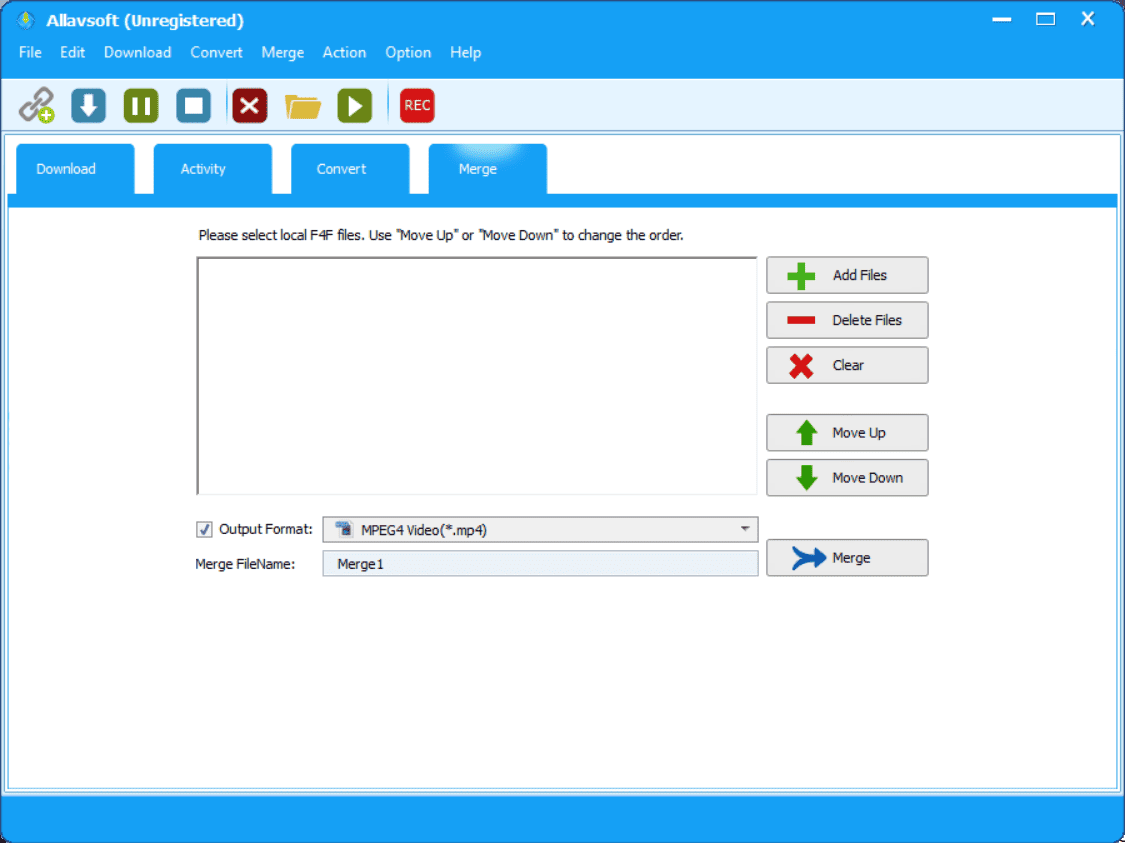
Finally, Allavsoft Video Downloader also has a built-in video player so you can check the quality of your downloads without leaving the app.
Pros
- Download videos from over 1,000 websites
- Extract audio from videos
- Compatible with both Mac and Windows
- Includes a helpful after-download section
- Supports various file conversion rates and types
Cons
- The browser extension is not that useful
- The Merge feature has some issues
Get Allavsoft Video and Audio Downloader
5. SnapVideo
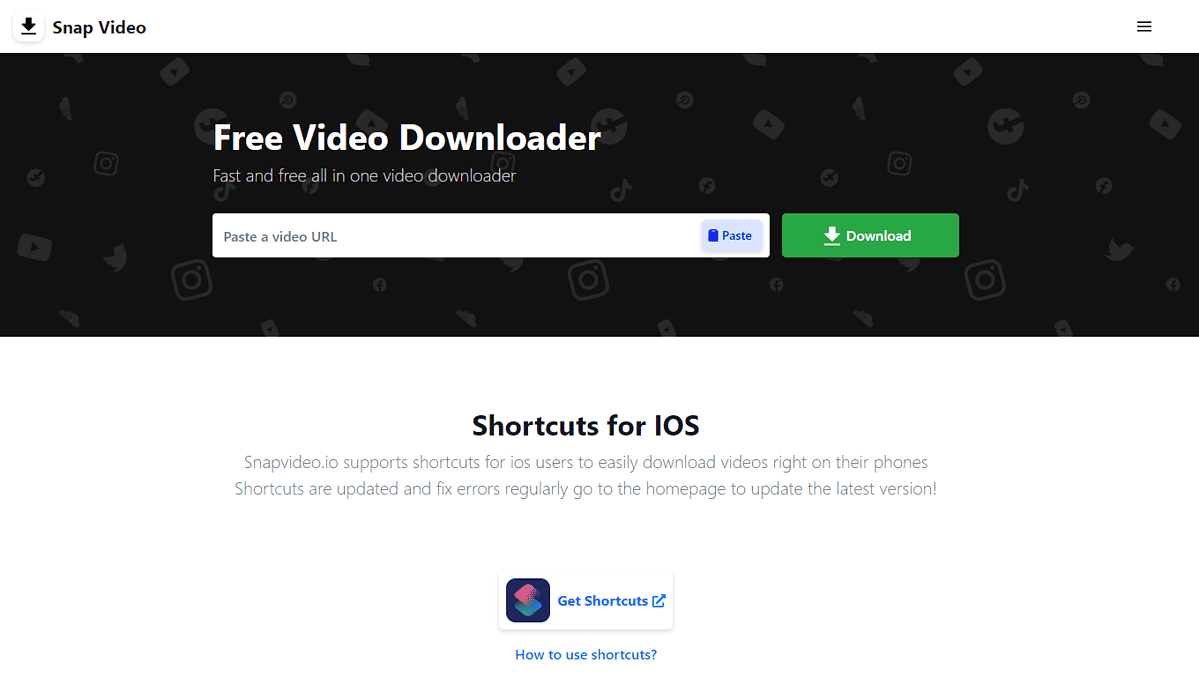
SnapVideo is a simple yet effective RTP downloader.
This online tool supports various websites and all you have to do is paste the video URL in the search box.
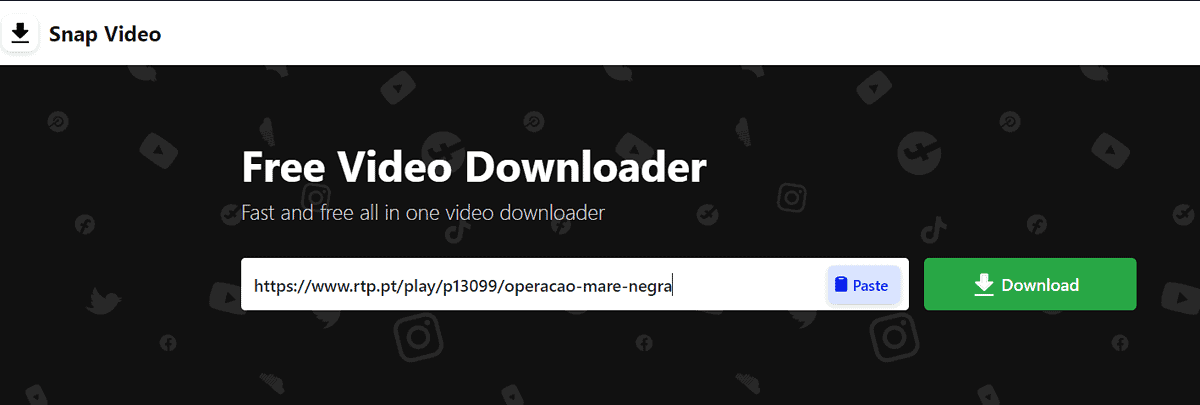
It can download videos in Full HD, 2K, and 4K quality, depending on the source video.
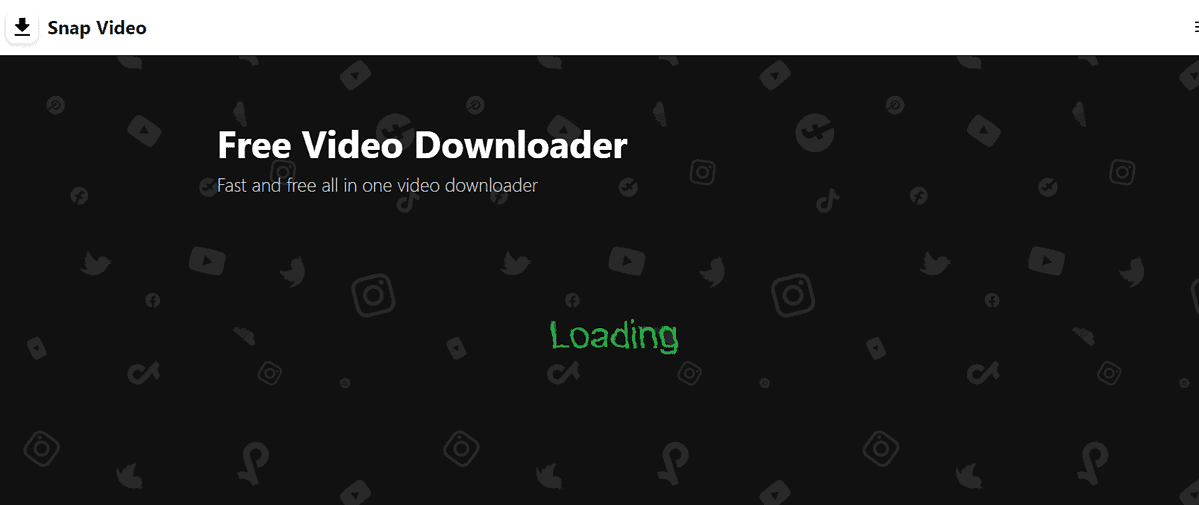
Because it’s a web app, you can use it on any device without downloading and installing additional software.
Pros
- Supports high-quality video downloads
- Simple and effective interface
- Offers support for a variety of websites
- Ultra-fast download speeds
Cons
- The simple interface doesn’t allow for customization
How to Download from RTP?
Here’s how to download videos from RTP using YT Saver as an example:
1. Download and install YT Saver.
2. Open the app, click the Online tab, open the RTP website, and search for the video you want to download.
3. Copy the video link and add it to the YT Saver app (or click the Download button if navigating through YT Saver‘s browser).
4. Wait for the downloading process to finish.
5. Click on the Downloaded tab to see the newly downloaded video.
6. Press the Play button inside the YT Saver app to play the downloaded content.
Is it Legal to Download from RTP?
No. Downloading videos is illegal and can land you in trouble. Here’s what you need to know, based on RTP’s Terms of Use:
- All content stored on RTP’s digital platforms is the exclusive property of RTP or third parties and is protected by Copyright, Related Rights, and Industrial Property Rights.
- It is illegal to copy, reproduce, disseminate, transmit, use, modify, sell, publish, distribute, or any other use, total or partial, commercial or non-commercial of the content unless RTP permits this in writing.
- Using, reproducing, communicating, and distributing RTP content commercially is also illegal.
Disclaimer: The information provided on our website is intended for educational and informational purposes only. We do not endorse or promote the unauthorized downloading or circumvention of copyright protection mechanisms of any service mentioned on our site.
We understand and respect content creators’ and service providers’ intellectual property rights. Our discussions and reviews of downloader tools aim to inform our readers about the technological capabilities and potential legal considerations of using such tools. We strongly advise our readers to always comply with the respective platforms’ terms of service and respect copyright laws.
By using our website, you acknowledge and agree that you are responsible for ensuring your actions are legal and compliant with the terms of service of the platforms discussed. We disclaim any liability for the unauthorized or illegal use of downloader tools and any infringement of intellectual property rights.
Now you have my picks of the best RTP downloader apps. They all offer fast and stable downloads, user-friendly interfaces, and numerous conversion options.
Which one did you pick and why? Let me know in the comments!