Ring Video Doorbell for Windows 10 updated with new features
2 min. read
Published on
Read our disclosure page to find out how can you help MSPoweruser sustain the editorial team Read more
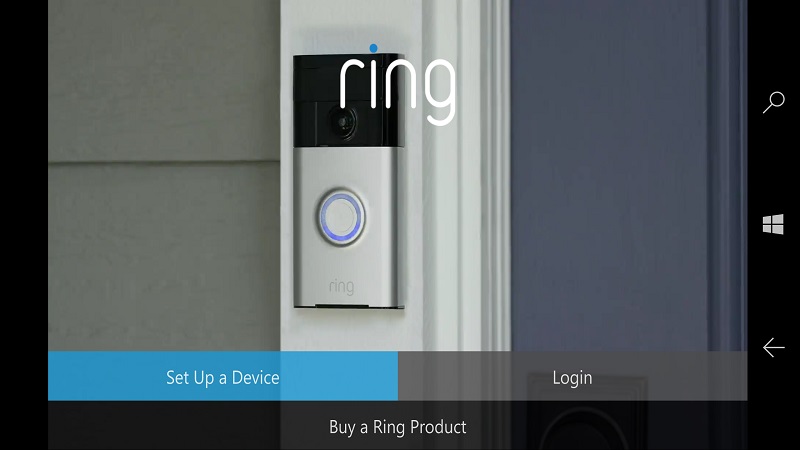
Ring recently released a pretty major update for its Windows 10 app. The update introduces a few new features and a lot of improvements. Ring is adding support for its Pro subscription with the latest update, which is a nice addition if you are subscribed to the company’s Pro subscription. The update also introduces a new Live View which is also quite useful. Here is the full changelog:
We are excited to launch an updated Ring app on Windows 10! As with the previous version you can talk to (or just observe) visitors at your door from the comfort of your Windows 10 device.
This latest release has numerous bug fixes, performance and stability improvements including optimizations for Windows 10 mobile devices. New features include:
- Ring Video Doorbell Pro: We’ve added support for the newest addition to the Ring family. Learn more at: ring.com/pro
- Live View: Live View is the most requested feature for Ring Doorbells and we are happy to launch it. Initially Live View is only available for Ring Doorbells that are hardwired, meaning connected to doorbell wiring for power.
Please note: Live View for Ring Doorbells running on battery power and all Ring Stick Up Cams is not ready yet. We estimate Live View to be available for Stick Up Cam and battery powered Ring Doorbells in Late May 2016.
Feel free to email us with any of your feature requests, and reach out to our support staff if you need any help. Support can be reached by emailing [email protected], calling +1 (800)656-1918, or visiting ring.com/help. In the meantime we are extremely busy working on even more new features and improvements for the next major release of the Windows 10 Ring App. Thanks for being part of the Ring family. We hope that having access to your Ring products from your Windows 10 devices helps you more than ever to be Always Home.
If you own a Ring product and use the Windows 10 app, you can get the latest update for the app on your Windows 10 Mobile or PC from the link below.
[appbox windowsstore 9nblggh1qwd4]

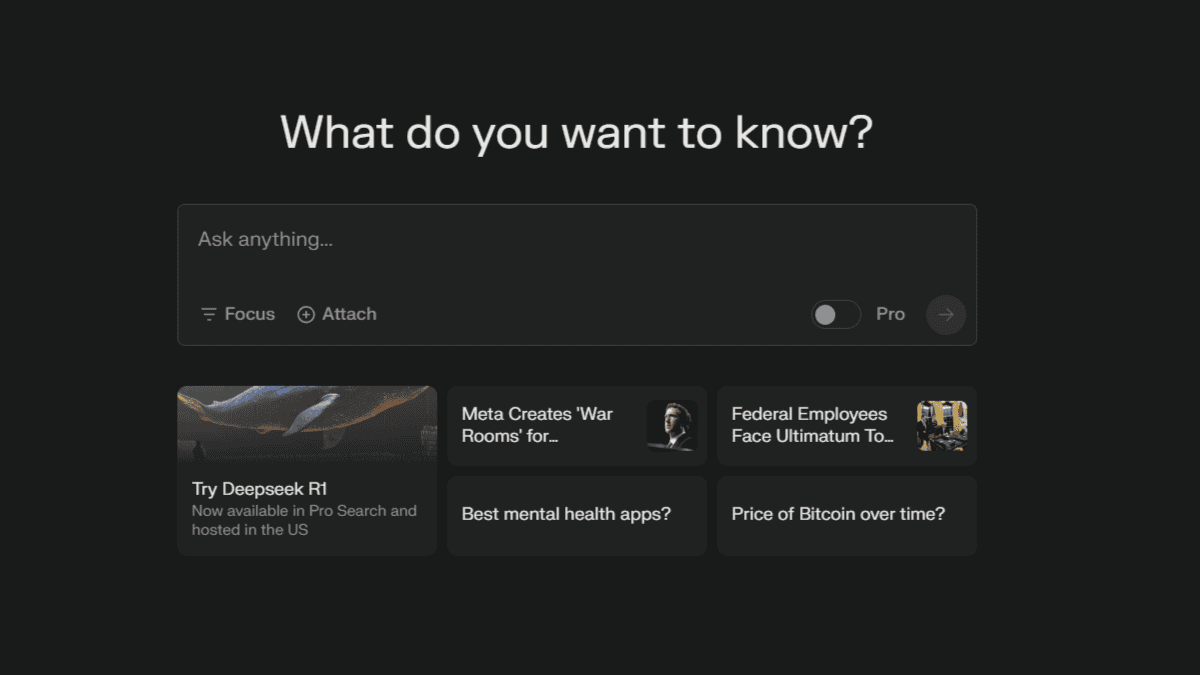




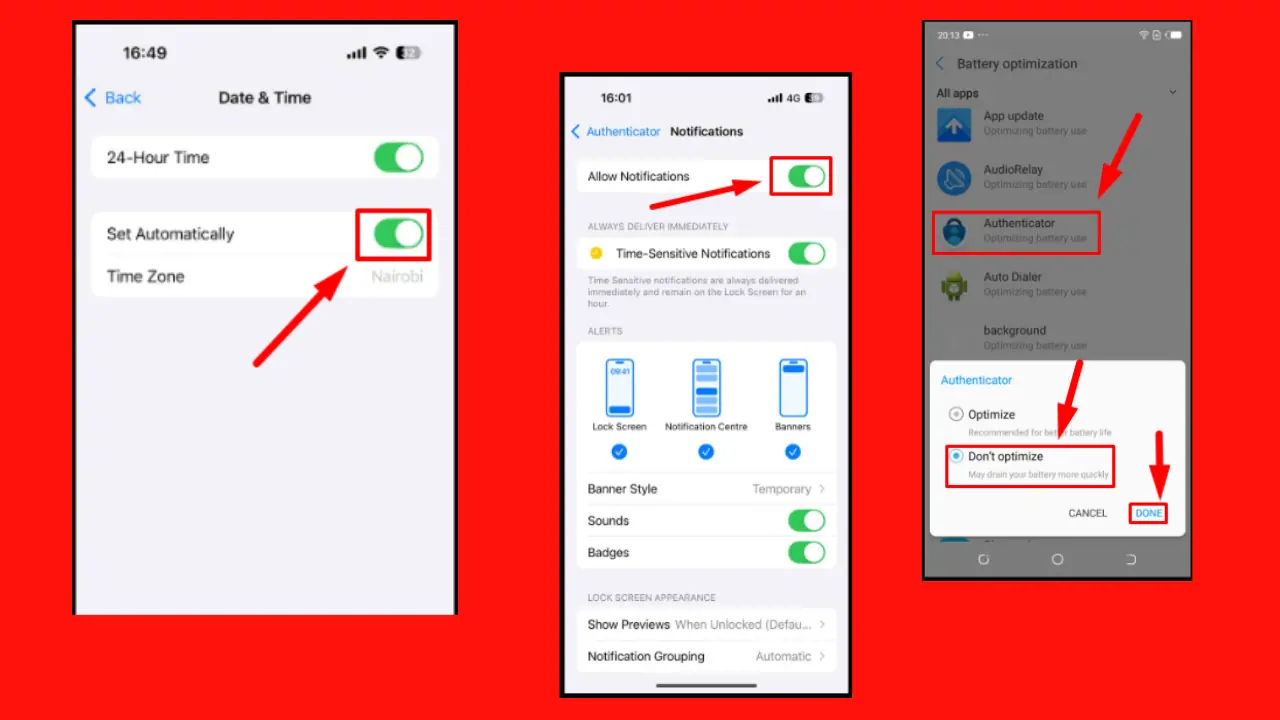
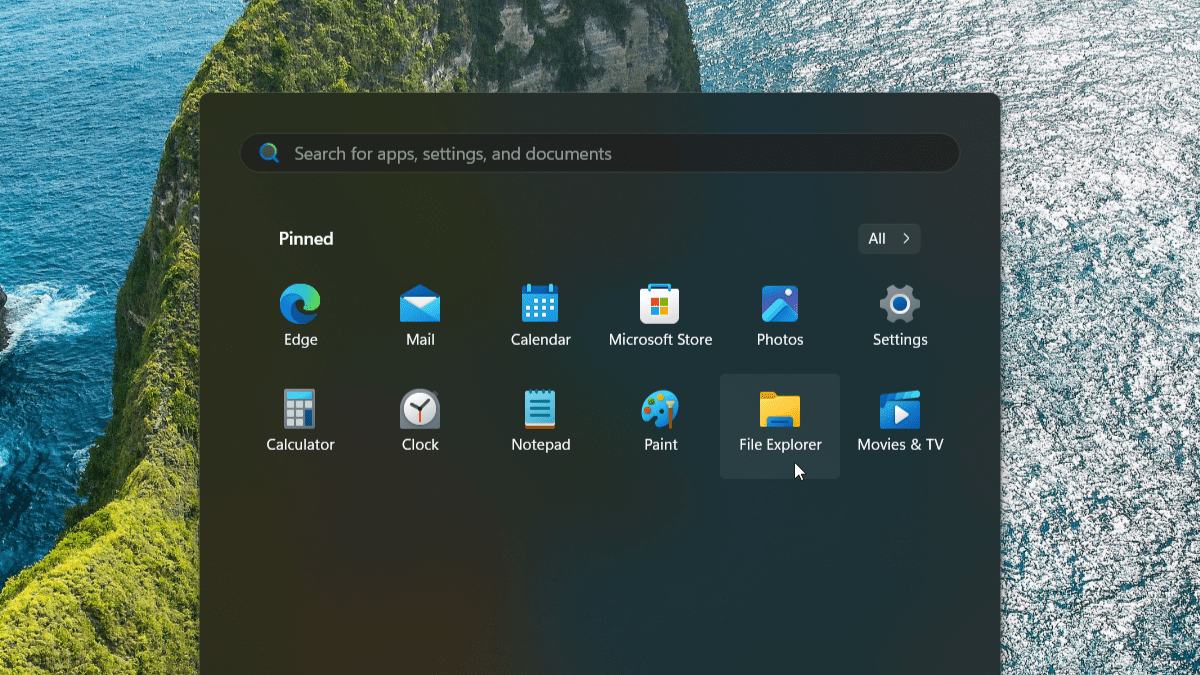

User forum
2 messages