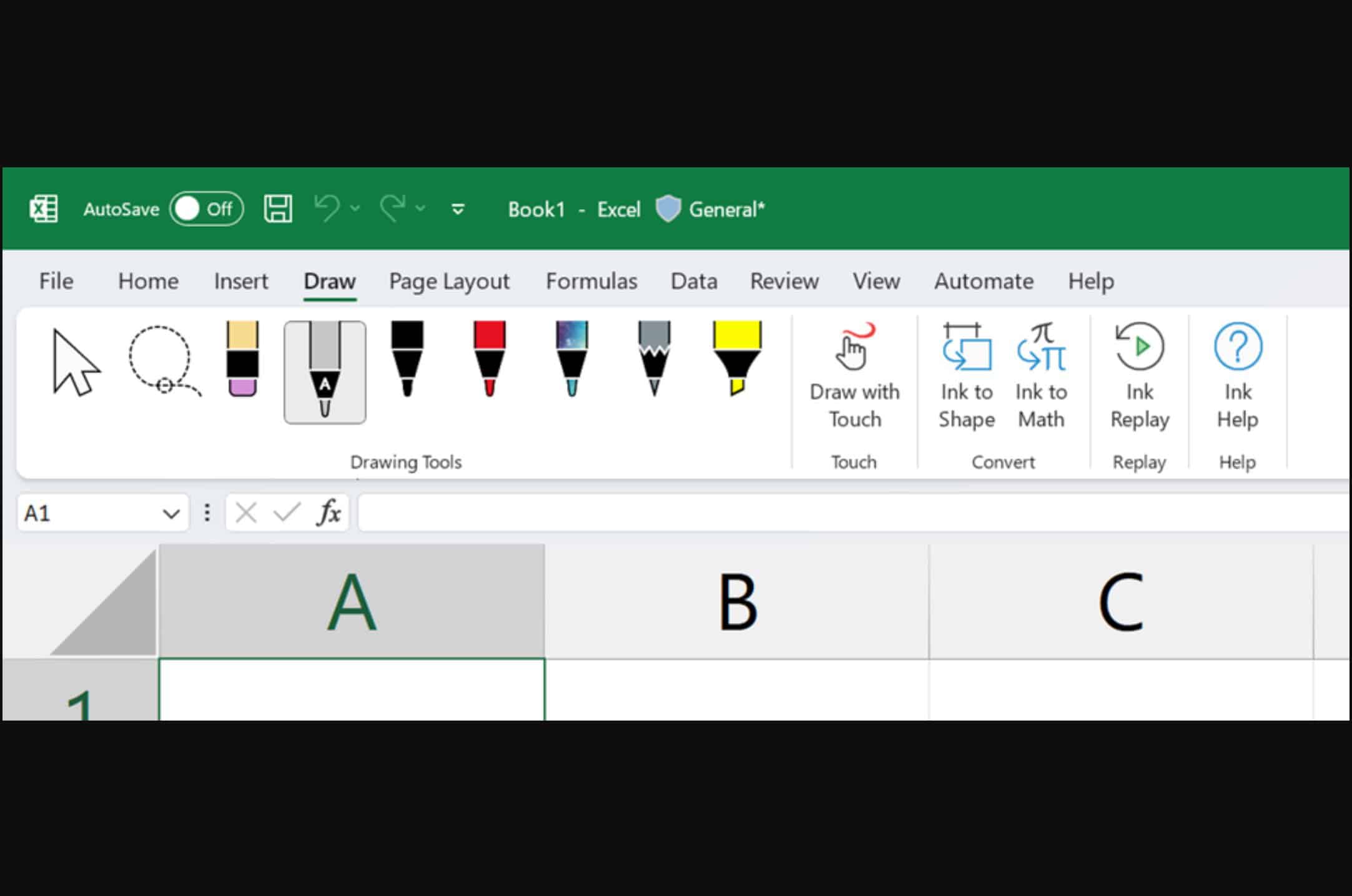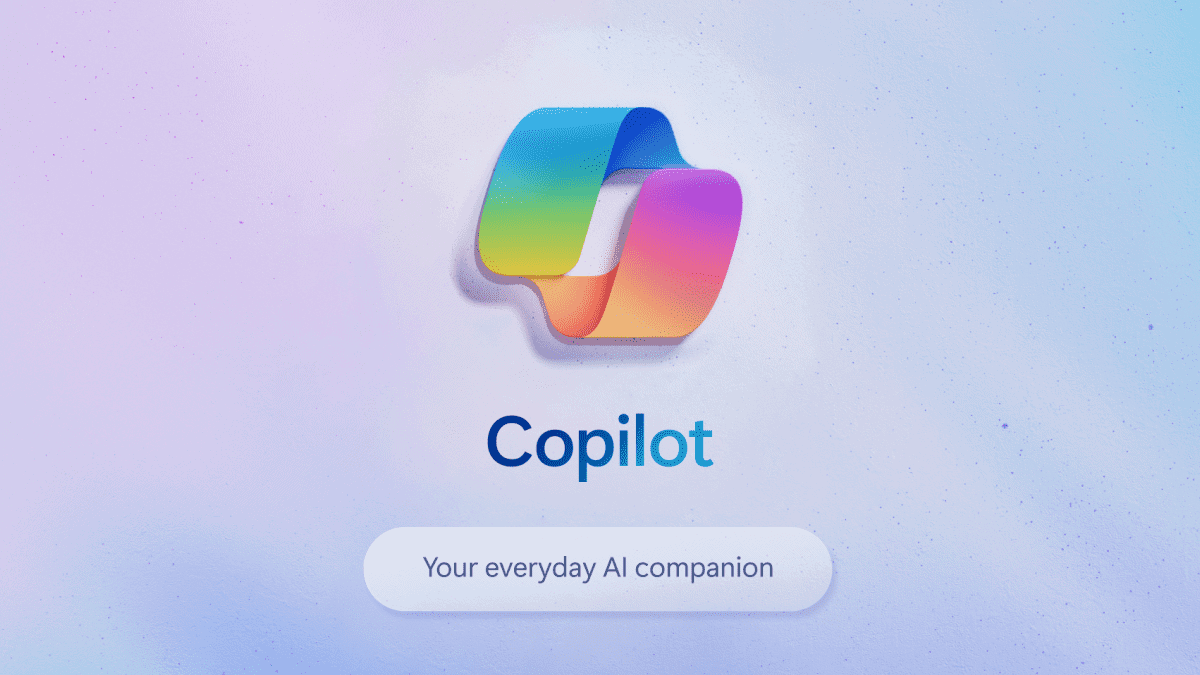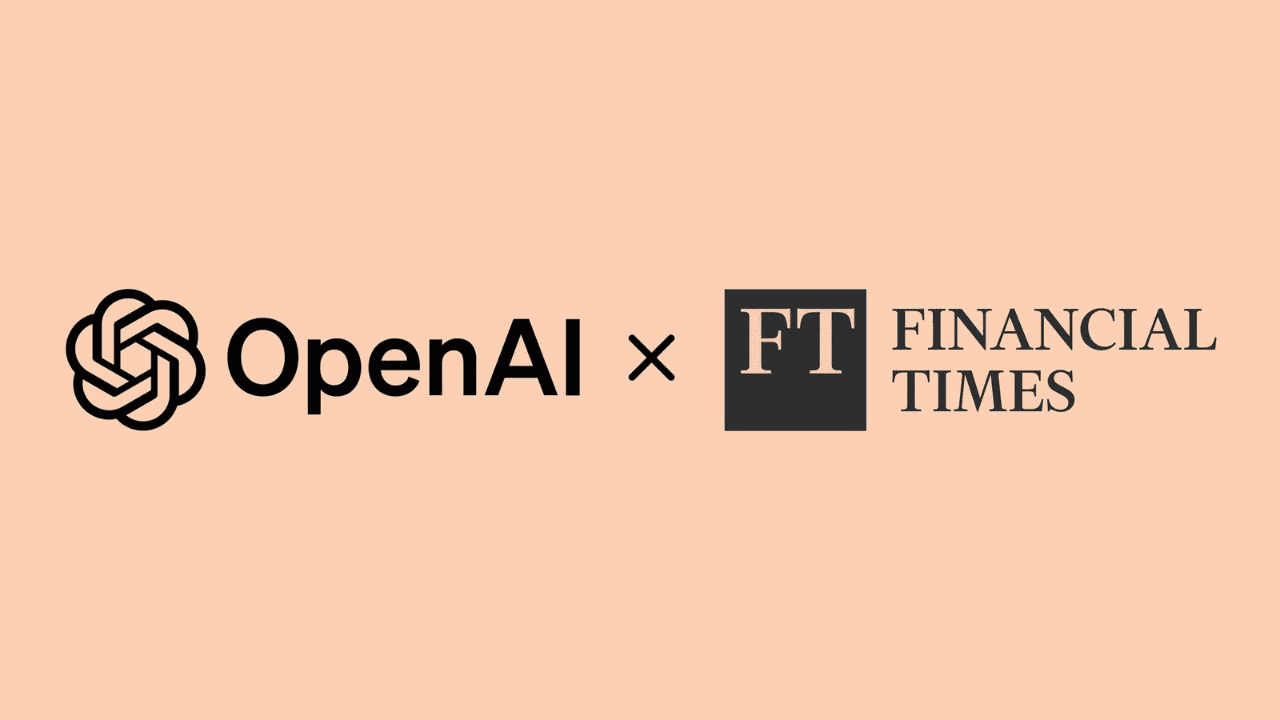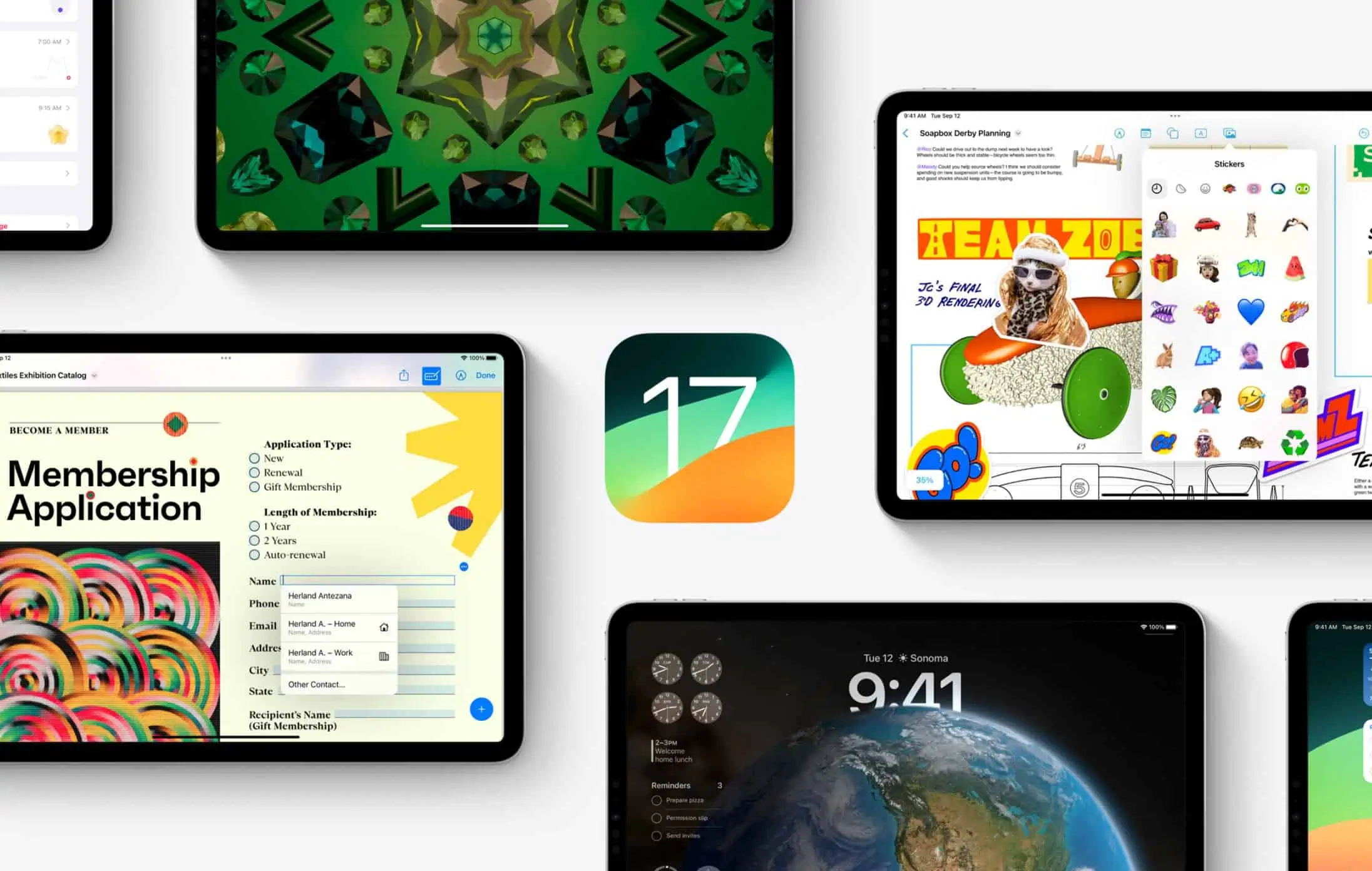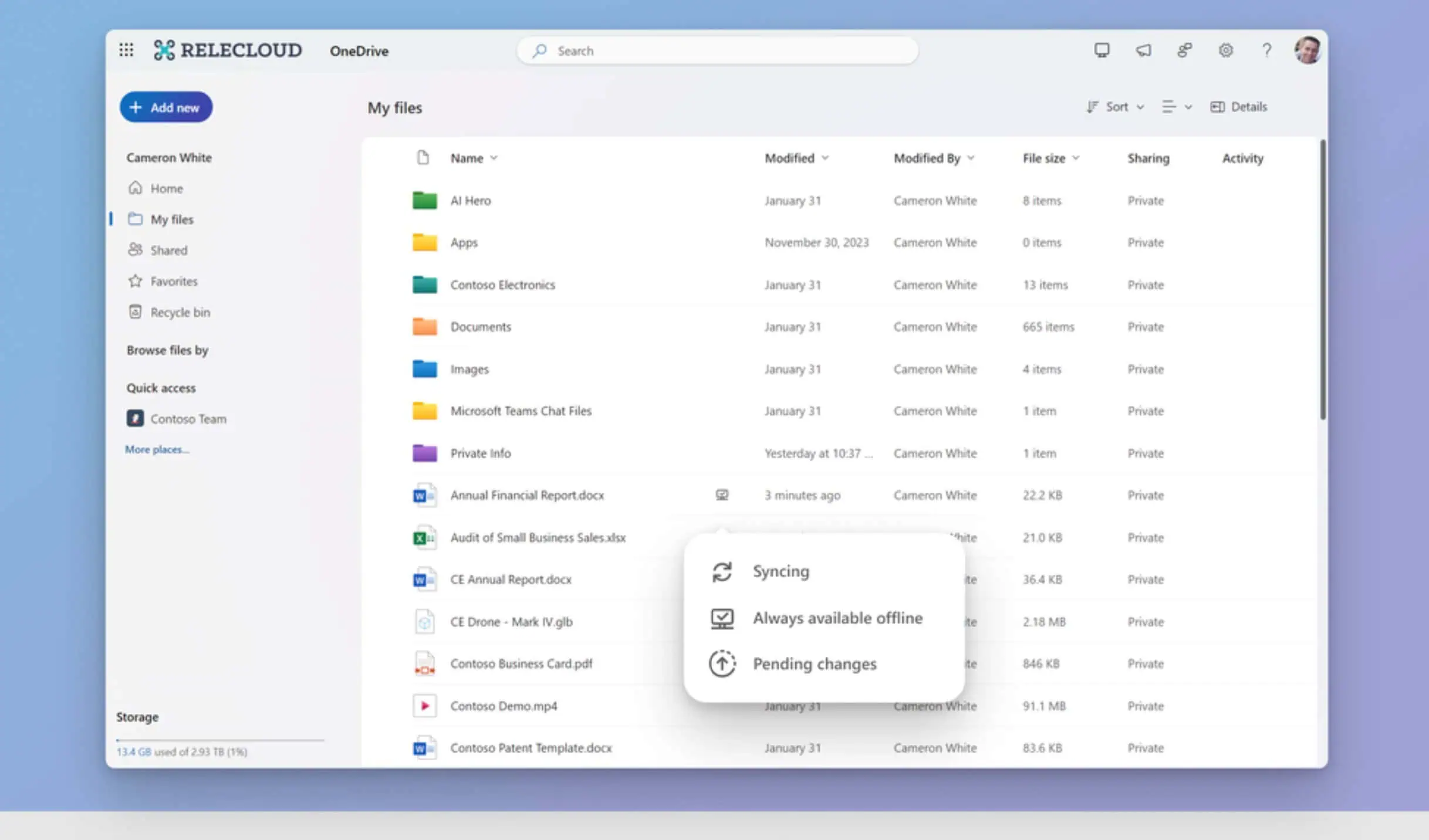Review: Nokia Lumia 920 - Nokia’s mapping applications
6 min. read
Published on
Read our disclosure page to find out how can you help MSPoweruser sustain the editorial team Read more
Nokia is well known for its mapping applications like Maps, City Lens or Drive. With the Lumia 920 Nokia delivered a couple of mapping applications preinstalled, including Maps, Drive, City Lens and Public Transport. However, how well do this apps do? Are they better than the ones on non-Nokia devices? If yes, how much better? Find an answer to all this questions after the break!
Let’s start with Nokia Maps!
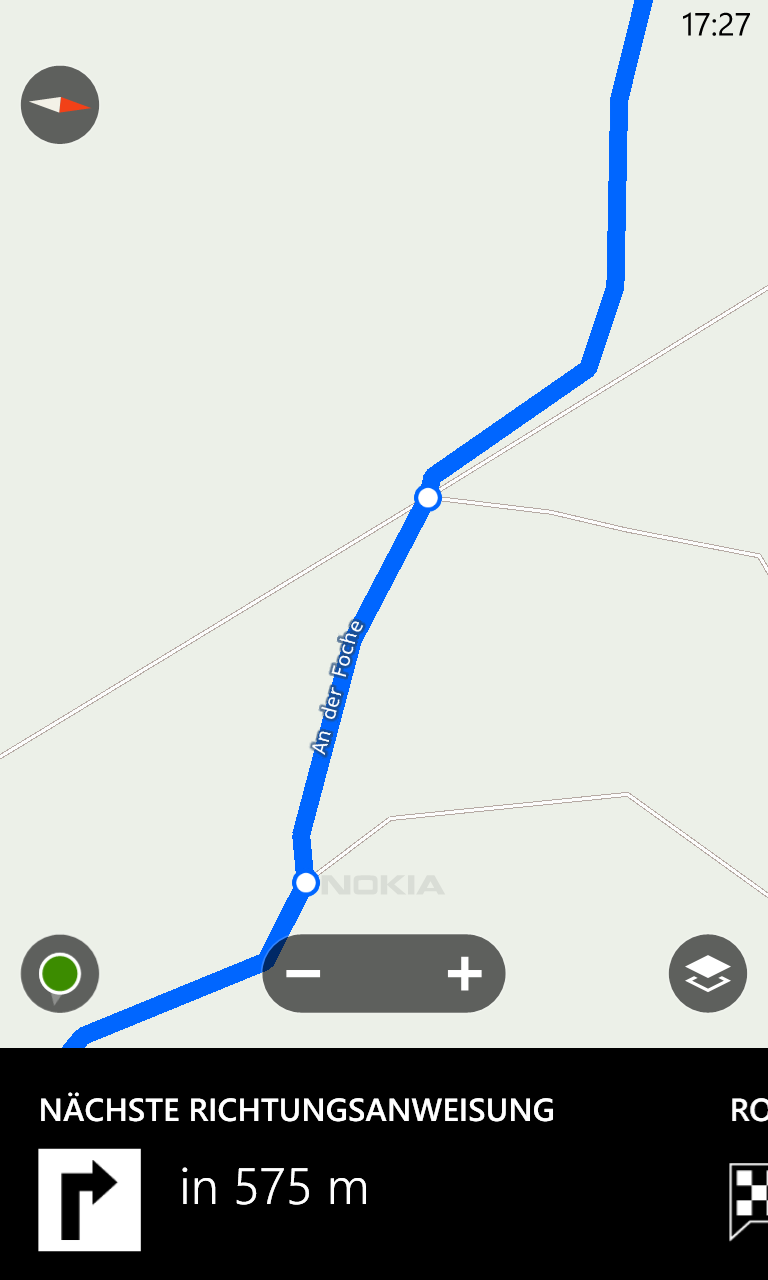 |
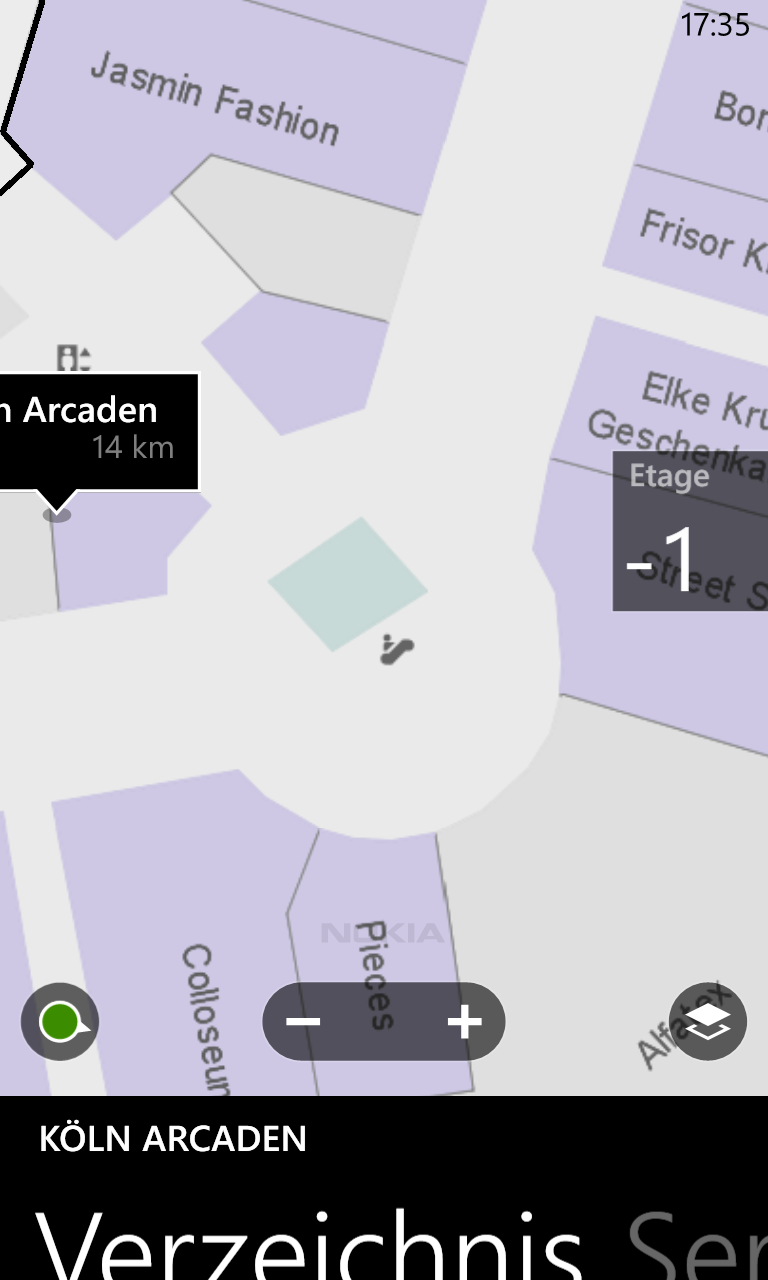 |
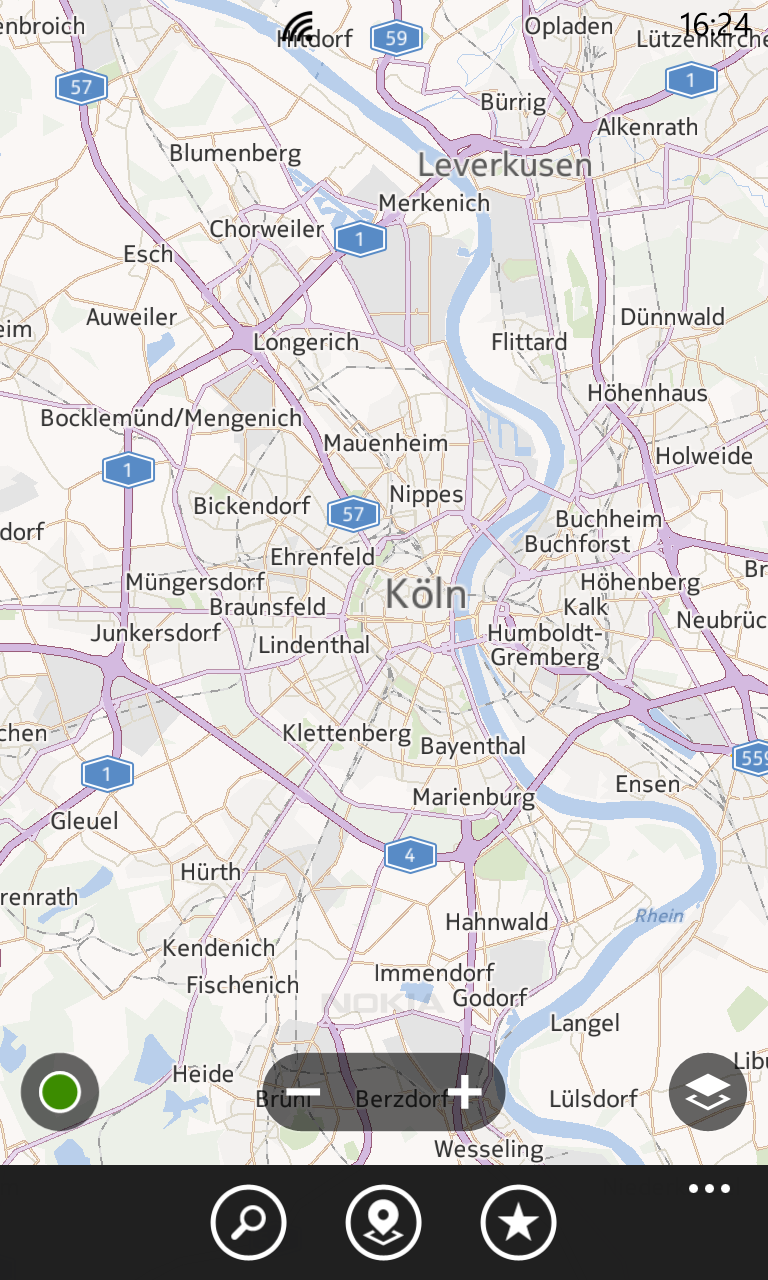 |
Nokia Maps, now known as Here Maps, is available not only for Lumia devices, but also for iOS devices (iPad, iPod Touch, iPhone), over the web and soon for Android devices. However, for competing Windows Phones there is no such app made by Nokia, which is a bit ironic because normally Nokia supports the Windows Phone ecosystem. Anyways, what I can tell you is that Nokia Maps is an excellent mapping software! I’m not talking about the map data which is the same on all Windows Phones because it is integrated into the system, I’m referring to the program itself.
Nokia maps provides turn-by-turn navigation for walking and driving. For driving directions Nokia Drive is used, Â but walking navigation in Nokia Maps works accurate and is easy to understand. On the bottom of the screen there is a little preview of which turn you have to take next. If you swipe over it you can see the next turn you have to take.
The settings are pretty usual: There are toggles for the zoom button, the usage of your location, favorites showing on the map and sync of favorites. The last point uses you Nokia account which you can set inside the phone settings, which makes your favorite places available over all your devices. As the last point in the settings there is the option to set metric, imperial UK and imperial US as you default unit of measure.
Back on the main screen, which contains the map over almost the whole screen, two buttons (one for showing your actual location and one for changing the map view, like satellite, public transport or traffic) on the bottom and three buttons for search, POI and favorites on the very lower bottom inside the navigation ba, you can hold and press a place on the map to get its details or you choose a POI to get its information like ratings or pictures.. If you pull up the navigation bar there is also an option for planning a route downloading new maps.
Nokia maps is, at least in Europe (I heard people complain about the app in the US), better than Bing maps, not only because of its functions. The data is also better as it contains indoor maps for several places like malls or airports and a 3D view for attractions. What I can tell you is that indoor maps is really awesome! I tested it myself and it is really accurate, fast and easy to use!
Another thing I really like about Nokia maps is the performance! Well, it actually opens a little slow, but all in all the performance is great. Everything works smooth and without delays. However, it is a little bit slower than Bing maps, which is WP’s default mapping app, but the difference is nothing critical as it is not that big.
Nokia Drive
There are three options to open Nokia Drive!
- 1st You press search, look for a place and select navigate
- 2nd You open it from the application menu
- 3rd you open it by selecting “get directions” in Nokia maps
Once Nokia Drive is opened it directly starts navigating. Same as Nokia Maps, Nokia Drive is a very functional and powerful software! Thanks to WP8’s new capabilities like saving maps on the phone, maps do not need to be downloaded several times for each application, and thanks to real multitasking Nokia Drive is able to run in the background which means you will get voice commands even if the app is not actively opened.
Before pressing “start navigation” you can choose which kind of routes the app should consider while calculating the route. You can choose between motorway, toll roads, ferries, unsealed roads and motorails, which was totally overdue as it was standard on all Symbian devices. Also you can choose which kind of route you’d like to drive: the fastest or the shortest.
Inside the settings you will find things like speed limit warning, which notifies you when you are driving too fast, a battery saver (which, as far as I know, only disables the “run in the background” option) and a little menu to download voices for the voice guidance. The rest inside the settings is pretty basic containing day or night view, delete personal data, navigation license and a toggle for 3D buildings.
The application’s UI is really nice! The buttons are big which makes the app usable inside the car without any problems and the look and feel is beautiful as it matches completely with Windows Phone’s design line.
All in all Nokia Drive does a perfectly well job navigating you to the place you want. I’d still like to see things like a radar warning (yes, Symbian has it), but overall there is nothing to criticize about Nokia Drive.
 |
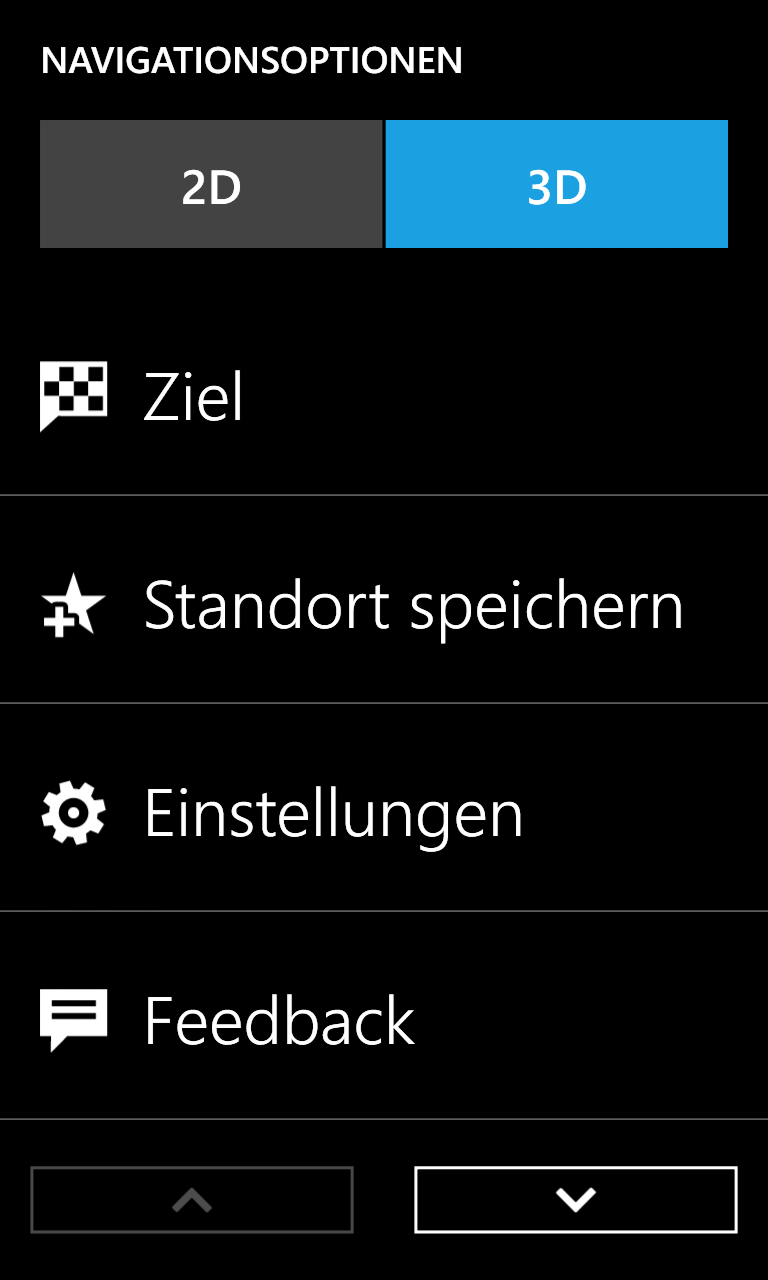 |
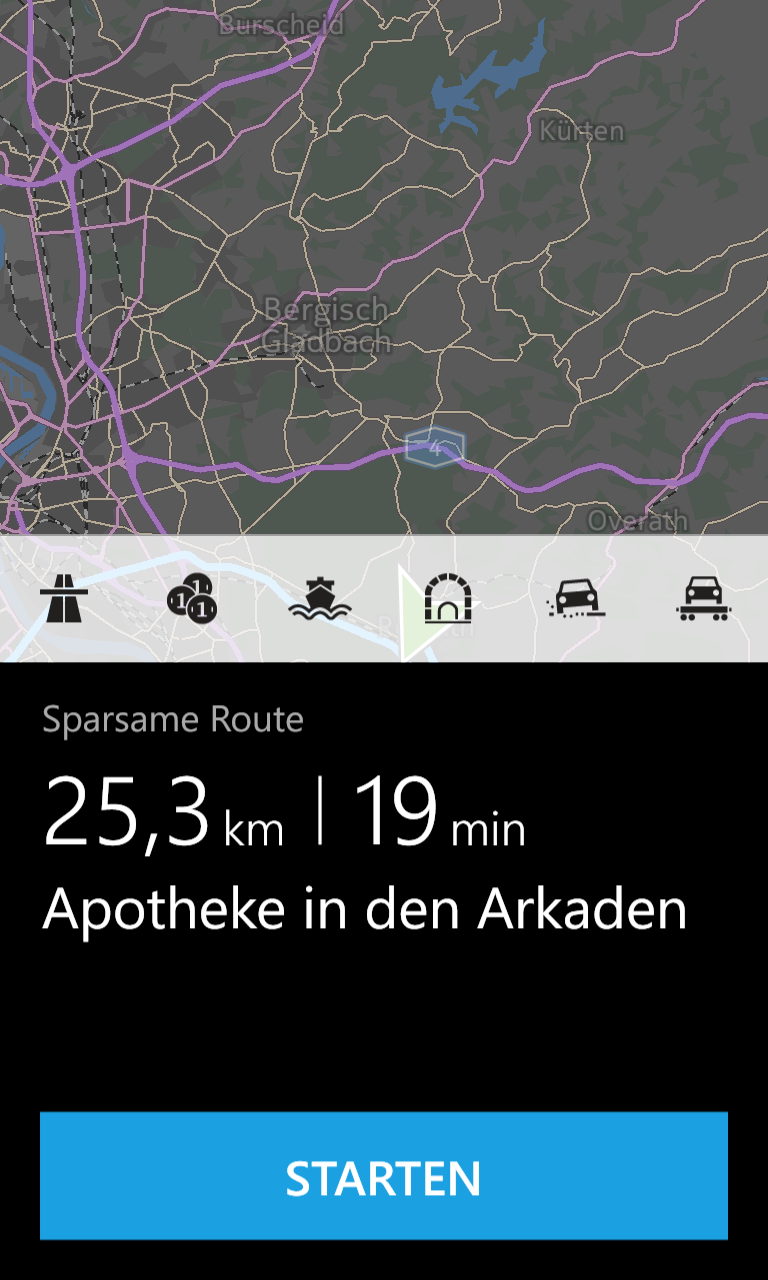 |
Nokia Transport
Ok, I can tell you directly: This app is not really good. Not because of the UI or its functions, but because of its usability! Since the app contains data of only very few cities around the world it makes it unusable. If you live in a big city (like Cologne, Berlin, New York etc.) this app maybe does make sense, but because of the lack of small towns I think the app is useless.
Nokia City Lens
This app is a very interesting one! You look through the camera of your phone places close to you are displayed on the building they are inside. For me this always worked really well. You can choose between all places next to you or several categories like food, hotels, shopping or attractions. Also you can simply search for something.
If you finally choose a place you’d like to visit, Nokia Maps opens and shows you all kind of information about this place, like pictures or reviews. Additionally you can also directly start navigating there.
 |
So, Nokia delivers with its new Lumia devices an excellent mapping possibility! The turn by turn navigation is the best you can find on any smartphone right now, it doesn’t matter if you walk or drive. Also, all the things Nokia Maps features are amazing! 3D buildings are cool, but indoor maps are just beautiful as they are really useful and work seamlessly great, not only because they are easy to use. Nokia City Lens is an interesting new way to explore new places, but Nokia Transit is not that good. The app may be useful if you live in a big city, but because of the lack of smaller towns I think it doesn’t make that much sense.