Review: Asus ZenBook Duo, two sceens on a laptop

At CES 2020, Asus refreshed its dual-screen laptops for 2020 that included the new ZenBook Duo as well. The new Asus ZenBook Duo is powered by Intel’s latest 10th gen processors along with Nvidia’s MX graphics.
To try out the dual-screen laptops, Asus sent over the ZenBook Duo dual-screen laptop. Our review unit came with Intel’s 10th Gen i5-10210U which is coupled with 8 GB of DDR4 RAM at 2666 Mhz and Nvidia MX 250 GPU. The laptop has a 14” LED-backlit Full HD (1920 x 1080) 16:9 NanoEdge display. For the second screen, Asus has added a 12.6” IPS-level touch display which sits on the top of the keyboard. We also have a 512 TB PCIe NVMe SSD as the boot drive. For WiFi and Bluetooth, Asus has included an Intel W-iFi 6 AX200 (AX/AC3000 + BLUETOOTH 5.0) network card and the hardware is powered by a 70Wh battery.
DESIGN
At first glance, the Asus ZenBook Duo stands out as a unique laptop. I personally liked the fact that Asus has stuck to a single colour for the body and the laptop doesn’t have any gamer accents like red colours all around the laptop. The design of the Asus ZenBook Duo is clean and simple, apart from a second screen on the top of the keyboard.
This simple and clean design allows you to carry it around and in meetings or to college without the fear of being judged. I personally loved the Asus branding on the laptop and the way Asus put just a brand logo in the middle with no fancy lights.
In terms of display design, the laptop has a clean near bezel-less display. One thing to note here is the top camera placement which is much better than the nose camera at the bottom. Asus has also managed to accommodate Windows Hello which is impressive given the smaller bezels. I wouldn’t mind giving up the bezel-less display on the top for uniform bezels on all the side though.
Moving on to the keyboard, the design is similar to what we have seen on other laptops. The keys have a good feel to it and I personally liked the 1.4mm key travel but it can differ from person to person. The trackpad is placed on the right corner making it impossible to use if you’re a left-handed person. Moreover, the trackpad is small is not really good but it does have two dedicated buttons for left and right-click.
Second Screen
Asus ZenBook Duo is the only device that comes with a second screen which makes it a unique laptop targeting a niche audience. The second screen or ScreenPad Plus as Asus calls it is a 12.6-inch IPS-like touch-enabled display that is paired with the primary screen. By default, the screen on Asus ZenBook Duo is set in the extended mode which basically means that the second screen is an addition to the primary display. You can, however, press Windows+P to change it to duplicate, or even turn off one of the displays. Asus has also added an option to turn off ScreenPad Plus if you don’t need it or swap between the screens when needed.
Coming to the display itself, it’s a great looking panel with its own dedicated brightness option to control how things look on ScreenPad Plus. Apart from that, Asus has also added an app tray to the side where you can pin apps that you use for faster access. Asus bundles a pen when you buy Asus ZenBook Duo so you can use it to take notes or scribble on ScreenPad Plus.
Moreover, it does support other pens including Microsoft’s Surface Pen which worked perfectly well on ScreenPad Plus. The second display is a great addition if you use the laptop for video or photo editing. Unfortunately, it’s not useful when it comes to gaming as Nvidia MX250 can’t push playable frame rates to two screens. Moreover, many of the games that do have multi-monitor support need powerful specs, especially the GPU to push playable frame rates.
Do note that Asus ZenBook Duo comes with two options- one with touch support on both displays and one with touch support on only ScreenPad Plus. So make sure you pick the right variant of Asus ZenBook Duo according to your needs.
I/O
Since Asus ZenBook Duo is a not really an Ultrabook, it comes with plenty of I/O. The company has managed to add every single port you will ever need.
On the right, you have the charging port, HDMI output, USB 3.1 Gen 2 Type-A port, and USB 3.1 Gen 2 Type-C port. Moving onto the left, you’ll find one USB 3.1 Gen 1 Type-A, 3.5mm Audio combo jack, along with the MicroSD card reader.
PERFORMANCE
There’s no doubt that the Asus ZenBook Duo is a unique laptop with a decent design and good performance while during lightweight tasks.
That said, I am pretty sure no one will be buying this laptop to use Word and PowerPoint. So, let’s get into the benchmark performance on this laptop. The benchmarks were done at a room temperature of 24°C.
In 3D Mark’s TimeSpy the laptop scored 1010 points and hit a maximum package temperature of 97°C on the CPU with an average temperature of 64°C. During the test, the CPU boosted to a maximum of 4.2 GHz with an average clock speed of 3.5 GHz.
Moving on we ran PCMark 10 to simulate the day-to-day workflow and if the laptop can keep up with the workflow. The laptop scored a decent 4059 points and surprisingly hovered around 80°C which is pretty great for a laptop under stress.
While synthetic benchmarks are great for measuring the performance, they don’t always translate to real-life performance. While Asus ZenBook Duo comes with 10th Gen Intel CPUs that can run games, the Nvidia MX250 is somewhat of a bottleneck for the laptop. Nevertheless, we did try running a couple of games to see how well the laptop can handle gaming.
- FIFA 19- 45 fps (All settings set to low)
- CS GO- 67 fps (All settings set to medium)
- GTA V- 48 fps (motion blur off) (All settings set to medium)
- Call of Duty: Modern Warfare- 46 fps (Motion blur off) (All settings set to low)
- Call of Duty: WWII- 55 fps (All settings set to medium)
As you can see, the laptop can run most of the old games at around 60 fps and can handle the latest AAA titles at low settings. One thing to note here is while MX250 can’t handle games very well, it certainly can handle light photo and video editing. Moreover, if you’re after that raw performance then you can opt for the higher spec ZenBook Pro Duo with RTX 2060.
BATTERY
The Asus ZenBook Duo managed to get to 8 hours on a single charge. Do note that we had the laptop set to 50% brightness with the second screen turned off. With the second screen turned on, the battery dropped to 6 hours 58 minutes (both the screens were set to 50% brightness during the test).
We also tried using PCMark’s battery test to simulate battery usage in an office environment. During the benchmark, PCMark ran apps like Word and Skype to simulate a normal day in the office. The Asus ZenBook Duo lasted for 7 hours and 21 minutes in the test which is lower than the real-life battery test.
Another thing to consider is the big power brick that Asus has bundled with the laptop. The power brick is rated for 65W which is pretty small compared to other power bricks and is lightweight making it easier to carry around with you. When connected to the AC power, I didn’t notice a battery drain even when playing games so that’s a good sign that the adapter can deliver power to the laptop.
Should you buy the Asus ZenBook Duo?
It’s a hard question. The laptop overall is great, and I personally loved the clean design. Considering the specs, the performance of the laptop is absolutely amazing. Although you will need a couple of weeks to get adjusted to the keyboard layout but once you do, the keys feel really good and I loved the tactile experience while typing on the keyboard. The trackpad, on the other hand, is bad and we would recommend getting an external mouse if you plan to buy the laptop.
That said, nothing is ever perfect and the same applies to Asus ZenBook Duo. While the laptop is great, it is hard to pinpoint a target audience. As far as I could tell, it will be great for people who edit on the go as a second touch screen can come in handy. However, it does not have a competition in the market so we can’t compare it to any other laptop.
If you absolutely need dual screens on the go and don’t want to carry a portable monitor separately then Asus ZenBook Duo is the only option available at the moment. However, if you don’t fall into that niche then we will recommend going for a laptop with better specs and a bigger trackpad. Don’t get me wrong, the laptop is really good and Asus has done a great job at building something unique but it still feels more like a novelty rather than a usable dual-screen laptop.
Read our disclosure page to find out how can you help MSPoweruser sustain the editorial team Read more

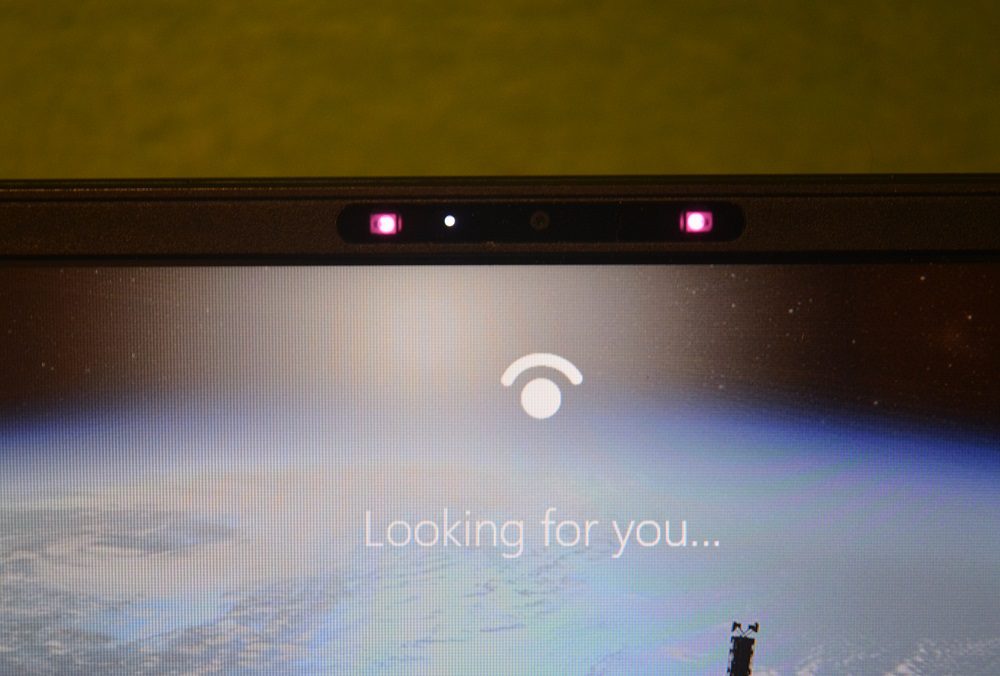


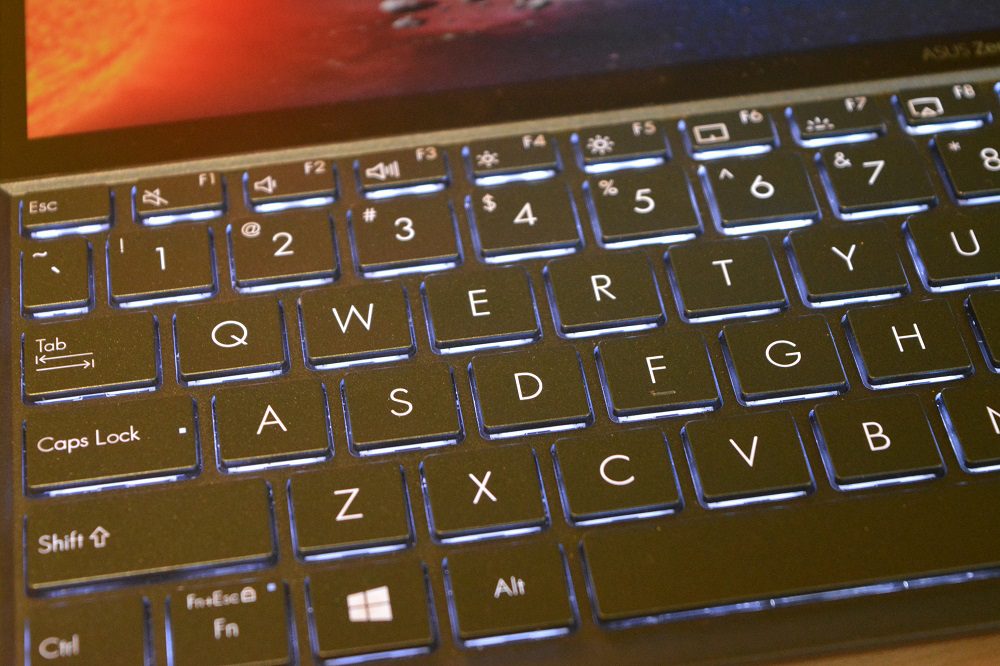
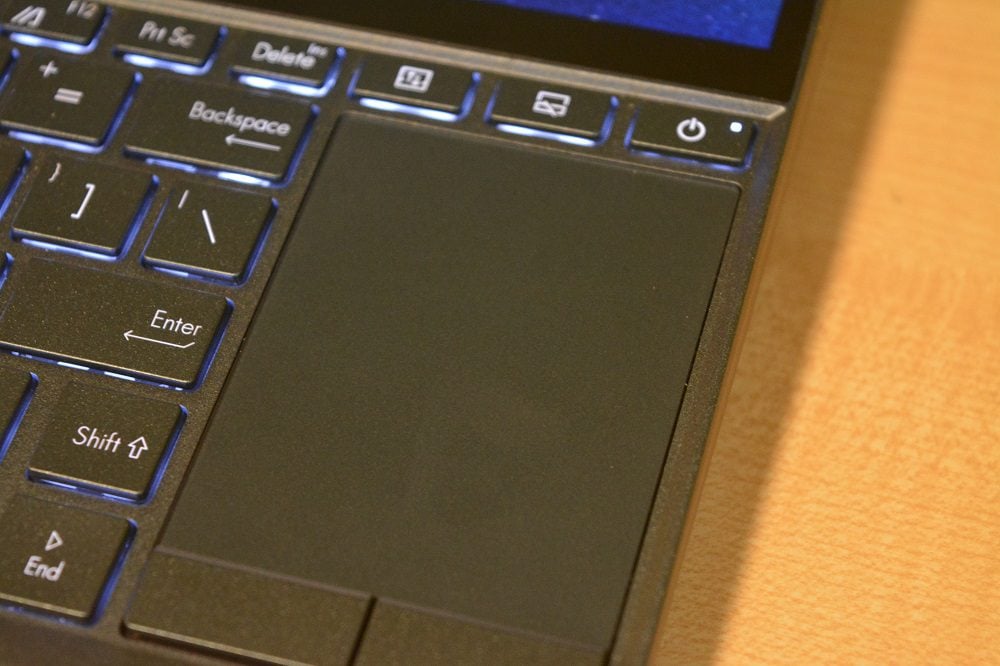
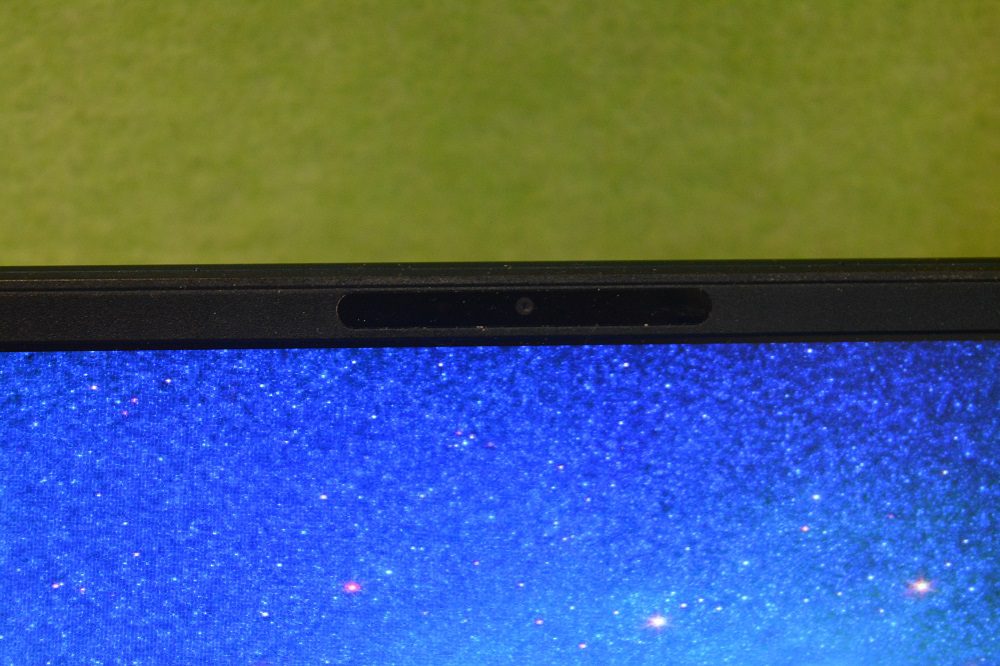
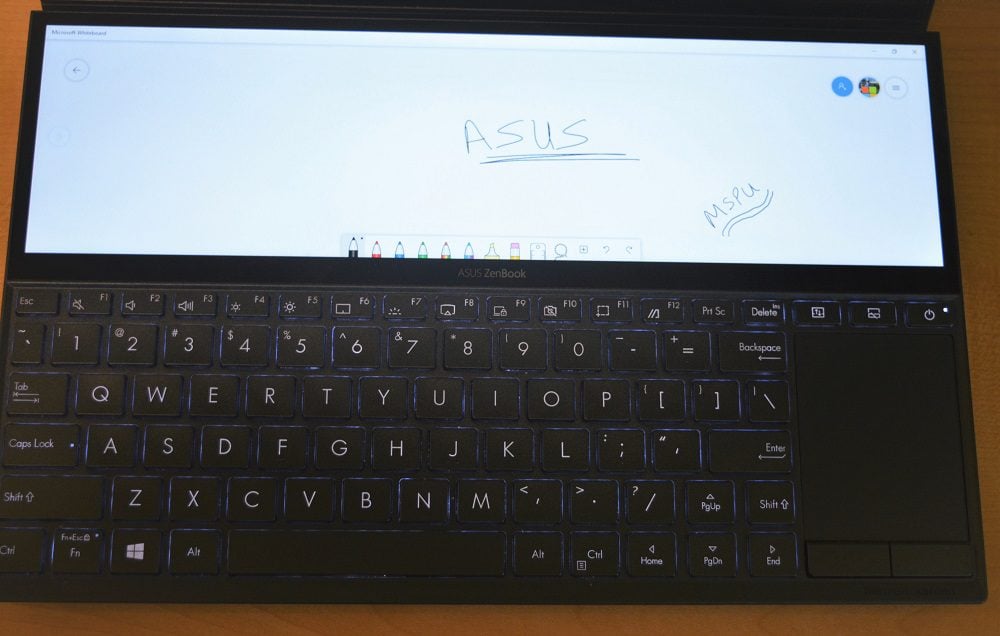




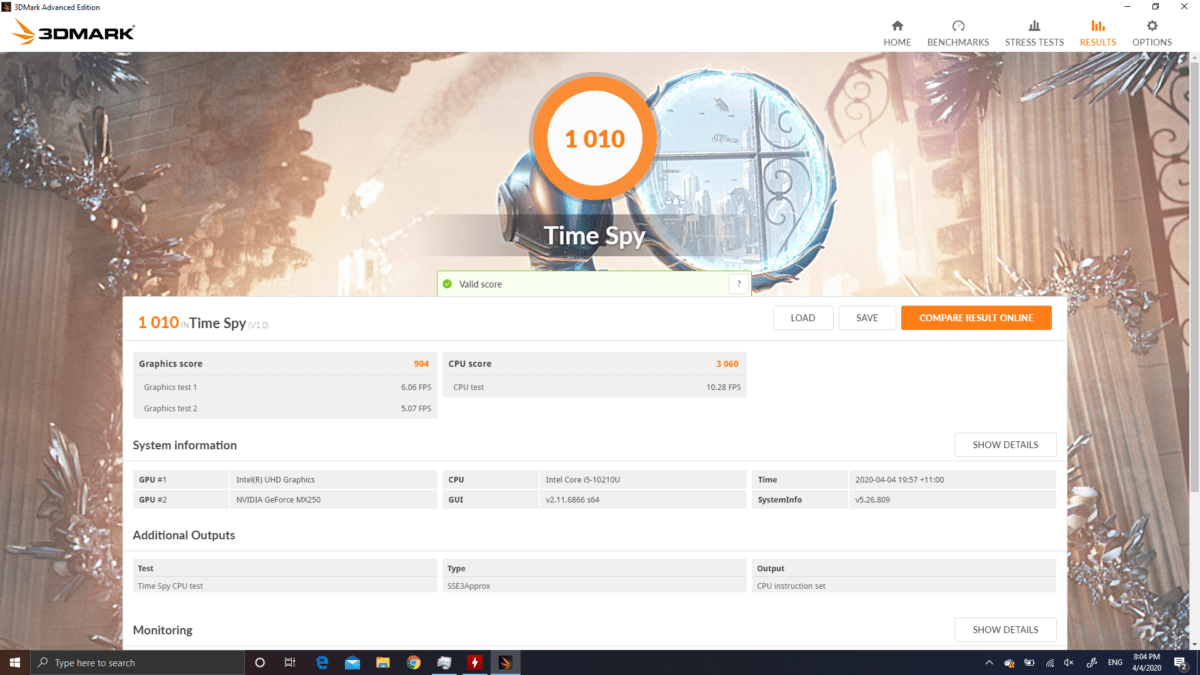
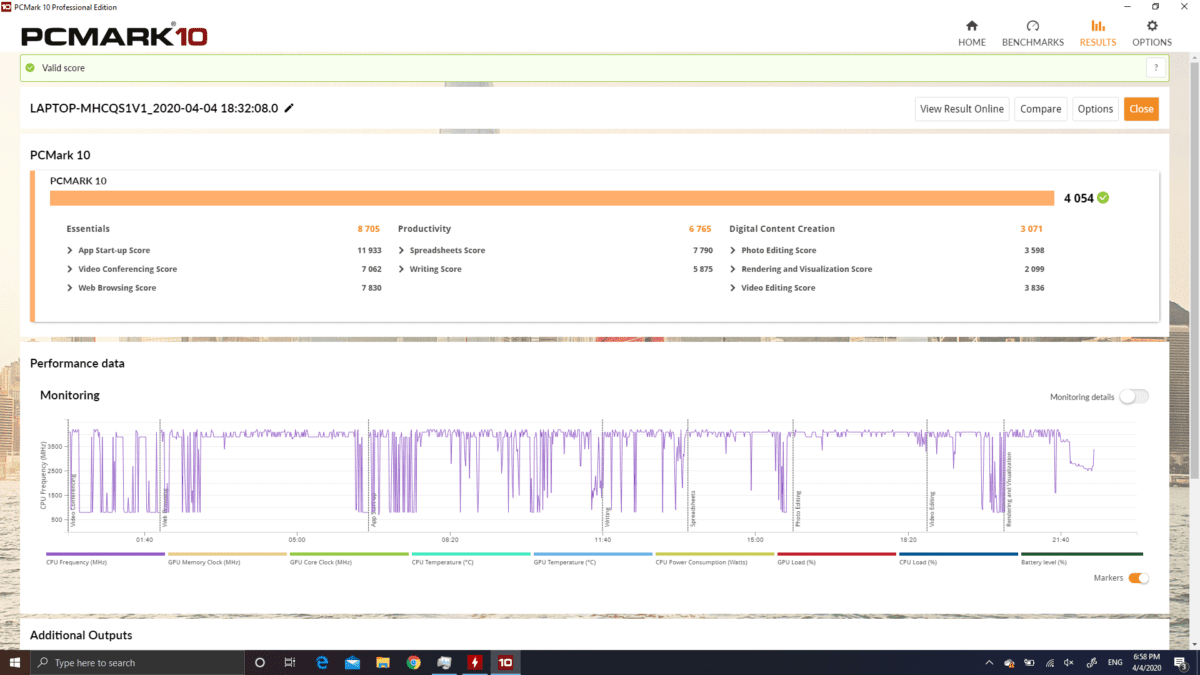
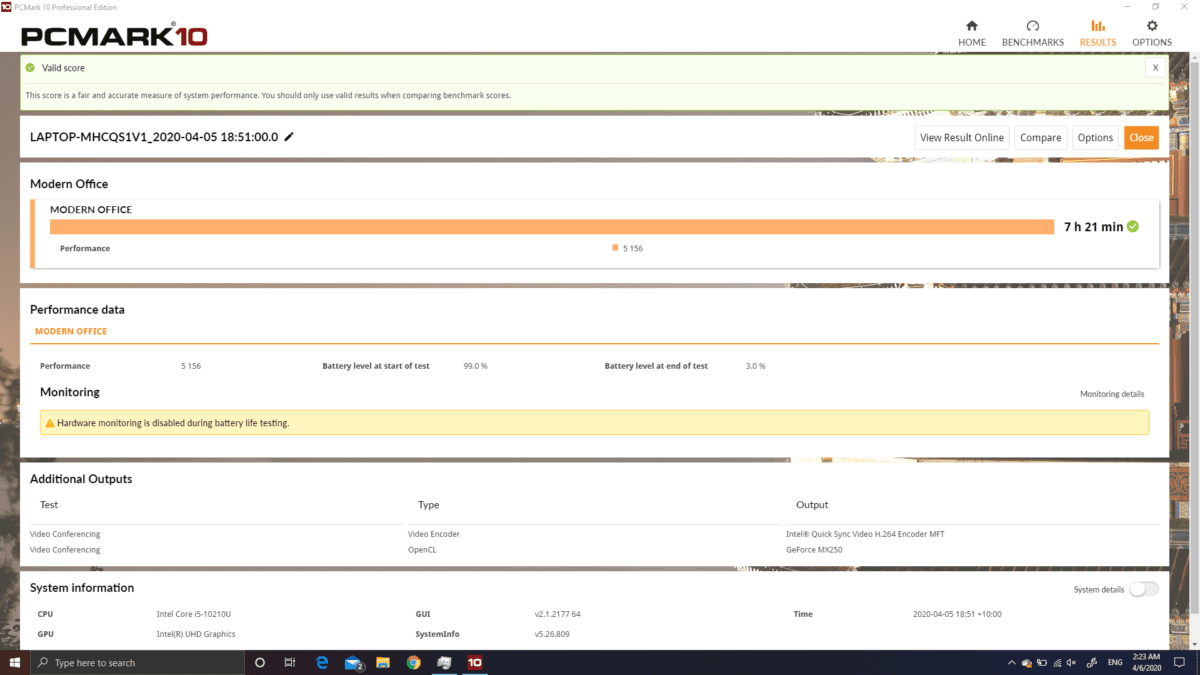




User forum
0 messages