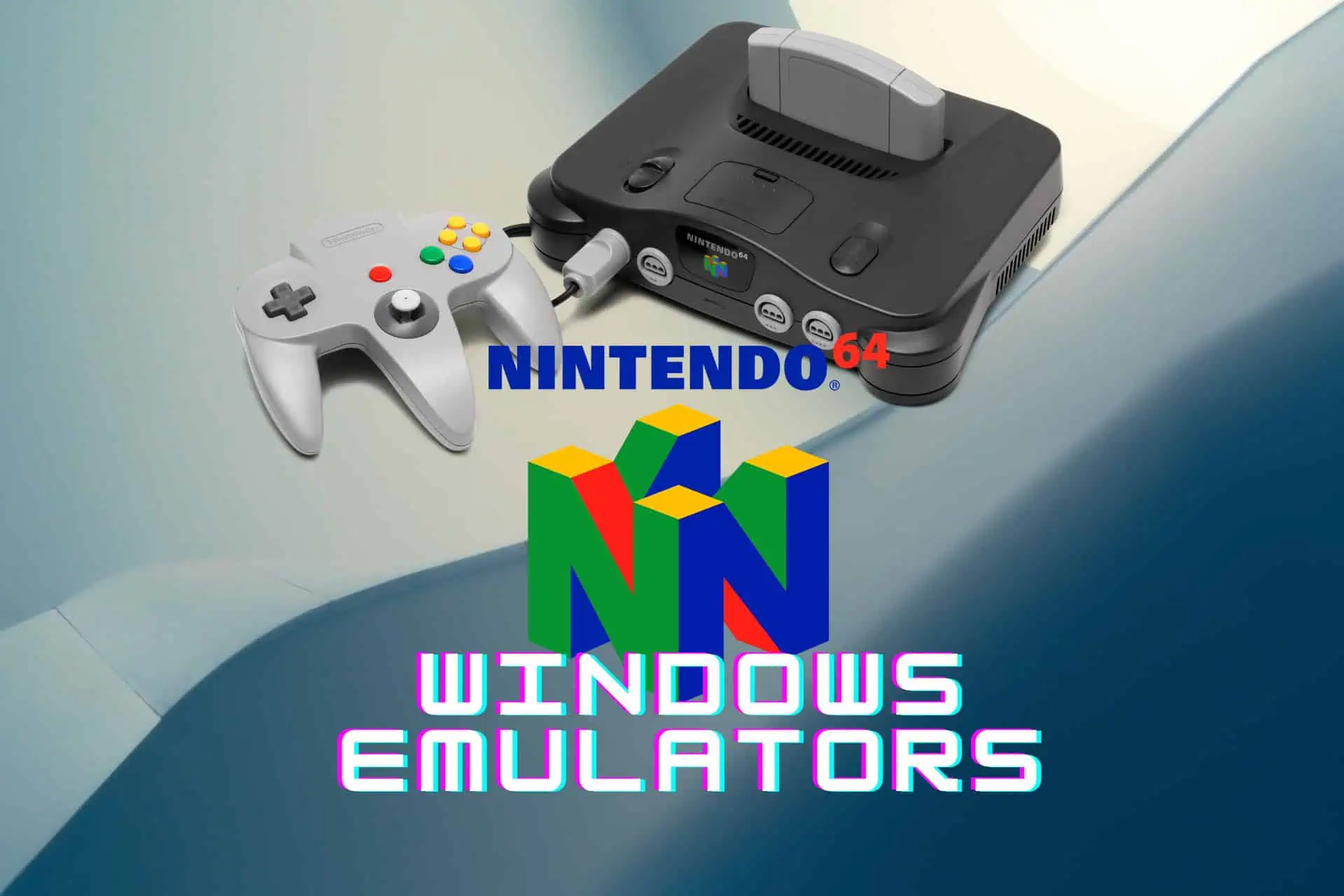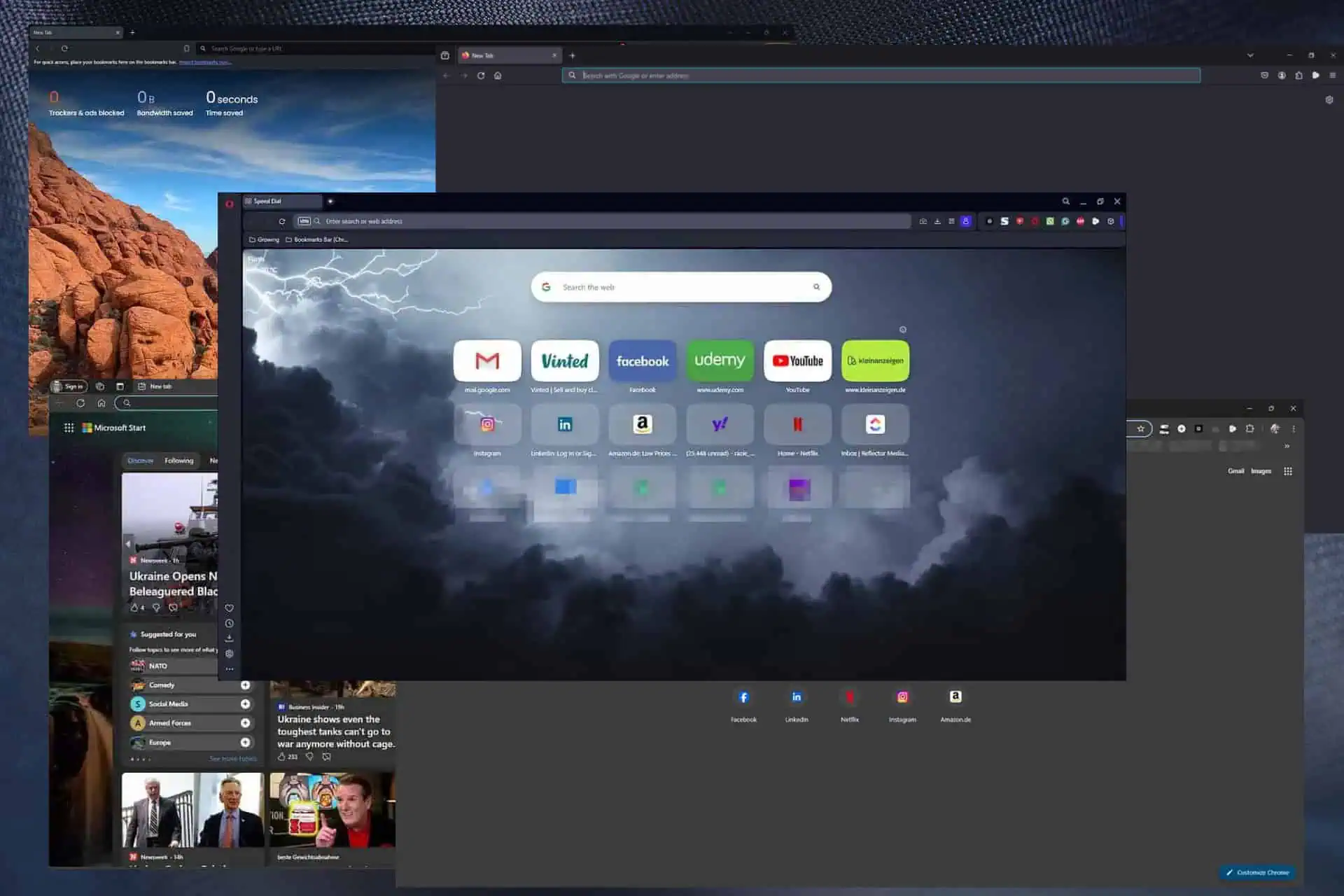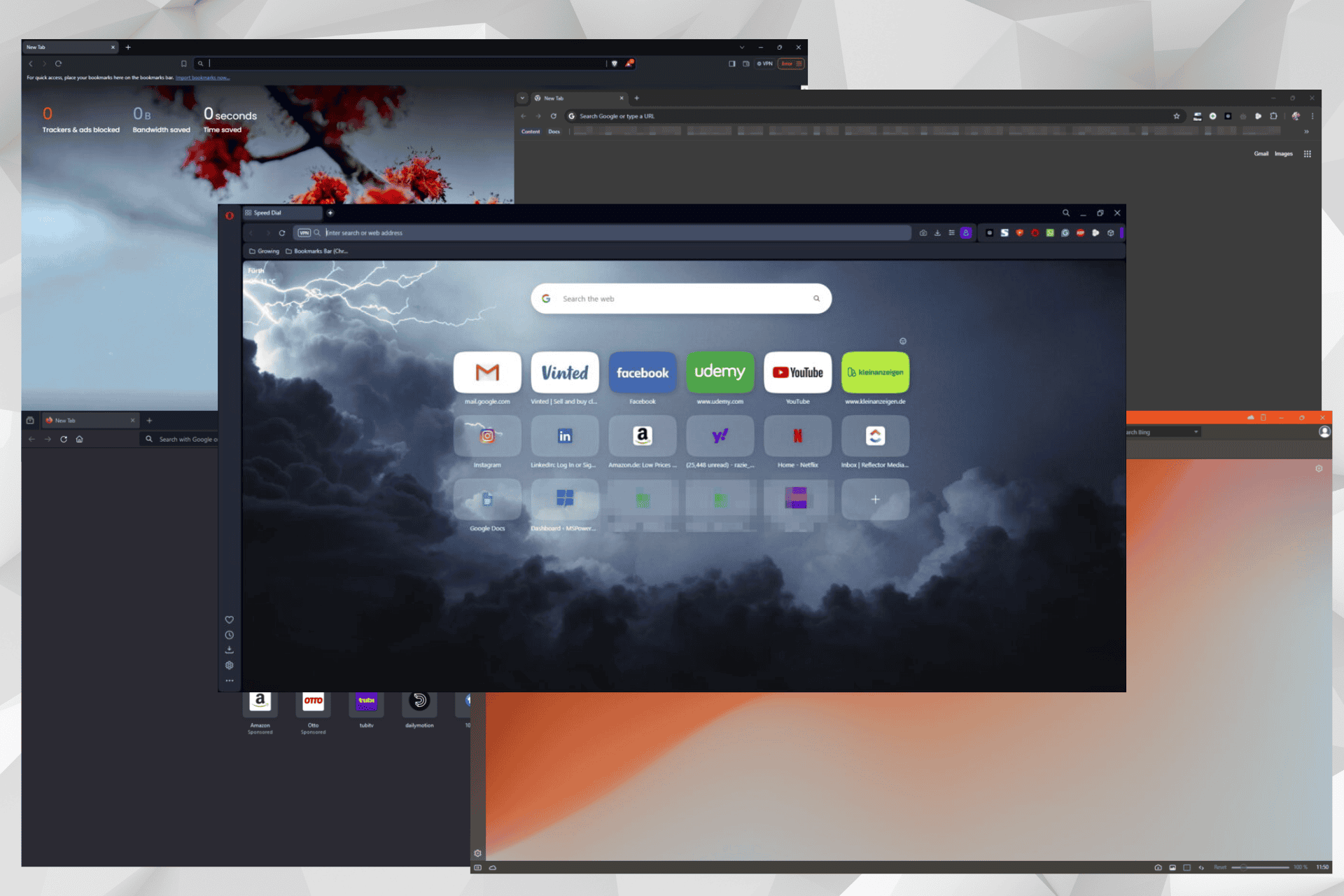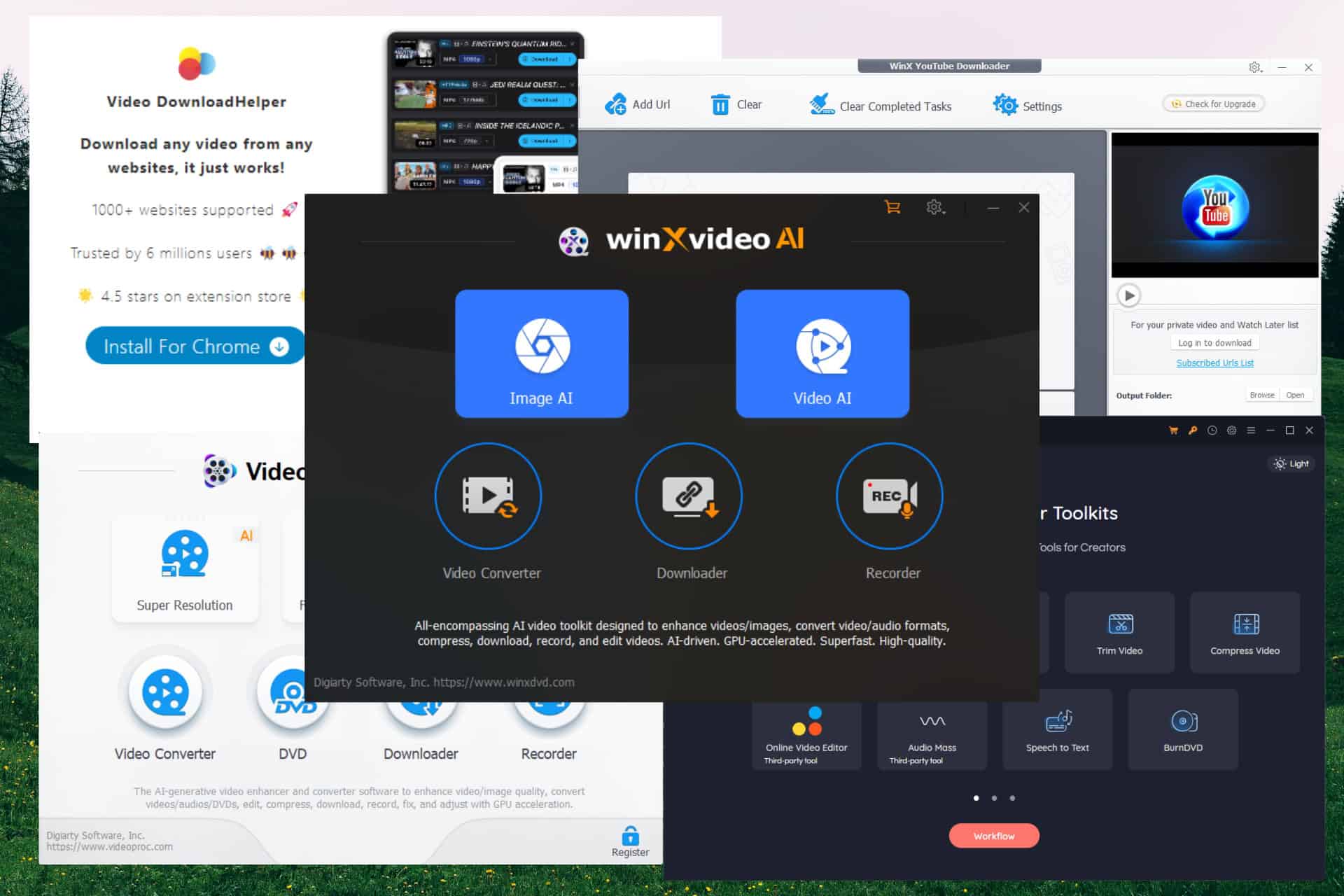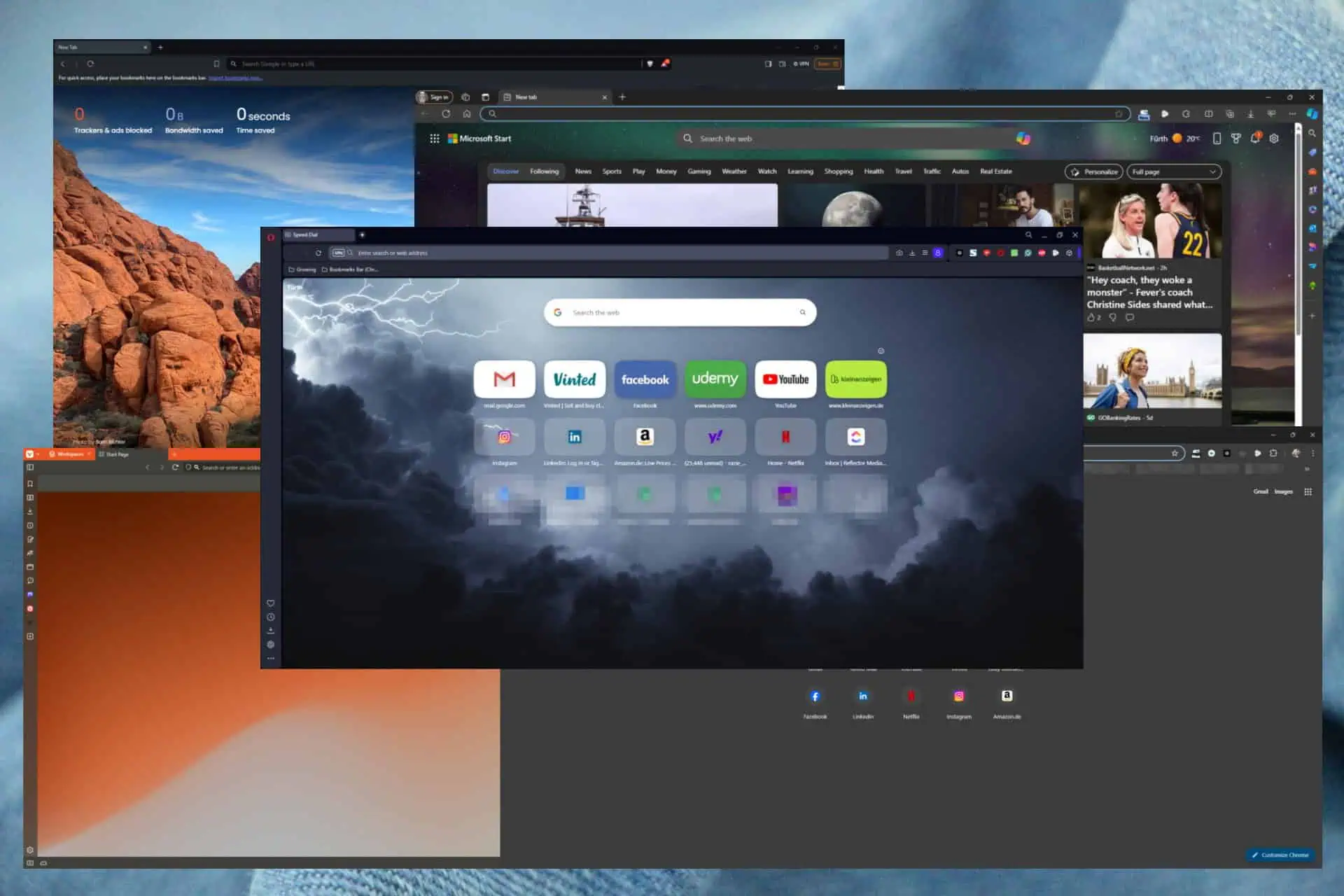RecordPad Review: Is It Worth The Price Tag?
4 min. read
Published on
Read our disclosure page to find out how can you help MSPoweruser sustain the editorial team Read more
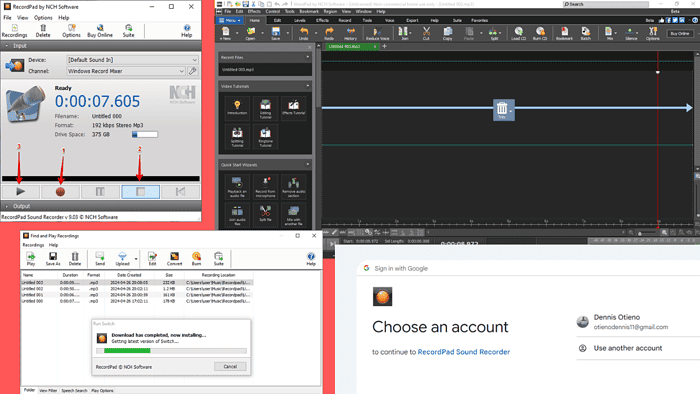
This RecordPad review will help you decide if the tool is a good for your needs.
It’s a simple audio recorder that also lets you edit, trim, burn, and share your files. In this pice, I’ll highlight its main features, pricing, use cases, and more.
Let’s begin.
Features
Let me start by showing RecordPad‘s main features and my experience with them:
Audio Recorder
RecordPad allows you to capture voice, music, and other sounds easily. It offers a very simple interface with buttons to record, pause, stop, and rewind.
There’s also a timer that that shows hours, minutes, seconds, and milliseconds. Similar tools like Online Voice Recorder only count minutes and seconds.
It also has default shortcut keys. For example, F5 to start the recording and F7 to stop it. I found it easy to use because every button was available on the home screen.
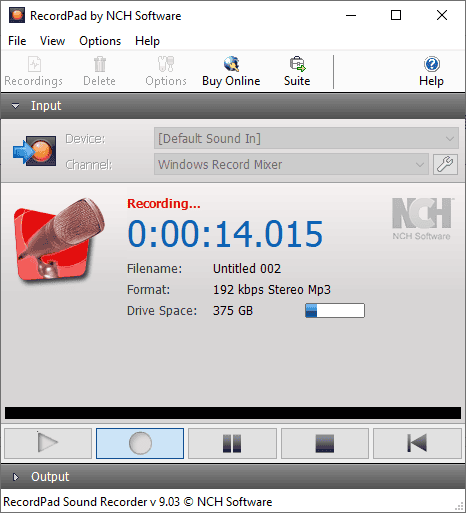
Edit Audio
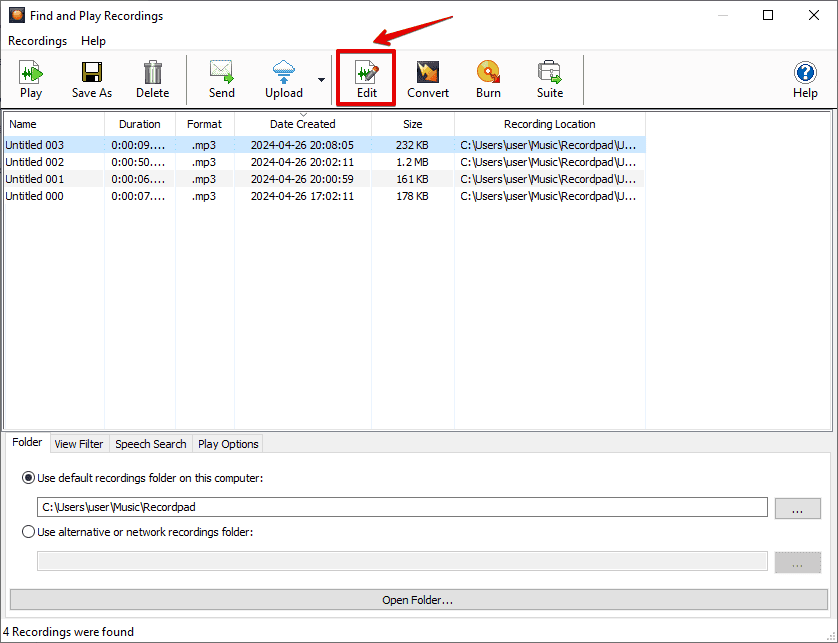
After recording, you might want to edit the audio it before saving it.
RecordPad offers several editing options. However, you must download WavePad to help you adjust your recordings.
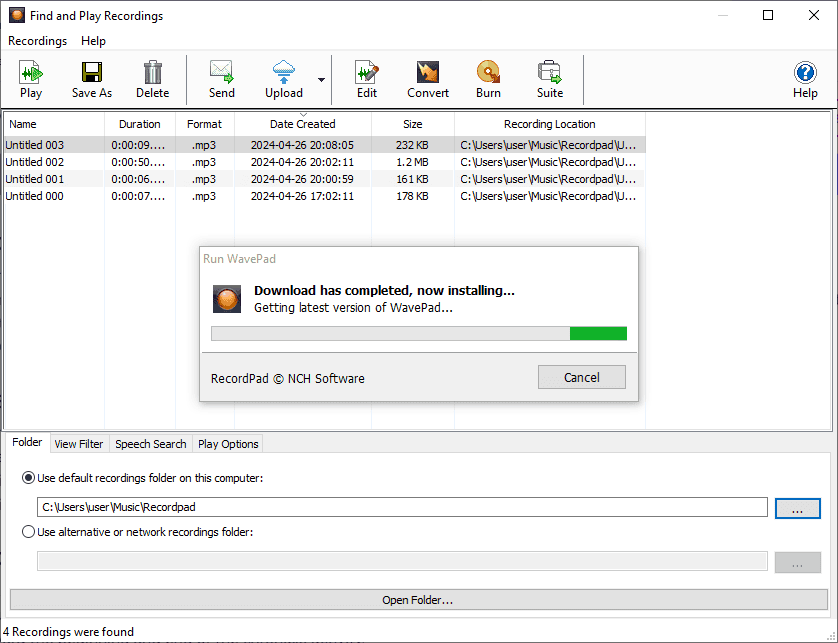
After downloading WavePad, you can trim your audio recordings and include different effects like changing voice, fading in and out, and reducing background noise.
I liked how it supports batch editing to let you modify multiple records simultaneously.
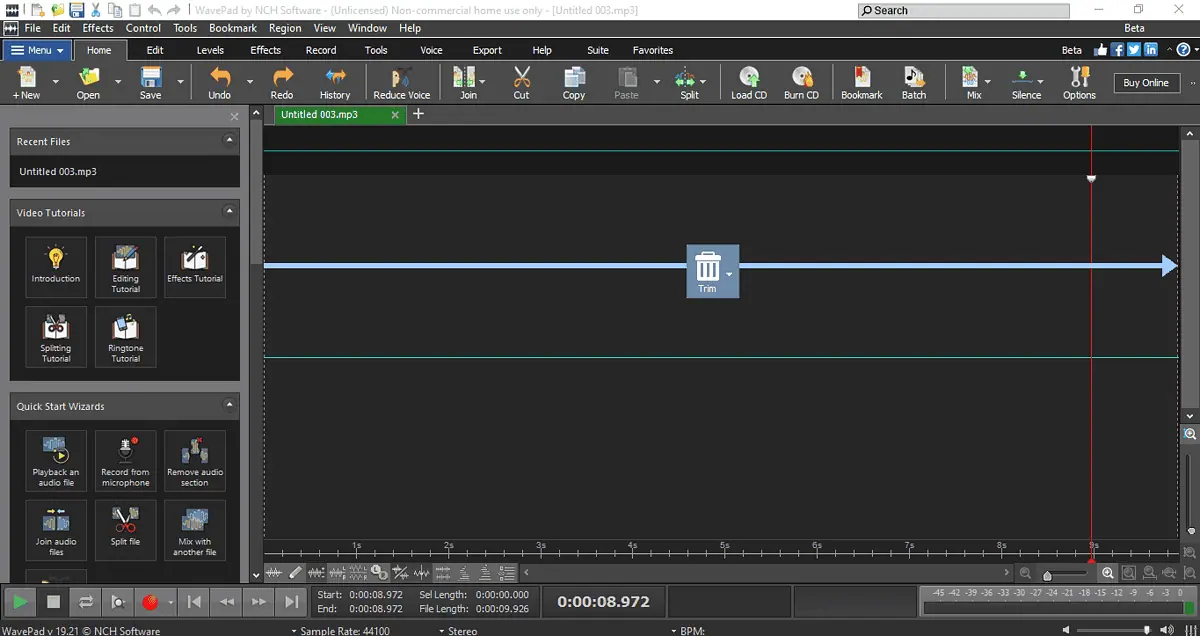
Convert Audio Files
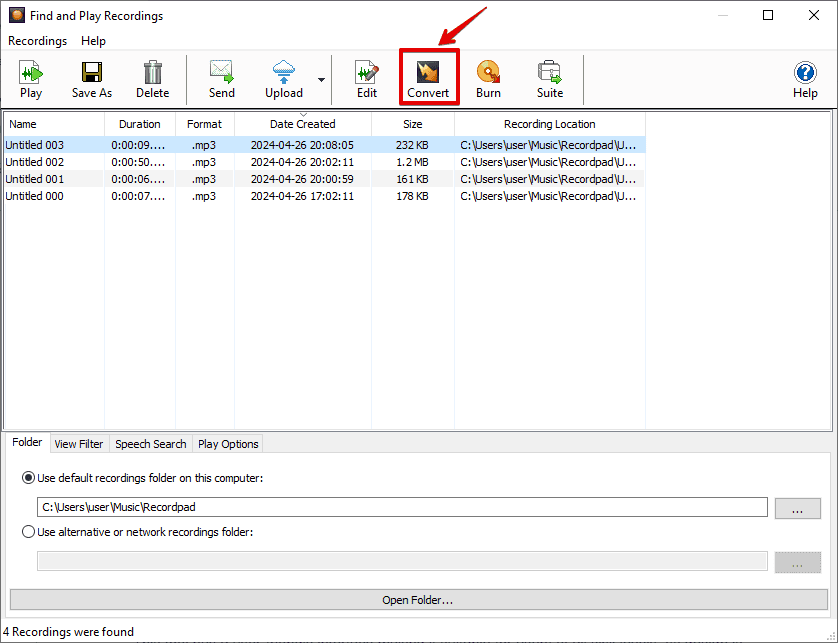
RecordPad supports different audio formats, including WAV, AIFF, MP3, AMR, AU, FLAC, GSM, VOX, OGG, RAW, and RSS. However, you must download the Switch app to help you convert audio files.
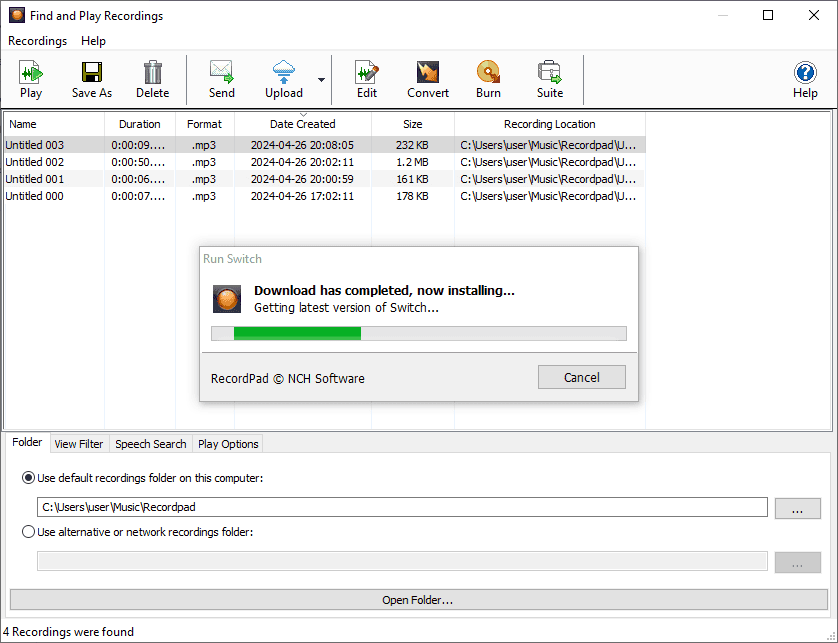
Apart from the formats, you can convert your audio to stream, karaoke, and playlists. It’s an easy process where you pick the format, destination folder, and name, and click the large Convert button.
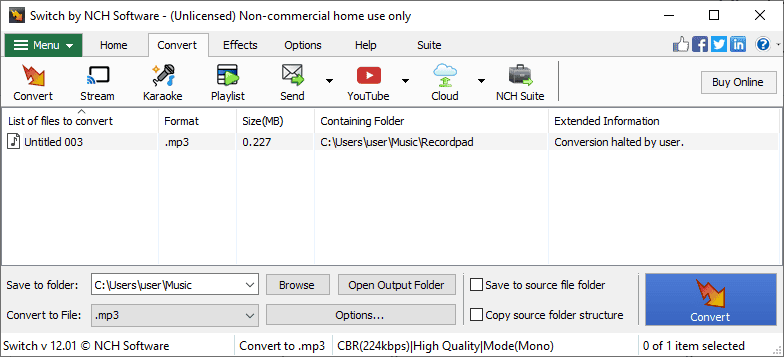
Burn Audio Files
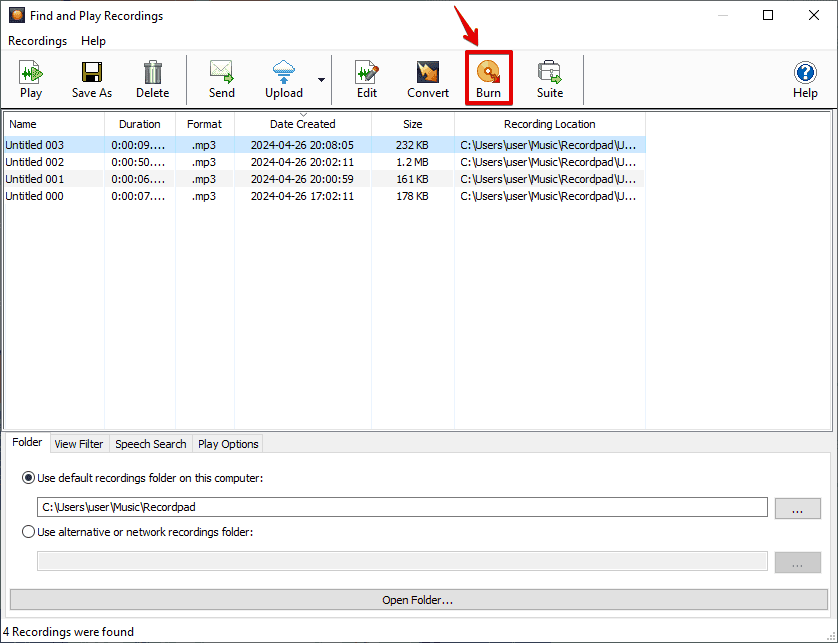
It is important to back up audio files so you can use them in the future or store them in case they’re lost. RecordPad allows you to burn audio files and store them on CD/DVD using Express Burn, which is a feature a similar app like SpeakPipe doesn’t support.
You can burn the audio files in two ways:
- As an audio CD (which will play in regular CD players).
- As a data CD (which will fit a much larger volume of compressed files).
However, you must install Express Burn to use this feature. Once you’ve downloaded it, select the audio and click Burn Audio CD.
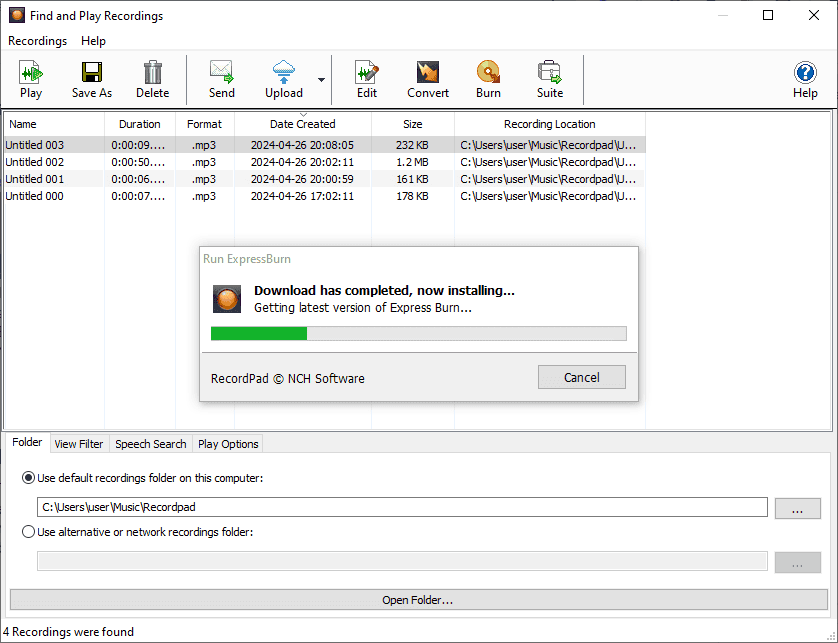
Send and Upload Audio Files
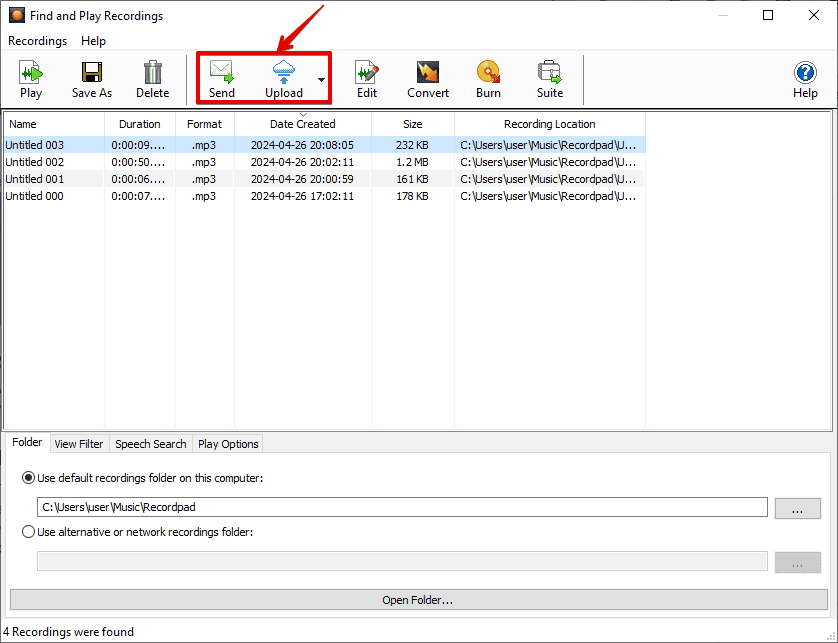
After recording the audio, RecordPad allows you to send it to your email or upload it on YouTube, Google Drive, OneDrive, and Dropbox. In comparison, Reverb offers more sharing platforms including Slack, Tinder, Twitter, WhatsApp, and Facebook, than RecordPad.
When using RecordPad to send the audio file through email, you can only use MAPI (Messaging Application Programming Interface) or SMTP (Simple Mail Transfer Protocol).
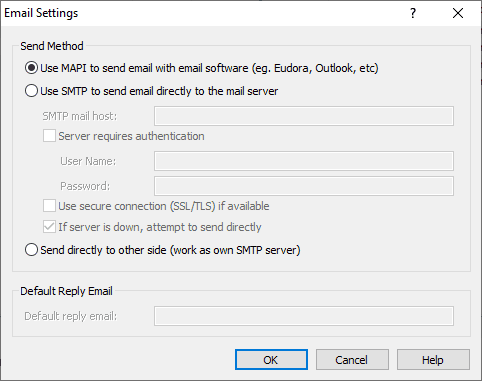
If you want to upload your recordings, you’ll need to allow RecordPad to use your Google account.
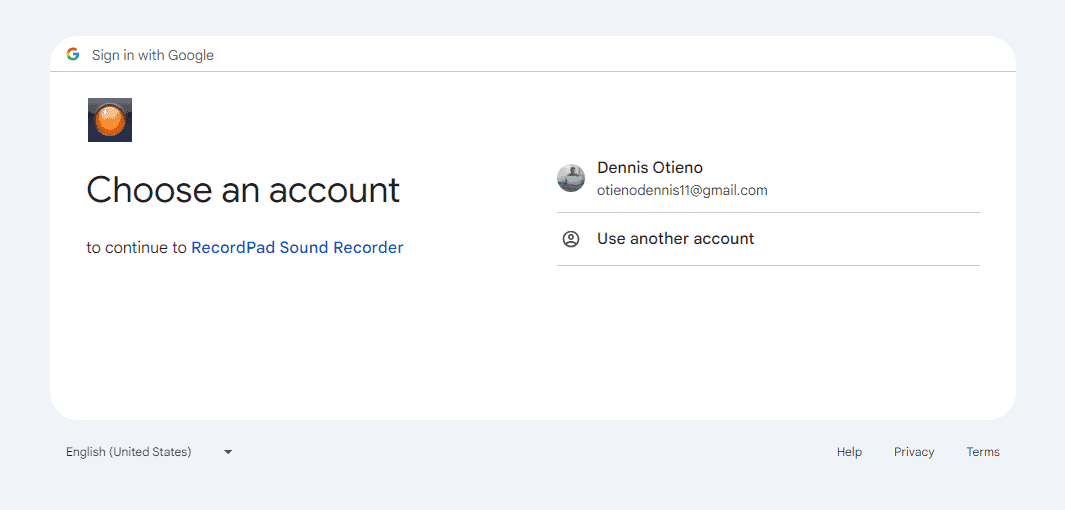
Interface
This tool has a user-friendly interface that suits users of all skill levels.
Its design is extremely simple (and pretty dated) with easy recording controls at the forefront, allowing you to start pause, resume, and stop recordings effortlessly.
Then there are two drop-down menus for the input, where you can choose the device and channel. Finally, you get a large timer to track the length of your recording.
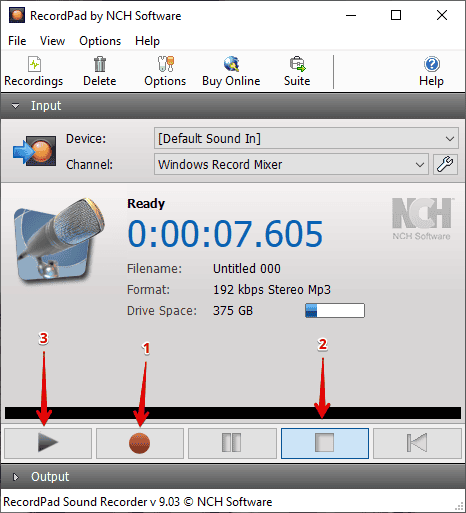
Customer Support
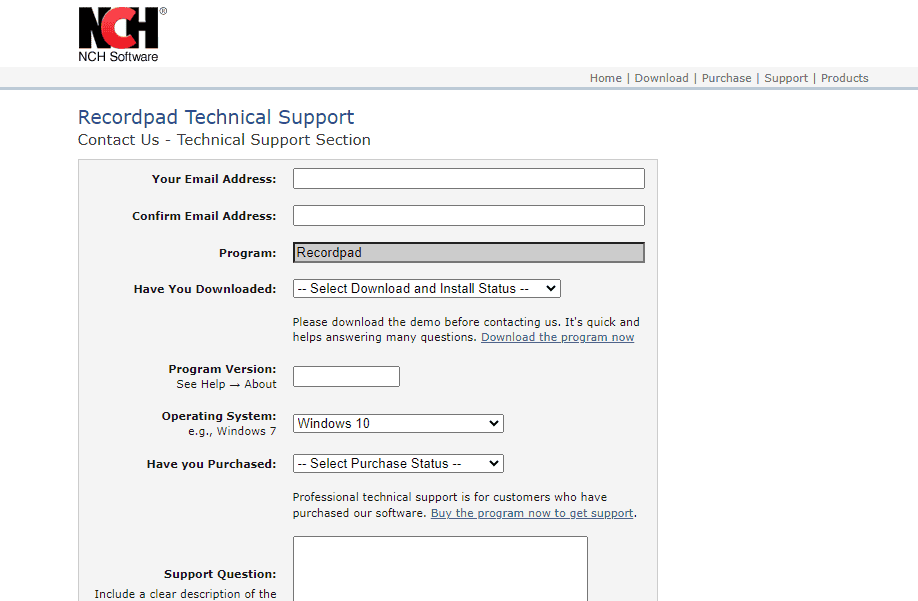
RecordPad has an FAQ section that provides info about the most common issues you might experience with the app. You can also contact technical support if you don’t find what you need there.
However, there are no options for a live chat or phone call. You’ll fill in a contact form and wait for a reply. In my case, this happened within 20 minutes, which is pretty fast.
Pricing
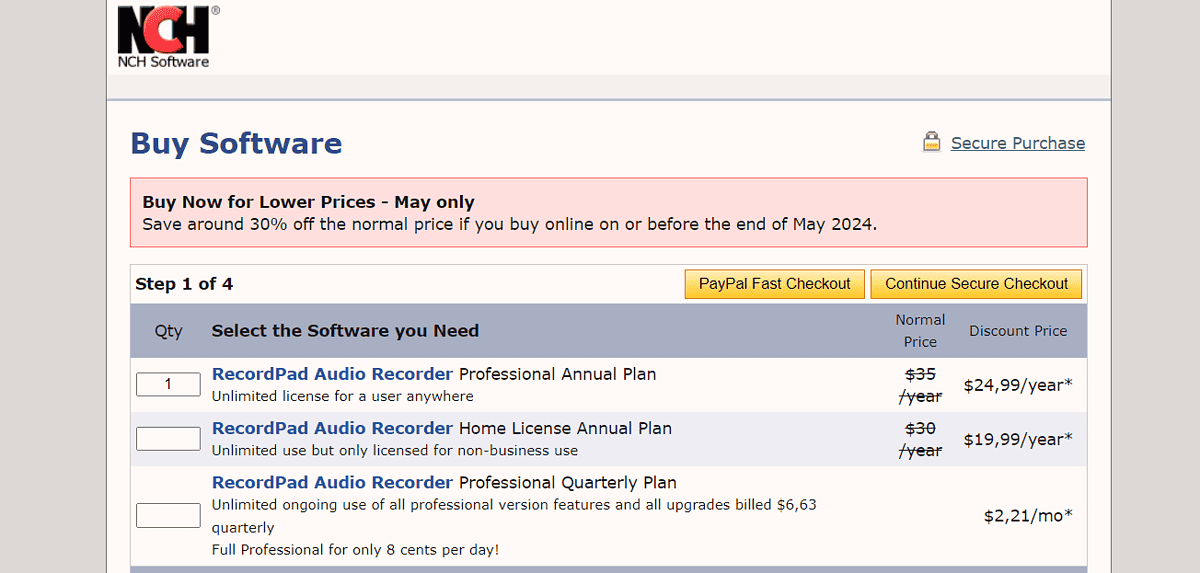
RecordPad has 3 subscription plans.
- Professional Annual Plan – $24.99/year – Unlimited license for commercial and personal use.
- Home License Annual Plan – $19.99/year – Unlimited license for personal use only.
- Professional Quarterly Plan – $2.21/month – Unlimited license for professional use, paid quarterly.
There’s a limited free version that lets you test the software for non-commercial purposes only. Additionally, there’s a 30-day money-back gurantee in case you aren’t satisfied with the tool.
RecordPad Review – Verdict
RecordPad is a simple audio recording tool that will cover most of your basic needs.
But would I recommend going for a paid subscription? Probably not. The app is super bare-bones and you’ll need to download additional software to expand its features.
With that said, the free version is pretty capable. So make sure to test it thoroughly and only go premium if you really like it.