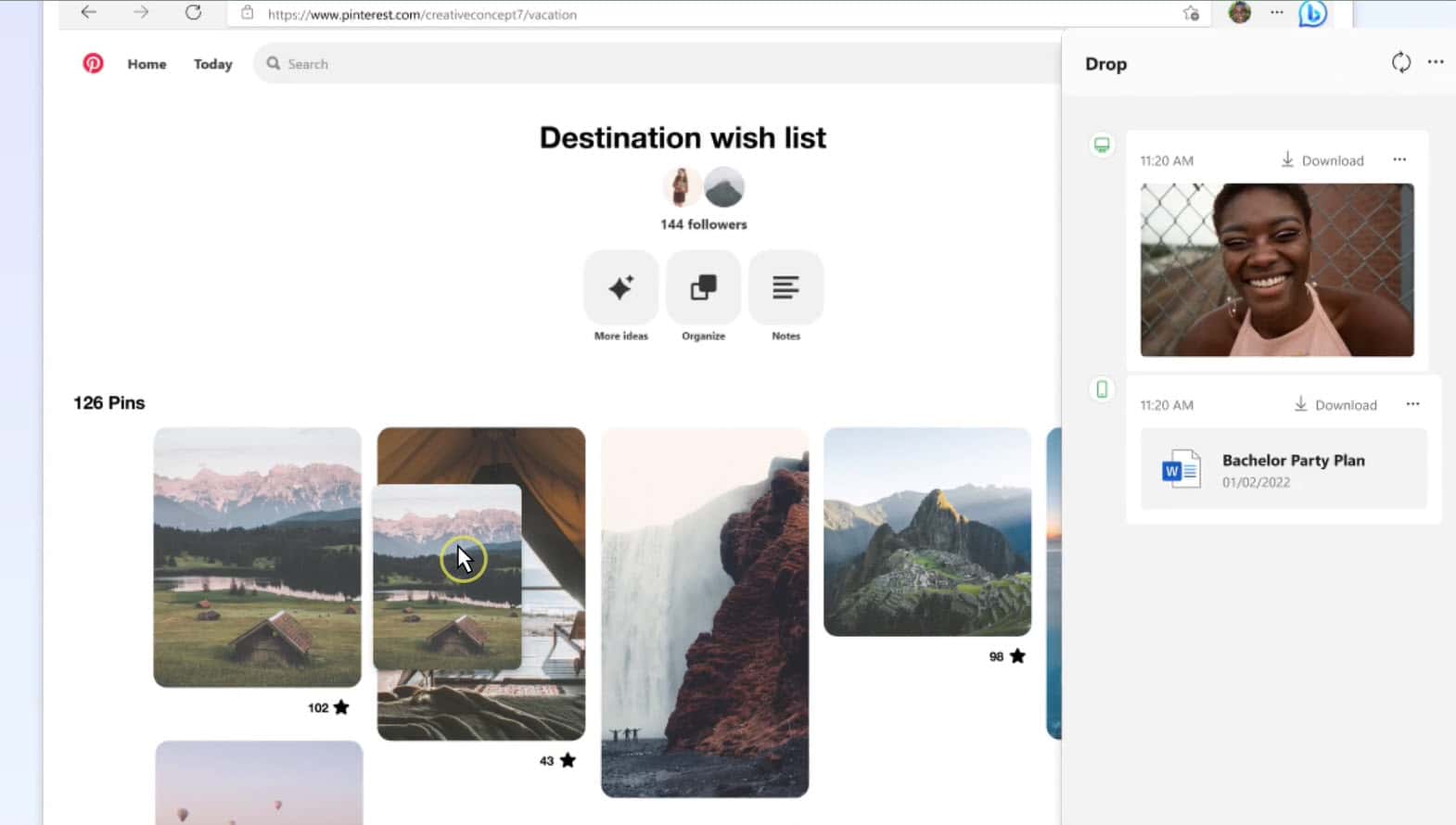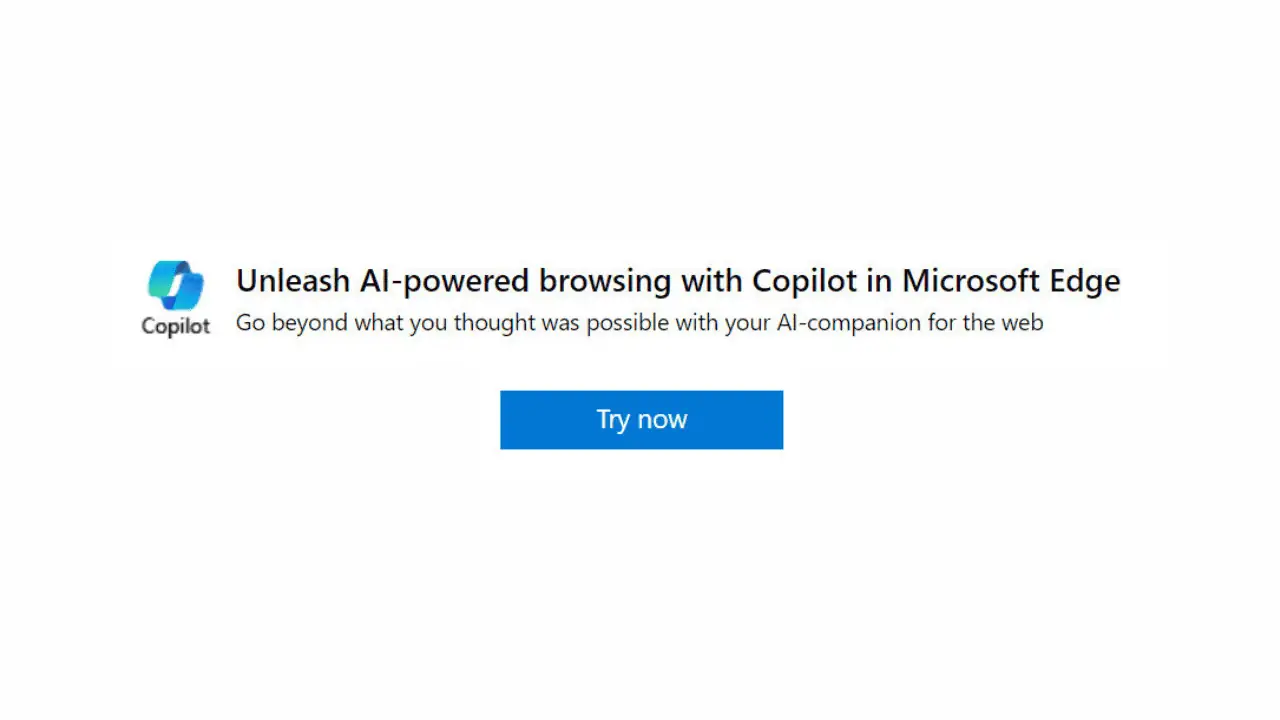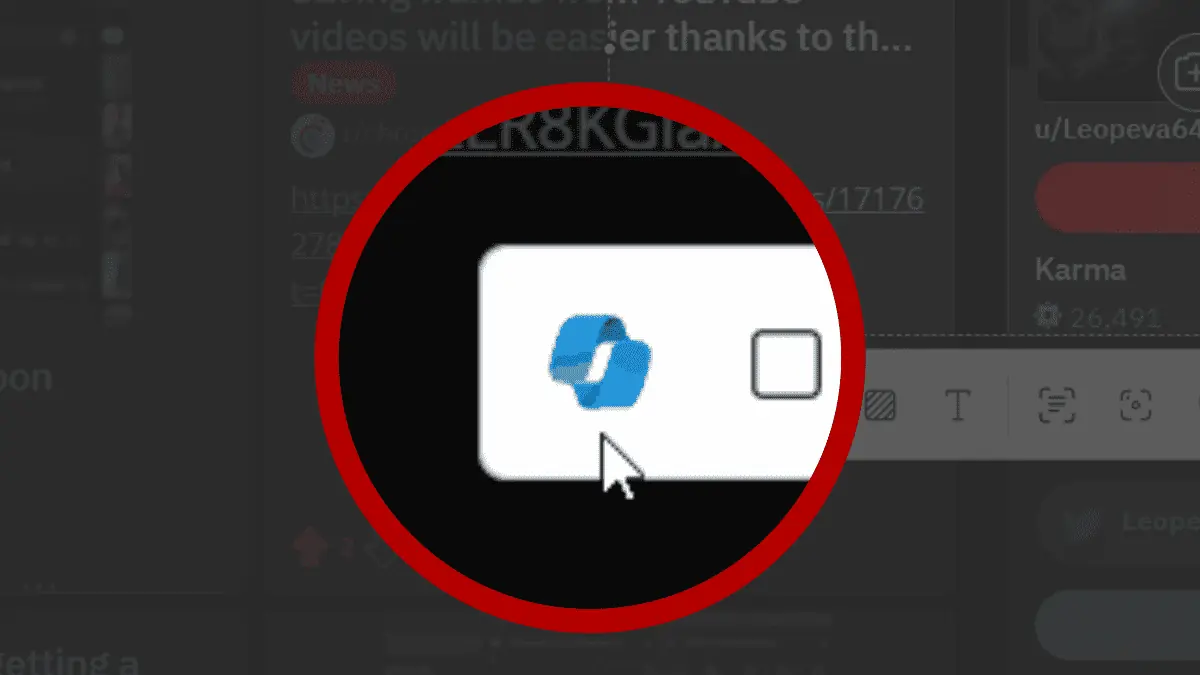Reading Mode is now enabled by default in the new Microsoft Edge browser
1 min. read
Published on
Read our disclosure page to find out how can you help MSPoweruser sustain the editorial team Read more

The EdgeHTML-based Microsoft Edge has some great and unique features. One of them was Reading Mode which Google ended up copying. In the new Chromium-based Microsoft Edge, however, it looked like Microsoft had completely ignored the feature by making it difficult to turn on the feature.
This is no longer the case with Microsoft Edge version 76.0.155.0. If you are running the latest version of Microsoft Edge Canary, you don’t need to go through the complicated process of enabling the Reading Mode via flags, it is enabled by default in the new Edge. You will now notice the exact same ‘Reading Mode’ icon on the right side of the URL bar, clicking on which will let you read articles in a customizable, simplified format.
You can download Microsoft Edge Canary in your Windows 10 PC by clicking on the link.
Via: HTNovo