Quyre is a pretty Windows 10 note taking app
2 min. read
Updated on
Read our disclosure page to find out how can you help MSPoweruser sustain the editorial team Read more
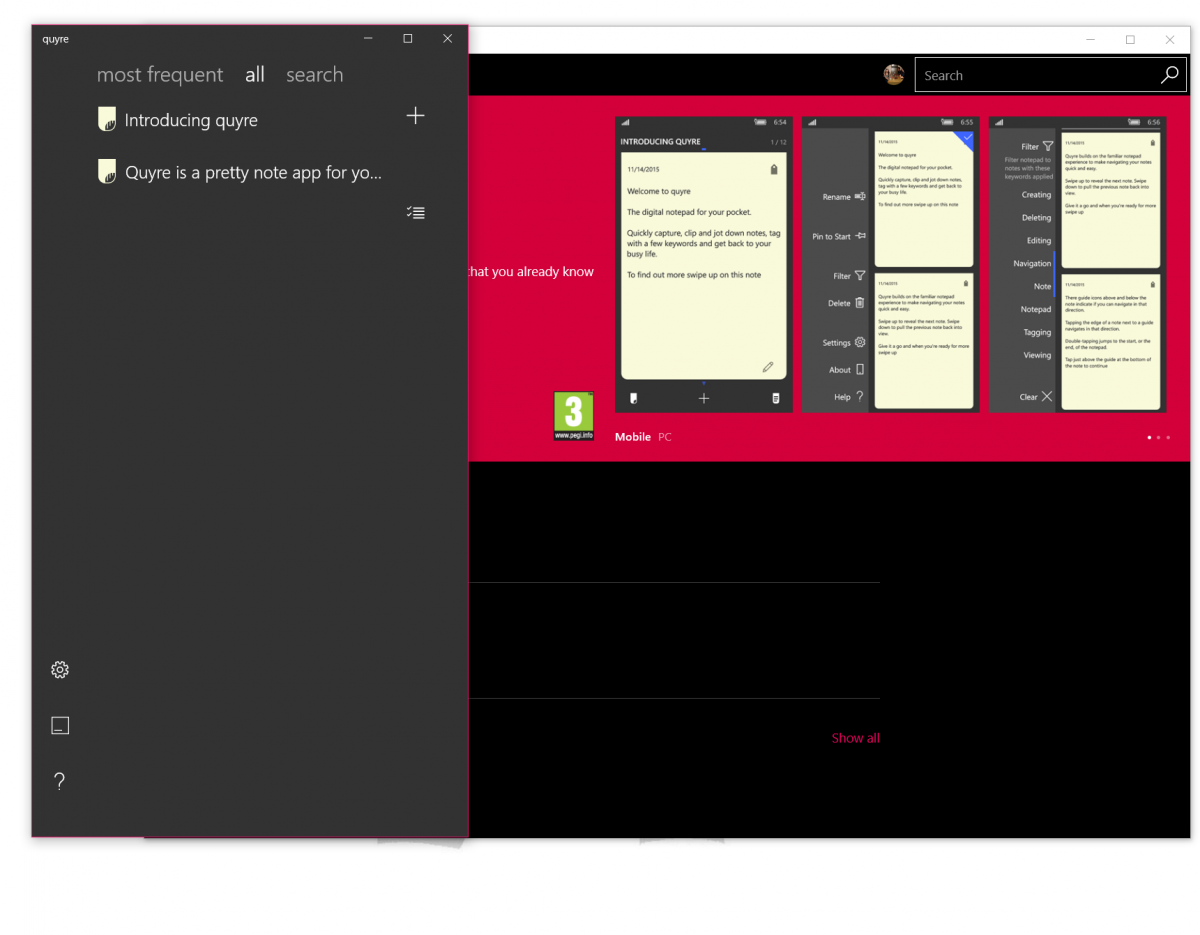
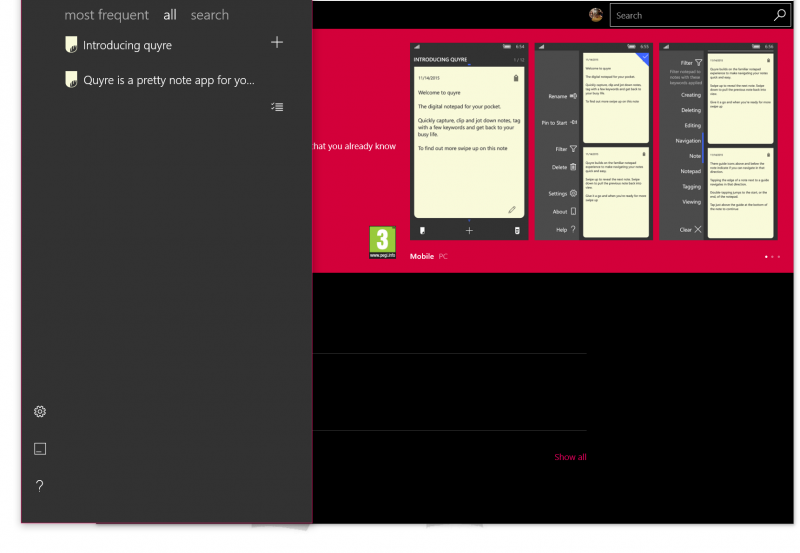
Windows 10 natively ships with OneNote, which has the status of being one of the world’s most powerful note apps as its strength. You know the issue with OneNote? It is one of the world’s most powerful note apps. If you’re looking for the best notes app for Windows, check it out.
As a note app, it may not be all people want. Perhaps someone just wants to enter text and have it searchable. No images, no frills, just text.
With that mindset, OneNote is a bit of overkill. It has not just photos, but voice recording, file attachments etc. There is a place for OneNote, but (especially on Windows phone), it isn’t always the best tool for the job.
Quyre for Windows is one of many universal note taking apps in the Windows store aimed at fixing that gap.
Let’s be clear, it doesn’t do anything *more* than OneNote or other note-taking apps, but it does have a very well thought out design and user-interface (especially for mobile devices).
Here are some of the features it offers:
- Uncluttered & familiar user experience effortless navigation of your notes via simple, intuitive, gestures
- Quickly capture & create notes
- clip text to a note from any compatible app interactive web & email addresses
- Share a note’s contents with any compatible app quickly categorise notes by tagging with keywords
- Filter your notes according to their keyword tagging find notes fast with full-text search
- Drag notes around to rearrange the contents of a notepad
You can find Quyre from the Windows Store link below. It costs $1.99 and has a free trial with limitations on the number of notes per notebook.
[appbox windowsstore 9nblggh69ck6]












User forum
7 messages