QR Scanner RS for Windows Phone
2 min. read
Published on
Read our disclosure page to find out how can you help MSPoweruser sustain the editorial team Read more

Do you belong to the glad people, who can use Cortana already, but missing an easy way to access the QR code or barcode scanner?
Here is the solution:
QR Scanner RS is a totally FREE, lightweight, fully automated, dedicated scanner for links and barcodes.
Links are autolaunched in Internet Explorer, Windows Phone Store links are opened directly in the store and barcodes are searched with onboard Bing search. Camera focus is automated and continuous.
Usage:
Just point on a QR code or barcode and you’re done. Super simple!
Features:
* Auto scanning for QR codes and barcodes
* Continuous auto focus
* Fast auto launch
* Suggesting QR Scanner+ if detailed content is detected
* Minimum capabilities!
* No ads!
For daily use in front of an PC or on the go, a detection for link-containig QR codes and barcodes is enough and doesn’t need any extra steps or user input.
All other content is in most cases highly detailed and needs to be prepared for viewing or for usage. In that case I suggest you to use the feature-rich QR Scanner+ which was build to challenge exactly these kinds of requirements. And for that reason a button pops up at the bottom when other content is recognized by QR Scanner RS. Note that QR Scanner+ can be used – with a little convenience barrier but still fully featured – for FREE (no ads as well).
Give it a try. It’s just 0.5MB small
You can download QR Scanner RS by using the QR code in the picture on top or jump directly to store by clicking here.
Enjoy!

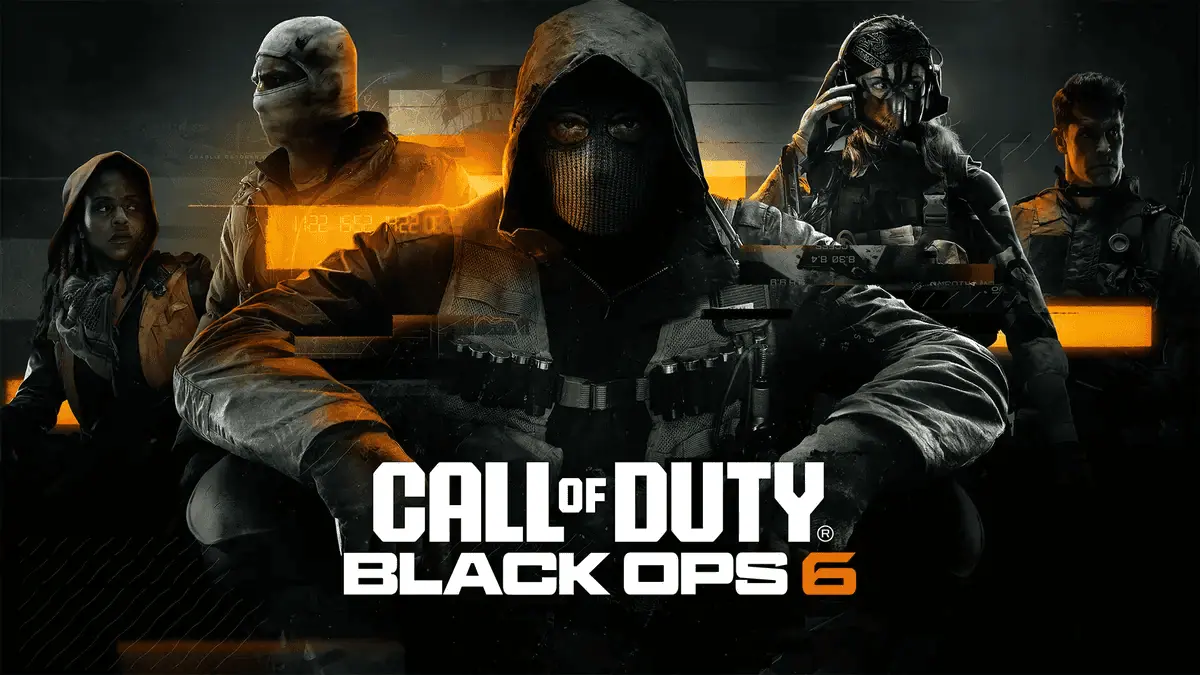

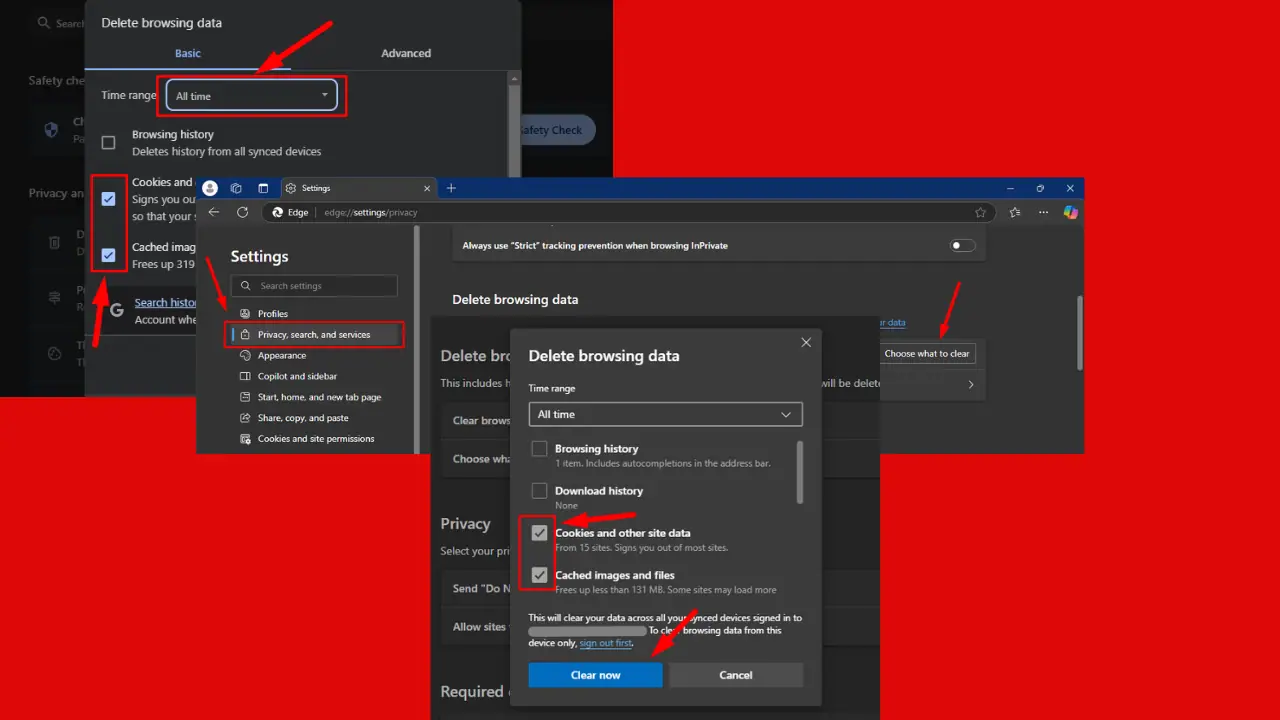

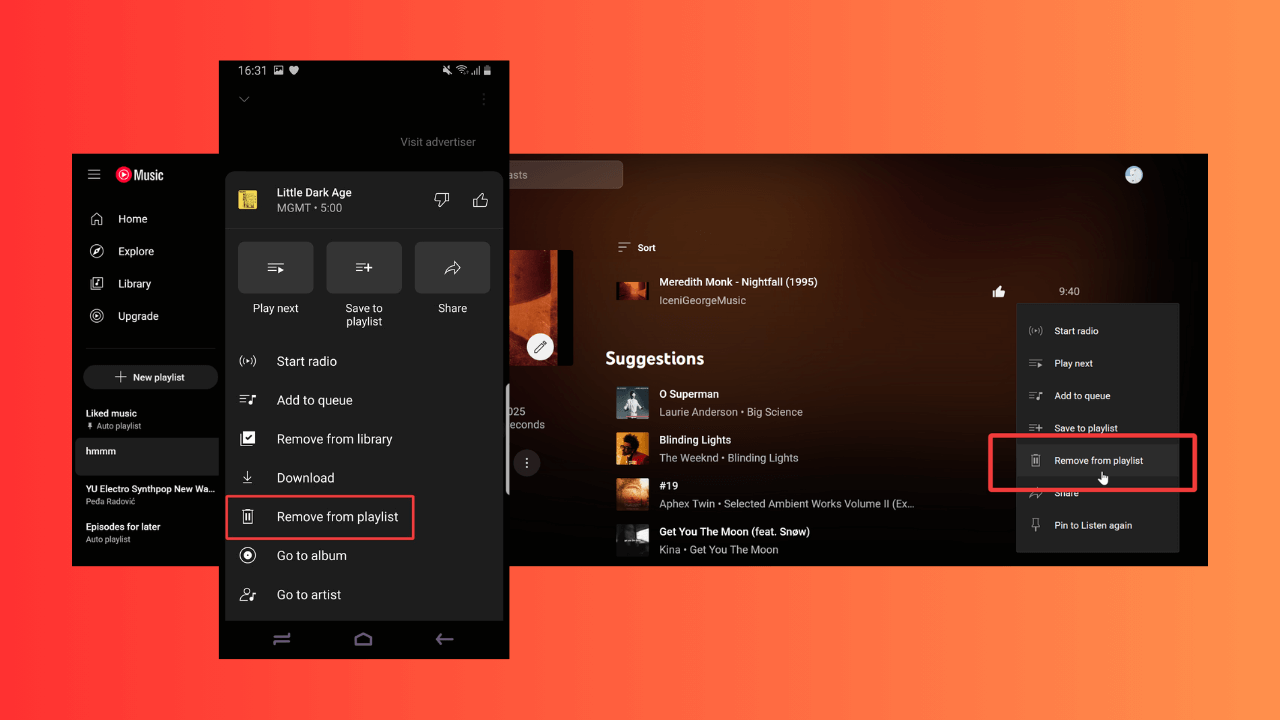



User forum
0 messages