PrintJinni Wireless Printing App Now Available For Download From Windows Phone Store
2 min. read
Published on
Read our disclosure page to find out how can you help MSPoweruser sustain the editorial team Read more

PrintJinni is a wireless mobile printing app for Windows Phone devices that allows you to print Microsoft Office documents, PDF files, Photos and more, to a wide range of printers/All-in-Ones/MFPs. Since this app offers free 30-day trial for new users, you can check whether it works your wireless printer before buying PrintJinni Services subscription that enables full app functionality and unlimited prints.
Features:
– Enjoy wireless printing without additional software, cables or memory sticks
– Experience true-to-life print previews & prints of your documents
– Preview & print Microsoft Word, Excel®, PowerPoint® documents (Microsoft Office 2003, 2007, 2010 & 2013, Macintosh® Versions 2004, 2008 & 2011)
– Preview & print PDF, JPEG files
– Print supported image files from Windows Phone Photo Viewer app using “share…”
– Print photos stored in Camera Roll or images saved in ”Albums”, using “Photo Viewer”
– Print email content using “Paste Board”
– Preview & print any copied content (including secure Web sessions) using “Paste Board”
– Browse in your favorite browser & print Web pages by entering the Web address
– Print document from One Drive using “share”
– Use print options including economical Black & White
– Manage printers including default printer
– In-App purchase of PrintJinni Services subscriptions
– Intuitive help videos
– User interface in English (US), Portuguese, French, Italian, German, Spanish, Chinese (Simplified), Japanese, Korean
Download it here from Windows Phone Store for free.

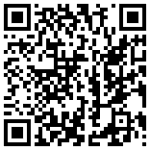








User forum
0 messages