You'll soon be able to play videos from Stream (on SharePoint) on OneNote
2 min. read
Published on
Read our disclosure page to find out how can you help MSPoweruser sustain the editorial team Read more
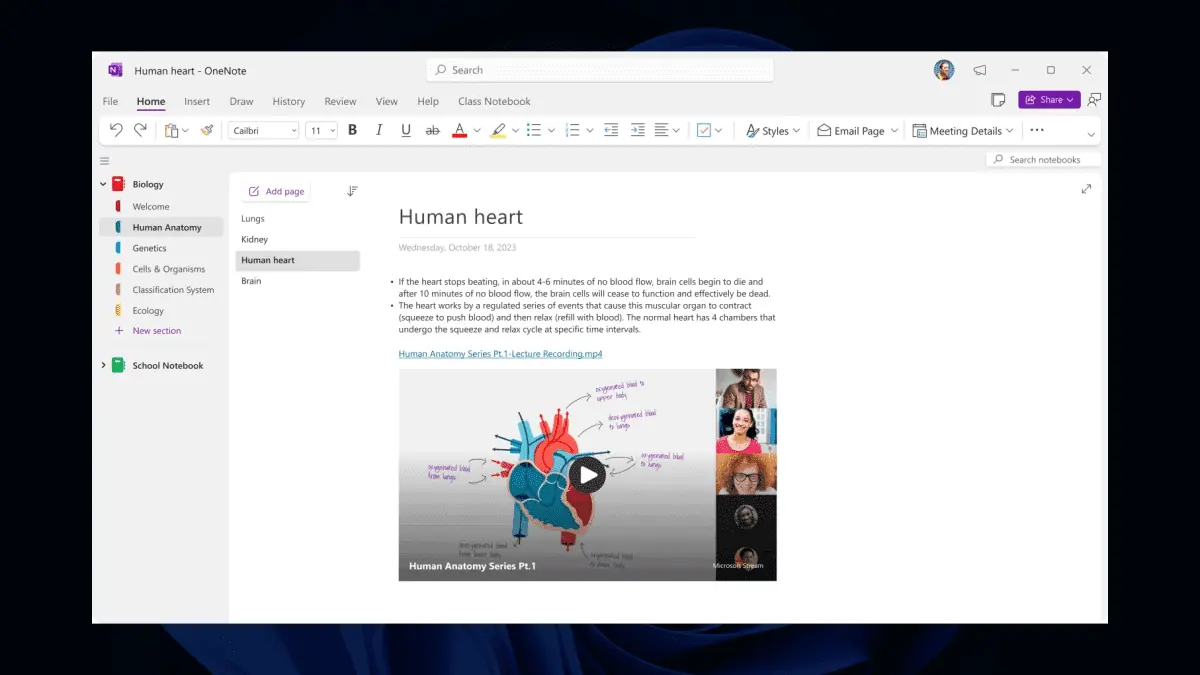
Want to play videos from Stream (on SharePoint) on OneNote? We have some good news that you may want to hear.
As we’ve spotted on the Microsoft 365 site, the Redmond-based tech giant is excited to announce a new enhancement to OneNote that allows users to preview videos from Stream (on SharePoint) directly within the app.
To play Stream (on SharePoint) videos in OneNote, users simply need to copy and paste the URL of any Stream video into the app. Once pasted, the video can be played seamlessly within OneNote, enhancing the overall note-taking experience.
It’s important to note that this feature is currently available only for OneNote on Windows and not for OneNote for Windows 10. Users running Version 2306 (Build 16701.10000) or later can access this new capability.
As with all features, the rollout is gradual to ensure smooth functionality. Microsoft aims to release features to larger numbers of Insiders over time while considering user feedback and making necessary improvements. Users are encouraged to provide their feedback directly within the app by selecting Help > Feedback.
Speaking of OneNote, users on iPad tablets are also in for a piece of good news. As we’ve previously reported, you’ll soon be able to use superscripts and subscripts on the app.
What are your thoughts on Microsoft bringing the feature to let you play videos from Stream (on SharePoint) on OneNote? Have you taken this nice addition out for a spin? Let us know in the comments!









User forum
0 messages