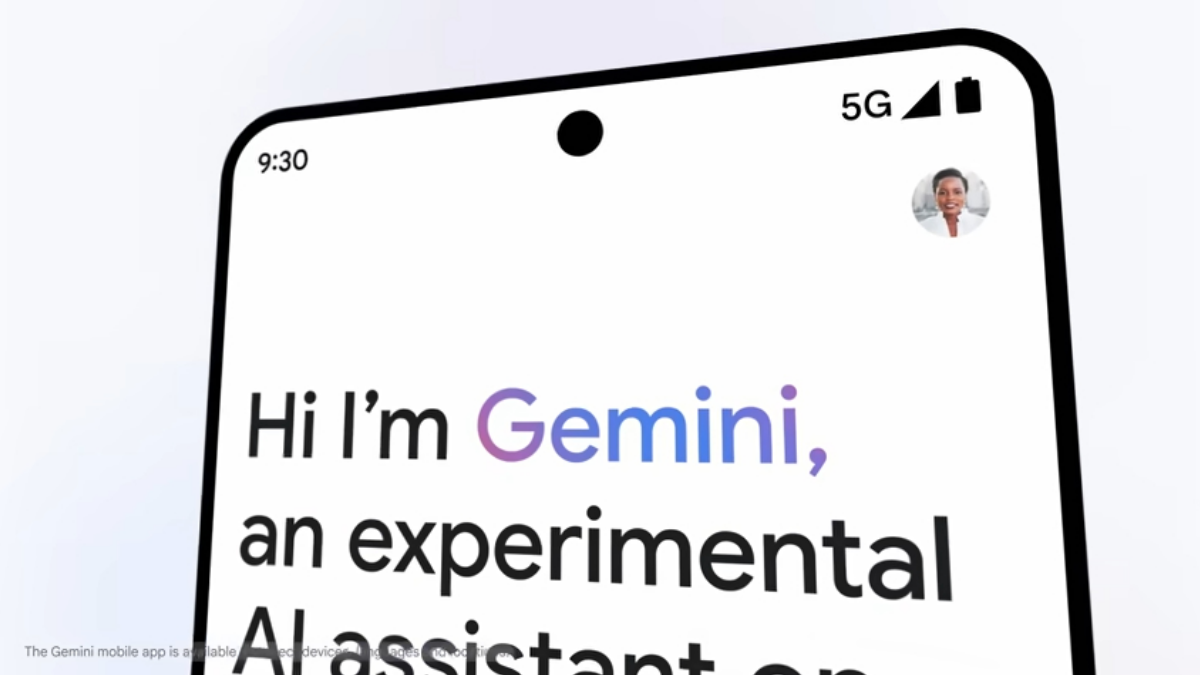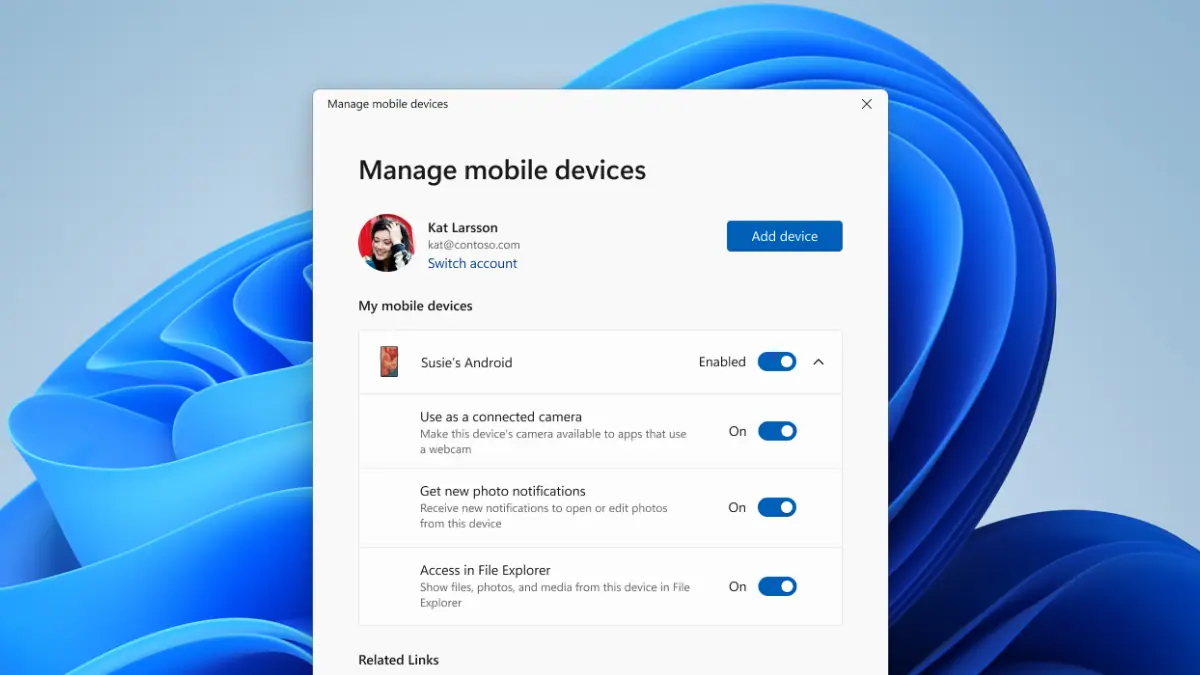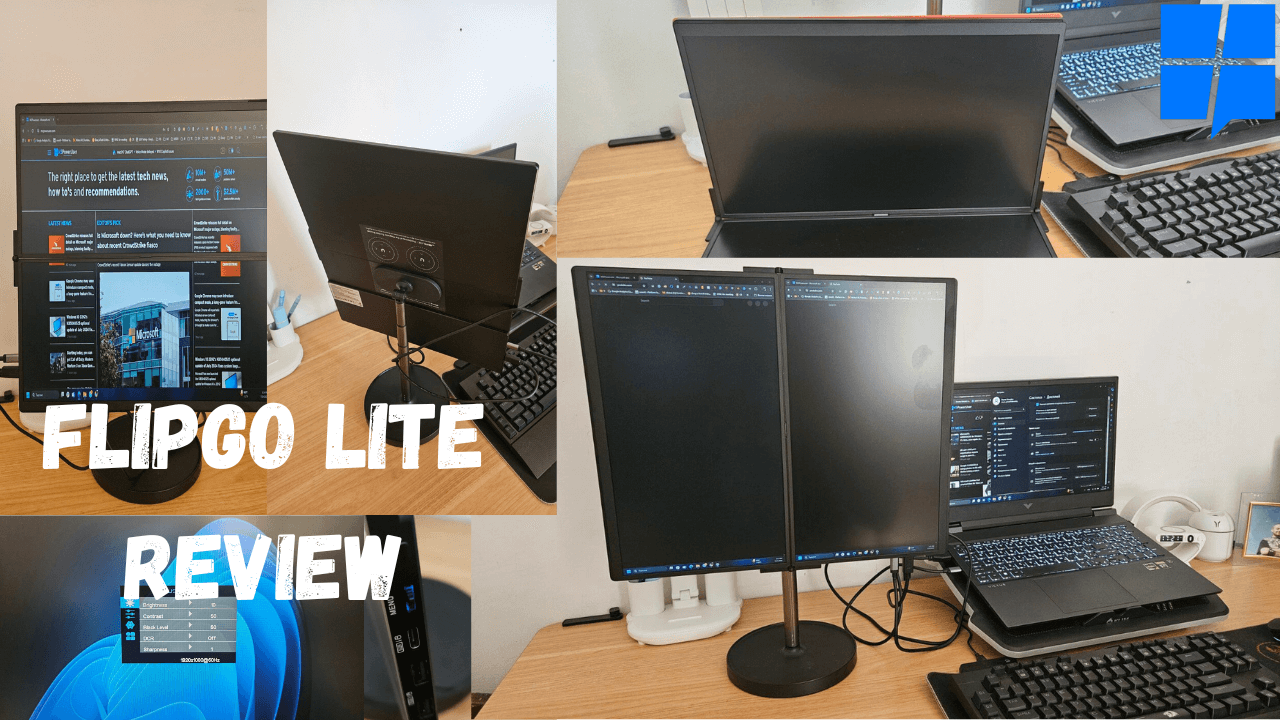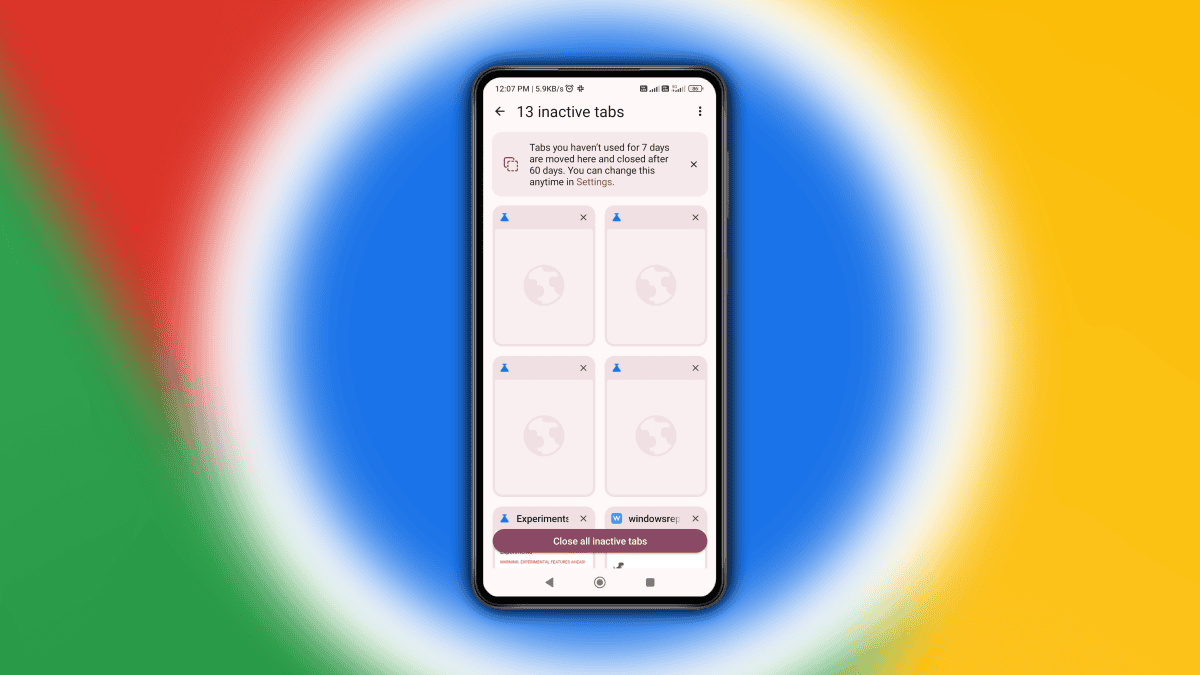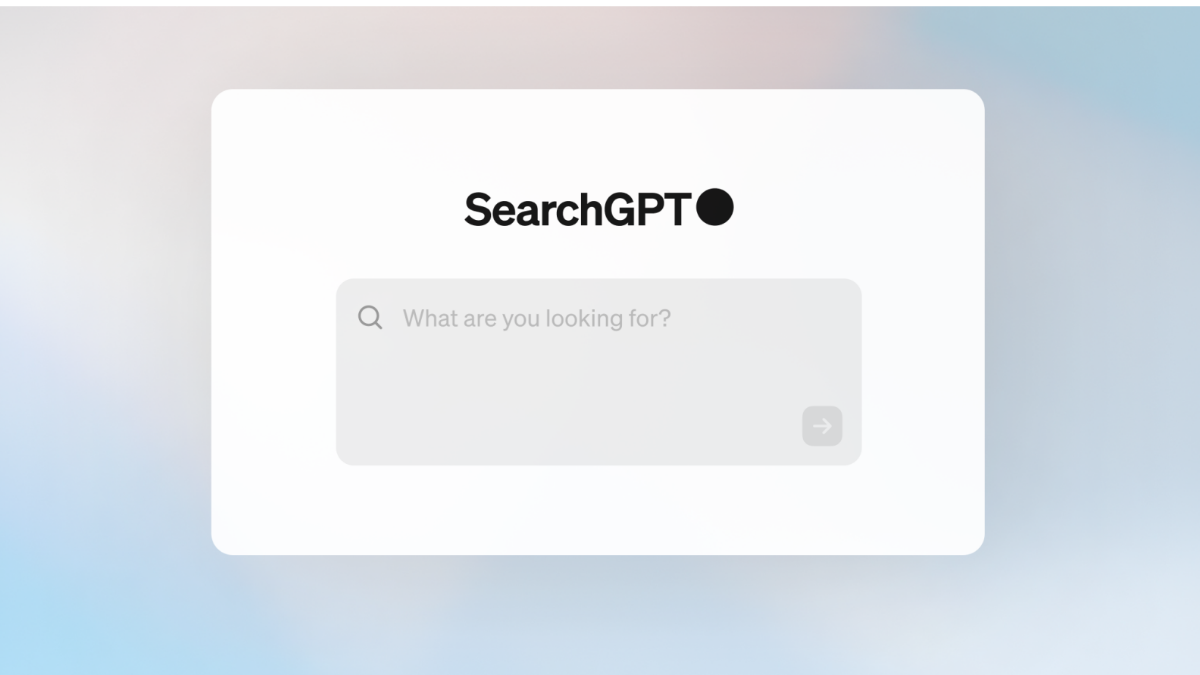Copilot preview in the new Planner app for Teams is out
2 min. read
Published on
Read our disclosure page to find out how can you help MSPoweruser sustain the editorial team Read more
Key notes
- Microsoft Teams integrates AI into project management with Copilot in Planner (preview).
- Copilot assists with planning tasks, managing project flow, and tracking progress.
- Requires Project Plan 3/5 license or free trial, rolling out gradually.

Microsoft is introducing Copilot in Planner (preview), integrating AI into project management within Microsoft Teams. Microsoft just launched the revamped Planner app in Teams earlier in April.
Copilot functions as an AI-powered project assistant, offering functionalities such as:
- Users can provide a project description in natural language, and Copilot will generate a plan with goals, tasks (including subtasks), and buckets for the organization.
- Copilot can recommend new tasks based on updated goals as projects progress and suggest creating new buckets for improved organization. It can also assist in adding goals and breaking down larger tasks into actionable steps.
- The Copilot analyzes project plans and provides insights on progress, workload, and task priorities.
Currently, in preview, Copilot in Planner requires a Project Plan 3, which costs $30 a month per user, or a Project Plan 5 license, which costs $55 a month per user, or a free 30-day trial of these plans. The rollout is gradual, so users may not see it immediately.
To check for Copilot availability:
- Launch the new Planner within Teams.
- Open or create a new premium plan.
- Look for the “Copilot preview” button in the top right corner. Its absence indicates Copilot is not yet available for the user.
Overall, Copilot in Planner can streamline project management within Microsoft Teams by offering AI-powered assistance for planning, managing, and tracking projects. This could lead to improved collaboration, increased visibility into project progress, and, potentially, more efficient project execution.
More here.