Pinkbike Downloader: 5 Fast And Effective Apps
6 min. read
Updated on
Read our disclosure page to find out how can you help MSPoweruser sustain the editorial team Read more
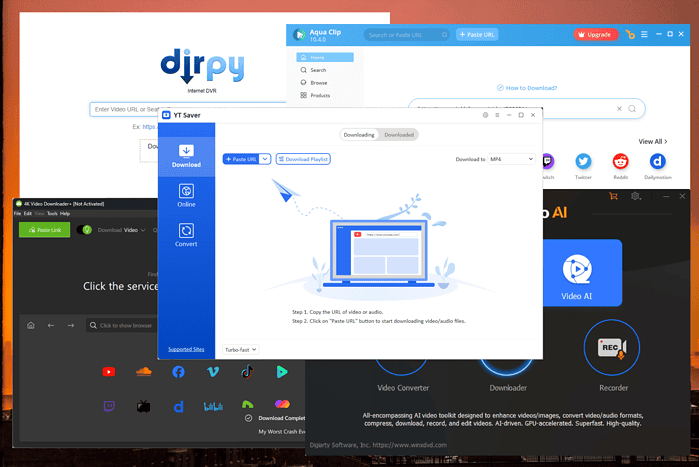
I tested over 20 different apps to choose the best Pinkbike downloader. I included only the most effective and fast options in my list.
Let’s explore them together:
Best Pinkbike Downloader
1. YT Saver
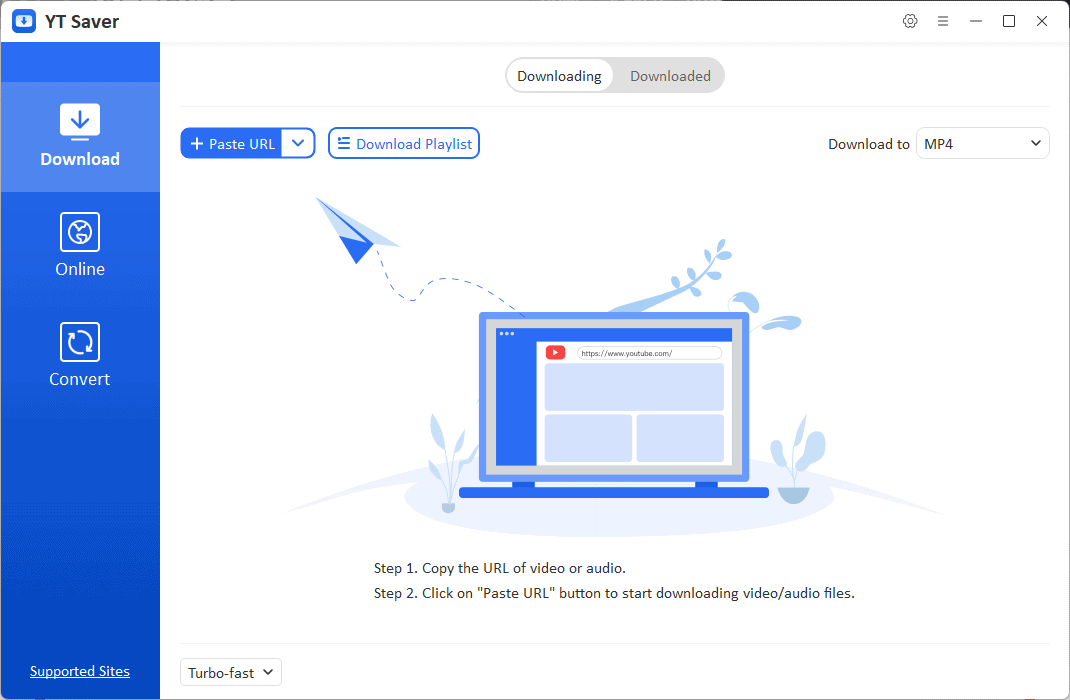
YT Saver is an excellent Pinkbike downloader that makes the process easy and intuitive.
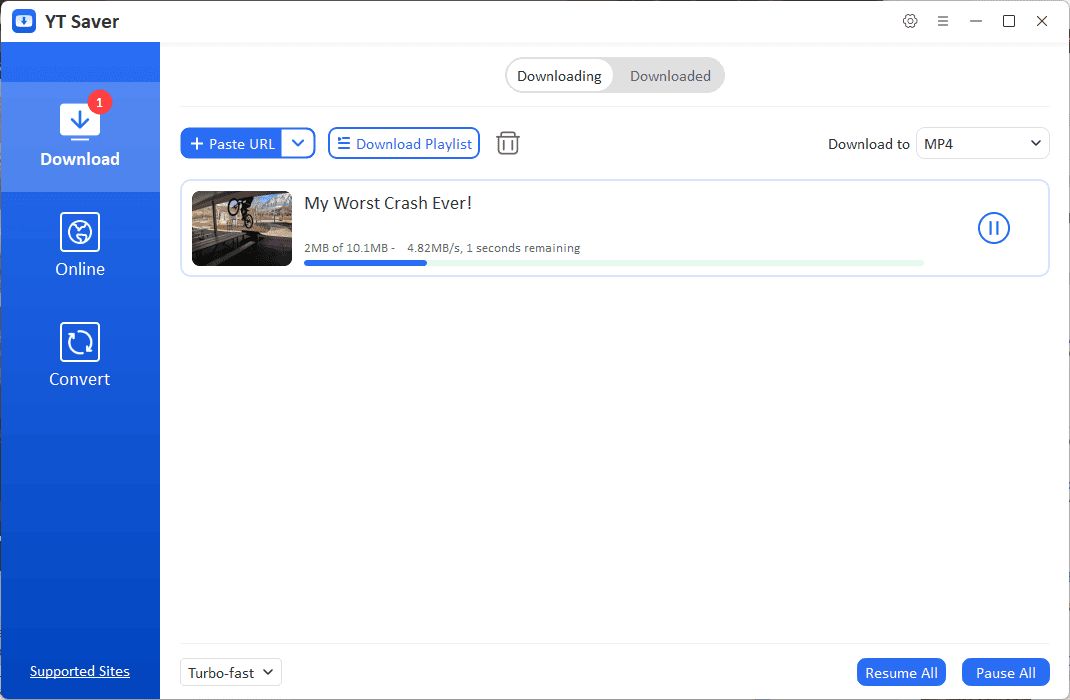
After pasting the link in the app, it will automatically start the download process based on your pre-set settings.
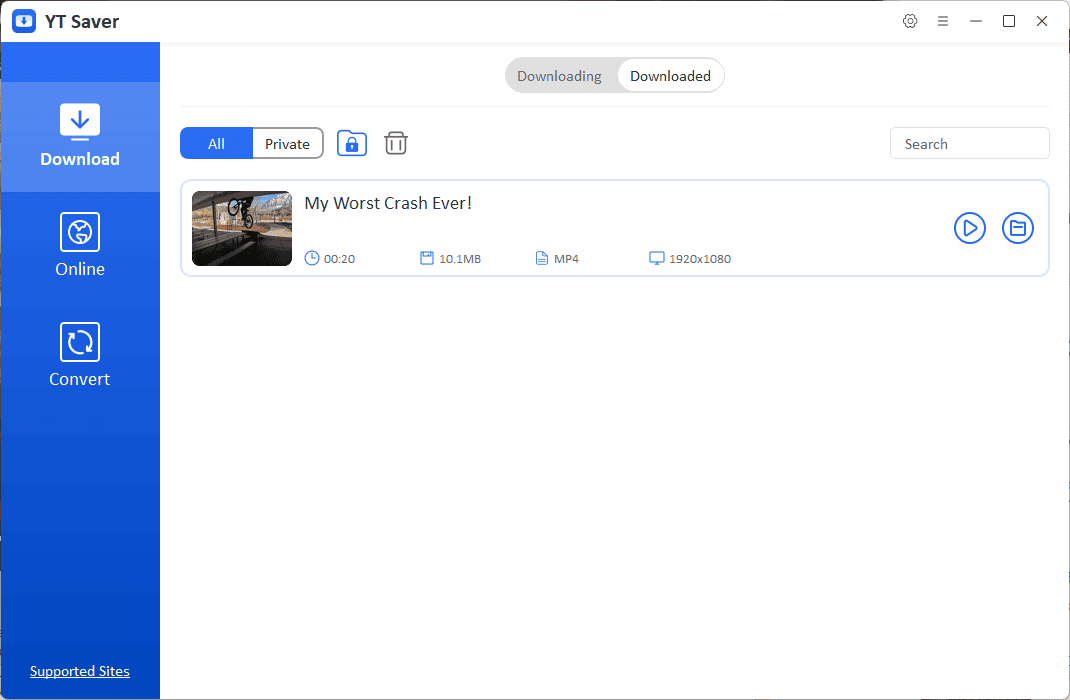
After the download is completed, it will appear in the Downloaded tab of the YT Saver app.
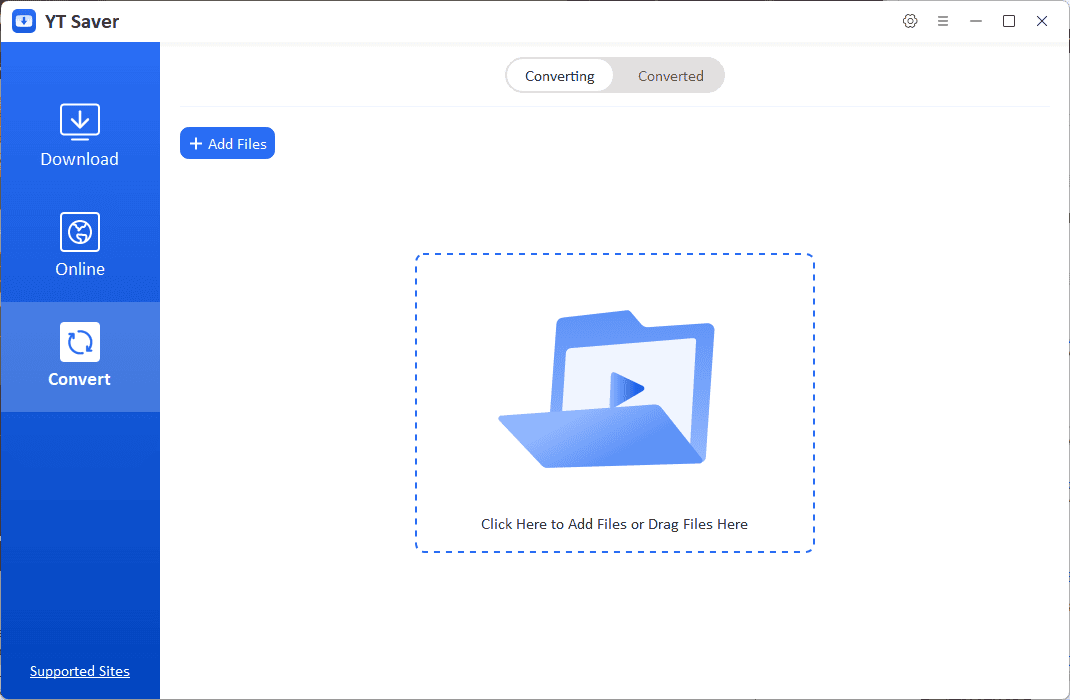
You can also click the Convert menu and transform the file to your desired format.
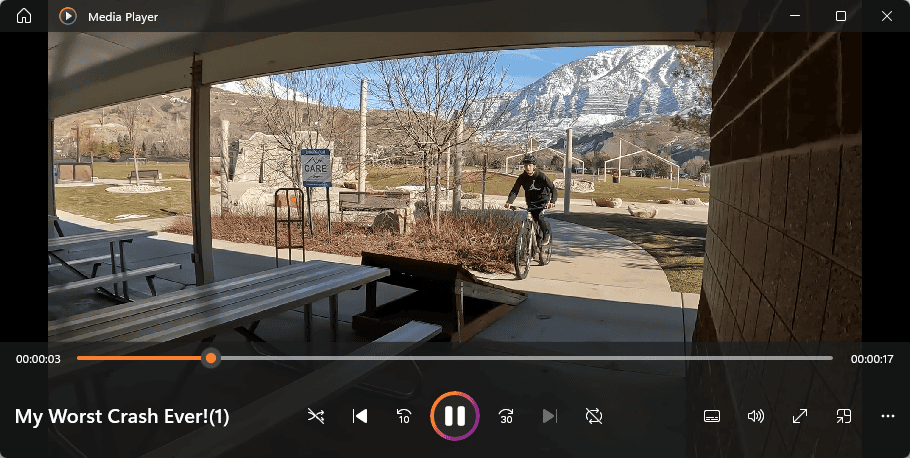
After you’ve processed the video, you can play it locally in your PC’s media player.
Pros
- Offers support for 10 thousand websites
- Supports formats like MP4, 3GP, MOV, AAC, WAV, MKV, etc
- Has a Turbo download option for improved speed
- It offers access to a private mode with private downloads
- Has a built-in browser
- You can add platform shortcuts within the browser
- It can download batch videos
Cons
- The cropping feature only works for YouTube videos
- It doesn’t have a mobile app version
- Some users might consider the app pricey
2. WinXVideo AI
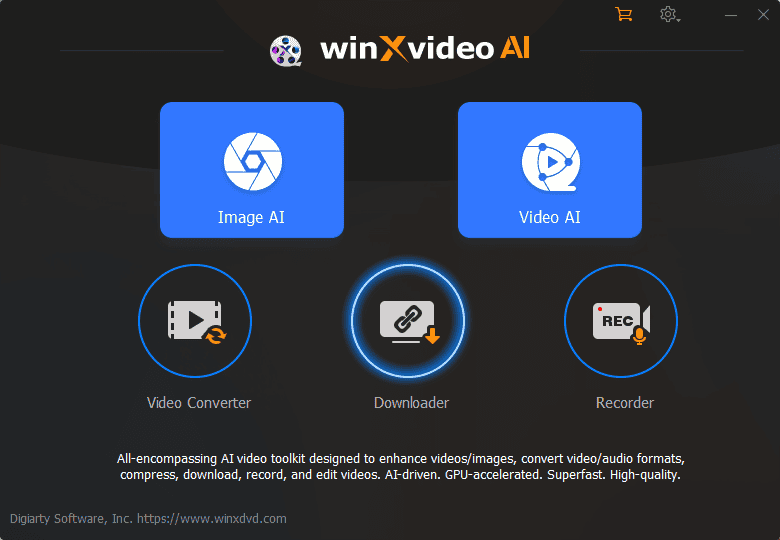
WinXVideo AI is an excellent Pinkbike downloader that offers some video post-processing tools powered by AI.
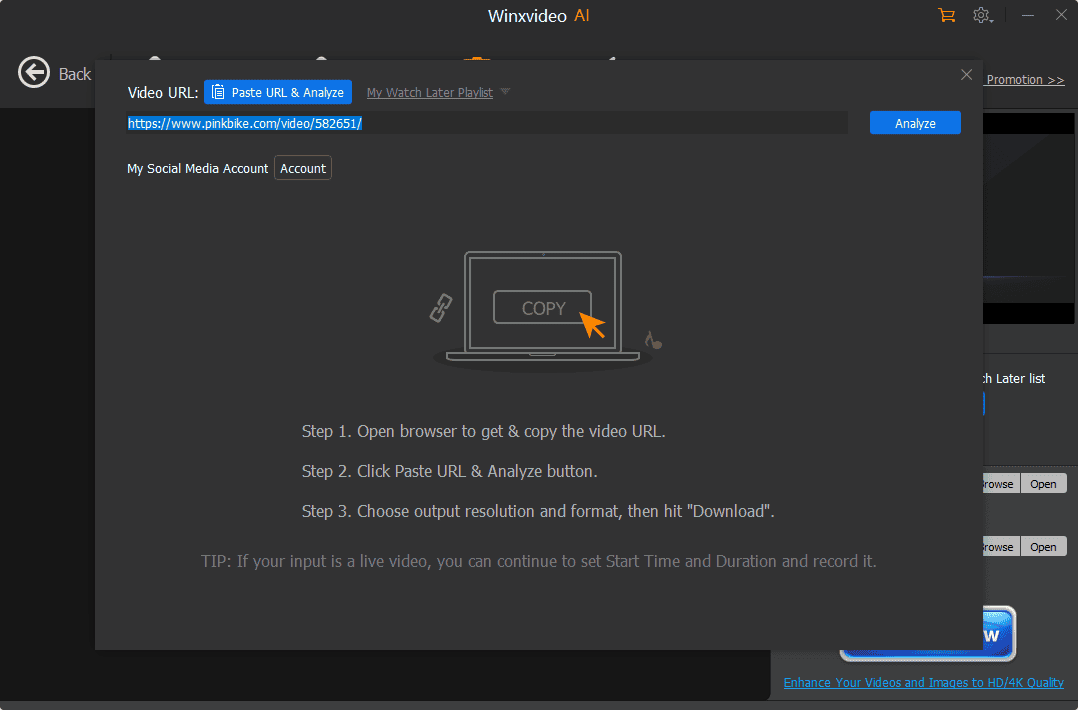
If you paste the link and click the Analyze button, the app scans the link for any downloadable content.
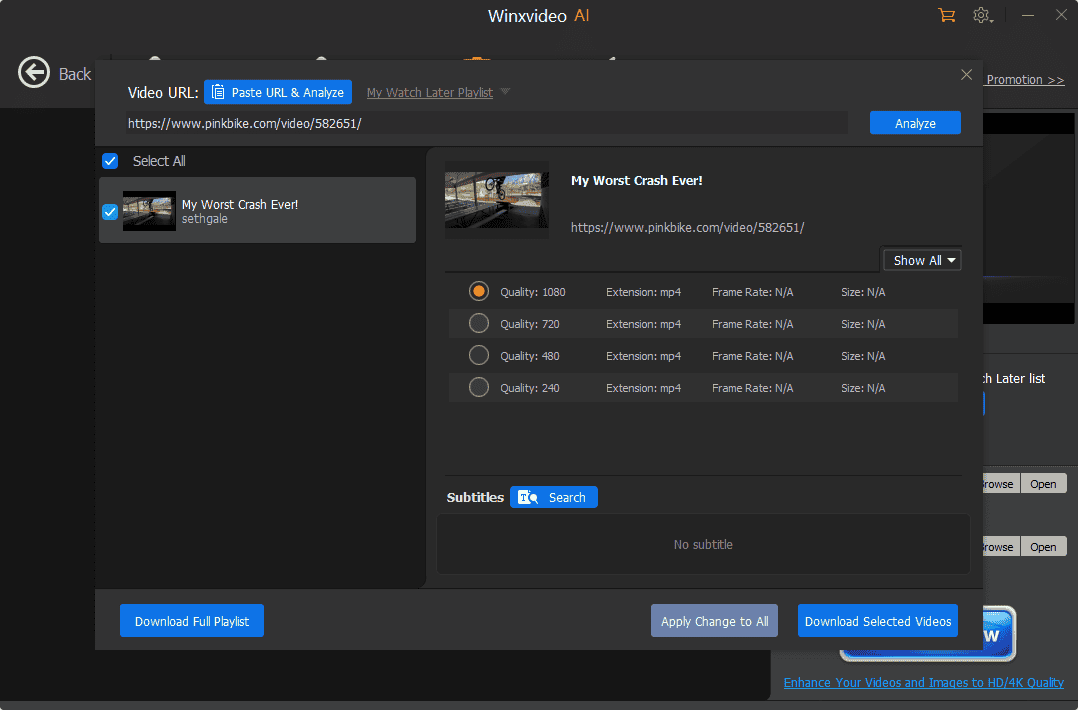
Then, it’ll allow you to customize the download settings, such as format, resolution, destination folder, etc.
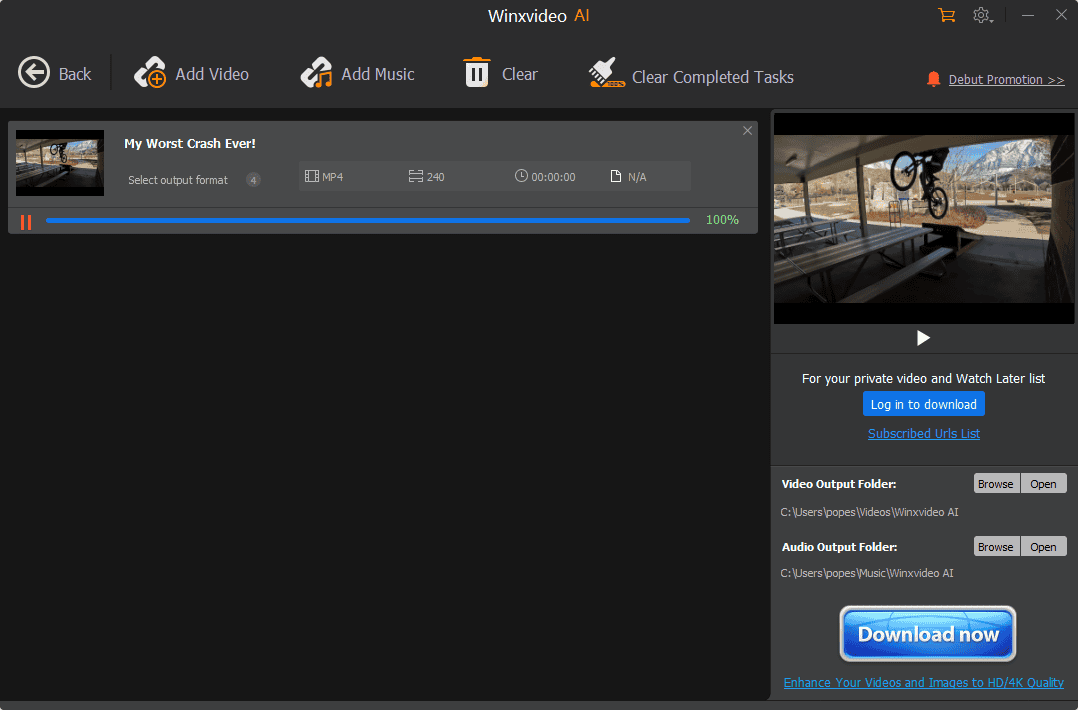
You can then start the download process and play the video once it’s completed.
Pros
- Offers high-speed and stable downloads
- Supports 4K and 8K video quality
- Covers all popular file formats like MP4, MOV, MKV, AVI, etc
- Also includes advanced formats like HEVC, VP9, ProRes, XAVC, etc
- Helps you easily manage downloads
- AI tools for video editing
- Uses GPU acceleration
Cons
- The interface is less intuitive than with other apps
- The AI features results are sub-par
- Only works on Windows devices
3. 4K Video Downloader
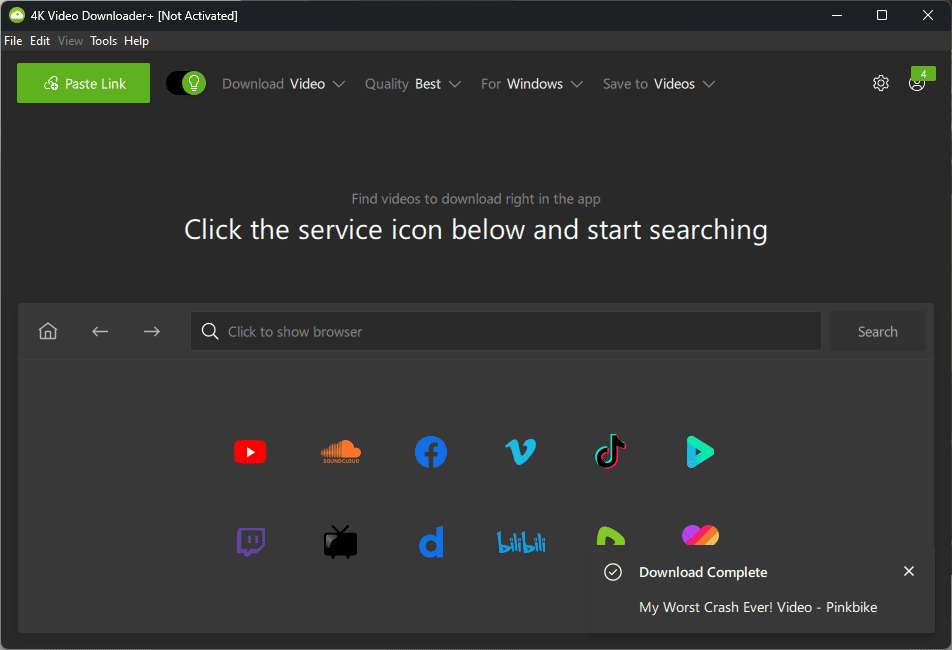
4K Video Downloader is another powerful Pinkbike downloader with an excellent interface and fast download speeds.
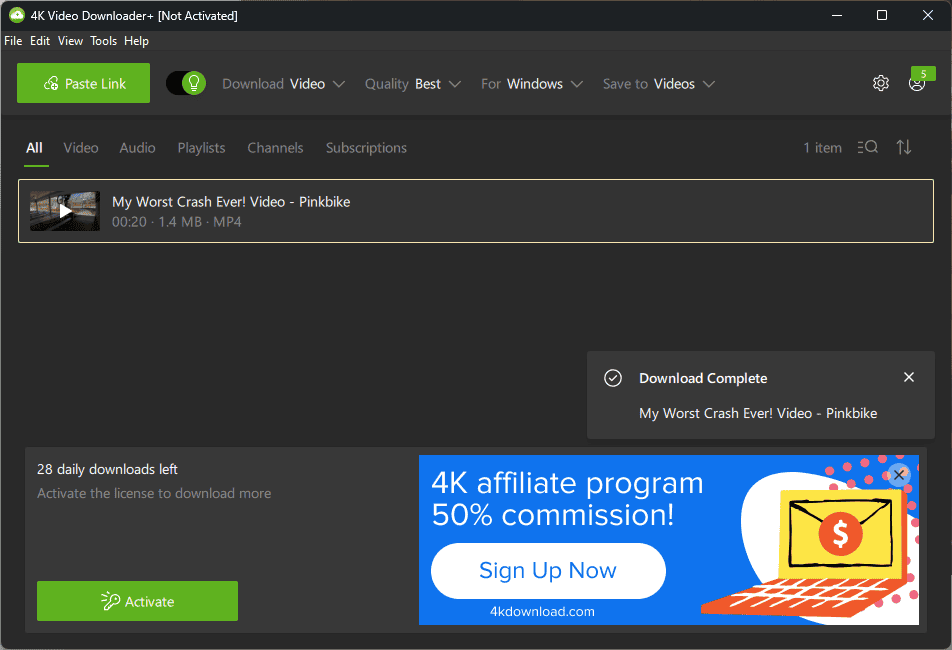
After pasting the link, the app will automatically begin the download process and allow easy access to the containing folder.
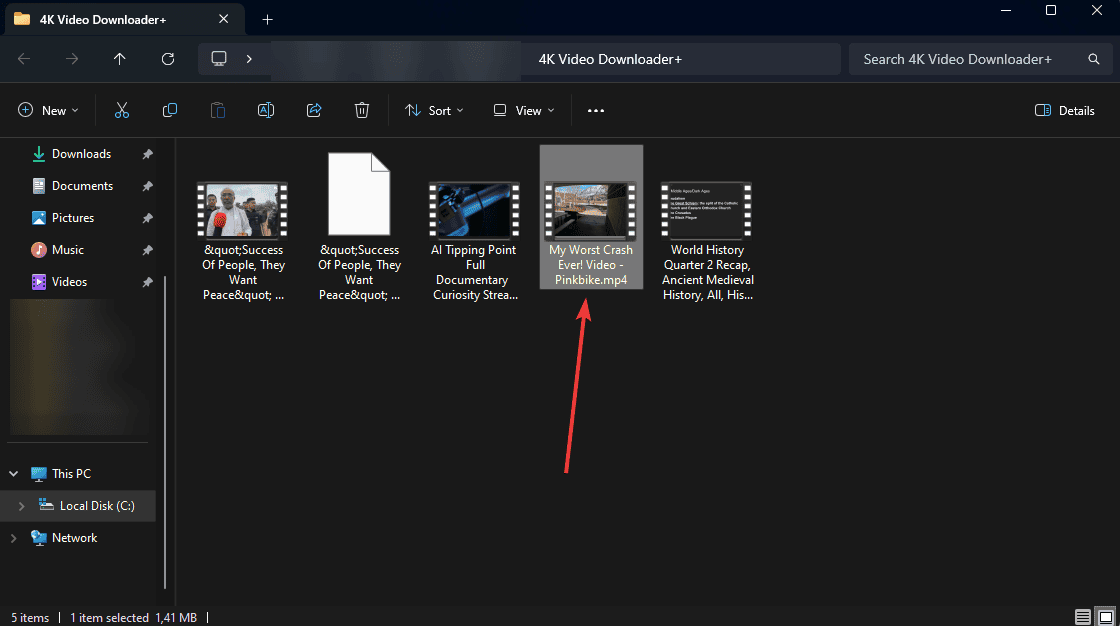
You can then play the video by double-clicking it in your Explorer window. Apart from Pinkbike, it also offers support for multiple other platforms like Vimeo, Dailymotion, X (Twitter) etc.
And despite its name, it also supports up to 8K video quality.
Pros
- It can download 4K and 360-degree videos
- Available on Windows, macOS, and Linux
- Fast download speeds
- Smart mode that allows batch settings to be applied easily
- Offers support for multiple languages
- It can download videos of up to 8K quality
Cons
- The playlist download capability is limited in the free version
- You can download videos only as MP4 or MKV
- You must get a paid subscription to access advanced features
4. AquaClip
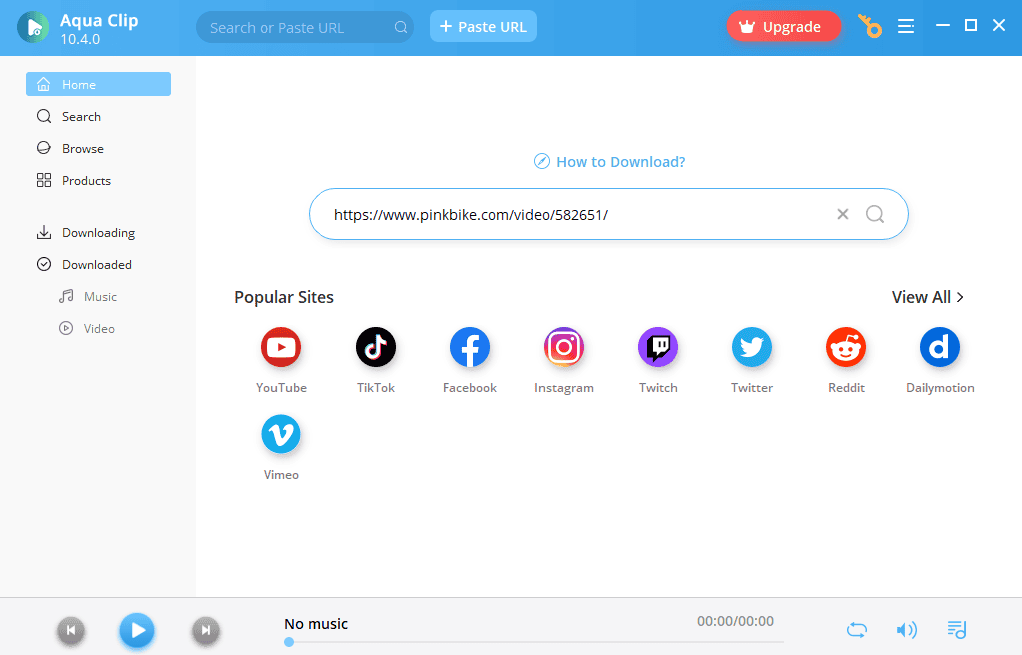
AquaClip is a versatile Pinkbike downloader with easy access to all options and a modern-looking interface.
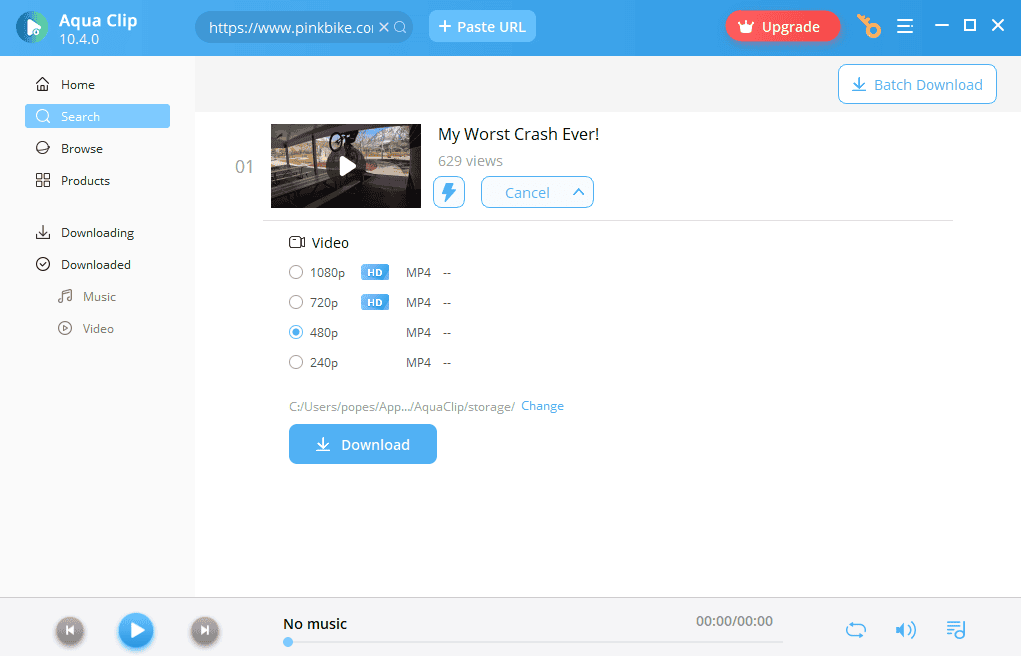
After you paste the link, the app will show you the options above. You can choose the video quality and download location.
Alternatively, you can use the built-in browser to navigate to your preferred Pinkbike video without leaving the app.
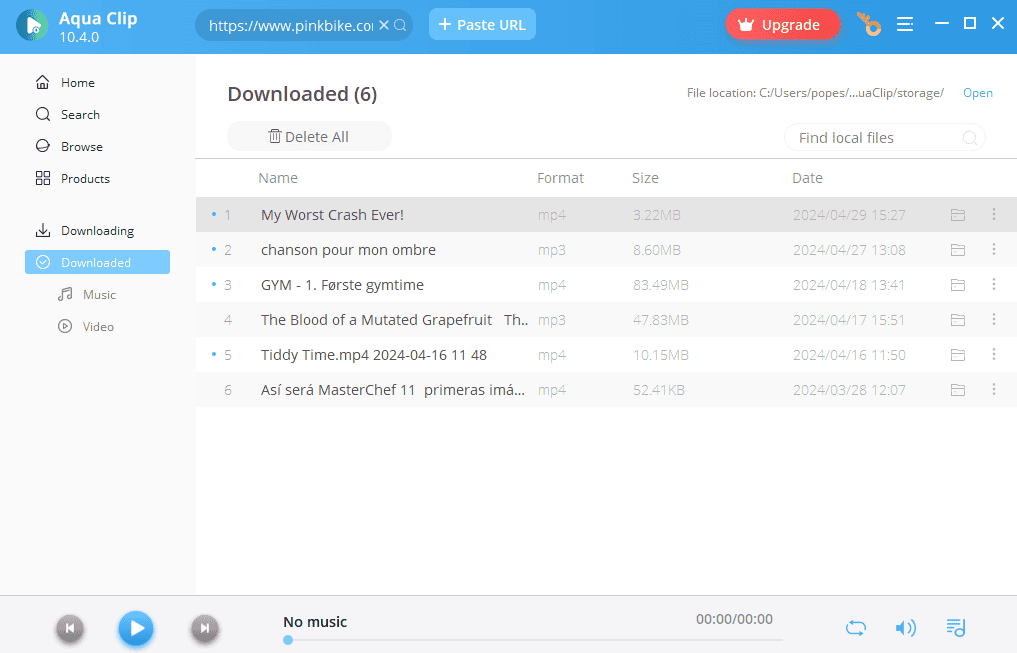
You can find the downloaded video stored in the Downloaded tab. You can use this section to manage files.
Pros
- Free trial for seven days with three downloads/day
- Supports 1080p HD video and 128K bitrate audio
- Lightweight app
- User-friendly interface with modern design
- Supports a variety of content platforms
- Built-in browser
Cons
- Downloads take longer with this app than others
- More customization tools would be helpful
5. Dirpy
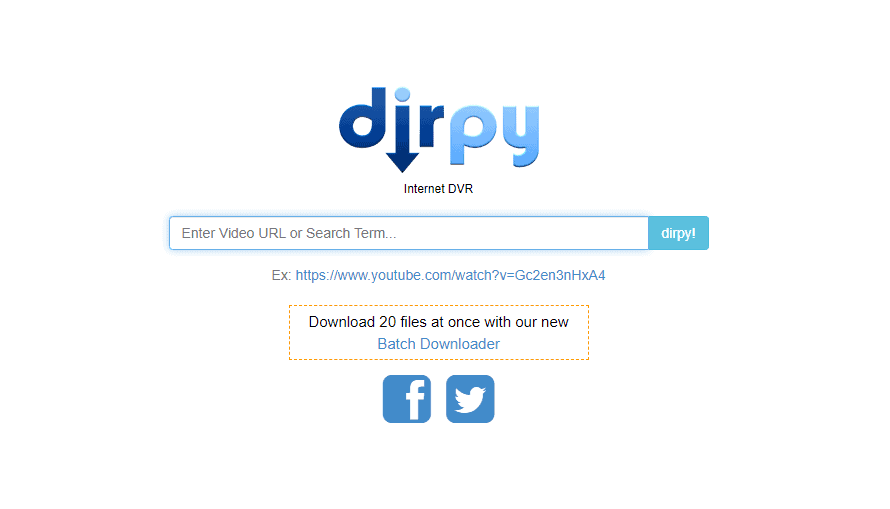
Dirpy is an online tool for downloading videos from Pinkbike and numerous other platforms. Its interface is straightforward and intuitive.

After pasting the link, you can press the Dirpy! button to start the analysis process.
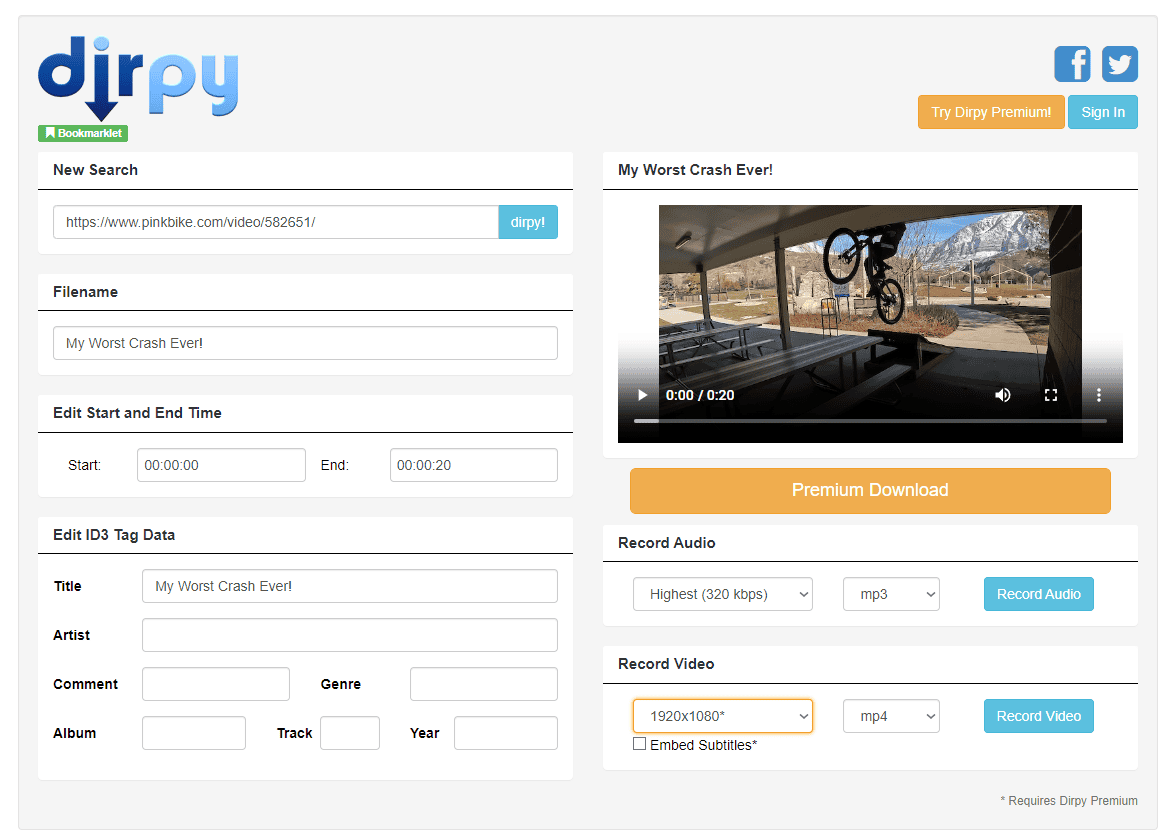
You can then customize your download in terms of format, video resolution, and audio quality. The app also acts as an audio and screen recorder, if you prefer this method of ripping videos.
Pros
- Doesn’t require an installation
- Lets you edit the ID3 Tag data
- Built-in screen and video recorder
- Lets you embed subtitles
Cons
- Not immediately clear which features are free or paid
- The download speed is slow, but it will depend on the source platform
How to download from Pinkbike?
Now let me show you how to download videos from Pinkbike, using YT Saver as an example.
- Download, install, and open YT Saver.
- Paste the Pinkbike link within the app, and wait for the download to complete – it’ll start automatically.
- Click the Downloaded tab for access to downloads.
- Play the downloaded video.
Is it legal to download from Pinkbike?
Downloading from the Pinkbike website or any of its sister platforms is illegal unless you have a prior agreement from the company. This is expressed in Outside INC’s Terms of Use (the mother company of Pinkbike):
- It’s not legal to download content from this platform unless you do it through a functionality made available by the platform, as part of its services.
- Recording all or any part of the content or sub-license or rent access to the platform is not allowed.
Disclaimer: The information provided on our website is intended for educational and informational purposes only. We do not endorse or promote the unauthorized downloading or circumvention of copyright protection mechanisms of any service mentioned on our site.
We understand and respect content creators’ and service providers’ intellectual property rights. Our discussions and reviews of downloader tools aim to inform our readers about the technological capabilities and potential legal considerations of using such tools. We strongly advise our readers to always comply with the respective platforms’ terms of service and respect copyright laws.
By using our website, you acknowledge and agree that you are responsible for ensuring your actions are legal and compliant with the terms of service of the platforms discussed. We disclaim any liability for the unauthorized or illegal use of downloader tools and any infringement of intellectual property rights.
I gave you the five best Pinkbike downloader apps so you can make an informed and quick decision. Enjoy watching your favorite content offline with these fast and effective apps!








User forum
0 messages