Pin it and go! Google introduces pinnable Performance panel for Chrome Canary
2 min. read
Updated on
Read our disclosure page to find out how can you help MSPoweruser sustain the editorial team Read more
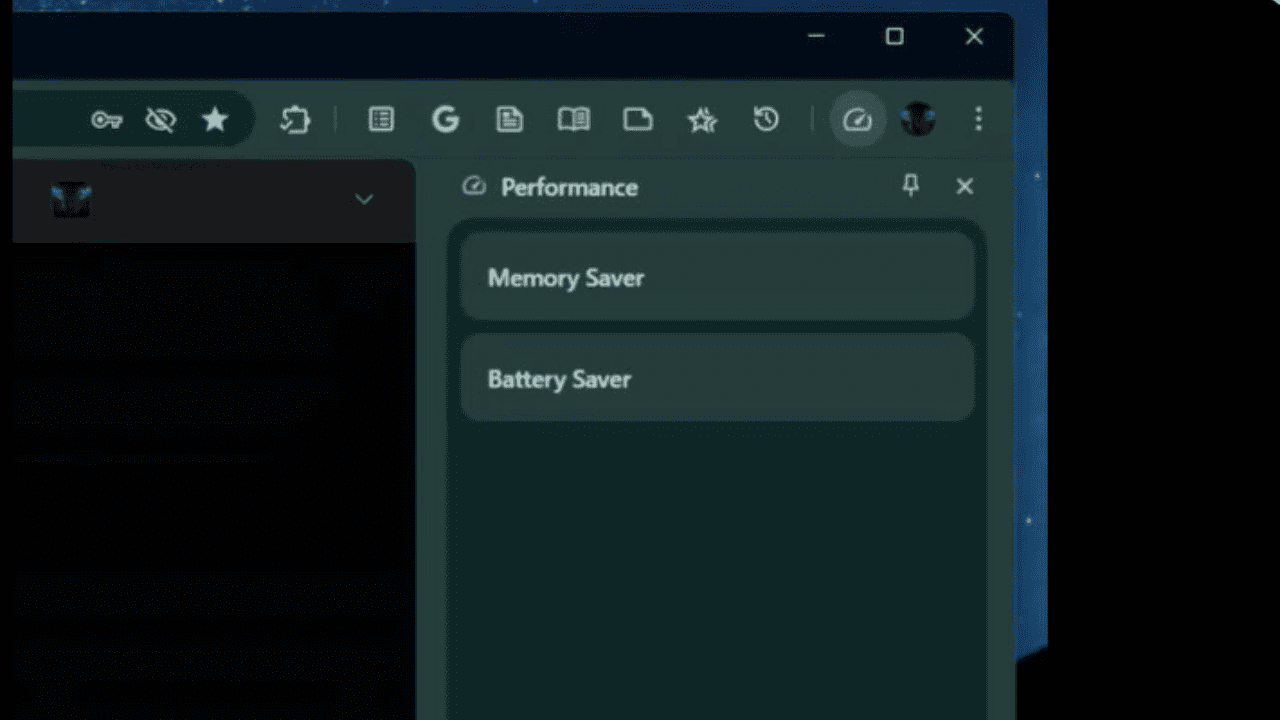
Google is making some significant changes to the Performance panel in Chrome Canary, making it easier for users to manage their browser’s performance and improve their browsing experience.
Google has made some improvements to it. Firstly, they have moved the “Performance” entry to the main menu for easier access. Secondly, they have integrated the “Memory Saver” and “Battery Saver” sections into the Performance panel. Hence, users now have a centralized location to manage these important aspects.
Google will move the "Performance" entry to the main menu (it was previously hidden in the "More tools" submenu), and the "Memory Saver" and "Battery Saver" sections have already been added to the Performance panel (Chrome Canary):https://t.co/xqfhZU9Wcphttps://t.co/OyC1fWt2sc pic.twitter.com/jc8Q7Pj1fa
— Leopeva64 (@Leopeva64) November 22, 2023
I find the Performance panel’s centralized location of tools incredibly helpful as it simplifies performance management. With this feature, I can easily monitor and optimize resource utilization, which makes my work much more efficient and effective.
Moreover, the Performance panel can now be pinned to the toolbar for quick access, allowing users to monitor and manage their browser’s performance without navigating numerous menus.
The pinning feature allows users to keep the Performance panel readily accessible, enabling them to address performance issues and maintain a smooth browsing experience proactively.
I think the enhanced accessibility and functionality of the Performance panel will undoubtedly empower users to optimize their Chrome usage and enjoy a smoother, more responsive browsing experience.
What are your thoughts on it?









User forum
0 messages