How to pick a new music streaming service now that Groove Music is dead
4 min. read
Published on
Read our disclosure page to find out how can you help MSPoweruser sustain the editorial team Read more


With Microsoft’s Groove Music shutting down, it’s time for its few users to switch services from Groove Music to other music players. But, for those who haven’t heard of Groove Music and perhaps those who don’t even use streaming services yet, we’ll need to do some explanation beforehand.
A music streaming service is a pay as you go service that gives you access to all the music you may want to listen to and more. It is most often carried out month to month, with discounts for students and for people who choose to a hefty upfront fee.
A streaming service is often times more than just music, however. Apps like Spotify and Apple Music use AI to scan your music tastes and figure out what type of music you like and what kind of music you would most likely want to listen to. They surface music in playlists that adapt to sleeping, running and other activities. Some music streaming services also operate a cloud locker service which lets you store most of your music files in the cloud and success or steam them on all your devices.
Ensuring that the music service you picks works acceptably on all your devices is extremely important. Spotify has a web app, as well as an Android, iPhone, Windows Phone, Xbox, PlayStation, Windows, MacOS, and Linux app. It can be said to be available anywhere you’ll want to play music. Ideally, this should be your first choice for a music service. There are other music services including, Apple Music, YouTube Music, and Google Play Music.
Of all these services, YouTube Music is the most limited of all, while it is available on iOS, Android and the web, it is also limited to the US, making it a non-starter for many.
Apple Music is available on the desktop via iTunes on Windows and MacOS, and users can access it on the iPhone and Android phones. It does not have a web-app and will not work on any TV besides an Apple TV, but works reasonably well on major platforms.
Google Play Music is available on iOS, Android and the desktop via a web app and a local music manager utility in Windows for uploading your songs.
Both Google Play Music and Apple Music, however, still support local music to some extent. You can also store up to 50, 000 songs free of charge on Google’s cloud locker service, and Apple lets you link your local music to iCloud so your collection can move with you from device to device.

Like I indicated above, Spotify is one of the most comprehensive music streaming solutions, and one which near fully supports Windows. There’s a fully featured Windows desktop app, an app for the Windows Store, an app for the Xbox One, and an app for Windows phones. If you’re fully entrenched in Microsoft’s ecosystem and need to know which service to jump ship to now that Groove Music is dead, Spotify should be your first choice.
[appbox windowsstore 9ncbcszsjrsb]
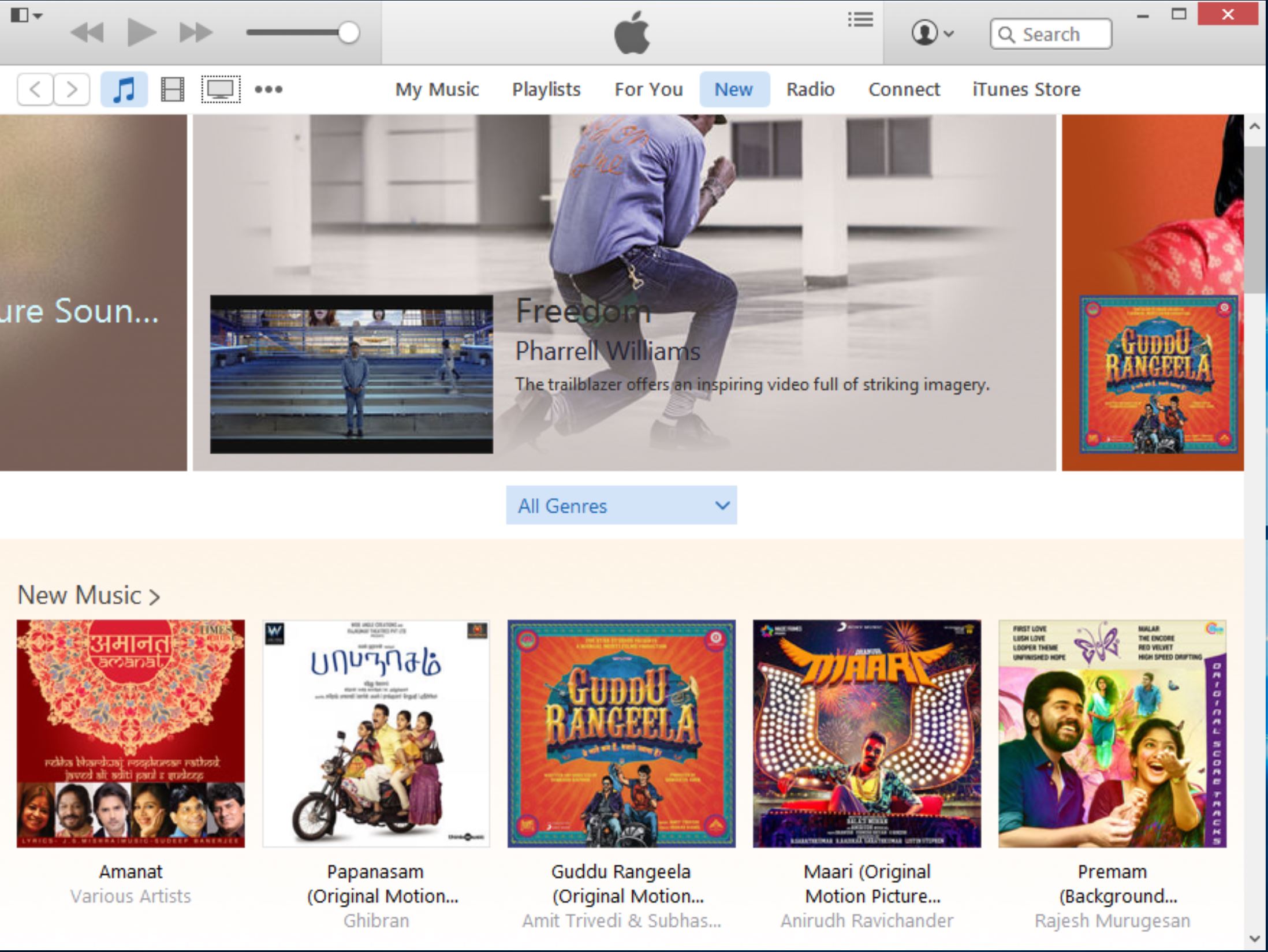








User forum
0 messages