Phone Link will likely get a Start menu companion in Windows 11. Better than widgets?
Microsoft has been testing the Companion panel in Windows 11 for quite some time
2 min. read
Published on
Read our disclosure page to find out how can you help MSPoweruser sustain the editorial team Read more
Key notes
- Phone Link is becoming more accessible in Windows 11 via the Start menu’s “Companion” panel.
- Strings of codes that hint at it have been spotted in the latest Phone Link version.
- These Companions function like smaller widgets and can be docked on the left/right side of the Start menu.

Phone Link, Windows 11’s popular syncing software that lets you connect your iOS and Android devices to your PC, is getting more accessible, as it’s coming right to your Start menu in its “Companion” panel.
According to folks in the Windows 11 insider community, Phone Link will possibly become one of the apps that will be on that Companion panel. They work (sort of) like a smaller version of widgets, and you can dock the panel itself to the left or the right side of the Start menu.
These Companions use data from frequently used widgets. We’re able to independently confirm this by taking a look at resources.pri file from Phone Link v. 1.24052.124.0 folders in WindowsApps.
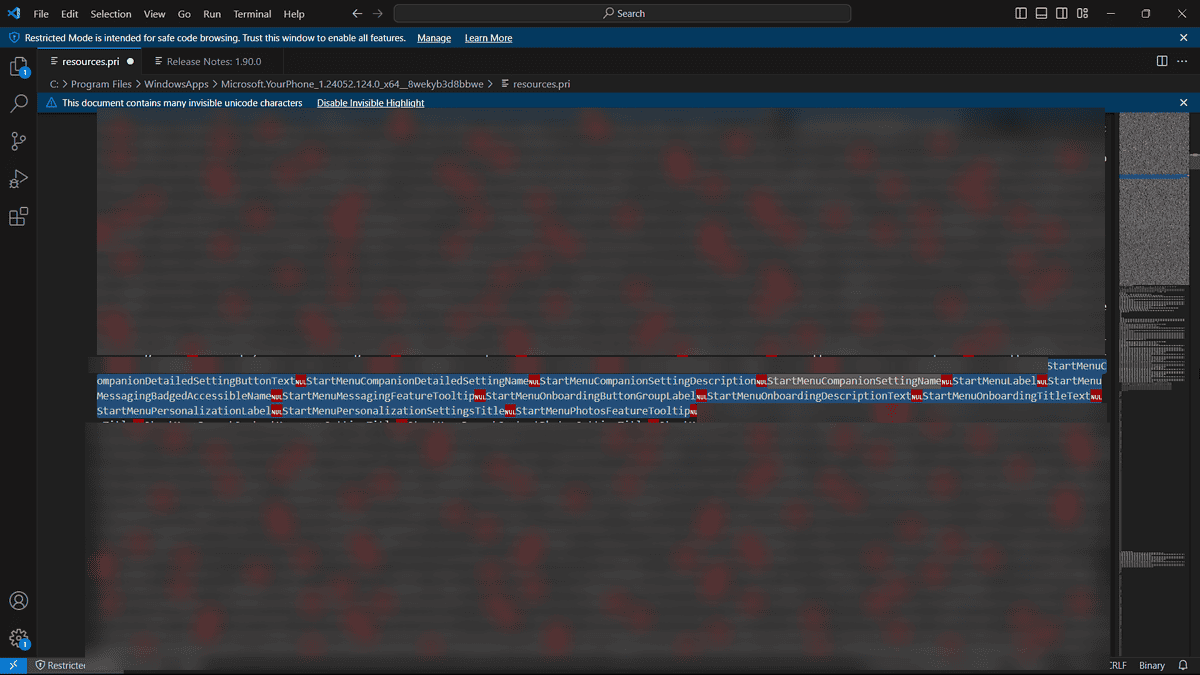
The string of codes reads, “
StartMenuCompanionDetailedSettingButtonText
StartMenuCompanionDetailedSettingName
StartMenuCompanionSettingDescription
StartMenuCompanionSettingNameIn case you missed it, well, Microsoft is so deep in nostalgia that it’s bringing a few Windows 10-esque experiences to Windows 11. The popular OS has previously tested (closely) a new “Companions” panel for the Start menu, which was experimented with in Windows 11 Preview Build 2621 for Canary channel insiders a little while ago.
Or, in other words, they’re (sort like) like the Live Tiles from the good old Windows 10 days, now powered by Adaptive Cards.
Microsoft removed Live Tiles from Windows 10, as many users have expressed their extreme dislike of the feature. In other words, it’s too cluttered, resource-consuming, and confusing for some, and Microsoft also wants to create a more cohesive design across Windows and other products, aligning with the overall Fluent Design System.









User forum
0 messages