Perchance AI Review: How Good Are Its Custom AI Generators?

In this Perchance AI review, I test its main features, user-friendliness, and capabilities compared to other popular generative AI tools.
Perchance AI is a free platform for creating and using AI bots, text, and art generators. It also has a vibrant community, giving you access to hundreds of tool variations endorsed by the site and shared by its users.
Sounds interesting? Let’s check it out:
What is Perchance AI?
Perchance.org is a vast hub for AI generation. It’s not just a site for generating images or text. While these options are available, they also help you create and customize your own generators, which you can use for your projects or share with the Perchance community.
These generators use a simple coding language to define rules and probabilities, letting you create a variety of interesting outputs, such as:
Random character names, stories, and narratives for your creative writing projects. These can be combined with image-based landscapes, characters, and fictional universes.
In researching Perchance AI user reviews, I found that it’s popular among amateur game makers for generating randomized RPG encounters, choose-your-own-adventure scenarios, or even procedurally generated levels for video games.
It also serves graphic design, marketing materials, and text bots for Twitter, Discord, and other social media and chat sites.
The best thing is, its AI is totally free and has endless guides and support materials.
Perchance AI Review: Main Features
Perchance AI is highly customizable, and the possibilities are endless, but some of its most powerful features and pre-made generators include:
AI Image Generator
The text-to-image generator works similarly to other popular generative AI image tools. Enter a description or prompt, choose an art style such as Anime or pixel art, and select an aspect ratio. I.e., portrait or landscape.
I was particularly impressed by its prompt helping tools. For example, clicking the brainstorm icon allows you to enter a few keywords and it will create the description for you. You can also roll the dice and generate random descriptions to spark your creativity and get used to the platform.
The ability to add negative prompts is a huge plus. Not only can you tell it what you want to see, but also what you don’t.
AI Text Generator
The Perchance AI text generator differs from the likes of ChatGPT or Bard, as it’s intended for creative projects. It doesn’t use models trained on search engines or factual information. The exception is to help structure academic writing. However, it excels in fictional storytelling.
For example, you could ask it to:
“Write the outline for season one of a TV show about a supernatural world where zombies attack a rural farming community. Include the plot overview, and main characters, and include a plot twist at the end.”
The results are very impressive. This is just a snippet of what it gave me using the above description:
“In the small, rural farming community of Springfield, a seemingly normal day takes a horrifying turn when zombies inexplicably rise from their graves and attack the unsuspecting townspeople. As the chaos unfolds, a group of unlikely heroes must band together to survive the onslaught and uncover the dark secrets behind this terrifying outbreak.”
AI Chatbot Generator
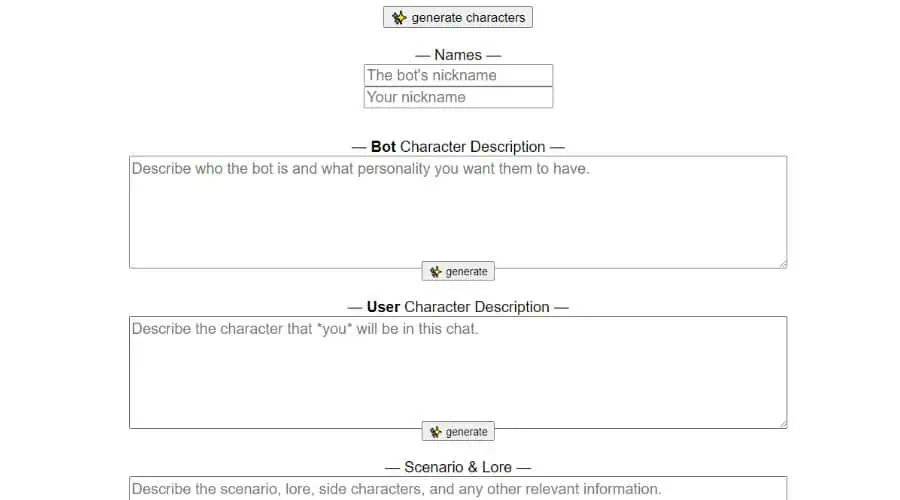
The AI Chat Bot generator creates an interactive bot based on your prompts and selections. You enter a character name for the bot and the user, describe their backgrounds and personalities, and the scenario they’re involved in. Once generated, you can start interacting with the bot and refine it as you go.
This is perfect for roleplaying games and other forms of interactive storytelling.
Layout Maker
This tool allows you to design personalized layouts for your custom generators, all without coding. Essentially, you’re using AI to create a unique look for the AI generator that you already created with AI!
Templates
This tool uses AI to help you create templates without coding knowledge. You can apply some of these to websites or marketing materials. For example, the newspaper template creates a traditional-looking newspaper layout and font that you can use on a webpage.
Others can be applied to your custom AI generator. E.g., if you’ve created a chatbot, you could use the Nintendo template to make it look like a classic NES game with pixel art.
Twitter Bot
This tool guides you through the process of creating a response bot that you can later link to a Twitter account.
Then whenever a user interacts with that account, your bot will respond according to the parameters set. You can also code it to Tweet by itself.
How to use Perchance AI
Perchance AI is very easy to use and guides you through the steps when creating more complicated things like Twitter bots. If you want to use it for text or text-to-image generators, here’s what to do:
Preset Generators
1. Go to Perchance.org and click Generators to find your desired generator.
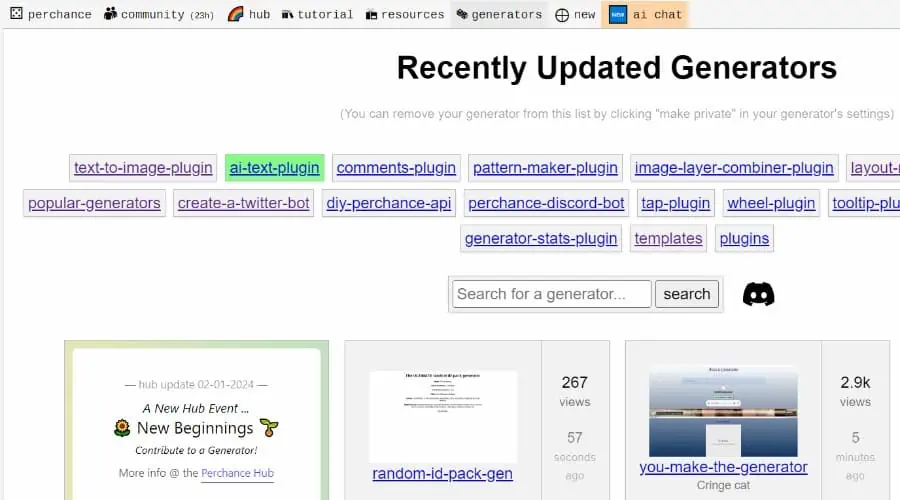
2. For images, enter your description with help from the dice icon for random ideas or the brain icon for ideas based on your keywords.
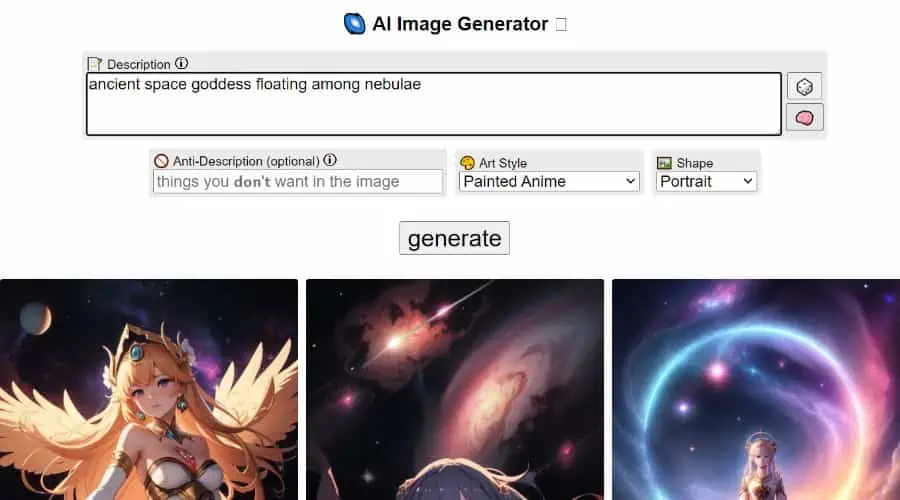
3. For text, choose a mode such as creative and enter your instructions.
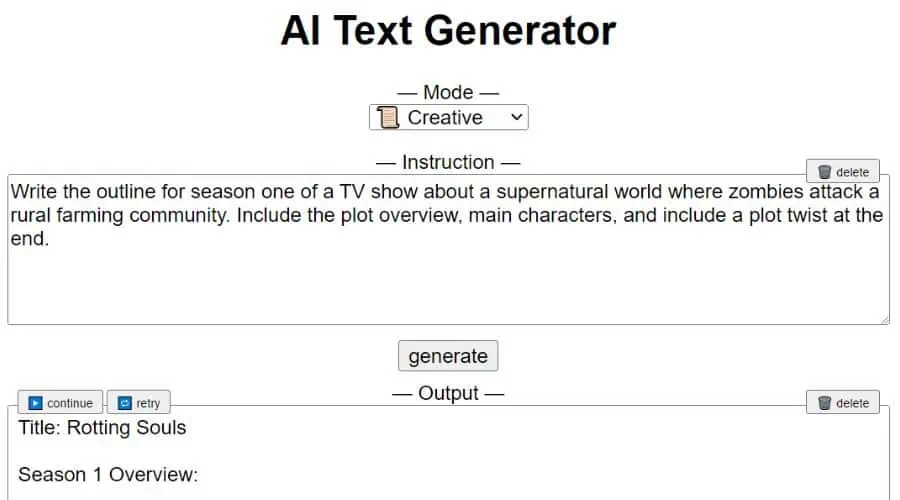
4. For images, you can select negative prompts, art styles, and the shape/aspect ratio. After generating, you can regenerate an image using the refresh icon on that image.
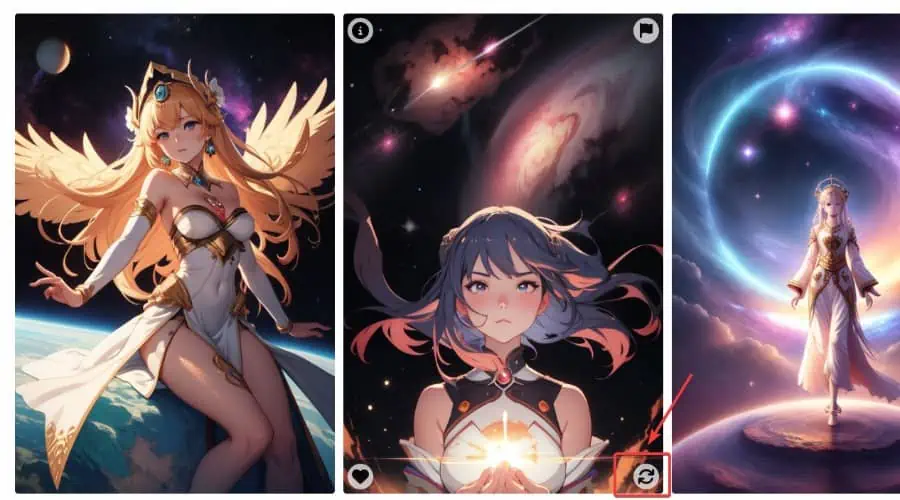
5. For text, you can click retry to create a different variation or continue to add more to the project.
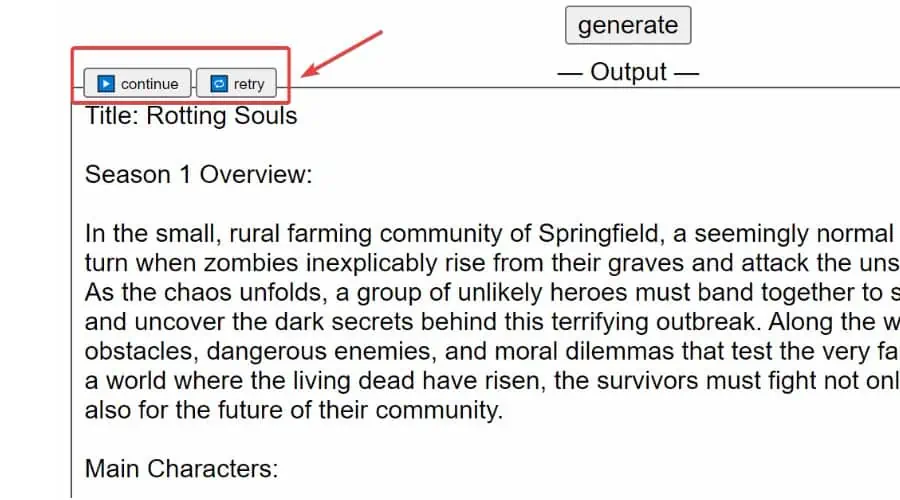
6. Text must be copied and pasted out of the generator, while you can right-click an image to save it. There is also a heart icon to send it to the public gallery.
Custom Generators
To create your own generator from scratch:
1. Click the new icon in the top toolbar.
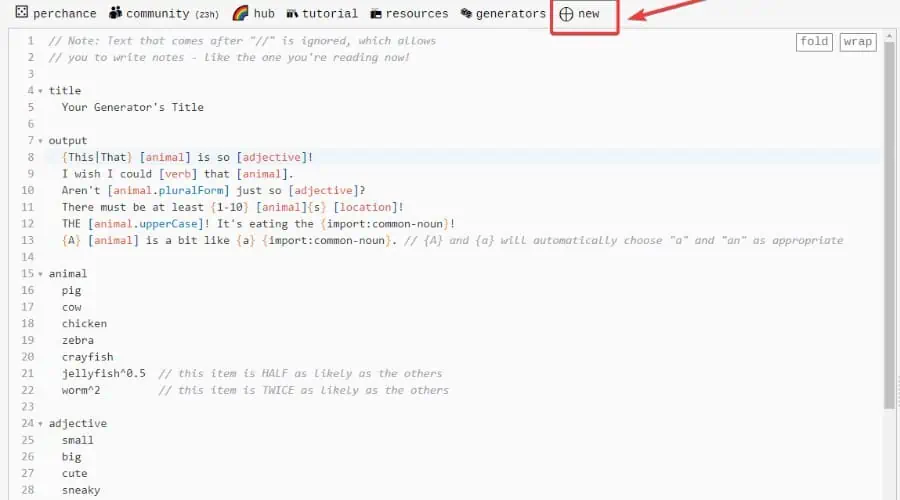
2. Edit the code on the left and view the results in real-time on the right.
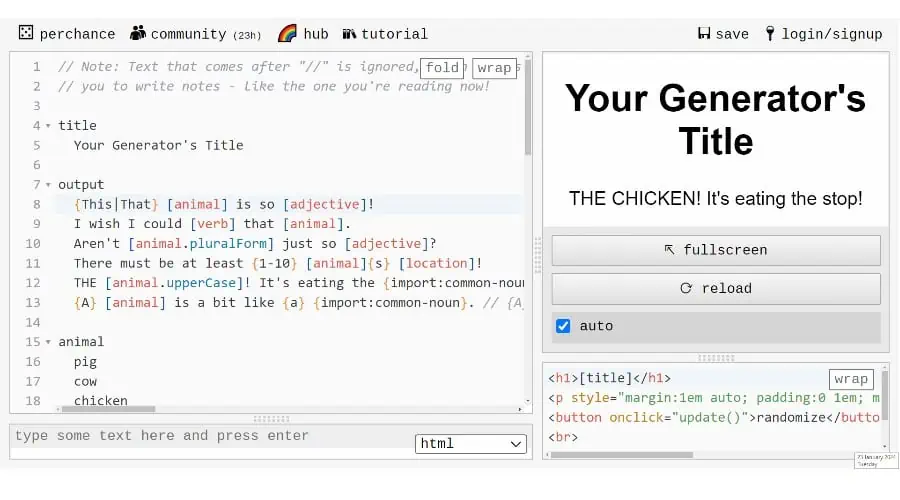
3. Use its tutorials and resources to guide you through the process, or work from its templates or other user-made generators, all found in the top toolbar.
Is Perchance AI Safe?
Yes, Perchance is safe to use and has a large community that visits it every day without issue. Because it sometimes uses JavaScript and other coding languages to create generators, it may trigger a warning from your antivirus or safe browsing software
However, there are no viruses or threats on the site itself.
Perchance AI Review – Verdict
Perchance AI does an amazing job at bridging the gap between using common generative AI tools and customizing them for your own projects. Its preset image generator is as good or better than your average free site.
The possibilities for its creative text and bot generators are endless, suiting everyone from RPG game developers to businesses that need a customer service bot.
The real value is in its community and guides. Spend a few days exploring what others have created and how to do it yourself, and you’ll be surprised at how advanced the results are.
Did you find this Perchance AI review helpful? Let me know in the comments!
Read our disclosure page to find out how can you help MSPoweruser sustain the editorial team Read more




User forum
2 messages