Password manager Enpass's Universal Windows App gets a big update
2 min. read
Published on
Read our disclosure page to find out how can you help MSPoweruser sustain the editorial team Read more

Cross-platform password manager Enpass have updated their UWP app to version 5.1.
The app is available for all major desktop and smartphone platforms, features military grade encryption, a strong password generator, syncs across devices using your own cloud (e.g Dropbox, OneDrive, GoogleDrive and more) and therefore only has a one-time payment, has a vast range of selected templates to store every kind of information, supports Windows Hello and a Quick PIN to access your data and the desktop version is free.
The update brings a number of new features, including improved Windows Hello support and a more user-friendly password manager. See the changelog below:
What’s New:
- Full time Windows Hello support – Now you can unlock Enpass every time using Windows Hello on your phone (for supported devices only), unlike previous version, where it was mandatory to provide master password once the Enpass was closed.
- TOTP – Enpass is now capable to save and show Time-based One-time Passwords.
- Option for Password History on Details Page.
- Option to Change Category on Details page.
Improvements:
- Improved Password Generator – Using the Diceware algorithm, Password generator can generate strong and pronounceable passwords in better way.
- Sensitive fields on Edit page will be displayed by bullets.
- Option to manually unlock using Windows Hello on Login page.
Fixes:
- Fixed an issue in changing Enpass Master password where presence of some Unicode characters was behaving unusually.
- Scaling issue in large displays fixed.
- Fixed an issue with WebDAV sync while using self-signed certificates.
- Other Bug Fixes.
See a video explaining the service below:
https://www.youtube.com/watch?v=syVLV4n8oFM
Find the app in the Windows Store here.
[appbox windowsstore 9wzdncrdfqjs]

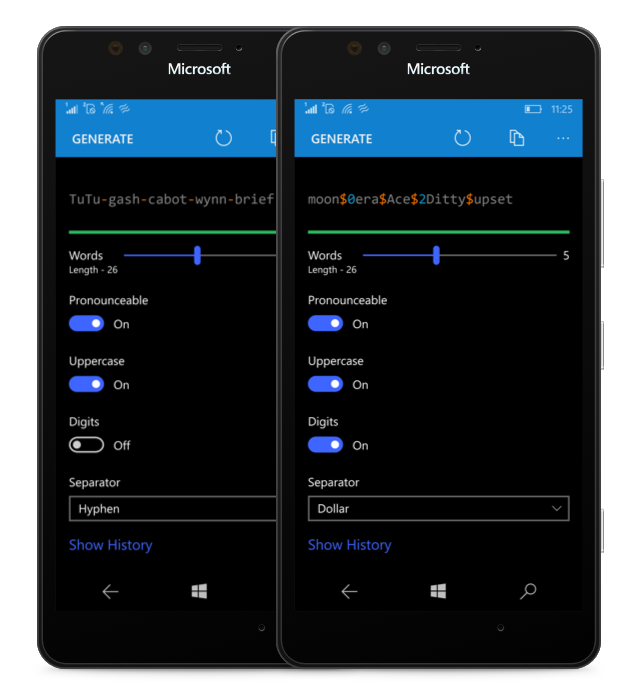








User forum
12 messages