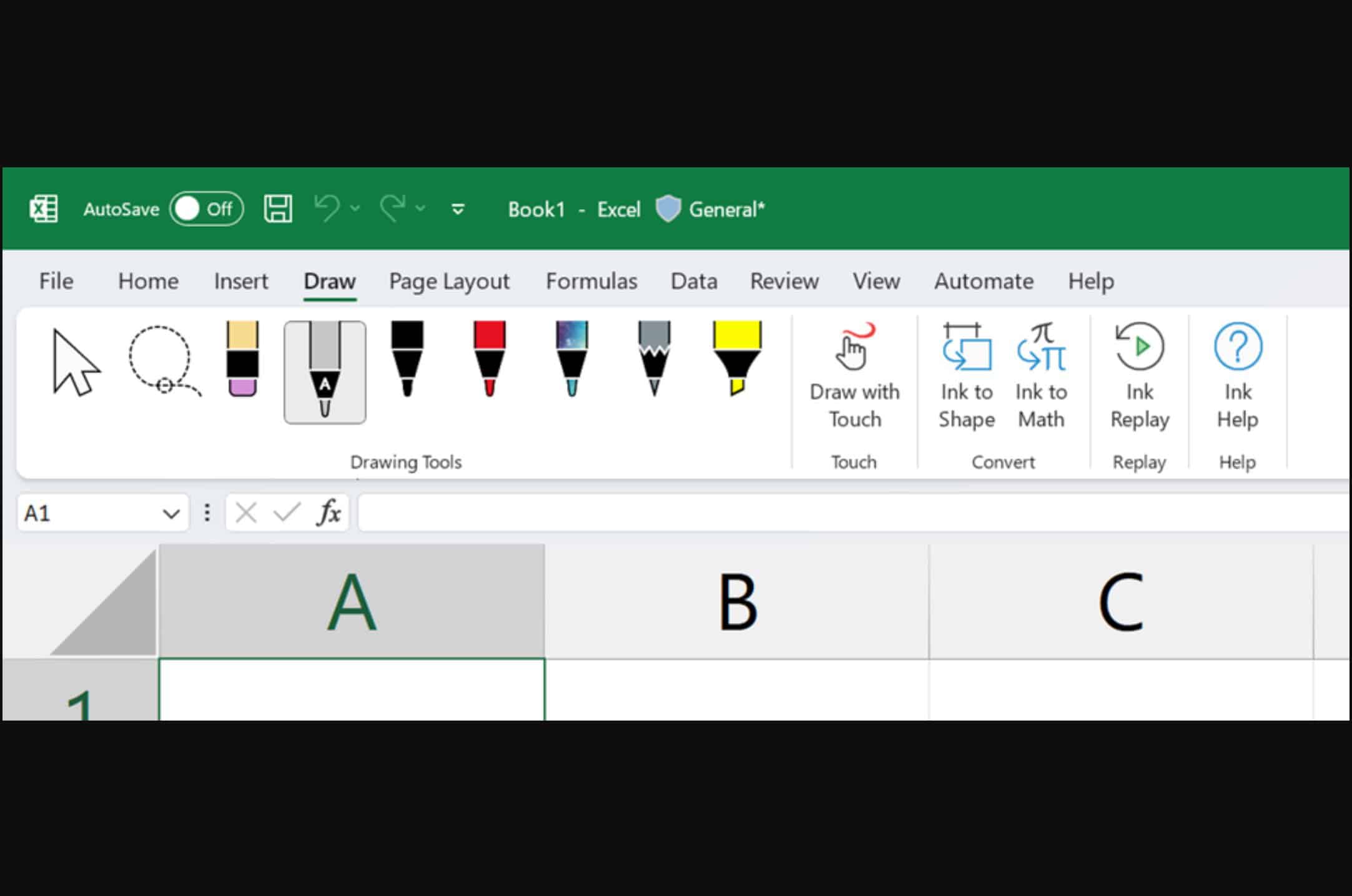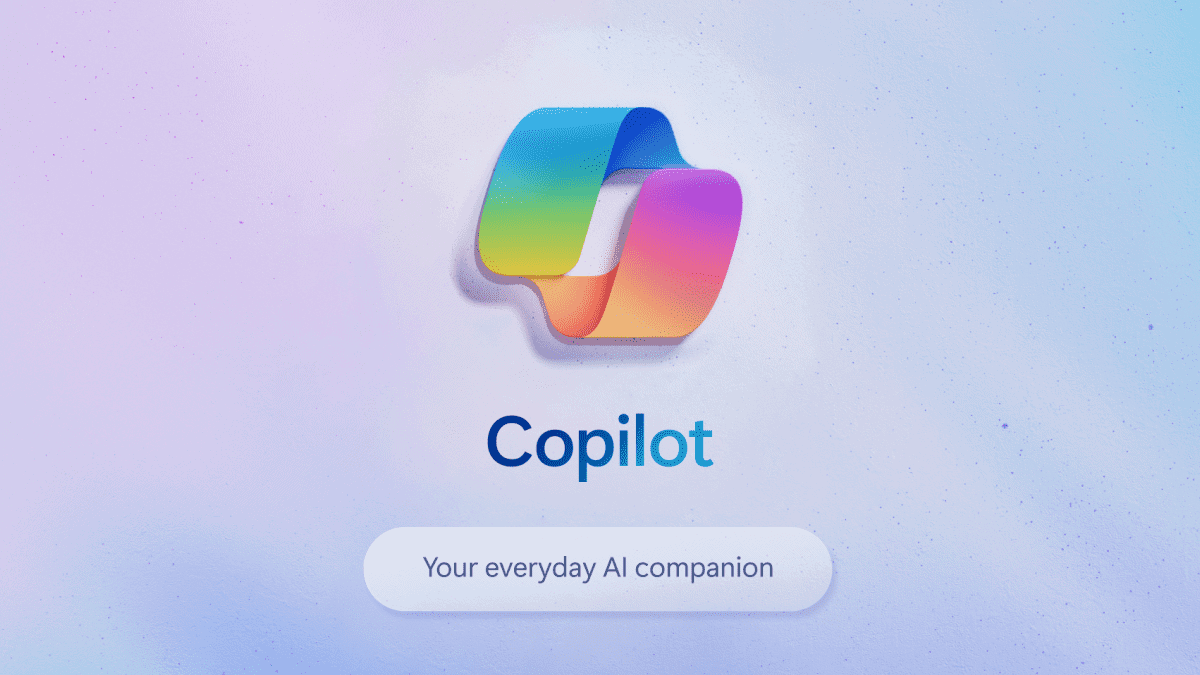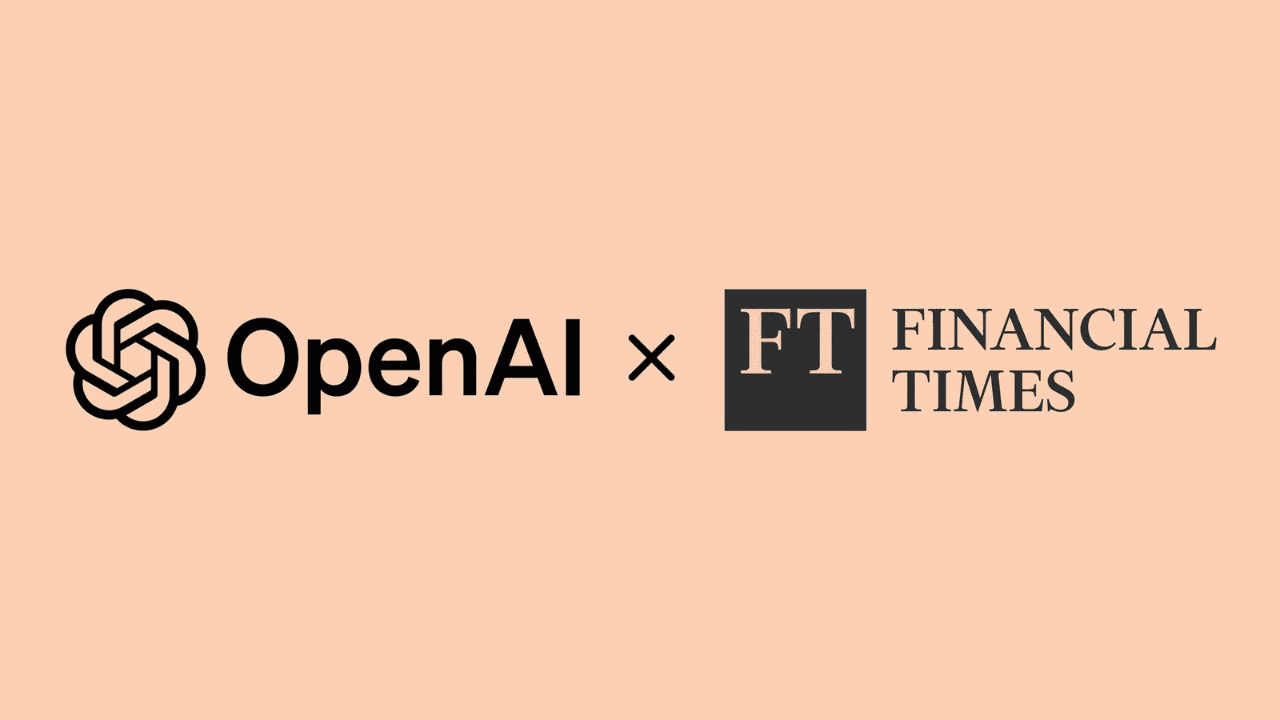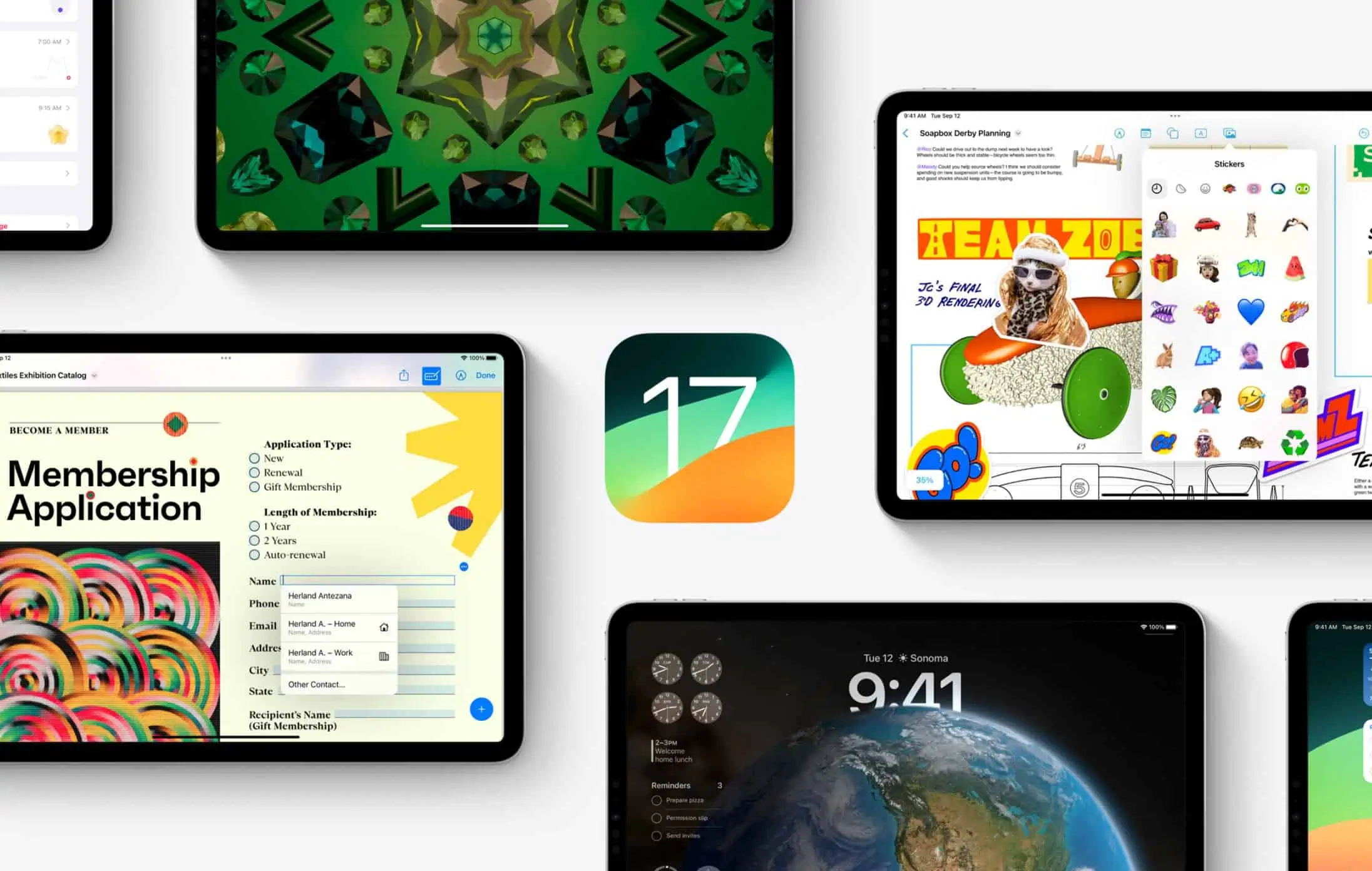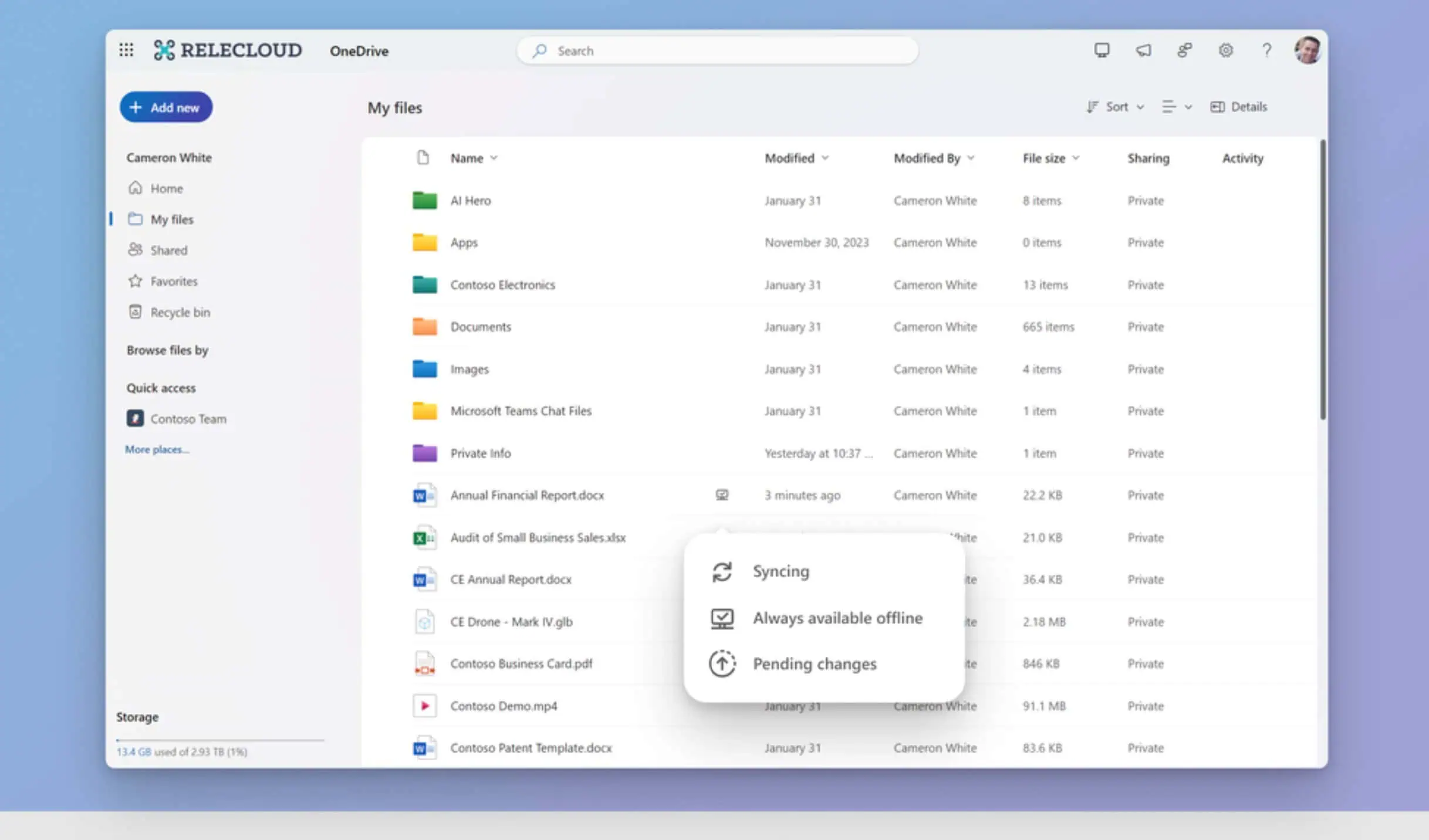Outlook to introduce Copilot powered "Prepare" button, summarises key points from emails for meetings
1 min. read
Published on
Read our disclosure page to find out how can you help MSPoweruser sustain the editorial team Read more
Key notes
- New Outlook integrates Copilot for streamlined meeting prep.
- The “Prepare” button unlocks summaries & key details for upcoming meetings.
- Save time & reduce stress with automatic pre-meeting insights.

Microsoft announced the upcoming integration of Copilot with the new Outlook for Windows and the web. This feature can streamline user meeting preparation by automatically summarizing key points from emails and related files.
Copilot to use Microsoft Graph which will identify relevant and important information associated with upcoming meetings from within a user’s inbox. A “Prepare” button will display alongside these meetings, which will allow users to access a concise summary of the meeting’s purpose, key details, and any linked files.
This integration is expected to launch in July 2024 and will be available to users of the new Outlook for Windows and the web globally.
The feature aims to improve user efficiency by simplifying access to crucial meeting information and reducing time spent on pre-meeting preparation.
This addition, tagged with Feature ID 374723, was added to the Microsoft 365 roadmap on April 1, 2024, with a scheduled rollout set to commence in July 2024. Available on both web and desktop platforms.
While this feature is a good one, Microsoft should fix Outlook’s privacy issue that sends out attendees’ details without consent when forwarding.