Outlook isn't opening? You're not the only one
2 min. read
Updated on
Read our disclosure page to find out how can you help MSPoweruser sustain the editorial team Read more
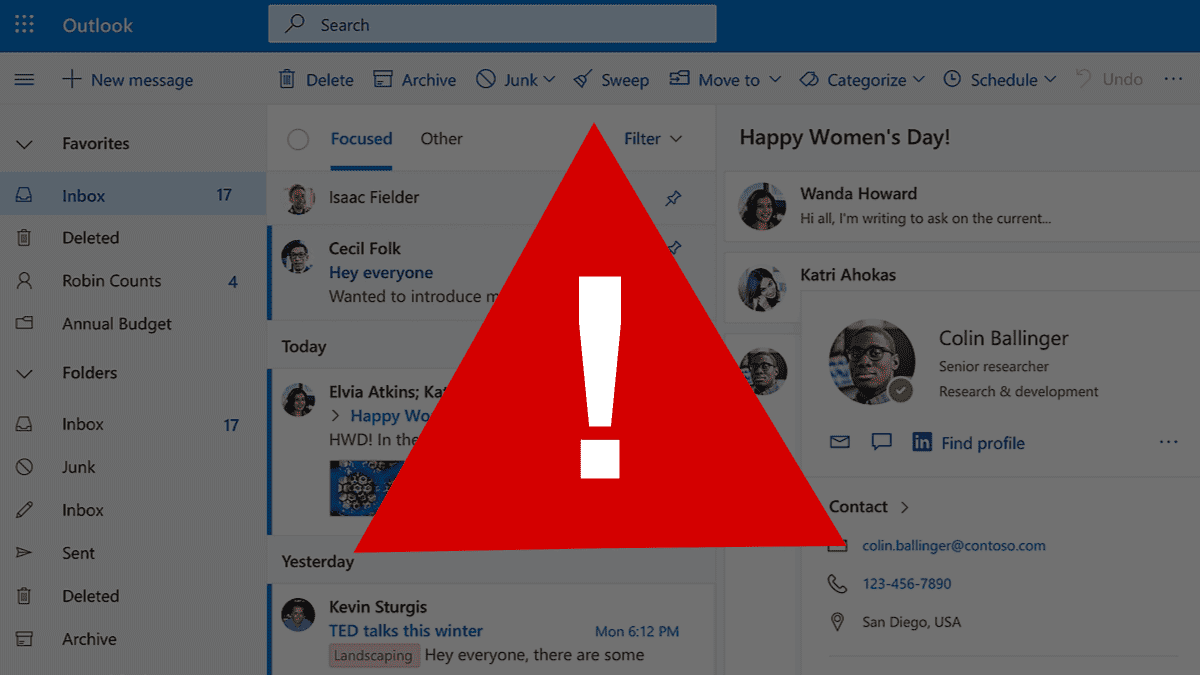
Microsoft seems to confirm issues regarding Outlook isn’t opening, as well as other apps, in a recent entry on the health release page.
As noted by Redmond officials, several users who’d installed the KB5027231 update may encounter difficulties opening Outlook and any other Microsoft 365 apps on Windows devices due to a recent update. The problem arises specifically on 64-bit Windows devices running 32-bit apps and utilizing Trellix Endpoint Security versions below 35.31.25. This issue does not affect home users but can impact individuals using specific antivirus, antimalware, or security software.
The affected platforms include Windows 11 versions 22H2 and 21H2, Windows 10 versions 22H2 and 21H2, as well as Windows Server 2022.
The error message “module is unknown” accompanied by an access violation is reported in the Event Log when attempting to open the affected apps. Microsoft Outlook and other Microsoft Office apps are among the known affected applications.
Trellix has solved the issue in their Endpoint Security Agent (HX) version 35.31.25 and newer updates. If you’re facing this problem with different security software or after updating to the latest version of Trellix Endpoint Security Agent, it is recommended that you contact the customer support of the security software you are using.
In the meantime, if you’re still experiencing this issue and your Outlook app won’t open or a set of folders won’t open, we’ve also prepared a set of simple guides you can try to do.









User forum
0 messages