Outlook for Mac brings support for Dark Mode for users on macOS Mojave
1 min. read
Published on
Read our disclosure page to find out how can you help MSPoweruser sustain the editorial team Read more
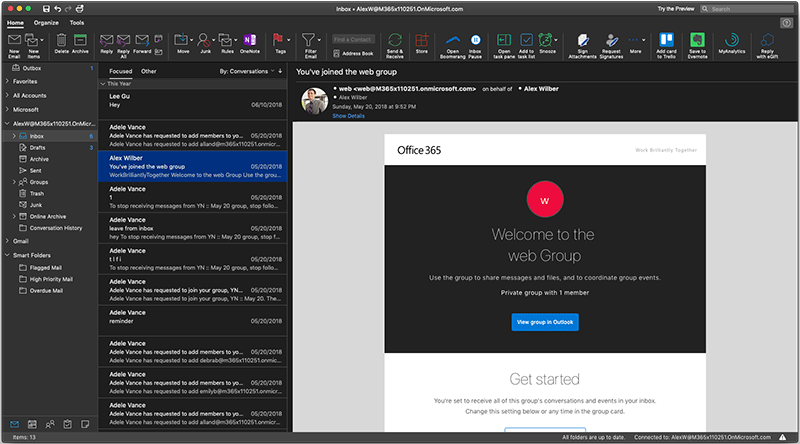
Microsoft today released a new Outlook for Mac build for Insiders in the Fast Ring. This version 16.20 (181113) build brings support for Dark Mode for users on macOS Mojave (10.14+). If you have enabled Dark Mode on macOS Mojave, Outlook will automatically open in Dark Mode. To enabled Dark Mode on your Mac, go to System Preferences and switch your Appearance to Dark. Outlook’s Dark Mode also includes the new iconography.








User forum
0 messages